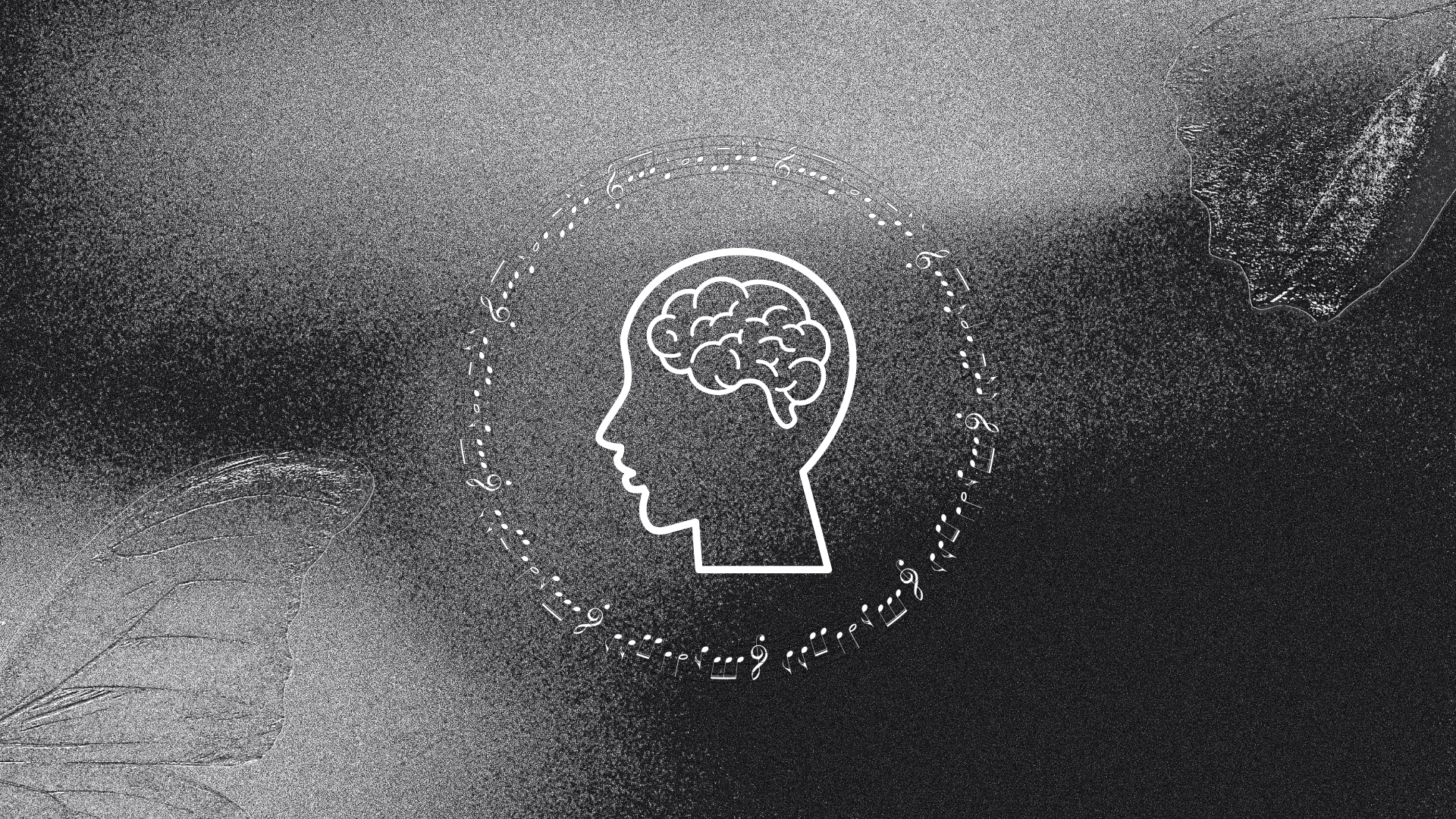So, you wanna learn how to make IDM beats? But you’re probably not sure where to start.
I don’t blame you. IDM is a very tricky genre to nail down.
This is because IDM lacks much of the codes other genres have. There is no specific BPM you need to use. You can use any synth you want, or use sampling if you prefer. There aren’t really any rules. But there are however some common themes. And that’s what we’ll explore in this guide!
Together, we’ll look at:
- What IDM actually is (and what it isn’t 👀)
- What types of sounds to use in an IDM beat
- How to make sure all your sounds mix together
- And more!
Ready to dive in? Let’s go 👇
Get the headstart you need in music production with our EDM Starter Kit 🎛️
Get our collection of high-quality presets, samples and PDF guides – suitable for all genres of electronic music 👇
Table of contents
- So… What is IDM? 🤔
- How to Make IDM Beats – Step 1: Setting Up Our Structure 🧱
- How to Make IDM Beats – Step 2: Laying Down a Beat 🥁
- How to Make IDM Beats – Step 3: Writing a Smooth Bassline 🎸
- How to Make IDM Beats – Step 4: Adding A Lead 🎵
- How to Make IDM Beats – Step 5: Creating Variation in the Arrangement 🎼
- That’s It for This Guide on How to Make IDM Beats! 🙏
So… What is IDM? 🤔
Before we start making our IDM track, let’s examine what IDM is.
IDM stands for “Intelligent Dance Music”.
Originating in the early 90s, the term IDM was coined after the release of the compilation “Artificial Intelligence”:
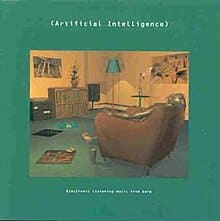
IDM is an umbrella term for music that is broadly based on experimentation. Contrary to popular genres such as Synthwave or Techno, IDM has no strict BPM.
As a matter of fact, IDM lacks much of the codes that other music genres might have.
There are no rules as to how your bass or drums should sound. There are no rules regarding which types of sound you should use. This means that tracks categorized as “IDM” can sound vastly different.
There are however a few common traits within IDM music:
- IDM is better suited for home listening rather than dancing
- Drums are usually made of breakbeats rather than a classic 4-to-the-floor
- IDM beats generally don’t feature vocals
- IDM feels very “organic” thanks to its use of real drum samples, instruments, and analog synths
- Tracks usually lack a main hook, preferring to create textures and atmospheres
Genres associated with IDM include trip-hop, electronica, and ambient. Modern artists that might fall under the IDM genre include Four Tet, Bicep, and Aphex Twin.
Because IDM is such a broad-swooping genre, I am going to pick one track as our reference. I’ve chosen the following track by Aphex Twin:
If this is your first time experimenting with IDM, I would suggest you also pick a reference track. This will help guide you and narrow down some of the choices you have to make 😉
How to Make IDM Beats – Step 1: Setting Up Our Structure 🧱
When experimenting with a new genre, I find it helpful to immediately lay down a structure.
To do this, I am going to take direct inspiration from our reference track.
First, set your project BPM to the same tempo as the reference track. You can do this by ear, or use tools like Tunebat.
Next, lay down some dummy clips. These are empty, color-coded MIDI clips that mark each section of a track:
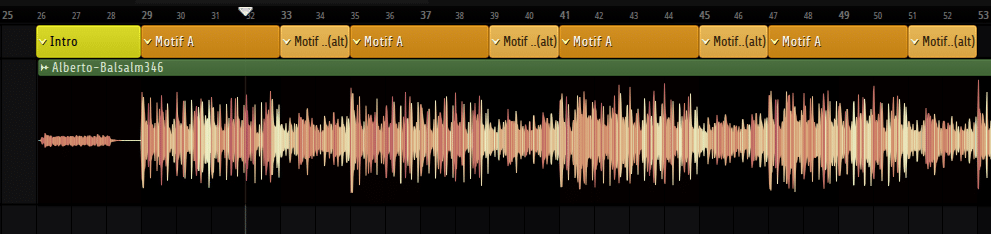
Next, open up a notepad. For each section you identified, write down the elements that are present. You don’t need to go super in-depth; just describe the main sounds you hear:
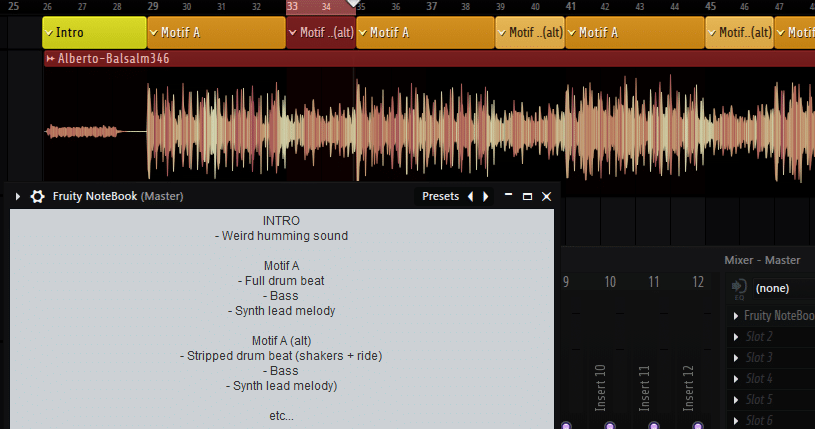
Note: this is a great method to start a track that works with any genre, not just IDM!
Awesome! Once you’ve identified and described each section, you can get to work 💪
Here, let’s start with Motif A, which is the main recurring theme in this song. And to kick things off, let’s lay down some drums.
How to Make IDM Beats – Step 2: Laying Down a Beat 🥁
Listening to our reference track, here’s how I would describe the drums:
- Organic. I will probably use real drum samples.
- Dusty / Noisy. There’s quite a bit of reverb and saturation.
- Understated. The drums are positioned in the background rather than upfront. There isn’t any individual drum element (like a kick or snare) that really stands out.
So let’s get to work! I’ve explored some sample packs I already have to find sounds that might fit. In these types of cases, I like to drag a whole range of one-shots and loops I like. Then, I’ll start sampling and curating those I will keep:
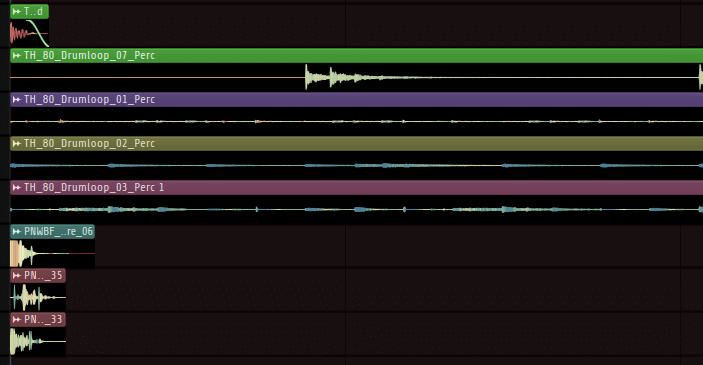
I find that this is usually a better approach than looking for specific sounds.
Let’s go step by step. First, I’m going to create my Kick and Snare pattern:
Next, I’ve added some foley percussions on some of the snare hits:
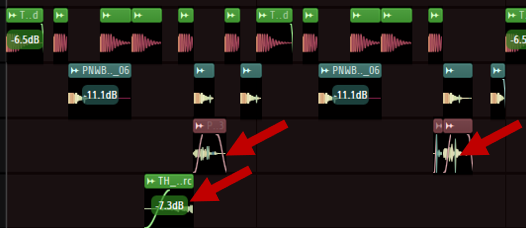
For my hi-hats, I am going to use a combination of several different sounds:
And finally, let’s add a ride loop and a noise layer. Altogether, this is what my drum loop sounds like now:
Right now, the elements sound a bit disjointed. So let’s process our loop a bit more to “glue” everything together 🙏
Get the headstart you need in music production with our EDM Starter Kit 🎛️
Get our collection of high-quality presets, samples and PDF guides – suitable for all genres of electronic music 👇
Processing our drum loop
First, let’s route everything to our mixer and set up a few bus channels:
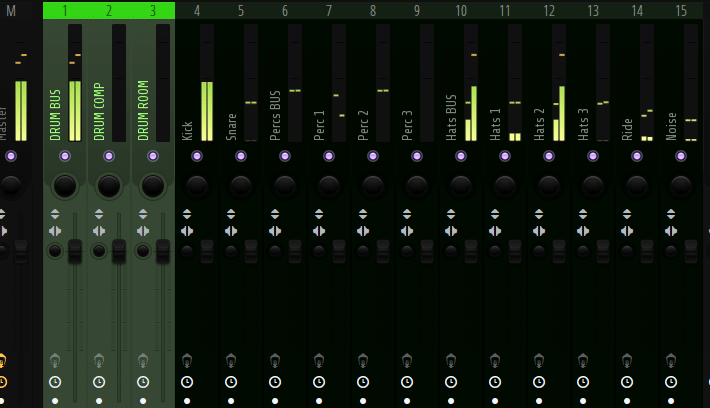
I’ve set up the following bus and parallel channels:
- Drum Bus: this is where every single drum element is routed
- Drum Comp: a parallel channel for compression
- Drum Room: a parallel channel for reverb
- Percs Bus: a bus channel for my percussion elements
- Hats Bus: a bus channel for my different hi-hats.
To set up a bus channel in FL Studio, simply:
- select the channel you want to route
- right-click on the arrow underneath the bus channel and select “Route to this track only”
In Ableton Live:
- Create a new bus track by pressing CTRL + T
- Under the track you want to route, select your bus track in the “Audio To” menu.
If you’re new to parallel processing, make sure to check out our extensive guide over here 😉
First, I am going to do a bit of gain staging to get my levels right. Next, each element is going through some EQ. This is mostly to remove any unwanted low-end information:
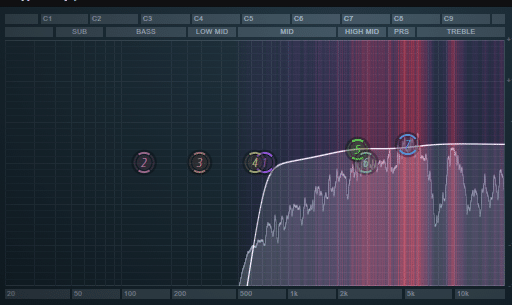
For any element that has too much dynamic range, I am also going to apply some compression.
Processing your bus channels
Next, I am going to add some saturation and compression to my percussion and hat bus. This will glue the different sounds together.
Finally, I’ve applied some heavy compression and tube saturation on my parallel compression channel with CamelCrusher. On my parallel reverb channel, I’ve set up a reverb at 100% Wet. On my main drum bus, I used the free plugin Izotope Vinyl to add a bit of dirt:
This is what my drum loop sounds like now:
We can always come back and tweak it later. But for now, let’s move on 👇
How to Make IDM Beats – Step 3: Writing a Smooth Bassline 🎸
Next, let’s write our bassline.
For this, I am going to load up an analog synth emulation in Reaktor called Monark:

Here’s the bassline I wrote:
Here are 2 tricks I used for this bassline:
- I recorded directly with my MIDI keyboard. This gives the bass a “human feel” because the notes are not perfectly on the grid.
- I’ve added a bit of glide between notes.
Next, let’s process our bass a little bit. I am going to separate the sub from the mids with FL Studios’ Frequency Splitter. In Ableton Live, you can use the Audio Effect Rack to achieve a similar result. Right-click on the empty space to create 3 chains: low, mid, and high:
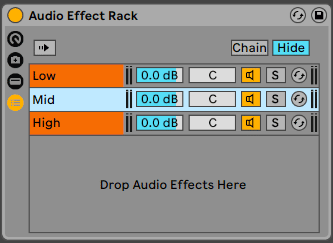
By placing an EQ on each chain, we can isolate the frequencies we want and process them differently.
Here, my goal is to mono the sub, and widen the mids.
Here’s what it sounds like now:
I’ve also added some saturation to thicken up the sound. Whenever you do this, make sure to follow up with some EQ too. Otherwise, the new frequencies you’ve introduced will start clashing together.
How to Make IDM Beats – Step 4: Adding A Lead 🎵
For our lead, we can decide to either sample or design our own lead.
Because I’m going for a more organic type of IDM here, let’s do some good old sampling 😎
I’ve selected two instrumental loops that I like and that could fit well in the track:
I’ve chopped up different parts I like, pitched, and reversed them to create a brand new loop:
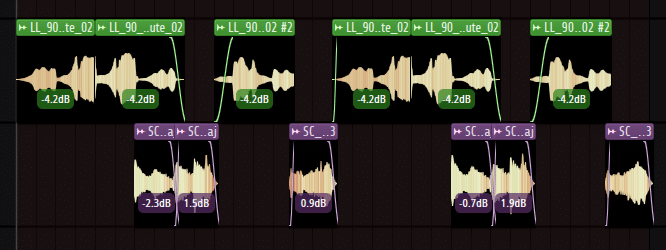
Here’s what it sounds like:
It feels a bit disjointed right now, so let’s add some processing.
In order, I’m going to use:
- EQ and Compression to give the different chops a unified feel
- Delay and Reverb to make the loop less dry
- A bit more compression and EQ to glue everything together
Here’s what it sounds like with this effects chain:
I’ve also added a bit of sidechain compression with the free plugin STFU to give a pumping effect. Here’s what it all sounds like in context:
Nice 😍
How to Make IDM Beats – Step 5: Creating Variation in the Arrangement 🎼
Let’s come back to the arrangement of our reference track:

After 4 bars of our main motif, we enter 2 bars of variation. Here, the drums are stripped down, and there are some additional percussion elements.
So let’s take inspiration from that! First, I am going to copy the first 2 bars of our main motif.
Next, I’m going to remove the kick and a few percussion elements. I’ve also removed most of the lead melody.
To create more of a variation, I’ve found a percussive charango which I’ve panned 100% left. Here’s what our loop sounds like now with the alternative motif:
Let’s create some more variation by adding another layer of melody. This will act as our motif B once motif A has played twice.
For this, I am going to use some bells.
I find that bells work really well on these types of organic tracks. Here’s a little melody I’ve come up with:
I’ve added some OTT and granular delay with Crystallizer, and here’s what it sounds like in context:
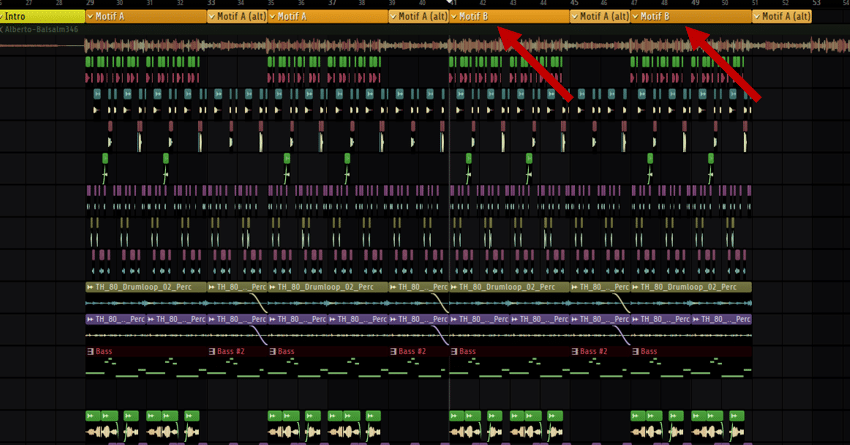
And here’s what our full arrangement sounds like now!
Get the headstart you need in music production with our EDM Starter Kit 🎛️
Get our collection of high-quality presets, samples and PDF guides – suitable for all genres of electronic music 👇
That’s It for This Guide on How to Make IDM Beats! 🙏
This wraps up our guide on how to make IDM beats! I hope you found it useful and found some inspiration for your own tracks.
IDM is quite a fluid genre, so it can be hard to nail down exactly what it “should” sound like. This is why, more than with any other genre, it’s vital to trust your ears.
Hopefully, this guide gave you some ideas as to what kind of sounds you can use, and how to mix them together 😊. Got any questions? Anything unclear? Feel free to drop me a line over at [email protected]