Wondering how to start a song? Believe it or not, this is not a topic reserved for beginners.
Actually, knowing different ways to start a song can make sure you never run out of inspiration.
True, there are a million different ways to start a song. However, some a definitely more common than others. In this guide, we are going to explore 9 different tricks to start new songs, including:
- The instrument-based approach
- The sample-based approach
- The “plagiarism” approach 👀
- and more!
Ready? Let’s get stuck in 👇
Get the headstart you need in music production with our EDM Starter Kit 🎛️
Get our collection of high-quality presets, samples and PDF guides – suitable for all genres of electronic music 👇
Table of contents
So… Where Do We Start? 🤔
As I mentioned in the intro, there are a million ways to start a song.
However, there is no good or bad way to start a song.
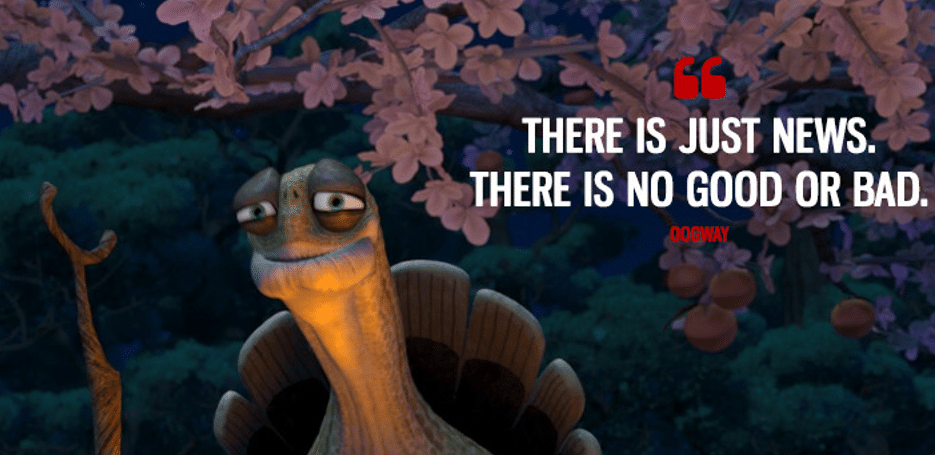
What works for somebody else might not work for you. Similarly, you might grow tired of always starting your songs the same way. Time to freshen things up? Then this guide is for you. Also, these techniques are not mutually exclusive. Feel free to mix and match whatever works for you!
Let’s dive in 👇
The Instrumentalist 🎸
Whatever the genre, all songs are composed of different instruments. I’m not teaching you anything new there 😅
So one of the most common ways to start a song is to pick an instrument. This could be an actual instrument like a guitar, a synth, or some drum samples.
Let’s explore the most common ones.
#1: Start a Song with the Drums
Laying down a drumbeat is probably the most common way to start a song.
For this, you can drag and drop a drum loop that inspires you. Or you can craft your own drum pattern.
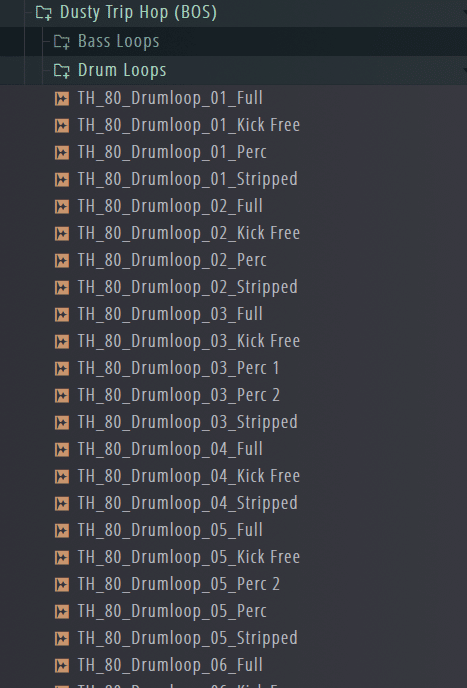
The great thing about starting this way is that it keeps your options open. Until you lay down some chords, your track can be moody, uplifting, or anything in between.
The downside is that it might not be the most inspiring.
But this is down to your own preferences. Maybe you might need to lay down some solid drums before doing anything else. Personally, I need to start with some tonal information first. This will then dictate what my drums will sound like.
This leads me to my next point on how to start a song: the chords 👇
#2: Start a Song with Chords
Writing a chord progression is my go-to method to start a song.
There are roughly two ways you can approach this: first chords, then sound. Or the opposite.
Let me explain. In the first case, you lay down some chords on a basic piano sound. Something like this:
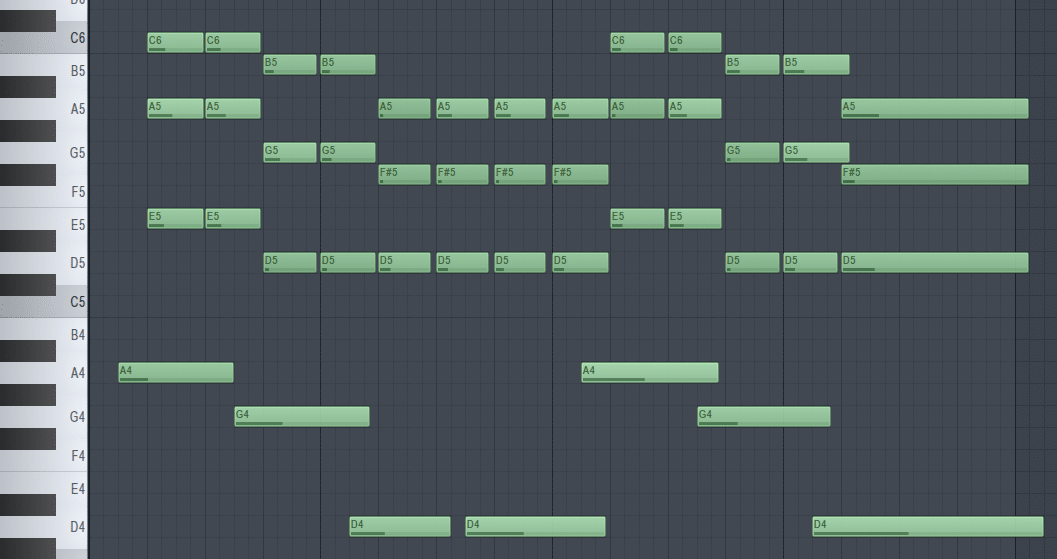
This is what it sounds like:
Now, I might switch out the synth, and find a sound I like. I loaded a Kontakt library and found this:
Alternatively, you can start by browsing sounds or design your own. This might then dictate the type of chord progression you write.
For example, I loaded up Phase Plant and found this preset I like:
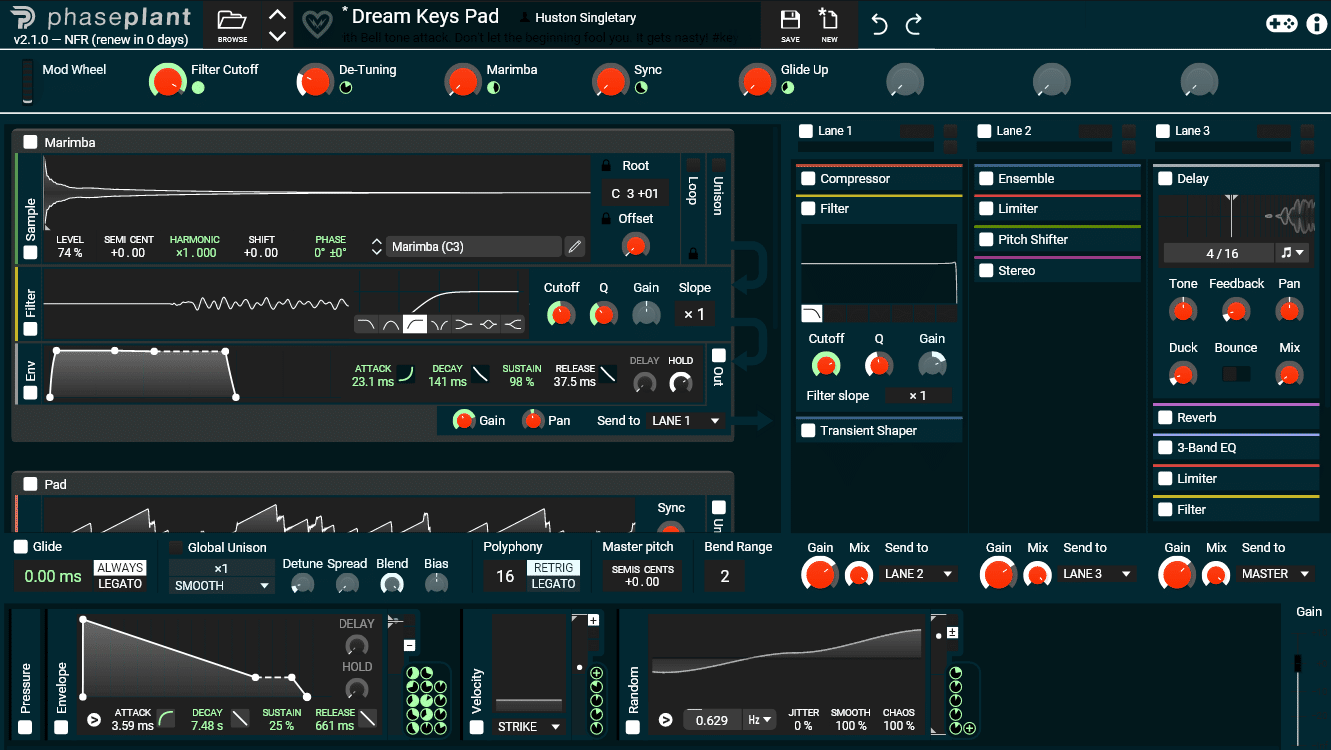
It sounds like this:
It has a more upbeat vibe to it, which inspired me to write this chord progression:
If your music theory isn’t quite up to scratch, you can also use chord generators. These are tools (some are free, some are assisted by AI) that will generate chord progressions for you. Just google “chord progression generator” 😉
Get the headstart you need in music production with our EDM Starter Kit 🎛️
Get our collection of high-quality presets, samples and PDF guides – suitable for all genres of electronic music 👇
Wanna learn more about what makes a great chord progression? Check out our full guide over here 👈
#3: Start a Song with a Melody
Next, another way to start a song might be to start with a melody.
Generally speaking, this works the same way as with chords.
You can create the melody first, or start with a sound you like. The only tricky part here might be to find chords that work with your melody.
#4: Start a Song with an Atmosphere
Finally, let’s start a song by laying down an atmosphere.
Let’s say our track is in C minor. And I want some kind of atmosphere to run through the whole track.
I found this stab that I like:
Let’s turn this into an atmosphere. I’m going to use method #4 from this guide here:
Nice 😍 Now we have a nice, moody atmosphere to start a song.
#5: The Samplist 🧪
In contrast to the previous method, you can start a song with a sample. This is a very common technique in genres such as Drum and Bass and LoFi Hip Hop.
There are a ton of ways of searching and finding great samples.
Here are some ideas to get you started:
- Spotify Playlists: Search playlists for things like “Nostalgic Piano” or “Instrumental Jazz”
- Splice or Loopcloud: Scour sample databases until you find something that inspires you
- Samplette.io: Use a dedicated service to generate random sampling material.
If you’re new to the world of sampling, make sure to check out our full guide over here 🔥
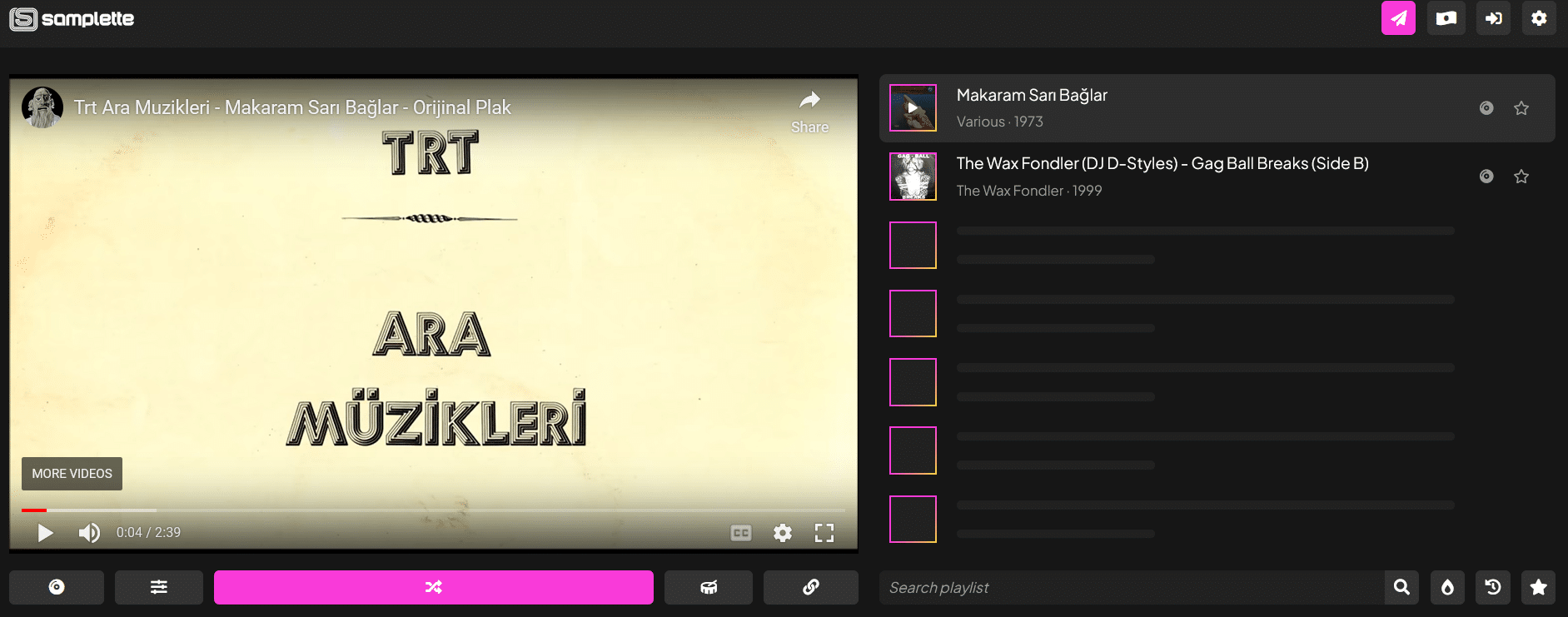
Let’s use Samplette.io to find something interesting. After a bit of browsing, I found this recording:
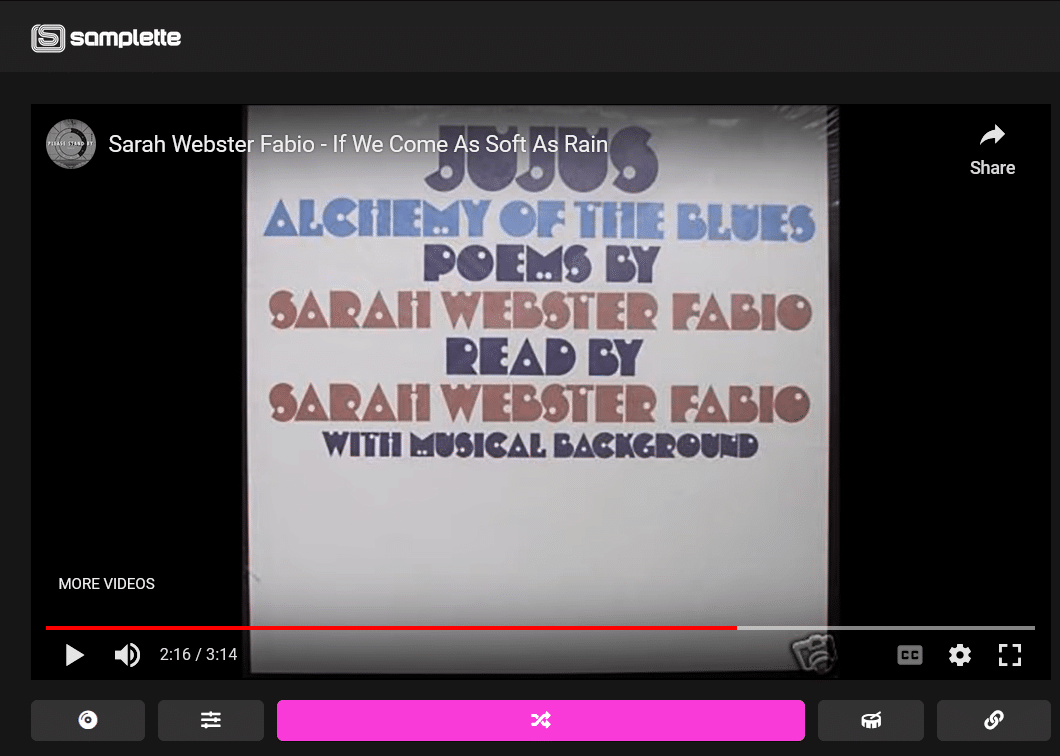
Here’s a little extract:
The easiest way to flip samples is to use a sampler such as Slicex (FL Studio) or Simpler (Ableton Live). We’ve got a full guide on sampling right over here 👀
Here’s what I came up with:
Alternatively, you can use techniques like granular synthesis or even Gross Beat to warp your sample.
#6: The Plagiarist 👀
OK, I’ll admit this one is a bit click-baity. But let me explain. Staring at a blank page can be daunting. Or frustrating. Or both.
A proven method I’ve used in the past is to simply copy another song.
Before you get me sued, let me explain. I am not talking about lifting every single chord progression and melody. Rather, use the arrangement of the track to start your own song.
Let’s say you love the latest Skrillex track. Simply drag it into your DAW, and mark the different sections:
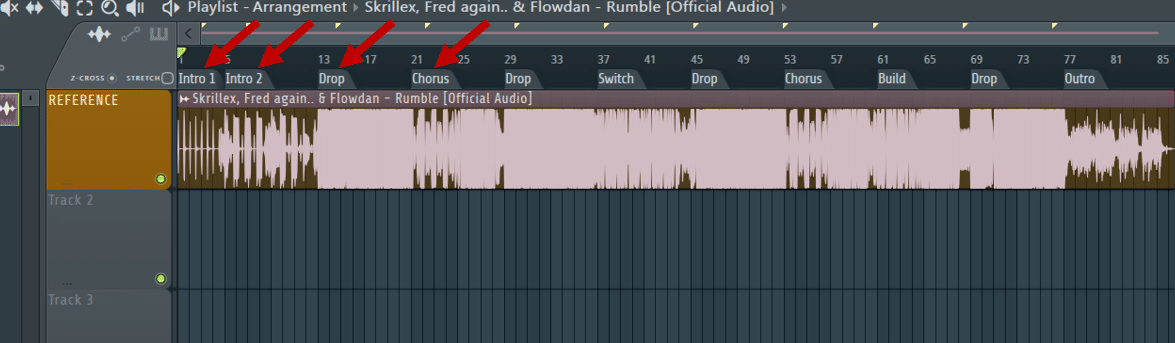
If you’re in Ableton Live, you can use dummy tracks instead. These are simply color-coded empty MIDI clips.
In order here, we have:
- 4-bar pre-intro
- 8-bar intro
- 8-bar drop
- 8-bar chorus
- 8-bar drop
- 8-bar switch
- 8-bar drop
- 8-bar chorus
- 8-bar build
- 8-bar drop
- 8-bar outro
It doesn’t really matter what you name each section, as long as it makes sense to you. Now we want to write down what each section contains:
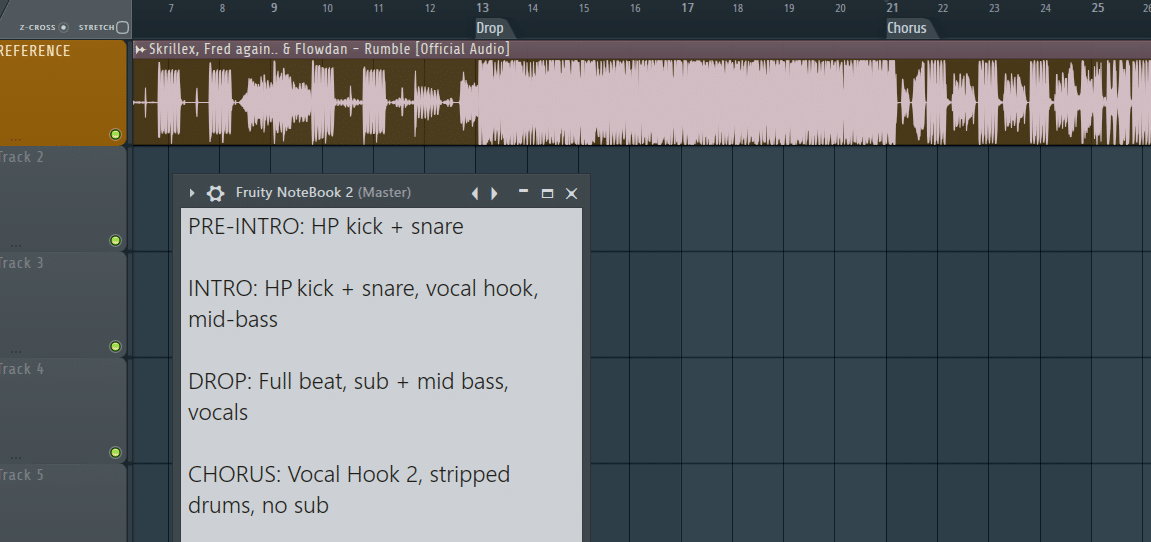
Great! Now you have a solid foundation to start your own song 😊 All you have to do is fill in each section with the necessary elements. And don’t worry about “copying”. You’ll probably end up changing some sections eventually.
#7: The Arranger 🎼
A similar way to start a song is to look at its components.
A typical song will have an intro, verse, chorus, breakdown, and outro.
Depending on the genre, these sections might repeat several times or not. The verse might be called a “build”. Or the chorus might be called the “drop”. But you get the gist.
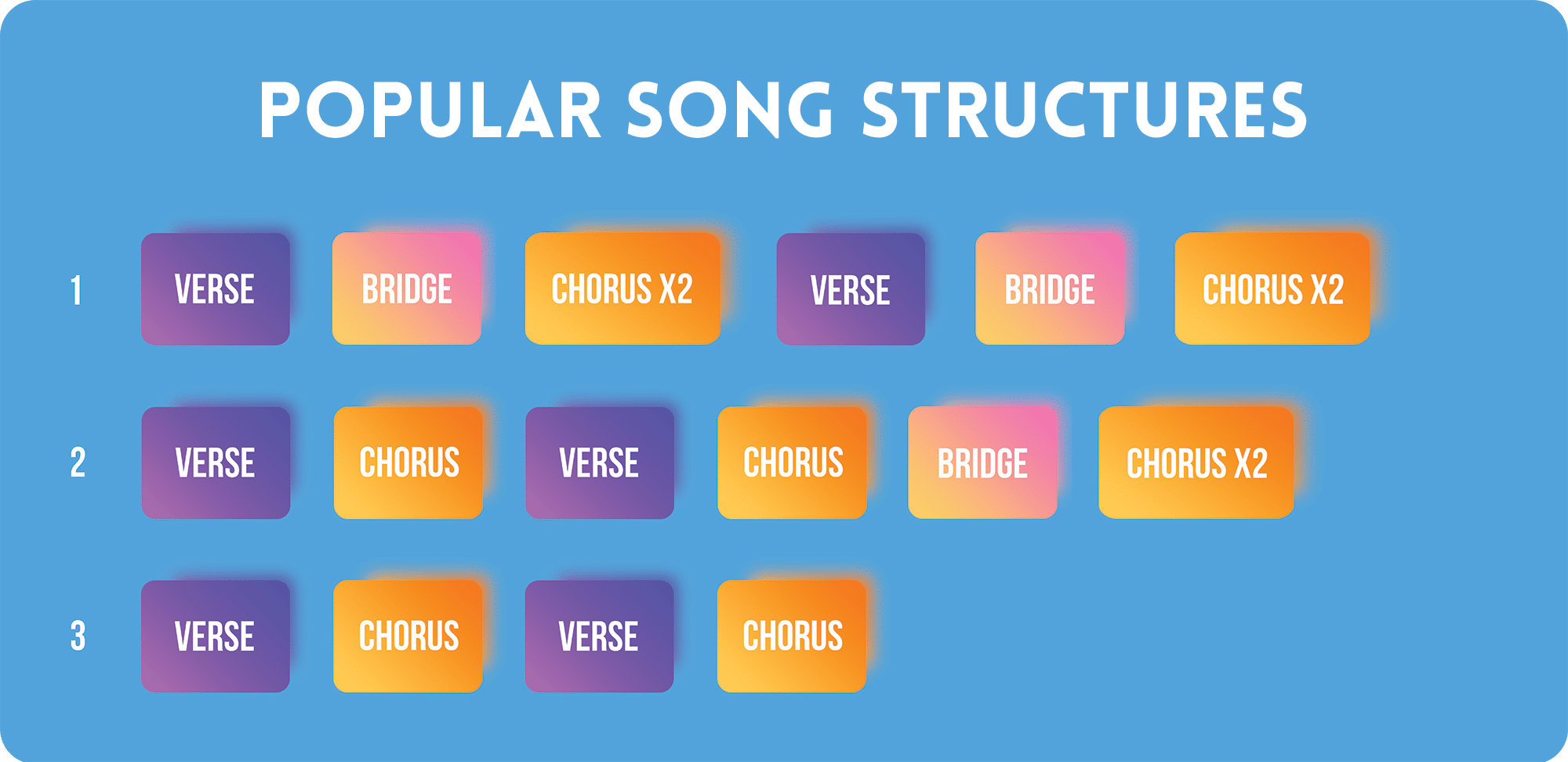
The idea here is to start a song based on what inspires you.
Are you drawn to heavy, bass-hitting drops? Or are you attracted to atmospheric, beat-free intros?
Whatever the case may be, start there. There are no rules when it comes to how to start a song. Some producers like to write chronologically, i.e. intro, then the verse, then the drop, etc.
Others will always start with the drop. This is usually the section that has the most (if not all) elements of your song. You can then strip away certain instruments to create the other sections.
#8: The Plugin Explorer 🌍
Another favorite way to start a song is to pick a random plugin.
This works especially well when I don’t feel any inspiration.
Do you use Serum in every single one of your tracks? Try ditching it entirely for your next project. Open up a plugin you’re not familiar with, and see where it leads you.
Here, I’ve scrolled through my own plugins and found this one:
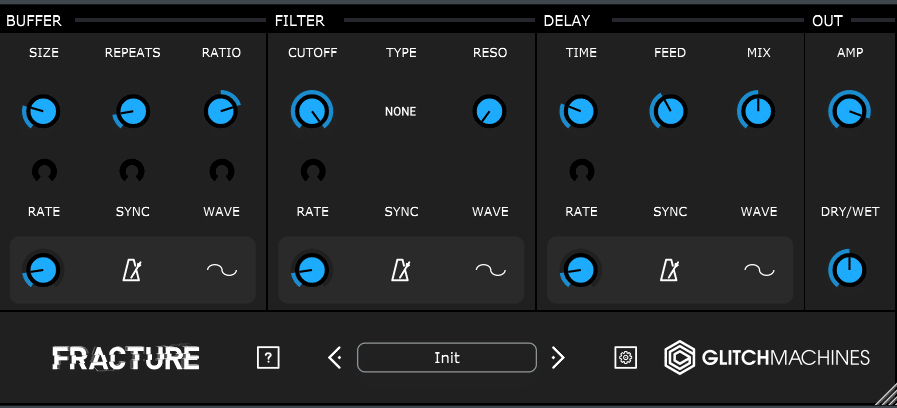
Apparently, it’s a glitch plugin that I forgot I had 😅 Let’s load up the following sample:
Now I’m going to play with Fracture and see what I come up with. After a few minutes of noodling around, I stumbled on this weird bass sequence:
This could be perfect to sample and make my own bass line!
#9: The Music Theorist 🧠
Finally, one last trick you can use is to explore new music theory concepts.
This technique can be combined with either a melody or a chord progression.
The goal is to explore new scales and weird chords to inspire you to start a song. Let’s explore how to do this in FL Studio and Ableton Live separately.
In the latest update of FL Studio, you can enable the “Snap to Scale” function. This will ensure you only play notes in the right scale:
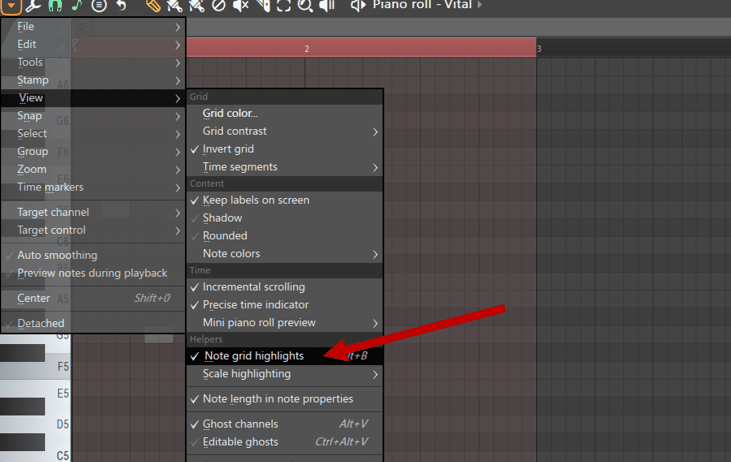
Under “View”, make sure “Note grid highlights” is selected. Then, click “Scale highlighting” and choose your scale. Select a scale you’re not familiar with, and see what kind of melody you write!
Alternatively, you can take a similar approach with chord progressions.
First, set the “Snap to scale” to your chosen scale. Next, use the “Stamp” tool to instantly create chords:
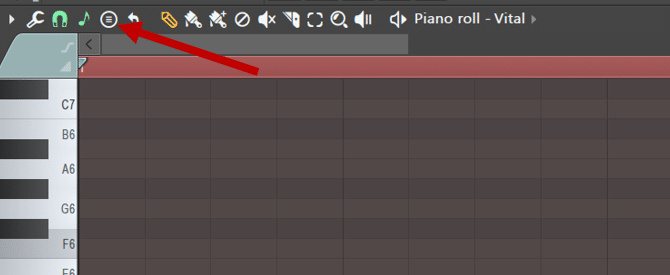
If you’re in Ableton Live, you can use the “Scale” for a similar result:
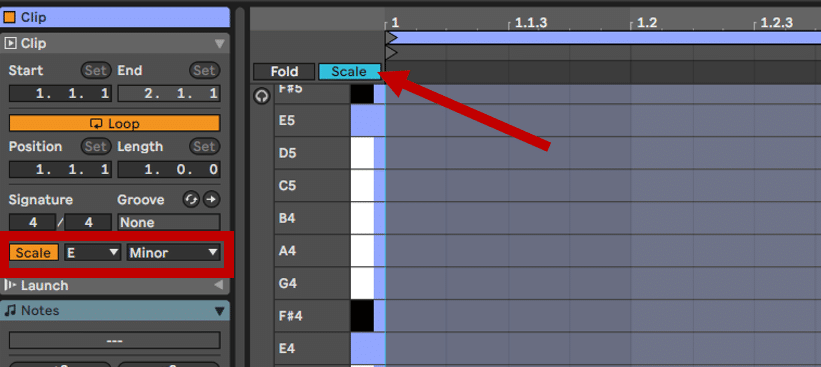
Firstly, enable “Scale” and select the scale of your track. Next, make sure “Fold to scale” is selected. This will now only show notes in your scale. You’ll never hit a wrong note again!
Select a scale you’ve never heard of if you want to get creative to start a song. How about “E Iwato”? Or “C 8-Tone Spanish”?
Get the headstart you need in music production with our EDM Starter Kit 🎛️
Get our collection of high-quality presets, samples and PDF guides – suitable for all genres of electronic music 👇
That’s It for This Guide on How to Start a Song! 🙏
That’s a wrap for this guide on how to start a song! Hopefully, I was able to give you some ideas for your next projects 😊 And if I can leave you with a single piece of advice, it would be this:
There is no good or bad way to start a song!
Do whatever feels natural to you. Even if that means going against what everybody says on Instagram 😉
Did I miss out on anything? What is your favorite way to start a song? Let me know over at [email protected]

