Soundtoys plugins have become a staple of modern music production.
Modeled after different pieces of analog gear, each effect has stood the test of time.
However, buying the whole Soundtoys 5 Bundle might be a big (financial) jump. So if you just want to get your feet wet, where should you start? Which plugin is worth your time?
Do not fret, this is why we made this guide for you! Together, we’ll run through our 7 favorite Soundtoys plugins, covering:
… and more! So strap in, and let’s dive into the beautiful world of Soundtoys.
Note: this is obviously a subjective ranking 😅 Every plugin list will vary based on personal taste, but we feel you can’t go wrong with these ones!
Get the headstart you need in music production with our EDM Starter Kit 🎛️
Get our collection of high-quality presets, samples and PDF guides – suitable for all genres of electronic music 👇
Table of contents
- About Soundtoys
- #1 – Crystallizer: The Ultimate Granular Delay
- #2 – Decapitator: Nasty, Grainy Saturation
- #3 – Echoboy: Soundtoys’s Best Vocal Delay
- #4 – FilterFreak: Smooth Analog Filtering from Soundtoys
- #5 – Tremolator: Soundtoys’s Own Tremolo Effect
- #6 – Little Alterboy: Pitch and Formant Shifting
- #7 – Microshift: Soundtoys’s Artificial Double Tacking
- That’s A Wrap for This List of Soundtoys Plugins
About Soundtoys
Soundtoys is a company known for taking its time with releases.
Back in 2016, it released Soundtoys 5 – its ultimate plugin bundle. It was 5 years in the making:
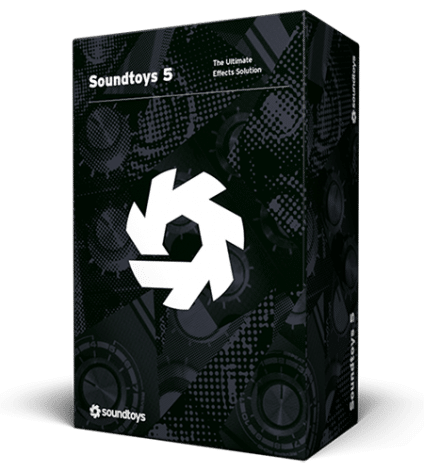
We are now in 2024, and many of those plugins remain industry standards. Every now and then, I’ll hear a producer mention Decapitator or Little Alter Boy. The most recent one was Finneas (Billie Eillish’s producer) in this podcast episode btw 😅
So, what makes these plugins so damn good?
To start, they all sound amazing. Through my own personal use, I’ve found them to be highly versatile. Decapitator for example (more on it very soon…) works just as well on vocals, synths, or drums.
Secondly, every plugin was modeled on actual hardware devices. You can simply tell that the creators are truly passionate, and care about the process.
Finally, each Soundtoys plugin has a very similar interface.
This means you are not having to learn a completely new workflow with each plugin:
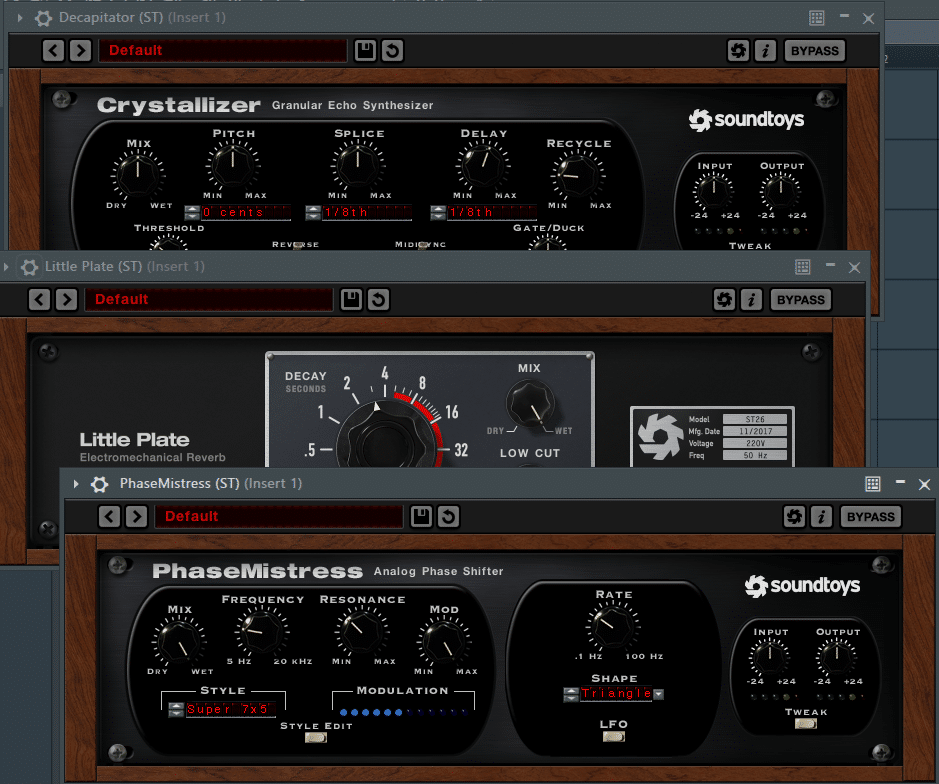
What’s more, most plugins have a “Tweak” knob. This lets you hide/unhide a whole set of advanced parameters. My guess is this is one of the reasons Soundtoys plugins are popular with amateurs and pros alike.
Soundtoys offer 25 different plugins. These range from distortion, voice modulation, phasing, granular delay, and much more. It can seem overwhelming, so where should you start?
What follows is my personal list of favorite Soundtoys plugins. This list is (obviously) personal, and is based on those I have used the most. This is not to say the other Soundtoys plugins are not worth your time 😉
So let’s get stuck in! 👇
#1 – Crystallizer: The Ultimate Granular Delay
Let’s kick things off with Crystallizer. This is Soundtoys’ self-described “pitch shifting granular reverse echo”:

Over the years, Crystallizer has become one of my go-to delays. However, don’t expect a smooth, natural-sounding echo. This one is more for weird, intricate sound design sessions.
Let me give you a few examples of what it sounds like:
Let’s go over some of its coolest features.
Crystallizer is based on the concept of granular synthesis (we have a full guide on that topic here 😉).
The TL;DR is that the incoming signal is chopped into “grains” or “slices” and then played back. However, with Soundtoys Crystallizer, each slice can be pitched and re-pitched. This will create magical textures.
Let me show you. Next to the Mix knob is “Pitch”, “Splice” and “Delay”:
- “Pitch” controls the pitch (duh) of the grains
- “Splice” sets the size of each grain (the shorter the time, the smaller the grain)
- “Delay” lets you control the time between dry and wet signal
Here are 2 examples and what they sound like:


You also have a “Recycle” knob. This acts a bit like a feedback loop, sending the wet signal back into the chain:
You also have a “Reverse” switch which, well… Plays the grains in Reverse 😅 I could honestly go on about Crystallizer forever. This is without a doubt my favorite Soundtoys plugin.
Pro-tip: try combining granular synthesis and granular delay for the ultimate glitchy experience!
#2 – Decapitator: Nasty, Grainy Saturation
Next up on our list is Soundtoys Decapitator, a monster (literally) of a plugin:

Decapitator is capable of subtle tube-like saturation all the way to insane distortion.
One of its killer features is the 5 styles you can choose from.
Each style is modeled after a specific piece of hardware. The “A” style for example is modeled after an Ampex 350 pre-amp. This gives a unique flavor to each style, even with the same settings:
Soundtoys have also decided to add a “Punish” button. Switching it on does exactly what it says on the tin. It instantly adds 20dB to the incoming signal, guaranteeing instant distortion 😅
You also have low-cut and high-cut filters to shape the incoming signal:

My preferred way of using Decapitator is in parallel processing. Adding Decapitator in parallel to a vocal or drum bus will instantly make it more present.
Finally, a great feature for a saturation plugin is the “Auto” function. This switch acts as an auto-gain option, ensuring your output keeps a consistent volume.
#3 – Echoboy: Soundtoys’s Best Vocal Delay
EchoBoy is another Soundtoys plugin that’s ubiquitous on YouTube:
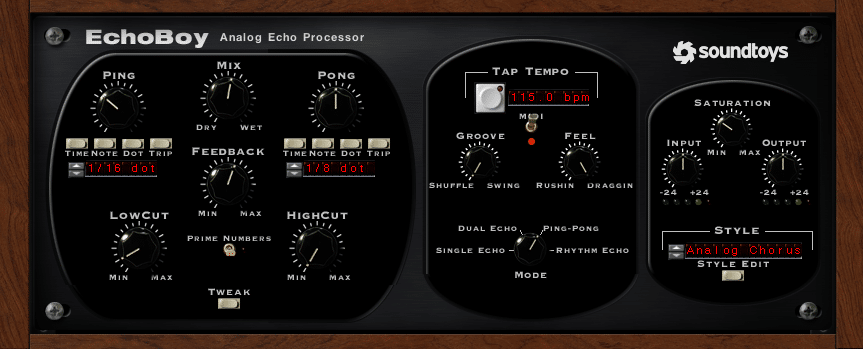
I know, 2 delay plugins in the top 3 😅 What can I say, I’m a sucker for great delays.
Although most people use EchoBoy for vocals, I’ve found it works amazingly on synths too.
At the heart of EchoBoy are the 4 different modes:
- Single Echo
- Dual Echo
- Ping-Pong
- Rhythm Echo
With each mode comes a different set of parameters. For example, Dual Echo gives you access to two separate delays for the left and right channels:
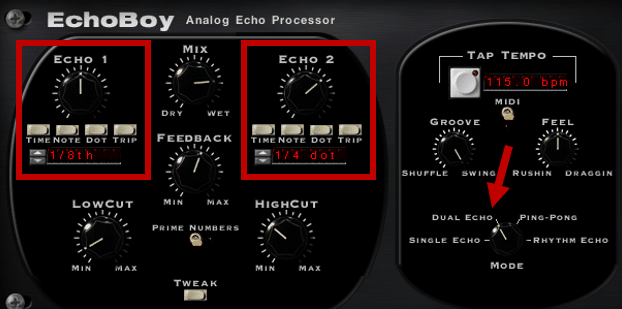
A unique feature of EchoBoy is the “Groove” and “Feel” knobs.
Playing with the knobs will shift the timing of the delay, creating rhythmic patterns.
You also have a “Style” picker, where much of the magic happens. Many of these styles are modeled after actual delay devices such as the EchoPlex or the Memory Man:
Finally, if you’re feeling like a mad scientist, hit the “Style Edit” button. This will open a whole range of new parameters including Diffusion, Wobble, Saturation, and more.
Get the headstart you need in music production with our EDM Starter Kit 🎛️
Get our collection of high-quality presets, samples and PDF guides – suitable for all genres of electronic music 👇
#4 – FilterFreak: Smooth Analog Filtering from Soundtoys
FilterFreak is Soundtoys’s very own filtering plugin:
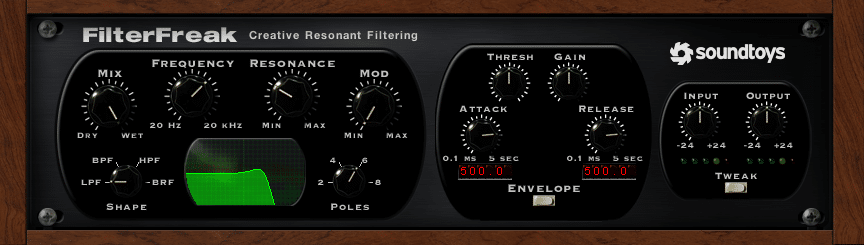
Like all of the Soundtoys plugins, FilterFreak was designed to deliver a warm, analog tone.
You can choose from 4 different filter types:
- Low-Pass
- Band-Pass
- High-Pass
- Band-Reject
Boosting the resonance gives the sound a warm, fuzzy saturation:
But the real killer feature is the modulation section.
This is where you can create all sorts of rhythmic patterns. LFOs, Random, ADSR and more… You can then assign your modulation to the Frequency, Resonance, and/or Filter Level.
Here’s an example with an LFO assigned to the Frequency:
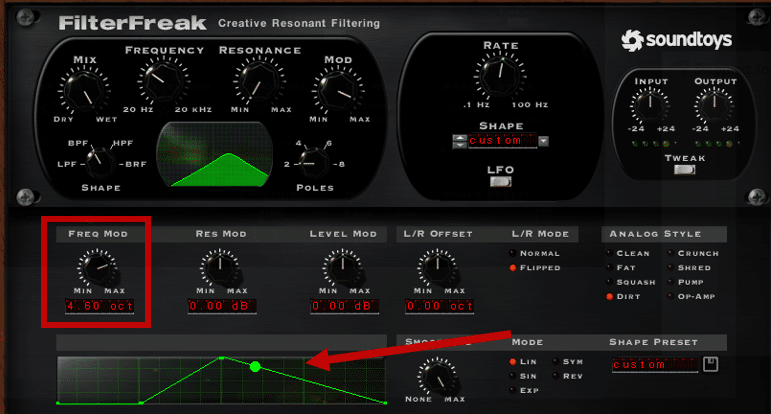
This is what it sounds like:
By the way, we have full guides on ADSR envelopes and LFOs if you need a refresher 😉
Each modulation source comes with its own set of parameters. You can even go full tilt with the “Rhythm” source. This lets you create complex rhythmic patterns over multiple bars:
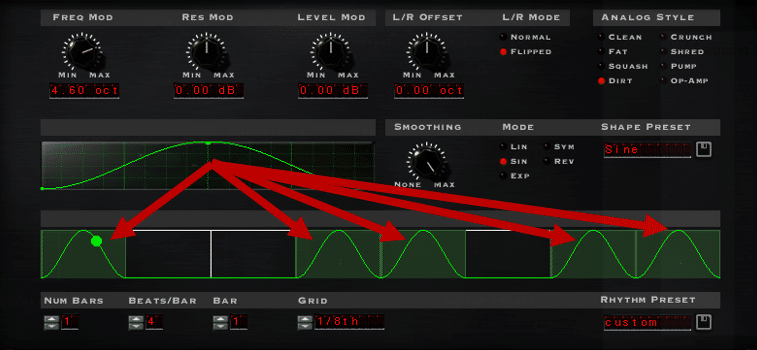
What’s even better, each shape can be customized at will!

Of course, you can also stick to one of the million presets available. I could go on and on about the possibilities of FilterFreak. But I think you get the idea 😅
#5 – Tremolator: Soundtoys’s Own Tremolo Effect
Soundtoys Tremolator is an analog tremolo effect:

A tremolo effect is basically a variation in amplitude. Here’s a quick example:
Soundtoys Tremolator features a bunch of different shapes. A shape describes how the volume will vary over time. You’ve got your standard Sine, Triangle, and Square as well as some more exotic ones.
Similarly to EchoBoy, you also get “Groove” and “Feel” knobs. This will time-shift the signal in different ways:
Another super-cool feature is the ability to accentuate certain beats. To do so, simply adjust the Accent knob:
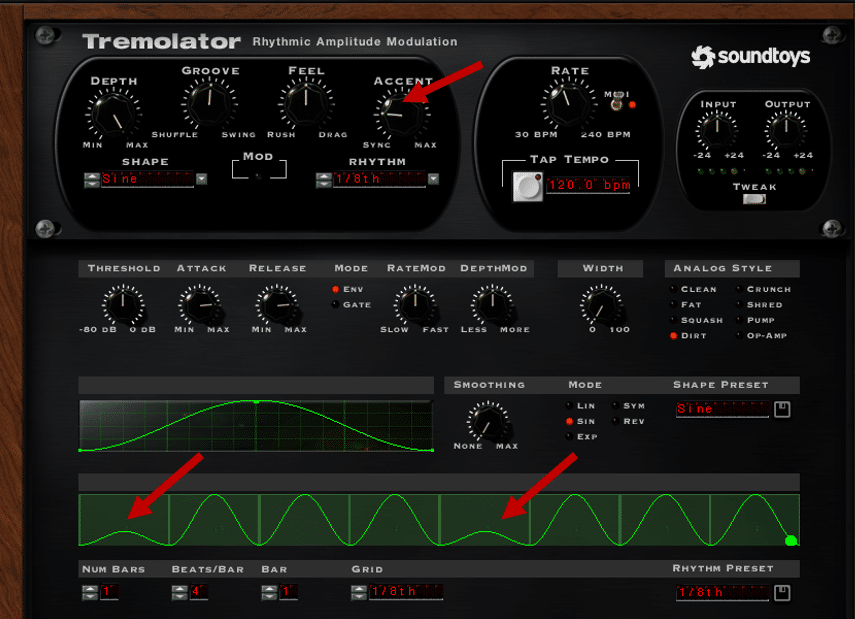
Here’s what it sounds like:
Tremolator features dozens and dozens of presets to play with. Personally, I use Tremolator all the time on my pads. It’s a great way to make sure they aren’t too static.
#6 – Little Alterboy: Pitch and Formant Shifting
Little Alterboy by Soundtoys has become a staple of voice manipulation over the years:

Little Alterboy is a real-time pitch and formant shifting tool.
It drastically alters any vocal, or simply adds subtle variations. Here are a few examples:
Let’s have a look at its interface.
On the left-hand side are the Pitch and Formant knobs. The pitch can be shifted up to 1 octave up or down. Formant on the other hand controls the timbre of the voice:

Here’s an example with the following settings:
- Pitch: -12
- Formant: -4.2
- Mix: 25%
Pitch and Formant can be linked to create more natural-sounding results.
The way I like to use Little Alterboy is in parallel (like Decapitator). This is how I usually proceed:
- First, I load Little Alterboy directly on my vocal channel
- Next, I leave the Mix knob around 40%
- Then, I mess with the different parameters until I find something I like
- I will then copy Little Alterboy to the parallel channel, and set the Mix to 100%
- Without forgetting the remove it from the main channel 😅
This allows me more control if I want to EQ or compress the new layer.
Creating a Vocoder Effect with Soundtoys Little Alterboy
But by far my favorite way to use Little Alterboy is for a vocoder effect.
For this, set Little Alterboy to “Robot” mode:

If you’re in Ableton Live, create a blank MIDI track. Under “No Output”, select the track with Little Alterboy on it. Finally, record-enable the MIDI track and start sending some notes! Or you can simply draw in some notes in the piano roll.
If you’re in FL Studio, load up a MIDI Out in the channel rack:
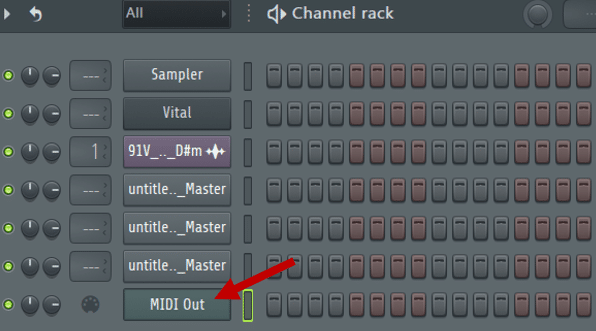
Next, open the MIDI and set “Port” to 1. Now in Little Alterboy, open up the VST Wrapper Settings and set the “Input Port” to 1:
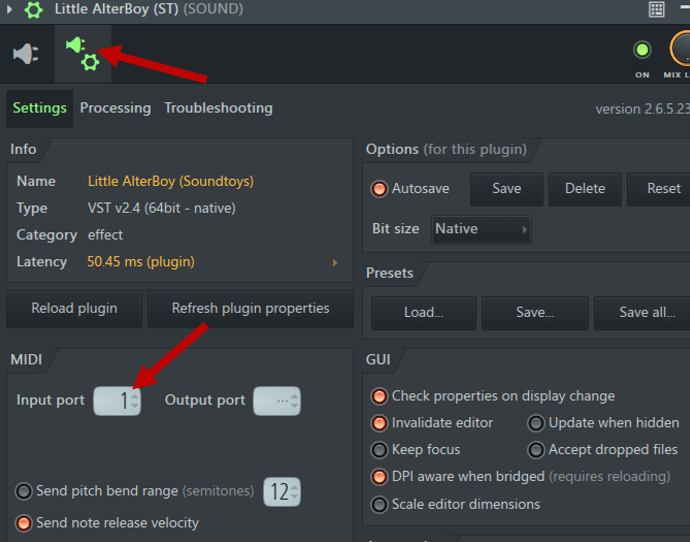
Awesome! You can now control the pitch of each note in real time with your keyboard! 🔥
From here, you’ve got 2 options. Option 1 is to set the Mix to 100% Wet. Now, you can write up a brand new melody with your vocal:
Your second option is to harmonize over the vocal.
For this, you will need to know which key your vocal is in, and which notes you can play. Set your Mix to about 30% and experiment:
Sounds sick 🤩
#7 – Microshift: Soundtoys’s Artificial Double Tacking
Finally, let’s close off this list with Soundtoys Microshift:

Microshift is a stereo widening plugin. It creates a duplicate of your signal, detunes, and delays it. This creates an artificial double-tracking effect:
Soundtoys Microshift works with 2 main controls, Detune and Delay:
- Detune increase the amount of micro pitch-shifting
- Delay increases the time between the original and processed signal, creating a more noticeable effect
You also have 3 different “Styles” to choose from.
Each style is modeled after a different piece of hardware. You might need to turn up the Mix, Detune, and Delay knobs to really hear the difference.
Personally, I find that Style 2 offers the cleanest and widest sound for vocals. Style 1 on the other sounds more “centered” and saturated.
Get the headstart you need in music production with our EDM Starter Kit 🎛️
Get our collection of high-quality presets, samples and PDF guides – suitable for all genres of electronic music 👇
That’s A Wrap for This List of Soundtoys Plugins
That’s it for this list of our favorite Soundtoys Plugins! I hope this list inspired you to grab a few of them. But don’t go broke over them because of me 😅
Did I miss out on anything? What’s your favorite Soundtoys plugin? Let me know over at [email protected]

