“I already know what reference tracks are and have been using them for ages.”
This might be you when reading the title of this post.
Potentially you might have heard about them before, but never used them.
Or, you’ve never heard about them at all until now.
Fortunately, I’ve written it for everyone, so you should benefit regardless of whether you’re just starting out, or have been producing music for a while.
In this article I’ll be discussing:
- The hidden power of reference tracks in speeding up your growth
- Criteria for choosing the ideal track to reference
- Why they’re so beneficial and how most people use them wrong
- A few tips/tricks to keep in mind when referencing
If you’re new to the idea of mix referencing, or don’t currently use reference tracks; then read on!
However, reference tracks are simply one part of a bigger picture when it comes to music production.
You’ll need something to start you off in the right direction.
So we compiled together an EDM Starter Kit for producers. You’ll get a bunch of samples, Serum presets and some of our favourite beginners guides, all for free in the one bundle. Grab it here:
Get the headstart you need in music production with our EDM Starter Kit 🎛️
Get our collection of high-quality presets, samples and PDF guides – suitable for all genres of electronic music 👇
So, What Actually Is a Reference Track?
Simply put, a reference track is a finished, mastered, and released track that you want to compare your track’s mix to.
That’s it.
There are no special criteria for reference tracks or places you would get them. Any major store for music will do (more on this in a bit).
Normally, this track is placed alongside a track you are working on, in order to compare the overall sonic characteristics and to see what you might need to work on.
So with this in mind, normally it is a track that is:
- well mixed
- appropriately mastered
- sonically close to your goals
Why Use Reference Tracks?
Many new producers are hesitant about using reference tracks because it can be quite demotivating listening to professionally mixed songs compared to theirs.
Especially if you’ve been producing for under 6 months.
Understandable, but it’s one of the quickest paths to achieving consistent, great-sounding mixdowns.
Why? Because without them, you’re making random mix decisions, with no objective measure of quality.
That’s why many producers cringe when they hear their track alongside a professionally mixed and mastered one.
But why wait until after the track is finished?
If you’re not sure what mix referencing is, it’s basically the process of using tracks that are already very well mixed, and referring to them (hence the name), while mixing down your own song.
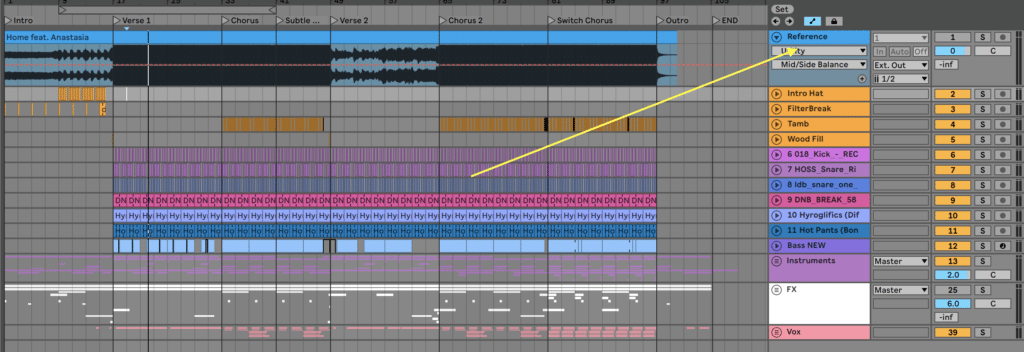
Unless you’ve been doing this kind of thing for a while, you probably don’t have the best idea of how a great mixdown sounds.
I mean sure, you know when the bass is too loud – and you also know that your lead sound needs high-passed to make room for the bass.
But, reaching into the specifics you’ll find that you come across situations where you’re not sure if you should keep your bass hitting at -14dB to keep the impact, or lower it by a couple to make the mix seem a little more balanced.
Regardless of whether you mix down your track in a high-end studio plastered with acoustic treatment and a wide selection of monitors, or something as simple as hi-fi speakers – using reference tracks WILL benefit you.
In fact, I would say using reference tracks is one of the most powerful mix monitoring techniques available.
To summarize, here are three reasons why you should use reference tracks:
- They’ll be running through the same mixing environment, and you can make adjustments to your mix accordingly.
- They’re a great way to get a good foundation for your mix, as well as final adjustments
- They help promote creativity – new mix ideas, new techniques, etc.
There are a lot more reasons, but for the sake of your time I’ll leave it at that. Here’s a question to ponder, though.
Why wouldn’t you use reference tracks? Why wouldn’t you take a professionally mixed and mastered song, and use it as a reference point for your mix?
Picking Reference Tracks
There are too many people who use reference tracks without unleashing their full potential. Reference tracks are a lot more than something to ‘double-check’ with.
You see, most people think of reference tracks as something to just chuck in the DAW near the end and make a few adjustments.
Oh, don’t forget to turn the volume down to match your mix (unless you’re using a mastering chain on your version).
Before anything, you have to sort out the reference material itself. Instead of just grabbing any old track from your music library, you actually have to spend a good amount of time looking for reference tracks.
The Importance of Quality Reference Material
Having your reference tracks sound similar is one thing (I mean, you’re not going to use a Knife Party track when mixing an uplifting trance song), but what’s vitally important is that they’re well mixed.
Often, people will pick their favourite songs to use as reference tracks. I mean, why wouldn’t you, right? You’ve got to work towards something that you really like, surely?
Well, yes… and no. On one hand, it’s important to enjoy your work, and if you’re producing a whole track – then you should actually enjoy the content you’re making. But, if you want your mix to sound professional, then you must choose quality reference material.
“Don’t let your ears trick you by perceiving one song as better mixed than the next, just because it’s preferable from a musical standpoint.”
Using MP3 Files, Yes or No?
Though any reference track is probably better than no reference track – I’d recommend using the highest quality possible.
At a stretch, you can use a 320kbps MP3.
it might be rather difficult for people new to audio production to gauge the difference between a top-tier MP3 and a WAV file, anyway.
But if you’re aware of the difference, I’d strongly advise that you use high-quality formats for your reference tracks. WAVs or MP3 320s will do just fine, but don’t go lower.
There are various reasons for using high bitrate audio files, but the main factor is that if you’re using low audio quality reference material – you’re going to be working towards a lower medium, it’s as simple as that.
Try buying your music from sites like Beatport or Bandcamp where you can choose the quality of your music when checking out.
How to Work with Reference Tracks
So we’ve covered a few things so far, including why you should use reference tracks, what they are, and also the importance of spending time selecting the right material. By now, you should be ready to go ahead and start mixing like a pro!
Hold on, hold on. There are a few things you might want to know about before you dive in the deep end.
Speed, the Defining Factor
The way our brain processes audio can cause us to compensate for differences between two different songs very fact. Because of this, it’s important that you’re able to switch between your mix and a reference mix FAST.
Most DAWs will allow you to do this pretty quickly and easily, but in any case, it may help to render a draft mixdown of your current song so you can simply solo each of tracks including your mix.
Ableton Tip: You can set your reference track output to ‘Ext Out.’ so it bypasses any master processing. Map the solo button of this track to a spare key and you’re good to go.
One other benefit from bouncing down a draft mix is that it allows you to be more productive. Instead of constantly making small tweaks, you can just write things down in a notepad while listening along.
Loudness Matching and the Pitfall of Mastering
Often when people use reference tracks, they place it in their DAW and turn the volume down to ‘roughly’ the same level as their mix.
I’m sorry, but ‘roughly’ just isn’t going to cut it.
There’s a big problem with this which is that very small differences in volume can cause a massive difference in perception on the receiving end. It’s very natural for us as humans to think that things that are louder sound better.
When using reference tracks, make sure they’re as close to your mix level as possible. You can get them pretty similar by using a metering plugin or just looking at your DAW’s mixer track levels.
The reverse of this would also work – mixing up towards the volume of the reference track. In fact, this is probably easier as your track is going to end up being mastered anyway.
You could put a test limiter on to see what it would roughly sound like when you master it, just so it holds up against your reference. Or you could give it a rough master using something like LANDR to compare if you’re not sure how to master.
Good Luck Finding an Unmastered Reference Track
The main downside to reference tracks is that 99% of the time, you’re going to be using mastered material which, in electronic dance music, is normally slammed pretty hard.
Turning it down to the same relative level as your mix helps, however; you might find that your mix just doesn’t have the same impact.
Fortunately there’s ways to work around this. One of them is to have a mastering chain set-up on your mix bus, so you can gain an idea of how it would sound mastered.
Note: unless you’re someone who’s very experienced when it comes to mixing into a mastering chain, then I’d advise against keeping the mastering chain on for the majority of the mixdown session. And of course, if you’re sending your song off to get mastered – then take it off at the end!
Knowing Your Reference Material
I really can’t stress this one enough.
Knowing your reference material is probably the most important thing you can do.
In fact, I’d even say that it’s more beneficial to have 2-3 reference tracks that you ALWAYS use and listen to compared to 25 that you’ve listened to a couple of times here and there.
Two reasons for this:
- You know the ins and outs of the track, how it sounds on your speakers, why it’s a good mix, etc.
- It helps you discern problems in the mix when using other monitoring systems
Let’s talk about that second point there for a sec.
Having a few select reference tracks that you know extremely well are great tools for becoming accustomed to new monitoring devices.
For example: you want to break in some new headphones and see how they sound – using a few reference tracks that you know the ins and outs of will help you hear the details, e.g., The bass seems to be a little loud on these headphones, but the highs sit very well.
You get the idea.
Methods Of Using Reference Tracks
So we’ve talked a lot about the philosophy behind using reference tracks, but what about the practical side of things?
Let’s jump into a few ways you can set this up.
The First Step: Create Your Reference Tracks Pool
Not every track you make is going to use the same reference track, and sometimes you might even want to use multiple.
This is especially true if you make a variety of styles – having a couple of reference tracks can help guide you in the right direction for different vibes.
It also helps if you’re wanting to ‘standardize’ the sound of your song. Referencing more than 1 track can help to identify common patterns in a genre, and helps you avoid sounding like 1 particular artists when mixing.
Have a decent pool of tracks on rotation (one that you update somewhat regularly) so you can select from the best material based on the mix, master, sonic and aesthetic qualities.
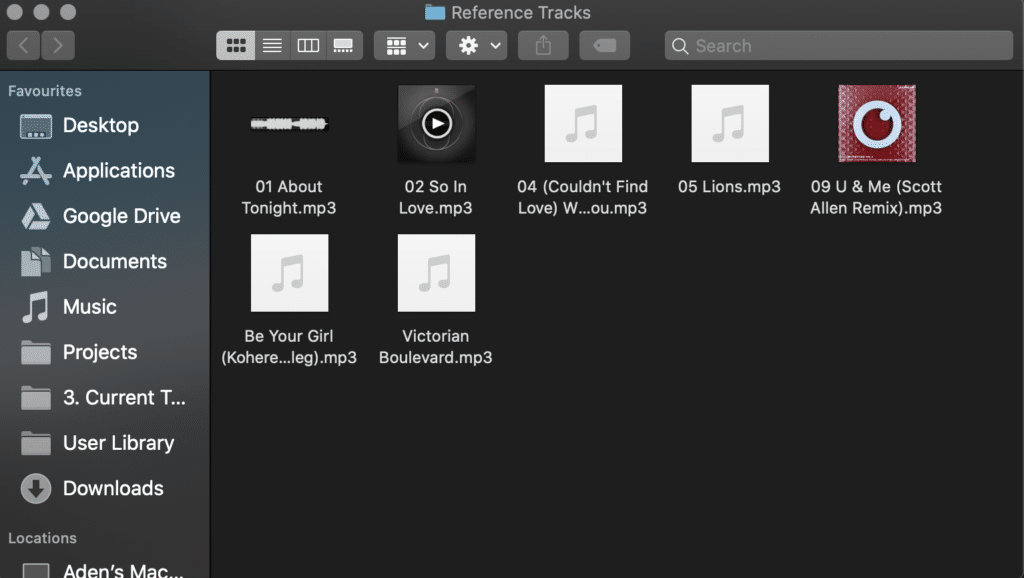
You can set this up as a folder in your browser, as a playlist in your music software, or even just a location on your hard drive somewhere.
(If you’re using a referencing plugin, you can have the default settings to include your favourite reference tracks).
Decide On A Native or Plugin-based Referencing Setup
As alluded to earlier, you can simply drag your reference track into the DAW, and as long as it’s not being processed with the master processing, you can simply A/B and listen out for the differences.
This is great, but there are now a bunch of plugins that can do not only this but a lot more as well:
Mastering The Mix REFERENCE
Probably the best out of all of the referencing plugins I’ve tried.
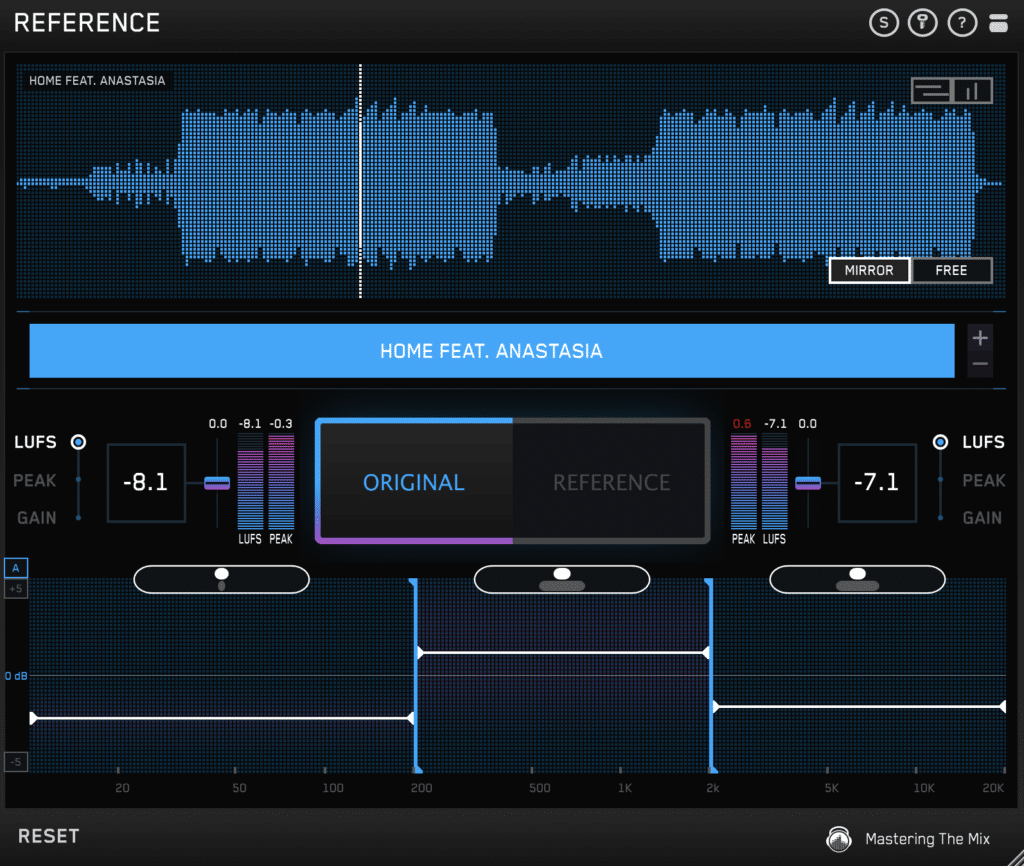
Not only does it allow you to load in up to 20 reference tracks, but you can solo different frequency bands on both the reference and original, it shows you the peak and LUFS values for both side-by-side, and you get a ton of visualization options.
Plus, I hear an even more improved version is coming out very soon.
iZotope Ozone 9
If you’re familiar with Ozone 9, you might be confused why a mastering plugin is listed here.
In fact, Ozone has a built-in referencing system that allows you to load up a file in the bottom right hand side of the interface.
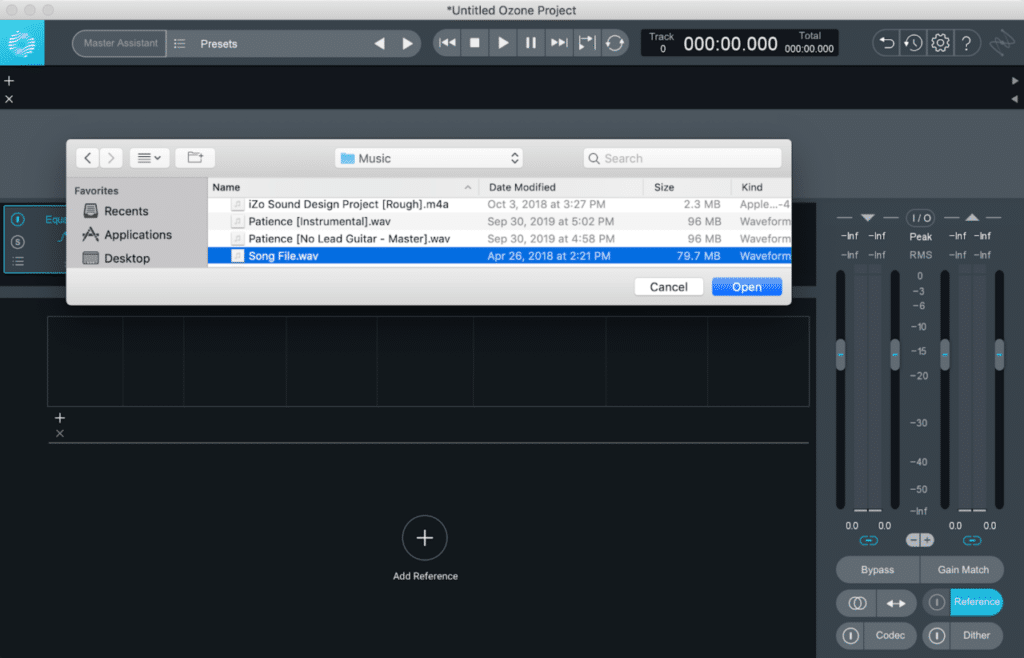
That way you can both master and reference all in the same plugin! Pretty neat.
ADPTR AUDIO Metric AB
Also a solid contender for a reference track plugin, Metric AB seems to be a replacement for the now-defunct Magic AB from Sample Magic.
One of my favourite features of this plugin is being able to compare the spectrum analyzers of both tracks easily and visually. Definitely the best plugin in that department.
MeldaProduction MCompare
MeldaProduction make some high-quality free and paid plugins, and MCompare is a solid paid offering that definitely holds up against other referencing plugins.
It also has built-in loudness matching so you don’t mistake better for louder when comparing your unmastered track to a final master.
Shortcuts & Listening
Once you’ve got your referencing system setup, here are a few tips to keep in mind:
- Turn the referencing off and map the solo or switch button to a keyboard key – this way you can quickly A/B at any point.
- Look at the analyzers to tell you obvious differences (i.e. the level of bass in your version is far too loud, or yours doesn’t have enough stereo width).
- Keep in mind that differences in the production are going to inherently make your tune sound different. As long as it’s on a similar sonic level, you’ll be fine.
- Don’t over reference – you are still making an original tune, so don’t feel bad if yours doesn’t tick the same boxes in every way.
Wrapping Up
All in all, reference tracks are a very helpful tool when it comes to mixing, especially if you use them properly and pick the right ones!
Yet if you’re a new, reference tracks might show you the ‘what’ of your production mistakes, but not how to fix anything.
Once you’ve identified the problems (which is a skill in itself), you have to figure out what to reach for to fix it.
Is it EQ? Is it a compressor? Do I have to layer it more?
There are so many possibilities, and it can be endless.
That’s why we created our free video training, so you can be pointed in the right direction as a new producer.
New to music production? 🧑💻
Watch our Free Masterclass on how to learn electronic music production the smart way (without months of confusion & frustration) 👇

