So, you want to know how to make Jungle music? But you’re not sure where to start?
I feel you. Jungle music can be an intimidating genre to approach, with its crazy drum work and super fast tempo.
However, when you break it down, Jungle music is actually more straightforward than you might think. And that’s exactly what I’ll try to demonstrate in this guide! Together, we’re going to look at:
- What Jungle music actually is
- How to achieve those classic chopped-up drums
- How to sample our main musical idea
- And more!
Ready to dive into the world of Jungle music? Let’s go 👇
Get the headstart you need in music production with our DNB Starter Kit 🎛️
✅ Have the best sounds on hand with over 40 high-quality samples (drums, FX & more)
✅ Sculpt your sound with included DNB presets for Serum (basses and more)
✅ Know you’re making the right production decisions with our DNB cheat sheet
Table of contents
- But First… What is Jungle Music? 🤔
- How to Make Jungle Music – Step #1: Chop Those Breaks! 🥁
- How to Make Jungle Music – Step #2: Adding an Upright Bass 🎻
- How to Make Jungle Music – Step #3: Adding Some Percussion 🪘
- How to Make Jungle Music – Step #4: Sampling a Main Motif 💿
- How to Make Jungle Music – Step #5: Adding Variation (every 8 bars) 🔀
- That’s It for This Guide on How to Make Jungle Music! 🙏
But First… What is Jungle Music? 🤔
Before we get started, let’s examine what Jungle music actually is. And let’s see what separates it from what most people just call Drum and Bass.
Jungle music emerged from the early 90s UK rave scene, building on the previous movement of Breakbeat Hardcore.
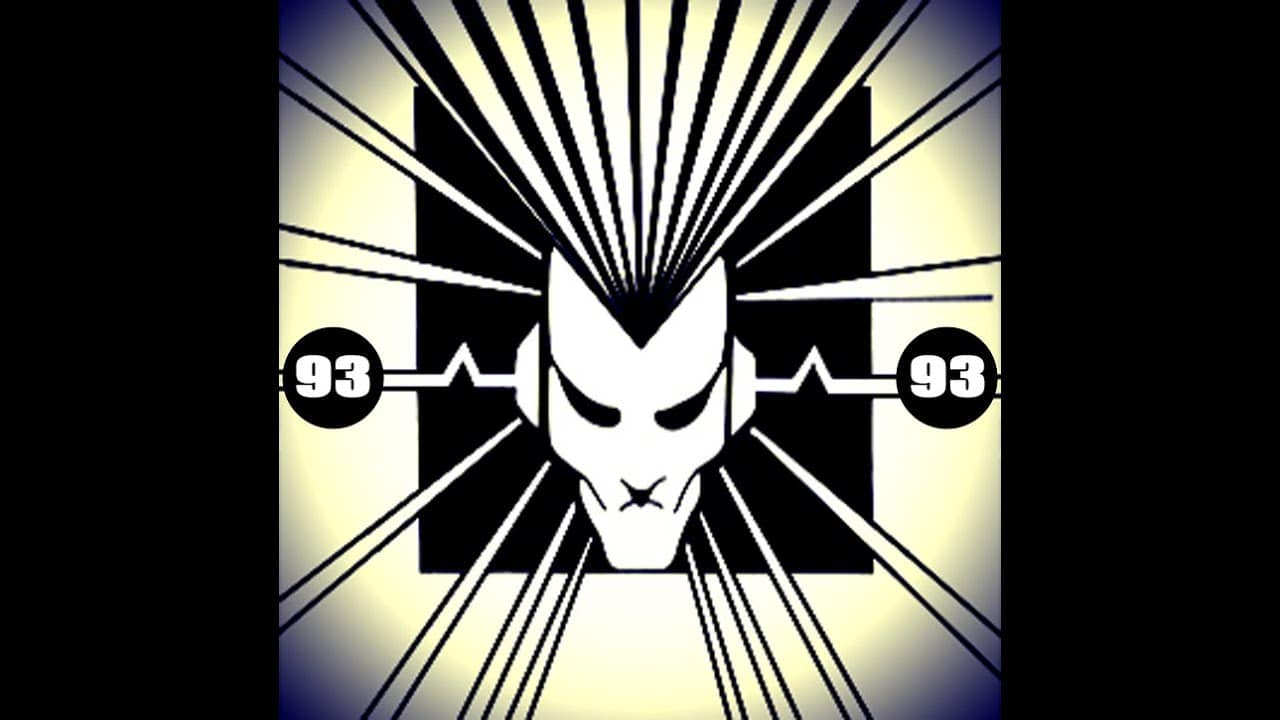
Breakbeat Hardcore uses a combination of breakbeats and 4-to-the-floor rhythms. Jungle music on the other hand shifted toward a faster tempo and exclusive use of breakbeats.
The genre is mostly defined by:
- Fast tempo (between 170 and 180)
- Heavy use of breakbeats (don’t worry, we’ll come back to those later)
- Syncopated loops
- Lots of sampled material for bass, vocals, and synths
- Vocals lifted from dub and reggae records
If you’re new to the world of Jungle music, you might be wondering what the difference is with Drum and Bass.
Drum and Bass actually emerged from the Jungle scene, as a more “commercial” and all-encompassing genre.
DnB distinguished itself from Jungle music by:
- moving away from ragga influences
- refining its production techniques with more sound design and less sampling.
By the way, we’ve also done full extensive guides on how to make Drum and Bass as well as Liquid Drum and Bass if you’re interested 😉
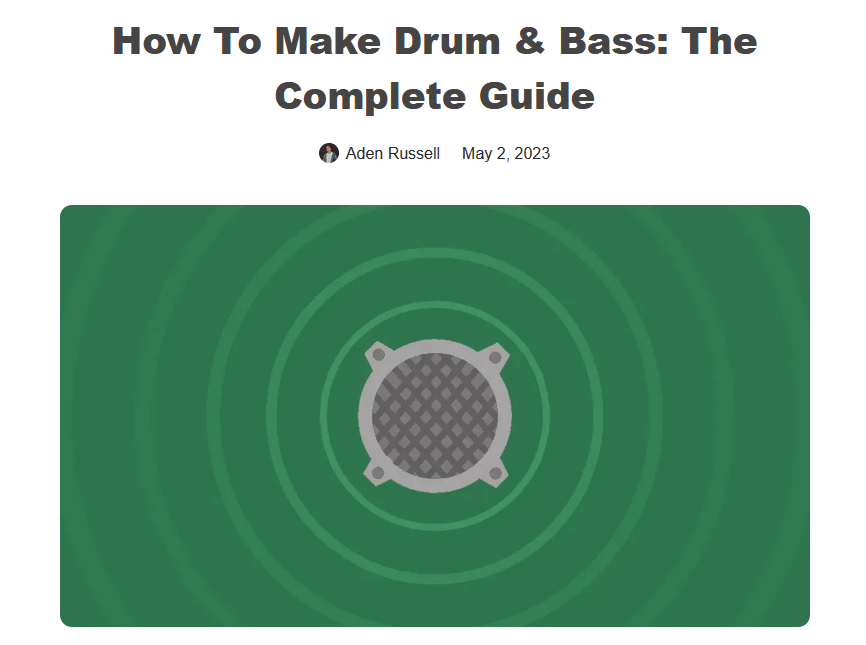
If this is your first time making Jungle music, I recommend using a reference track.
Actually, this is what I recommend for any genre you are experimenting with, whether it be Synthwave or IDM 😅. For this guide on Jungle music, I’m going to use the following tracks to help guide my decisions:
Brown Paper Bag by Roni Size and Reprazent
How to Make Jungle Music – Step #1: Chop Those Breaks! 🥁
I’ve already mentioned breakbeats (often abbreviated as just “breaks”) a few times, so let’s clarify what they are.
What are Breakbeats?
A breakbeat is defined as “the sampling of breaks found in jazz and soul records, and their use to create a rhythmic basis in a track“.
Practically, DJs would isolate a section of an old funk track for example where the drummer would play a solo. By isolating, sampling, and chopping that section, they would have the rhythmic foundation for their own track:

Common drum breaks that were sampled throughout history include:
- The Amen Break -from the track “Amen Brother” by The Winstons
- The Think Break – from the track “Think About It” by Lyn Collins
- The Funky Drummer Break – from the track “Funky Drummer” by James Brown
If you want a complete guide on the most famous drum breaks and where to find them, we have a full guide here 👈
Selecting and Chopping Up Our Break
So let’s start our track with the most classic drum break of all time: the Amen break!
If you haven’t heard it before, here is what it sounds like:
First, let’s speed it up to 174 BPM, the classic tempo for Jungle music:
Because the Amen is such an iconic break, you’ll find hundreds of already processed loops on Splice and Soundcloud. So you have the choice of starting from the raw, original loop – or taking something that someone else has already worked on.
For this track, let’s work on the original Amen break:
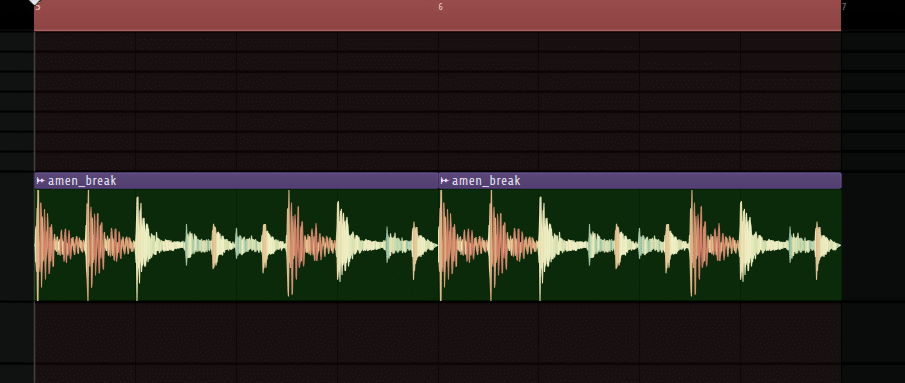
Of course, we could just use this as our drum track. But that wouldn’t be much fun (or very creative!). So let’s chop up our break to create something new.
To chop up a drum break, you basically have two options:
- Manually chopping
- Using a sampler
Let’s look at both methods, so you can decide which you prefer 👇
Get the headstart you need in music production with our DNB Starter Kit 🎛️
✅ Have the best sounds on hand with over 40 high-quality samples (drums, FX & more)
✅ Sculpt your sound with included DNB presets for Serum (basses and more)
✅ Know you’re making the right production decisions with our DNB cheat sheet
Manually chopping up drums
Manually chopping up drums is the straightforward, no-nonsense approach.
Basically, we will cut our drum loop, and move around different sections to create something new.
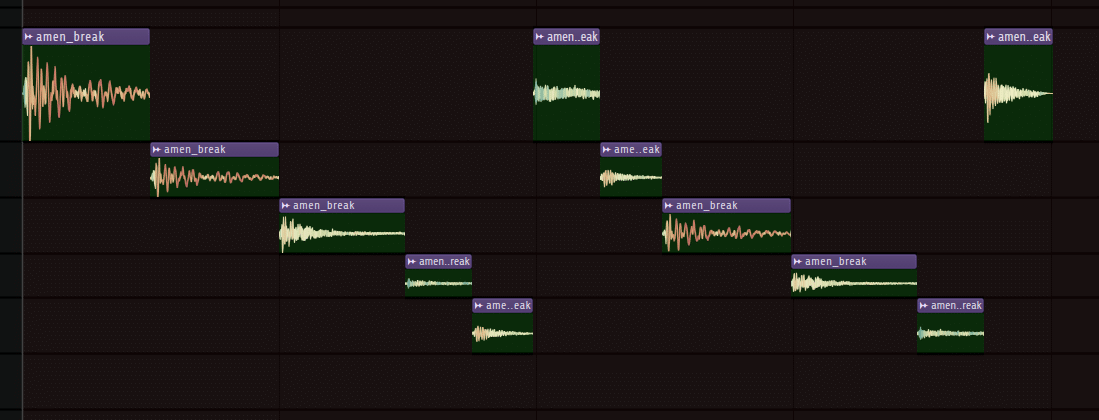
By re-arranging each hit, we can create an entirely new pattern:
One thing you’ll need to pay attention to when chopping a break is timing. This is because classic drum breaks were rarely recorded to a metronome. So when you use them in your project, you’ll find that hits are often off-grid:

While having some drum hits off-tempo can introduce some funkiness, you at least want your Kick and Snare to be hitting the grid.
Using a sampler to chop up drums
If you find this whole chopping and dragging process a bit tedious, you can also use something like Slicex (FL Studio) or Simpler (Ableton Live).
These tools will chop up an audio sample automatically, and assign them to different notes on your MIDI keyboard:
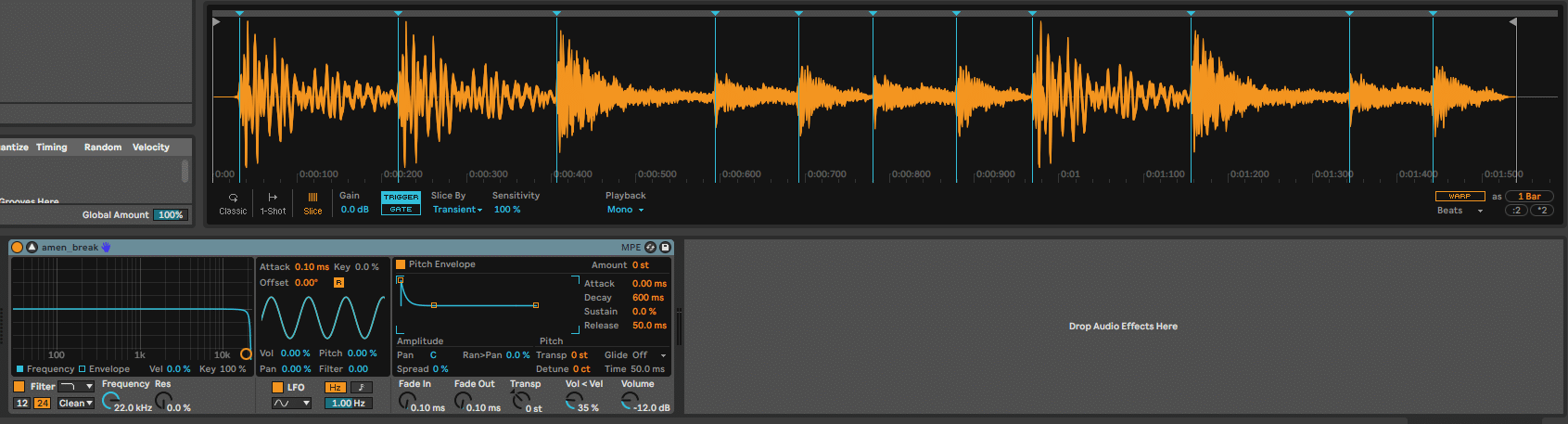
All you have to do then is draw in a pattern in your Piano Roll to trigger individual drum hits and create a new pattern:
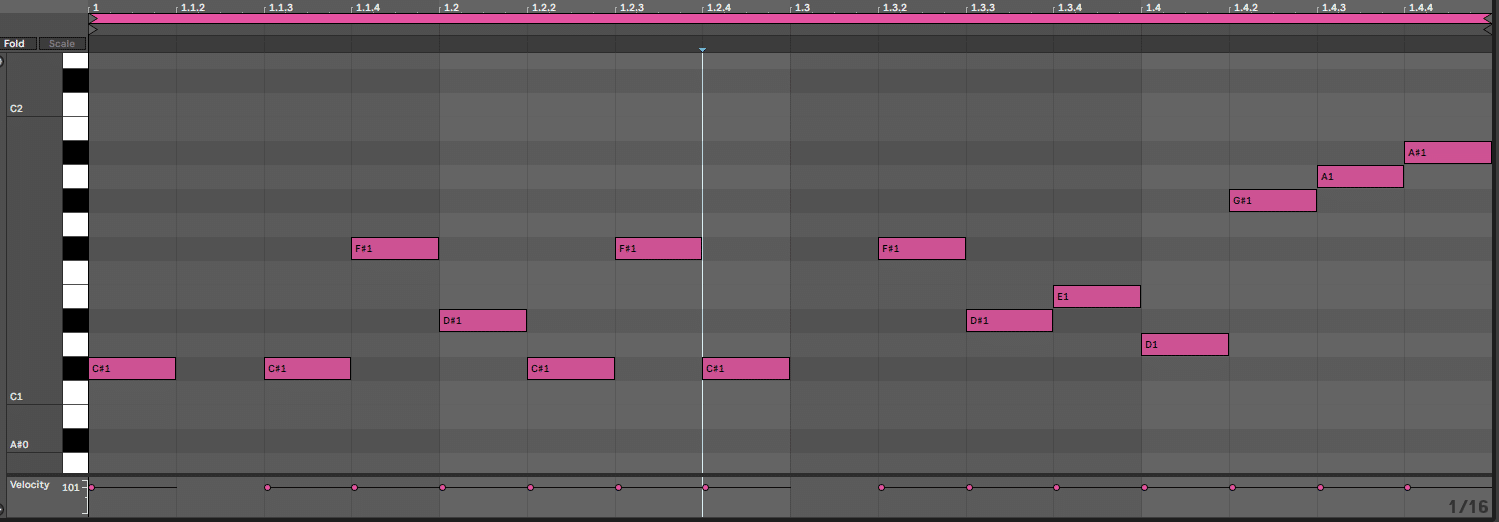
In FL Studio, Slicex works in much the same way. You can adjust the position of each marker, remove or add your own markers, and process each hit with its custom filter and ADSR envelope.
For now, let’s work off the initial break I created. And before moving any further, let’s process it a bit 👇
Processing our Break
Right now, our drum break sounds a bit dry. So here are a few things you can do to bring it to life:
- Compression (both upward and downward) to make it slam
- Saturation to bring out more frequencies (especially in the top end)
- Reverb to add some ambiance
For compression, I’m going to use the trusted OTT. I don’t want to completely squash my drums, so I’ve turned down the Downward Compression to about 35%. For saturation, I am using Decapitator from Soundtoys, but you can use any saturation plugin you like.
Finally, I am adding some room reverb in parallel with my favorite technique (which I’ve covered here).
Here’s what my break sounds like now:
I might change the exact pattern later, but for now, let’s move on to some melodic elements.
How to Make Jungle Music – Step #2: Adding an Upright Bass 🎻
Along with the drums, the bass is probably the most important element of a Jungle track. If you’re into sound design, you can design your own Reese bass.
But if you truly want to go old school, you can sample an upright bass 😍 You read that right, let’s add an upright bass!
Here, I scoured Splice and found this loop I really like:
After a bit of chopping and time-stretching, here’s the bass line I settled on:
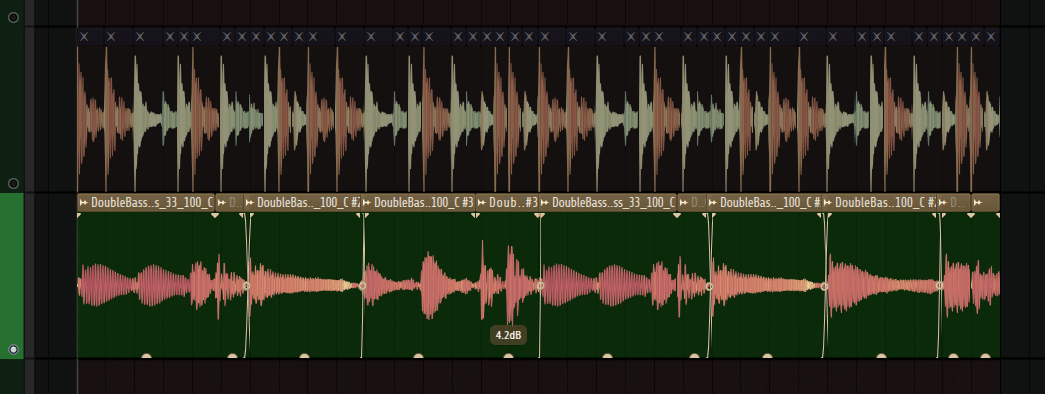
When playing it in context with my Amen break, I noticed that it didn’t totally flow together. So I adjusted some of the drum hits to have a kick or a snare hit on most of the bass notes:
Nice 😍
Next, I am going to remove the subfrequencies from the upright bass. That way, I can layer in a proper sub-bass. I’ve also pitched down the entire bass line by 6 semitones. This way, my sub will be hitting notes in the E to G region (i.e. the sweet spot for subwoofers in clubs 😉).
This is what I have now:
I feel like I went a bit too crazy with the Amen break, so I also simplified the pattern a little bit.
Get the headstart you need in music production with our DNB Starter Kit 🎛️
✅ Have the best sounds on hand with over 40 high-quality samples (drums, FX & more)
✅ Sculpt your sound with included DNB presets for Serum (basses and more)
✅ Know you’re making the right production decisions with our DNB cheat sheet
How to Make Jungle Music – Step #3: Adding Some Percussion 🪘
Next, let’s spice up our drum loop. To keep things OG, I am going to sample some classic breaks.
Here’s one I found that I really like:
When layering breaks, it’s really important to match the groove of your original drum loop.
Don’t just drag in a break a call it a day. Especially when chopping up and re-arranging breaks, pay attention to when the kicks and snares fall. In addition, make sure to use EQ to clean up a break and only keep what you need:
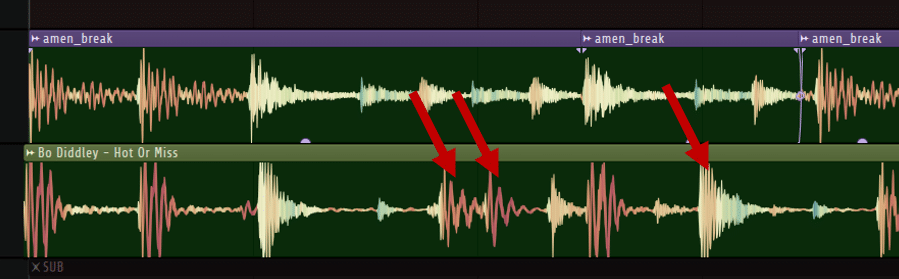
Here, I chopped up and EQ’d the break to just keep the bongos. I also simplified by Amen break, and this is what I got:
I also layered in the claps from this classic break on top of the snares:
Altogether, this is what my drum loop sounds like now:
How to Make Jungle Music – Step #4: Sampling a Main Motif 💿
Now, it’s time to find our main melodic hook 😍
To keep it old-school, let’s try and find a classic record that we can sample. For this, I am going to use Samplette.io, a free tool that generates sampling material from YouTube:
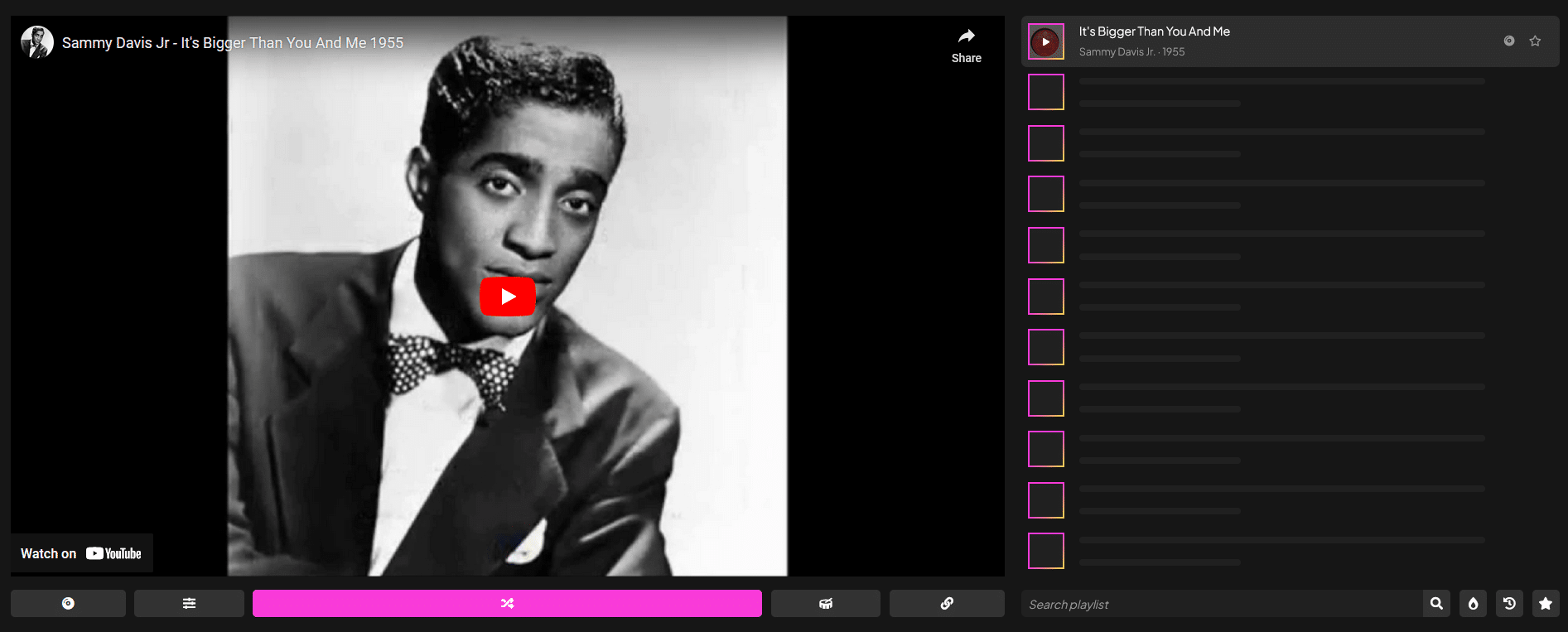
I finally stumbled on this song that I liked:
… which I sampled to create this melodic loop:
The mix was definitely getting a bit crowded, so I used some transient processing to remove a lot of sustain from the drum breaks a clean them up.
I also added a bit of volume automation to duck the melody on the kicks and snares:
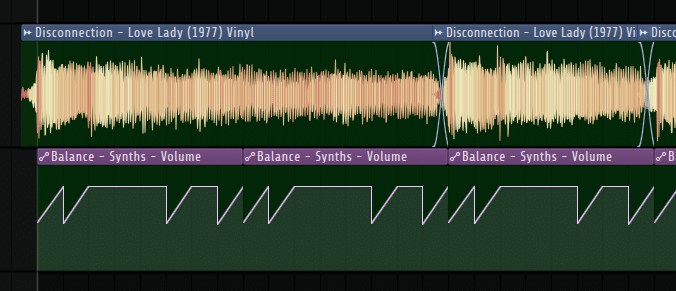
An important note here is that there are no strict rules when it comes to your main hook.
Plenty of classic jungle records have synthesized melody lines – others have sampled material. You can even combine the two if you want!
How to Make Jungle Music – Step #5: Adding Variation (every 8 bars) 🔀
To keep our track interesting, it’s important to introduce what we call “turnarounds”. These are short transition sections that tell the listener that something is about to change. We’ve dedicated an entire guide to turnarounds here if you’re interested 😉
In Jungle music, here are a few tricks you can use to create effective turnarounds on the last bar of an eight-bar loop:
- Remove the drums
- Replace the drums with another break
- Filter down several elements (drums, musical elements)
- Remove the bass
- Introduce a reverse crash or an upsweep
Let’s apply some of these ideas to our loop.
First, I am going to introduce a new break in the last bar:
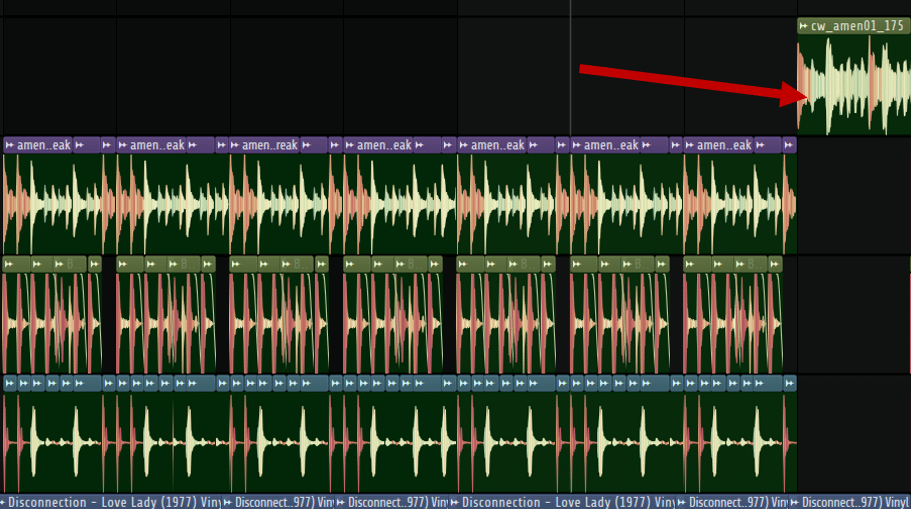
Next, let’s add some filtering to our melodic loop:
Finally, let’s add a reverse crash. I’ve placed it in the left ear:
Great! Now all we have to do is lead into a new section! One way to keep it simple in Jungle music is to simply remove everything except the drums and the bass. Here is what it sounds like:
For our third set of 8 bars, we can introduce some vocals and horns. Remember that Jungle music is heavily tied to Reggae music, so go dig out those Bob Marley samples 🔥
Get the headstart you need in music production with our DNB Starter Kit 🎛️
✅ Have the best sounds on hand with over 40 high-quality samples (drums, FX & more)
✅ Sculpt your sound with included DNB presets for Serum (basses and more)
✅ Know you’re making the right production decisions with our DNB cheat sheet
That’s It for This Guide on How to Make Jungle Music! 🙏
That’s a wrap for this guide on how to make Jungle music! Hopefully, I was able to give you some helpful tips to get you started on making Jungle music.
Did we miss out on anything? Is something not clear? Let me know over at [email protected]

