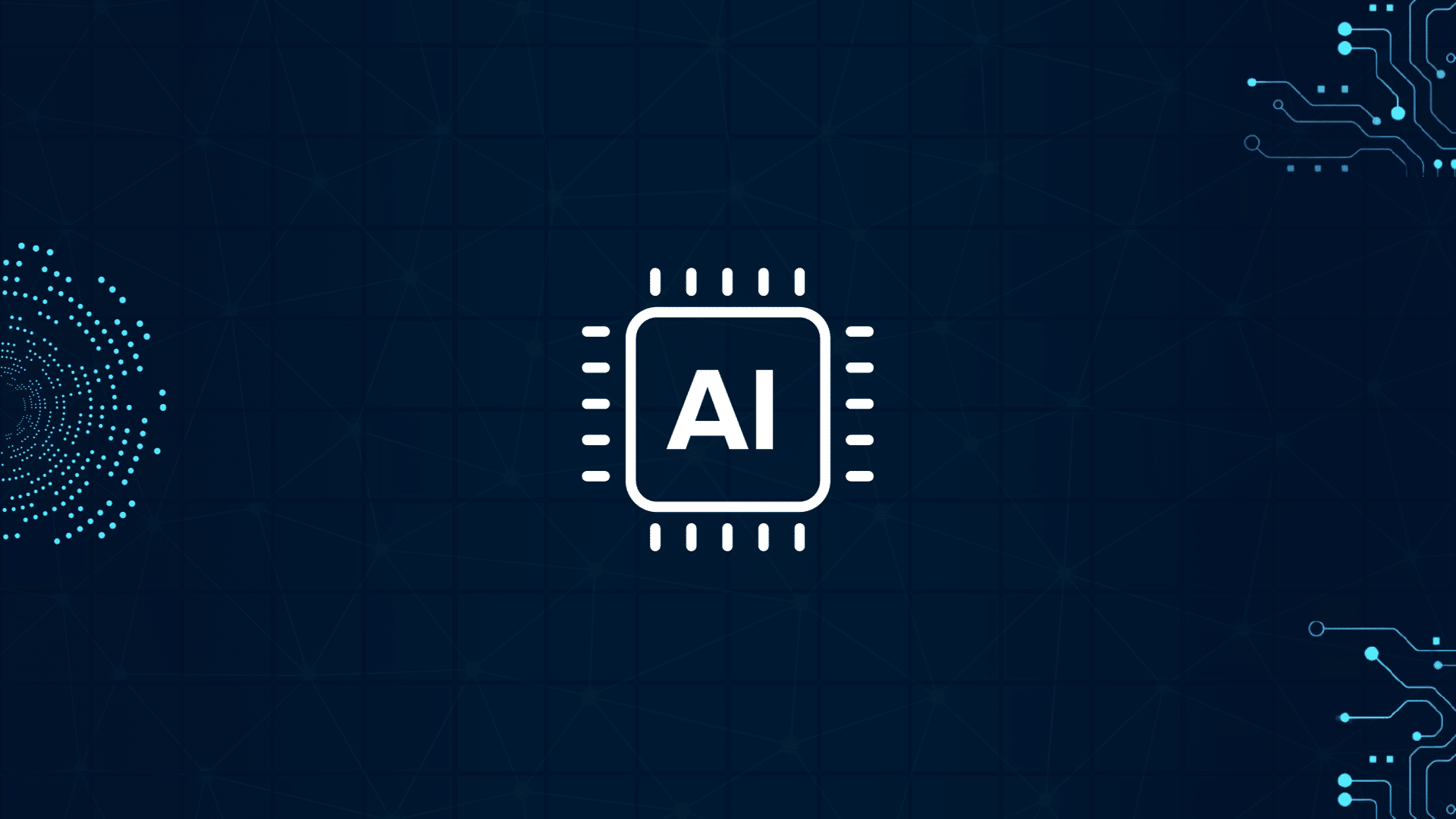AI music production is a topic you might have thought about before. Or maybe you haven’t.
But one thing is sure: you’ve heard of AI, and how it’s changing the world.
And music production is no different. Over the last 12 months, we’ve seen the emergence of absolutely insane AI music tools. Heard of the “latest” AI Drake single?
So, what actually does exist on the market today? Which tools are worth your time, and how can they help you produce better music? That’s what we’ll explore in this guide!
Together, we are going to look at 11 of the most useful AI tools (both free and paid) that you can try out today. Ready? Let’s dive in 👇
Get the headstart you need in music production with our EDM Starter Kit 🎛️
Get our collection of high-quality presets, samples and PDF guides – suitable for all genres of electronic music 👇
Table of contents
- 1. Create Weird Melodies with “Enhance Speech” 🗣️
- 2. Instantly Riff Ideas with “Riffusion” 🎶
- 3. Separate Any Stems with “LALAL.AI” 🎸🥁
- 4. Generate Song Ideas with “Splice Stacks” 💡
- 5. Instantly Write Basslines with Unison Bass Dragon 🐲
- 6. Create Pre-Drop Phrases with “Fake You” 🎤
- 7. Find Inspiration with “Samplette.io” 🔀
- 8. Write Melodies Faster with “AIVA.AI” 🎼
- 9. Go Crazy with “Magenta” 🤯
- 10. One-Click Mixing With “Balancer” 🎛️
- 11. Organize your Sample Library with “Cosmos” 📂
- That’s It For This Guide on AI Music Production Tools! 🙏
1. Create Weird Melodies with “Enhance Speech” 🗣️
Enhance Speech is an AI music production tool that cleans up any voice recording. This tool is part of the Adobe Podcast product suite:
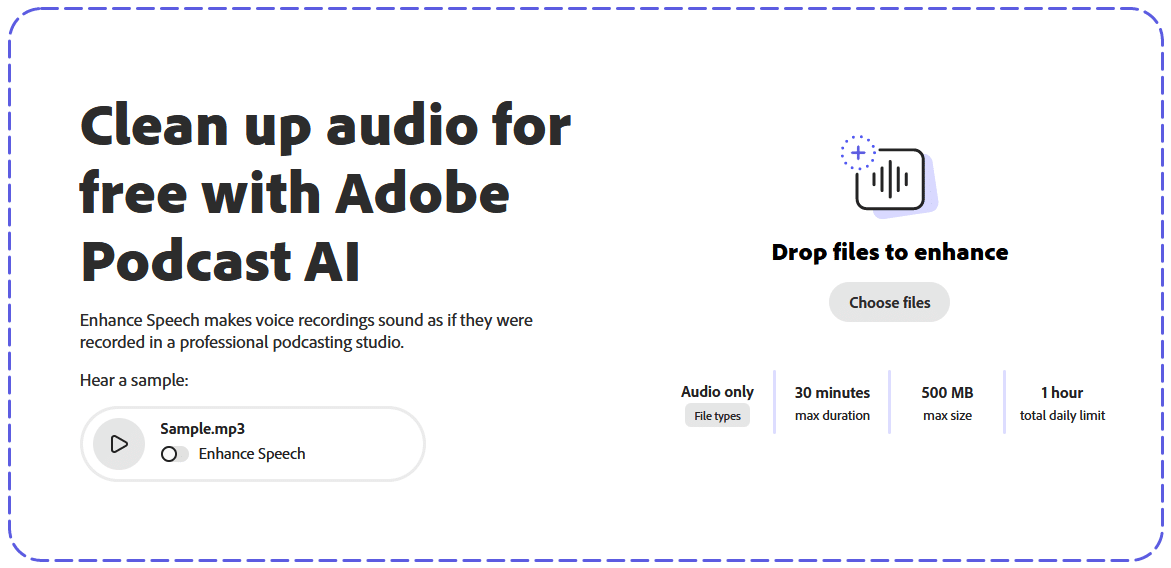
The goal of this tool is to remove reverb from any audio recording.
Got too much reverb on that Splice sample you grabbed? Just drop it in here to get a clean recording. You can then apply your own reverb to it.
The best thing? It also works on melodic samples. But not in the way you might expect. Because “Enhance Speech” is trained on vocals, it will try to transform any sample into a voice.
This doesn’t quite give you a vocoder effect, but you still get some interesting results. Here is what I got running some bells through it:
Pretty cool! This new sample could make for some cool vocal chops material 😎 Of course, you can always use it as intended on vocals. Note that you are limited to one hour of conversion per day without a premium account.
Try out Enhance Speech for free here
2. Instantly Riff Ideas with “Riffusion” 🎶
This is an AI music production tool that generates samples based on a text prompt:
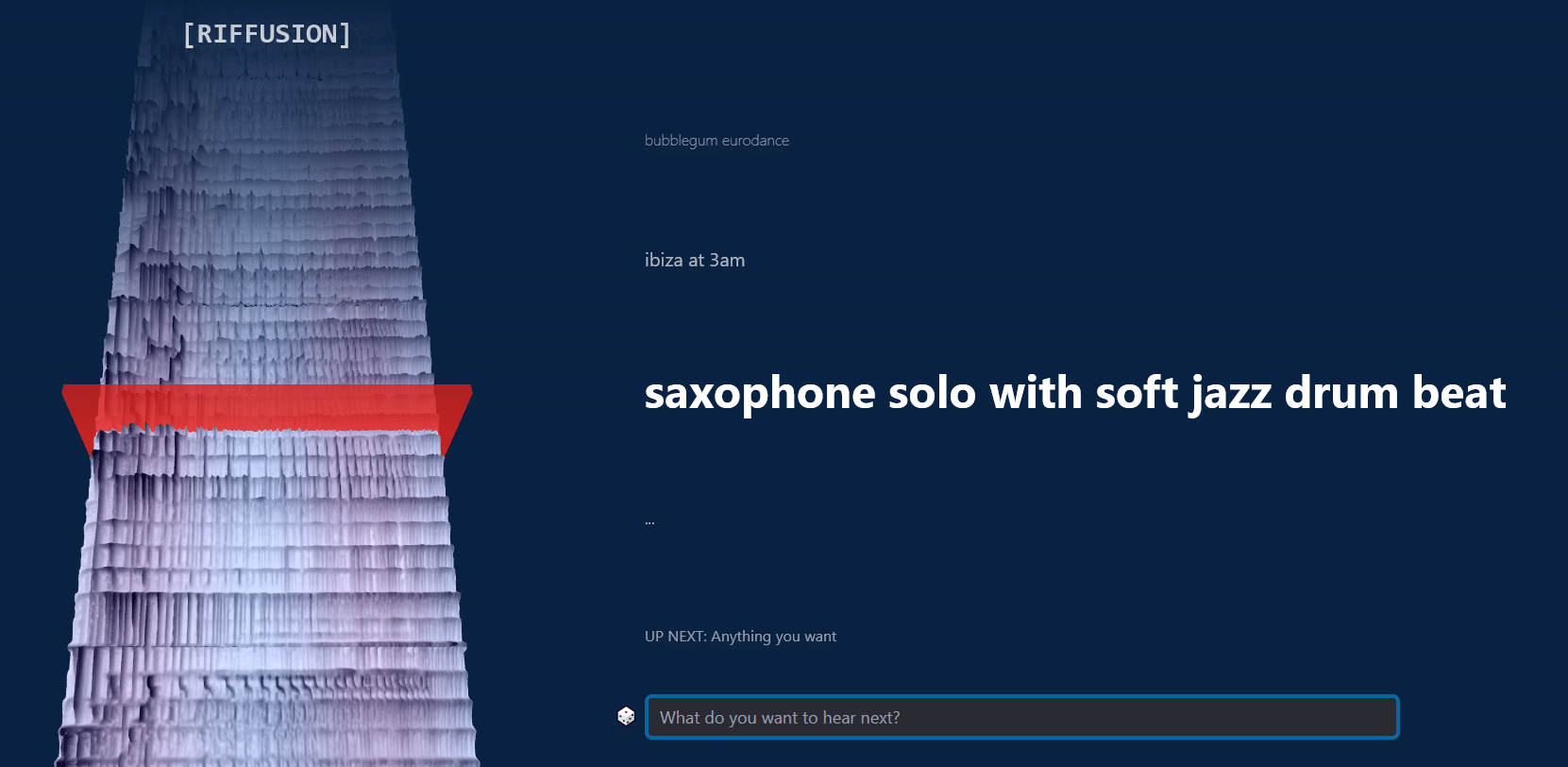
Riffusion uses a variation of Stable Diffusion, the AI model that uses text to create images.
The twist here is that Riffusion creates a spectrogram, which can then be turned into audio!
Results can be a bit messy sometimes, so you need to be quite precise with your prompts. Also, there is no direct way to download the sample. So you will need an external recorder like Audacity or OBS to capture the sound.
Try out Riffusion for free here
3. Separate Any Stems with “LALAL.AI” 🎸🥁
LALAL.AI started out as a vocal extractor. But today, it can isolate any instrument from a sample:
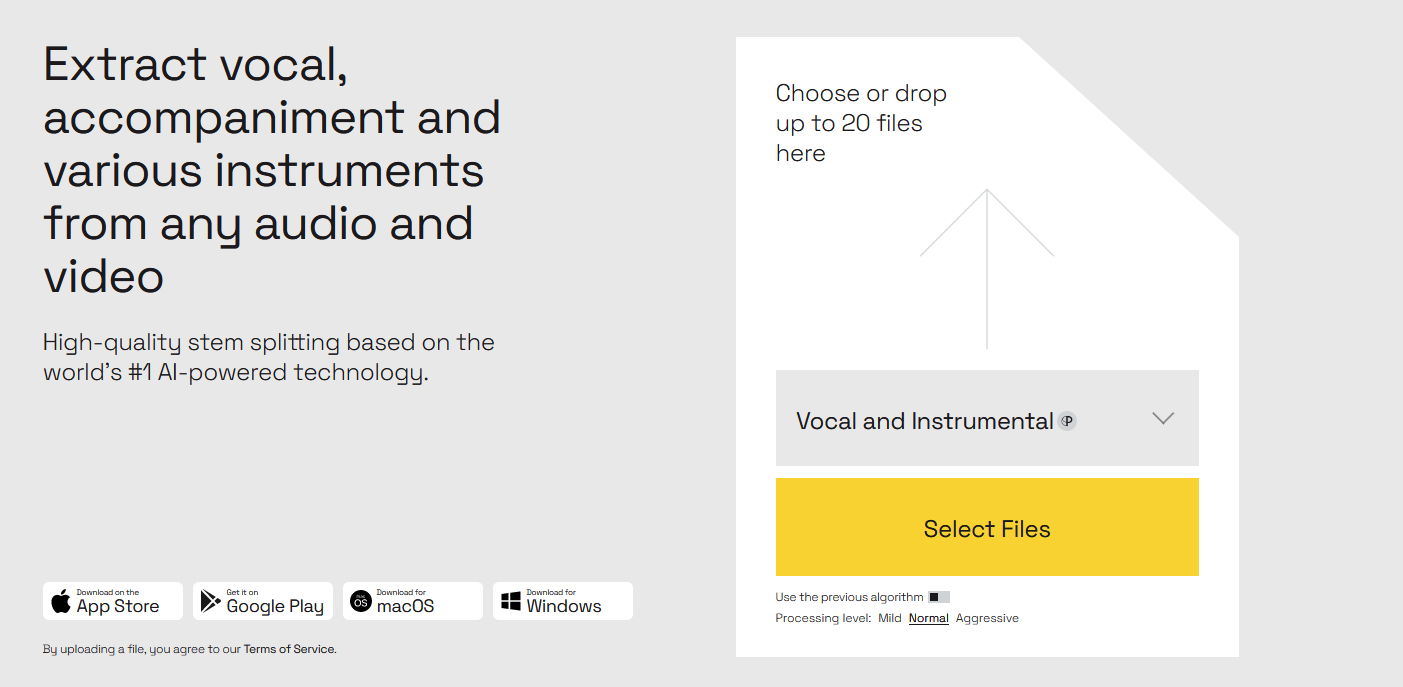
With LALAL.AI, you can isolate:
- Vocals from the instrumental
- Drums
- Bass
- A voice from background noise
- Electric guitar
- Acoustic guitar
- Piano
- Synth
- Strings
- Wind instruments
Pretty impressive right? Here’s an example where I’ve extracted the drums from a full loop:
LALAL.AI is the perfect AI music production tool if you want to remix a track. Need an acapella but can’t find it online? No problem!
Note that there is no free version of LALAL.AI however.
But for just US$ 15, you can get a whole 90 minutes of files you can process. That should keep you going for a few remixes already 😉
4. Generate Song Ideas with “Splice Stacks” 💡
Stacks is Splice’s new AI-powered song generator:
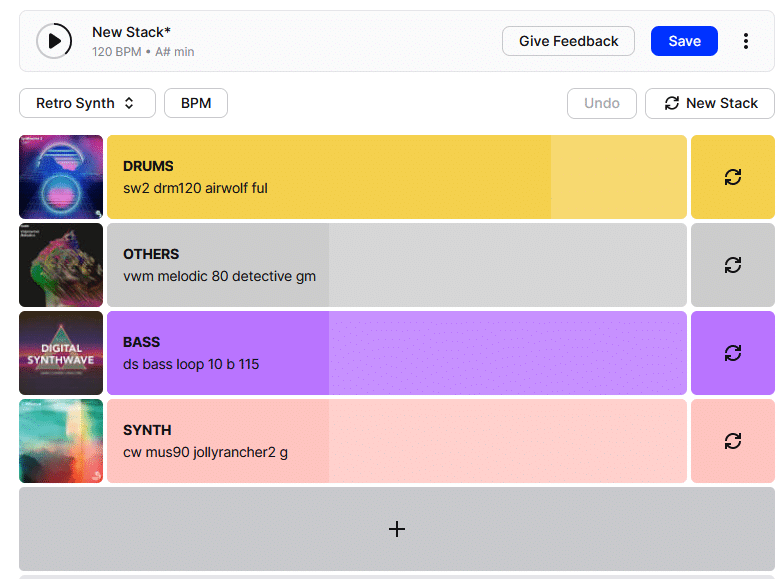
Stacks works by layering different sounds within the entire Splice catalog.
First, pick your genre. Splice then automatically creates a new stack with several different loops. You can then switch out individual loops, or reset the entire stack.
What’s really cool is that you can switch out loops on the fly as the stack is playing. You can also solo, mute, and adjust the volume of each individual layer:
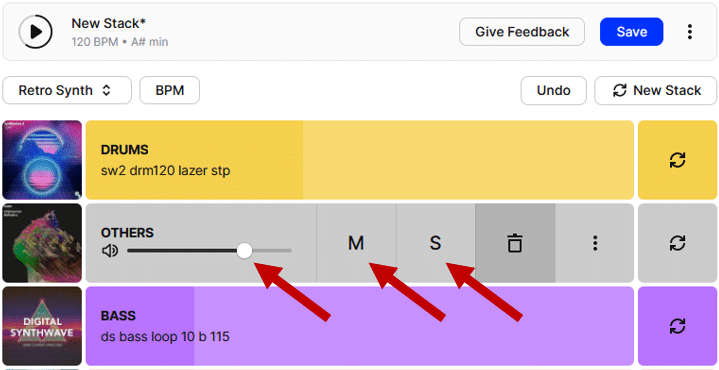
Once you’re happy with the stack, you can either save it or download individual samples.
This AI music production tool is still in beta mode, so it’s likely to get better.
For now, there are only a limited amount of genres to choose from. And the only way to change the key is by resetting the whole stack. However, you can adjust the BPM dynamically.
Of course, I wouldn’t recommend writing an entire sound with this tool 😅 But it’s a great option to have when you’re lacking some inspiration.
5. Instantly Write Basslines with Unison Bass Dragon 🐲
Bass Dragon by Unison is a fully fleshed, AI-assisted bassline generator plugin:
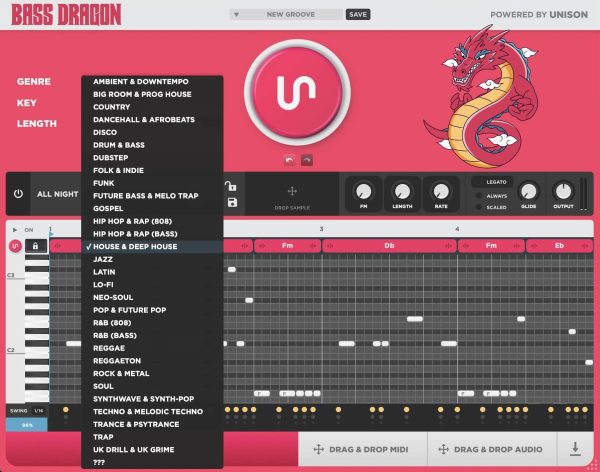
The idea is that you select your:
- genre
- key
- length of the bassline
And Bass Dragon instantly spits out a bassline for you! The upside? You can drag the MIDI from within the plugin directly into your piano roll 🔥
You have an insane list of genres to pick from, and the basslines generated seem infinite. But you can also work entirely within the plugin thanks to its built-in synth. Plus, you have a total of 9 effects including filtering, bitcrushing, and more to process your basses.
The downside? It’s really expensive. At the time of writing, you can grab it at a promo price of US$297 instead of US$668. But it might be the very last bass plugin you need.
Check out Bass Dragon over here
Get the headstart you need in music production with our EDM Starter Kit 🎛️
Get our collection of high-quality presets, samples and PDF guides – suitable for all genres of electronic music 👇
6. Create Pre-Drop Phrases with “Fake You” 🎤
Fake You is a “deep fake text to speech” AI music production tool:
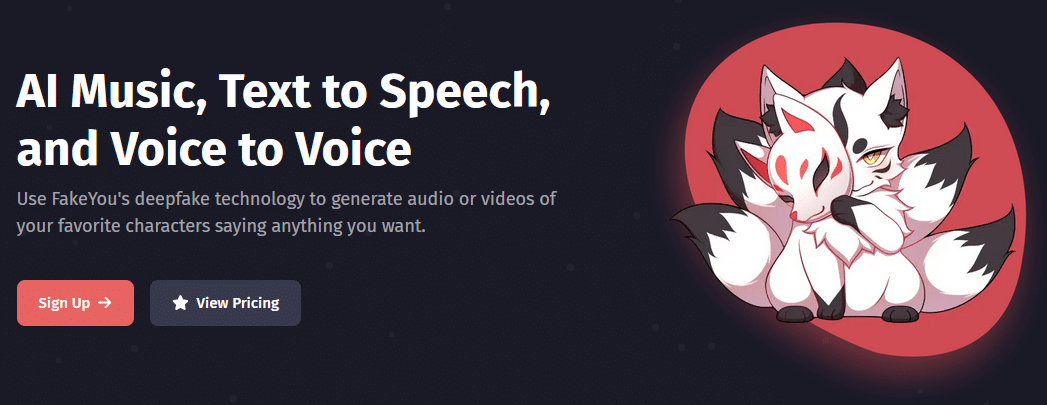
This is super helpful for creating those pre-drop phrases you hear in Tech House, Psytrance, or Techno.
Let me show you an example.
I’ve written my pre-drop phrase on the left. Then, I selected Snoop Dogg’s voice:
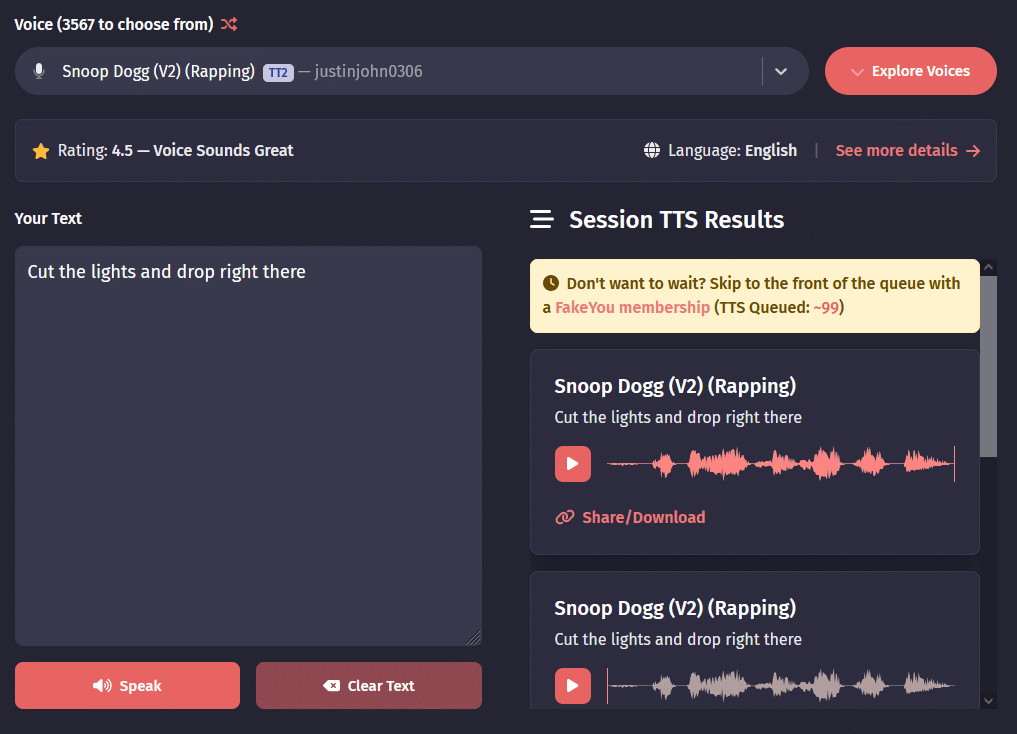
Here’s what it sounds like:
Not bad! Let’s try another voice:
Here’s an example of what it could sound like in context:
There’s of course of lot of post-processing also happening here. You can learn about the effects I’ve used in this guide here 😉
Fake You is available for US$7 per month. You can try it out here.
7. Find Inspiration with “Samplette.io” 🔀
Although not technically an AI music production tool (I think), Samplette.io is still an awesome tool:
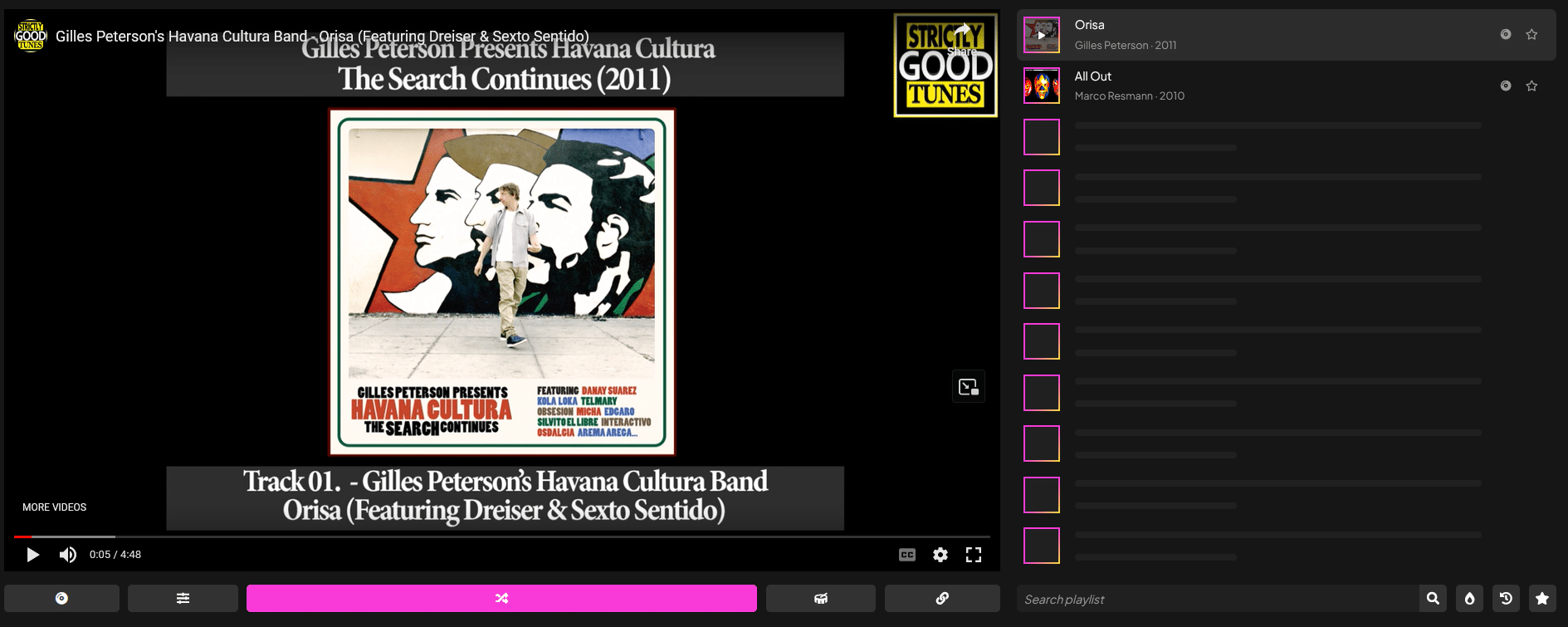
Just click the “Randomize” button, and Samplette.io will pull up a sample from YouTube.
Sometimes these are acapella, sometimes instrumentals. If you’re used to starting songs with samples (like in Liquid DnB), this is really useful. But it can also come in handy if you just want to switch up your workflow.
What’s also really cool is that Samplette.io keeps a history of the samples. That way, you can always come back to something you liked previously.
Check out Samplette.io over here
8. Write Melodies Faster with “AIVA.AI” 🎼
Of course, we always recommend learning to write your own melodies first 😅
But if you’re struggling, give AIVA.AI a look:
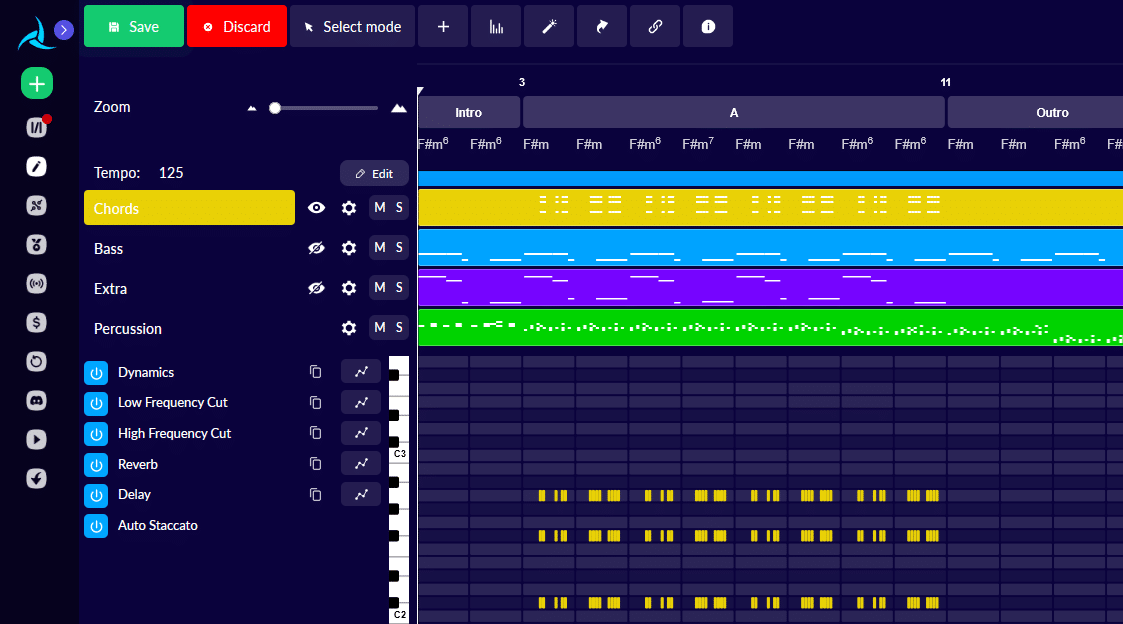
This tool basically creates entire songs for you. Now, you can definitely hear that an AI created them. The mix is a bit wonky, and the quality of the drum samples is so-so…
But if you’re lacking inspiration, this is a great starting point!
First, select your genre from their huge list. Here, I’ve gone with 80s Synth Pop. Next, select your Key, Track Duration, and how many tracks you want to create:
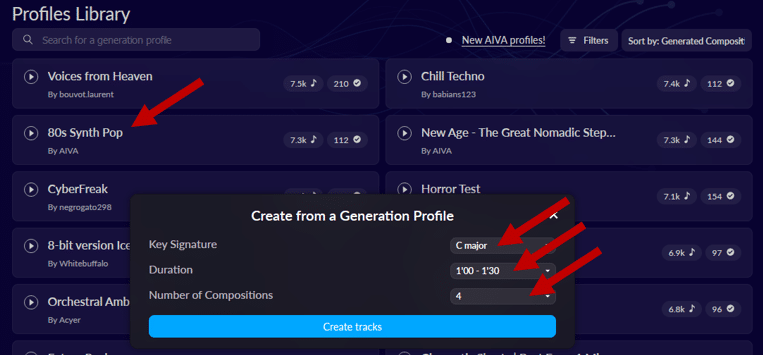
Cool! Let’s listen to some extracts:
Now obviously you can hear that these were generated by computer. They sound quite robotic, and I wouldn’t recommend using them as is. But you can take inspiration from them: a hook, a melody, or even a pattern!
If you only use this tool as inspiration, then their free model should suffice. Otherwise, their Premium plan starts at US$15/month.
9. Go Crazy with “Magenta” 🤯
Magenta is a machine learning project funded by Google AI. Their focus is on developing a whole range of AI tools to help with your music production:
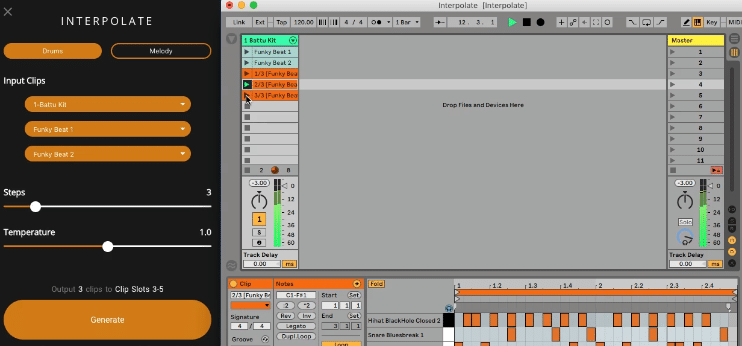
Magenta Studio was developed as an Ableton Live device. It is actually a suite of several AI music production plugins. The most interesting one is called “Interpolate”.
Feed “Interpolate” two melodies or 2 drum beats, and it will mesh them together to create something new! The result: 16 different clips that combine the qualities of the two inputs.
The “Groove” device is helpful if you need to inject a “human feel” into a drum part. Finally, “Continue” is a tool that finishes your melodies for you! Basically, you give it a few measures of a melody, and it will extend it by up to 32 measures. The AI will automatically pick on things like tempo, key, and phrasing.
You can also use “Continue” to create interesting variations in a drum pattern.
Try out Magenta for free over here
10. One-Click Mixing With “Balancer” 🎛️
Balancer is an AI music production plugin from the guys over at Focusrite:
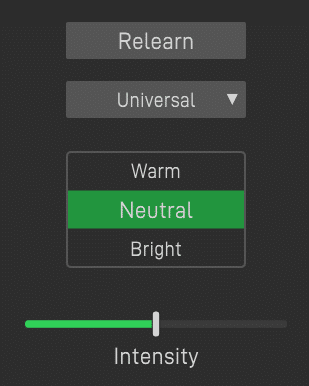
If you can’t afford something like Ozone, then Balancer might be for you. Essentially, it analyzes your track and compares it to its huge music database. It then automatically applies the appropriate EQ to your track.
Balancer offers 3 different modes: Warm, Neutral, and Bright.
These 3 modes will instantly add a different flavor to your track. A drop-down menu also allows you to choose specifically what you want to analyze:
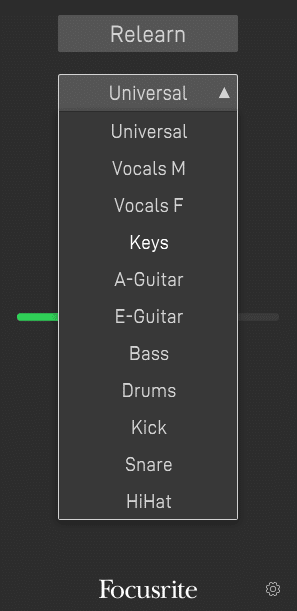
You can use Balancer on a full track or on individual bus tracks. You can even load it up on just a vocal performance for example! Then, adjust the amount of EQ’ing with the “Intensity” slider.
Note that Focusrite also has a range of “FAST” plugins: FAST Verb, FAST Compressor, and many more. These are AI-powered music tools that instantly process your sound based on millions of analyzed samples.
For example, FAST Verb automatically applies reverb based on the characteristics of the audio. This removes the hassle of adjusting endless parameters. Each plugin still offers some amount of control, however:
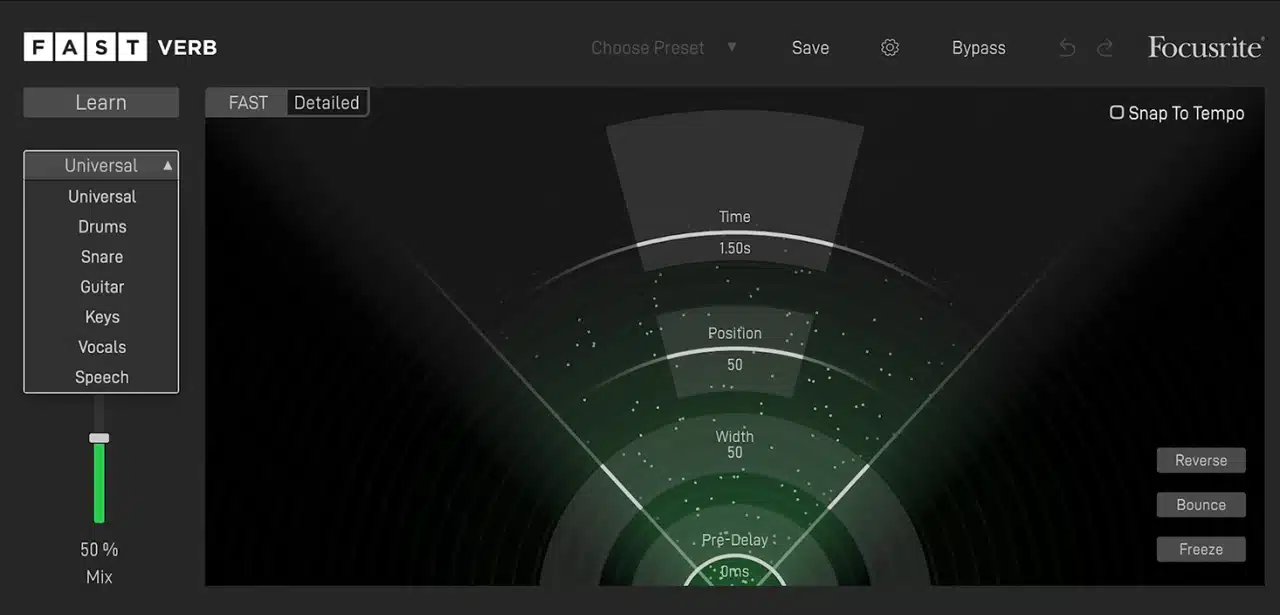
Their plugins aren’t cheap, but if you want to create music FAST, they are worth checking out!
Check out the Balancer and the FAST suite of plugins here
11. Organize your Sample Library with “Cosmos” 📂
Finally, let’s close off this guide with Cosmos by Waves. This is their AI-powered sampled organizer:
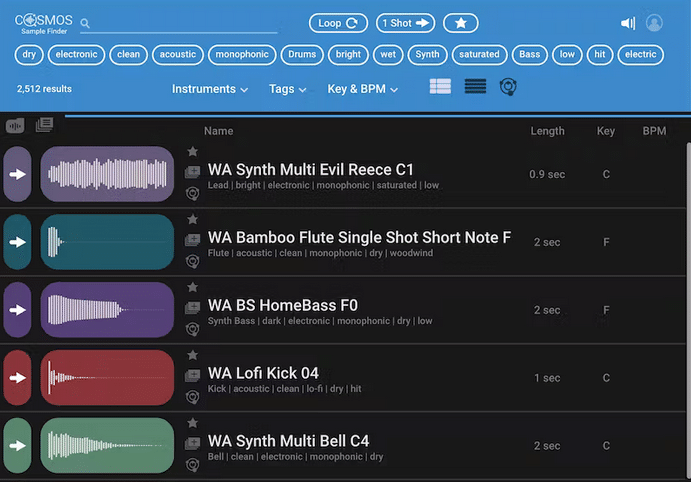
What it does is analyze every single sample in your library. Using its AI neural networks engine, it then places them in different categories with specific tags for BPM, Key, Genre, Instrument, etc.
If like me, you’re addicted to downloading free sample packs, then your library quickly becomes messy. Cosmos is a great way to sort everything out. No more endlessly searching for kicks or snares in dozens of folders!
Cosmos also features a really cool “COSMOS” view:
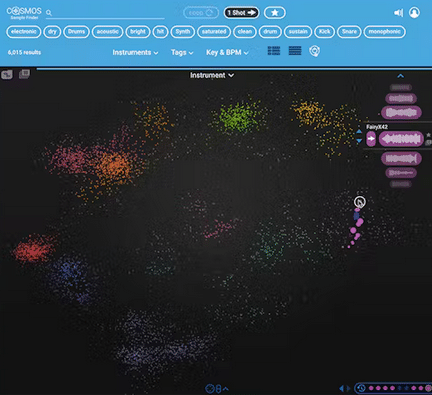
This view creates clusters of sounds that go well together. For example, the orange cluster might group a bunch of drum one-shots that sound really good for Techno.
Check out Cosmos by Waves over here
Get the headstart you need in music production with our EDM Starter Kit 🎛️
Get our collection of high-quality presets, samples and PDF guides – suitable for all genres of electronic music 👇
That’s It For This Guide on AI Music Production Tools! 🙏
That’s a wrap for this guide on all things AI music-related! I hope you discovered some interesting tools and were inspired to create new, awesome tracks with them!
It’s worth noting that although AI is fast evolving, we are still early.
Especially when it comes to music applications, a lot of tools are still a bit clunky. Results may vary, and some plugins offer very robotic results.
Nevertheless, it’s a space worth keeping an eye on! Did I miss out on anything? What’s your favorite AI music production tool? Let me know over at [email protected]