Vocal processing is all about making your vocal samples unique. After all, everybody is hunting for samples on Splice or Loopcloud. So how do you stand out?
This is where this guide comes in 🔥
Together we will look at 7 unique tricks to make your vocal samples unique. And best of all, I will show you that you don’t need to be a singer to record your own vocal samples! You don’t even need a microphone 😎
But we’re getting ahead of ourselves… So without further ado, let’s dive in 👇
Get the headstart you need in music production with our EDM Starter Kit 🎛️
Get our collection of high-quality presets, samples and PDF guides – suitable for all genres of electronic music 👇
Table of contents
Use Your Own Voice (Even If You Can’t Sing!) 🎙️
Fred Again is one of the most popular producers and DJs right now. And here’s what he had to say to Mixmag in a 2021 interview:
“I record everything from drums, vocals, piano, all on my phone”.

The reason is simple. Setting up an actual vocal booth actually inhibits his creativity. Pulling out his iPhone and singing a melody feels more natural to him. And he’s creating chart-topping hits in the process 🔥
This means you have no excuse to record yourself – even if you can’t sing!
So let’s look at a few ways to do this 👇
Trick #1: Create the Perfect Vocal Hook 🎣
Let’s say you have an idea for a hook in your head. And finding exactly what you want on Splice can take forever. Why not sing it directly into your phone?
I’ve called my wife on duty here to record a little phrase. Straight into my old Samsung S8, and sent over Whatsapp:
Clearly not an Abbey Road recording… But let’s see how we can transform it.
Firstly, this is the loop I have going. I want this vocal at the halfway point:
First, I’m going to auto-tune and pitch the formants with the free plugin MAutoPitch:
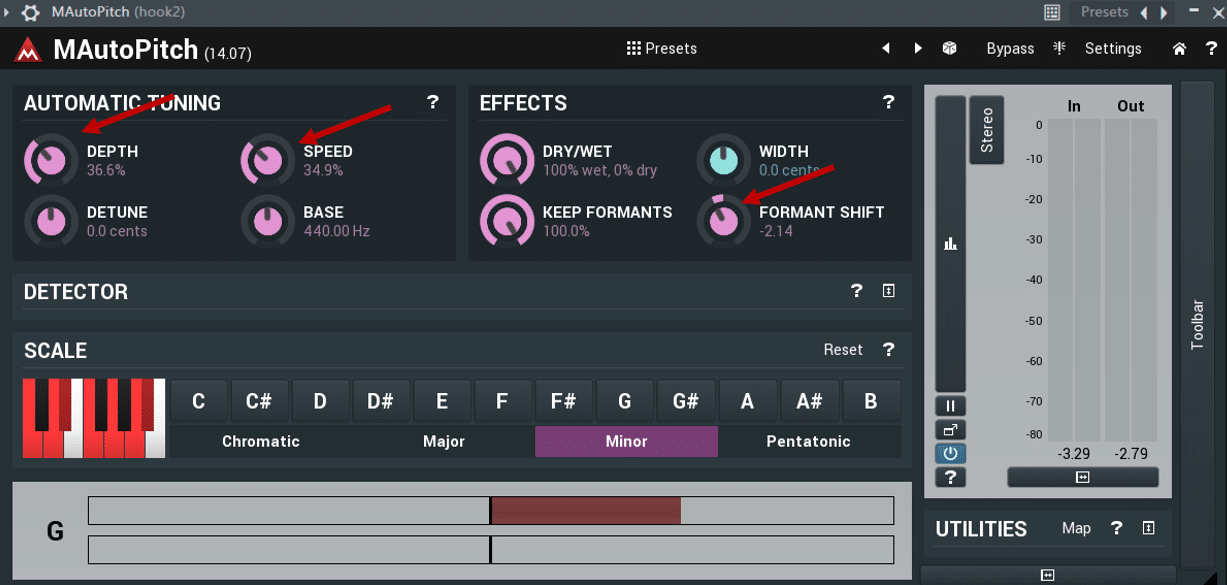
Next, I am going to add some room reverb. For this, we need a relatively small space and short decay:

At this stage, you can also add a bit of delay. Finally, add some compression.
Adding a compressor after the reverb and delay will create a cool, stylistic effect. This is what Fred Again does.
Let’s give it a listen:
Not bad! 🔥
Another trick is to use a radio-style EQ. This is great for “hiding” the low quality of your recording:
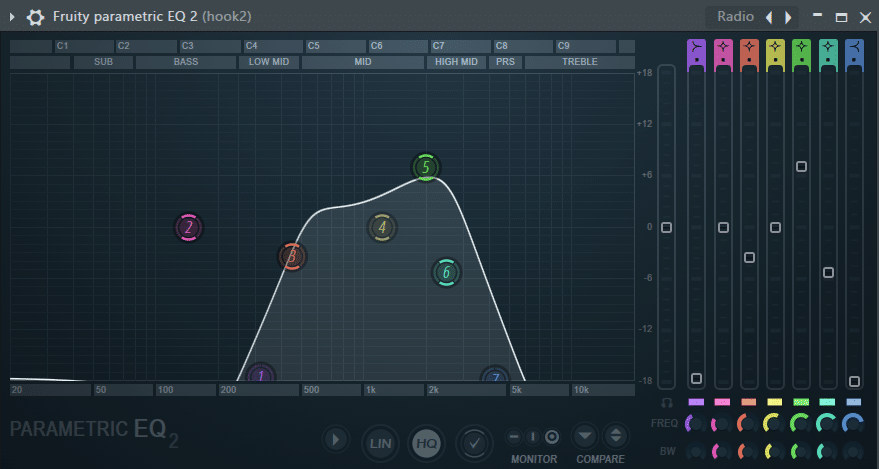
Looking for more ways to process any sample (not just vocals)? Check out our guide over here 🔥
Trick #2: Vocal Processing when You REALLY Can’t Sing … 🎤🥴
You might be thinking “That’s really cool Simon, but I can’t sing to save my life…”.
Trust me, I can’t sing either.
Let’s see if we can still create a catchy hook… Let’s listen to a dry vocal I recorded on Whatsapp directly:
Yes, very amazing I know. But bear with me.
The first thing you’ll notice is that I sing a single note. In this case, it’s a G (because our track is in G minor).
The reason for this is that I can now resample and pitch each word.
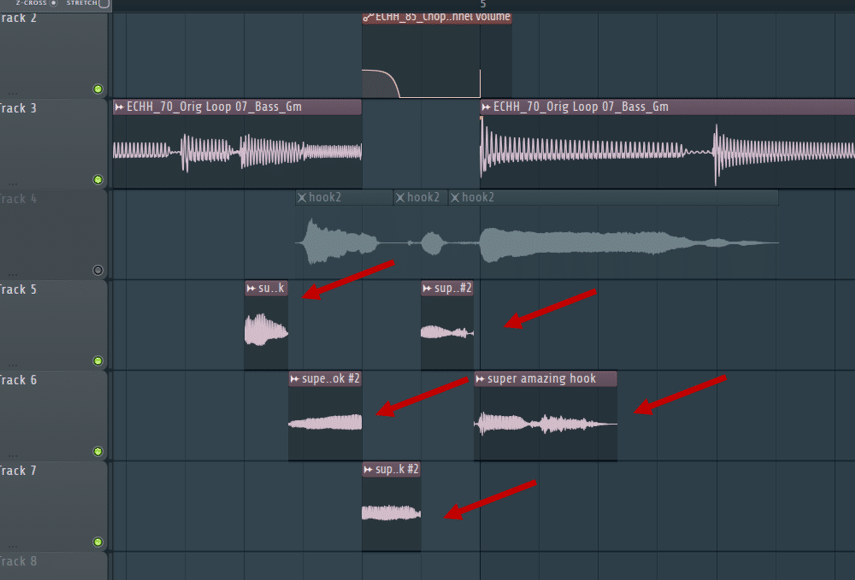
Because each note is (or should…) be a G, I can easily pitch different sections to fit.
Note: you can also use dedicated plugins such as Newtone to pitch slices up or down. But this trick is to show you how to do it without any fancy plugins 😉
Because we are in G minor, I am going to play with the notes G, A, and Bb:
In FL Studio, make each clip unique before pitching:
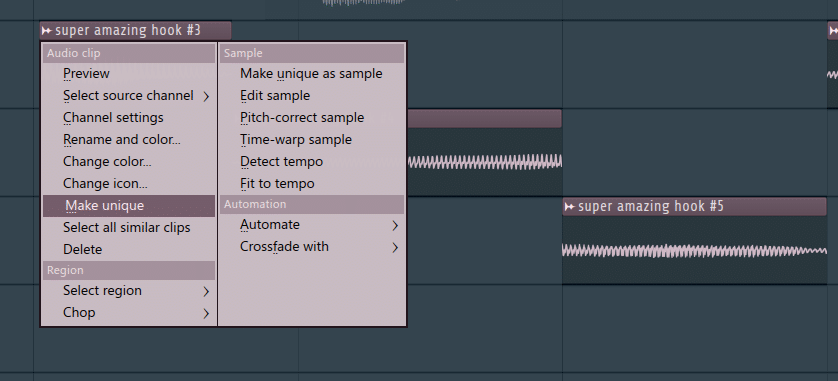
Next, select “e3 generic” Mode, and pitch each slice until you find a cool melody:
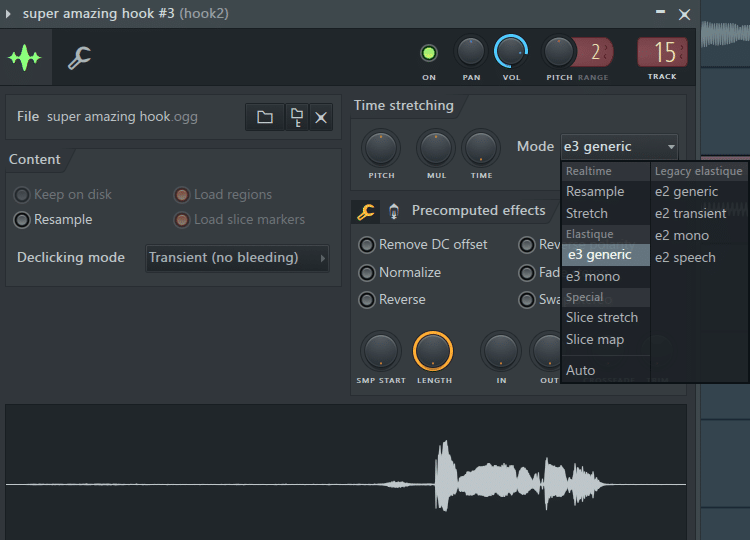
Next, apply a healthy those of auto-tune. I am also going to use the same FX chain as in the previous example:
- Small room reverb: small space and short decay
- Delay: high-passed and low feedback
- OTT: to bring out the high frequencies
Let’s hear what it sounds like:
Pretty good considering what we started with 😁
Get the headstart you need in music production with our EDM Starter Kit 🎛️
Get our collection of high-quality presets, samples and PDF guides – suitable for all genres of electronic music 👇
Trick #3: Craft Stunning Atmospheres with Advanced Vocal Processing 🤩
If you can’t sing, try using your voice to make some pads!
Here, we are going to start with the same vocal sample:
Firstly, I am going to create 4 layers:
- The original vocal
- One layer pitched up one octave
- Another pitched down one octave
- The final layer pitched up 7 semi-tones
With some reverb, delay, and compression, this is what it sounds like:
Now you have different options. In FL Studio, you can use Edison’s Blur tool to create a washed-out effect:
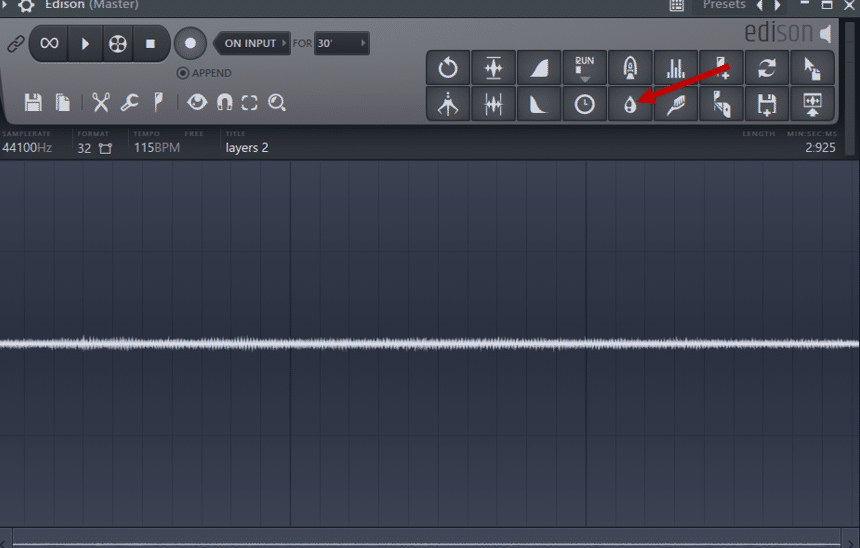
Alternatively, you can use your favorite reverb unit. Set it to 100% Wet with a huge decay, then record!
Here, I am using Valhalla Supermassive with the “Dark Matter” preset:
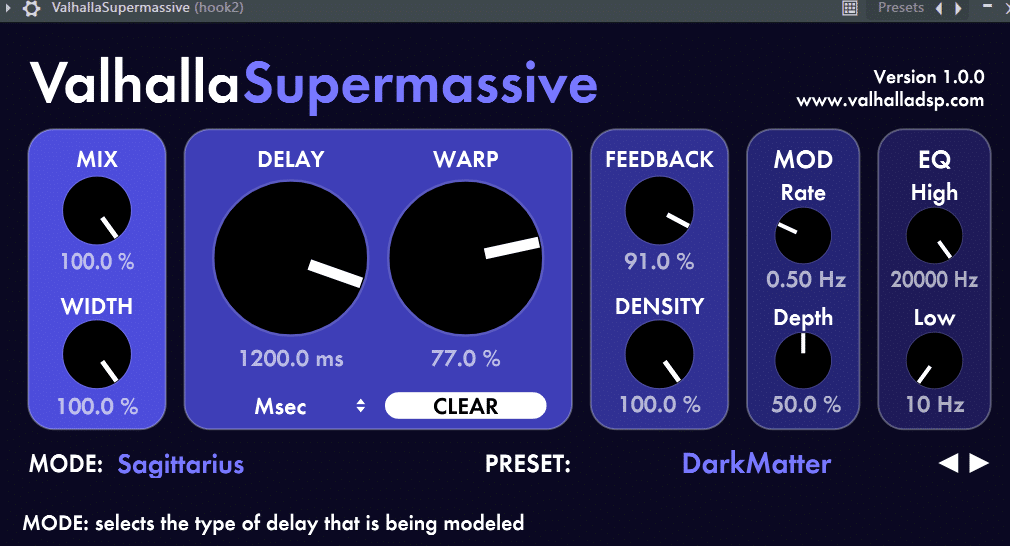
Here’s what it sounds like in context:
Nice 🔥
Looking for more hot tips? Check out this video by Aden 👇
Trick #4: Design Unique Transition FXs 🎛️
If you can’t sing, another way to use your voice is to create FXs!
Upsweeps, downsweeps, percussions, crashes… The only limit is your creativity!
Here are some dry recordings we are going to use:
I know, those are not the most pleasant sounds 😅 But let’s see how we can create our own unique effects with them.
I am going to use the sung note to create a transition vocal.
First, duplicate your vocal over 2 octaves. Next, apply some auto-tune to make sure it’s in key:
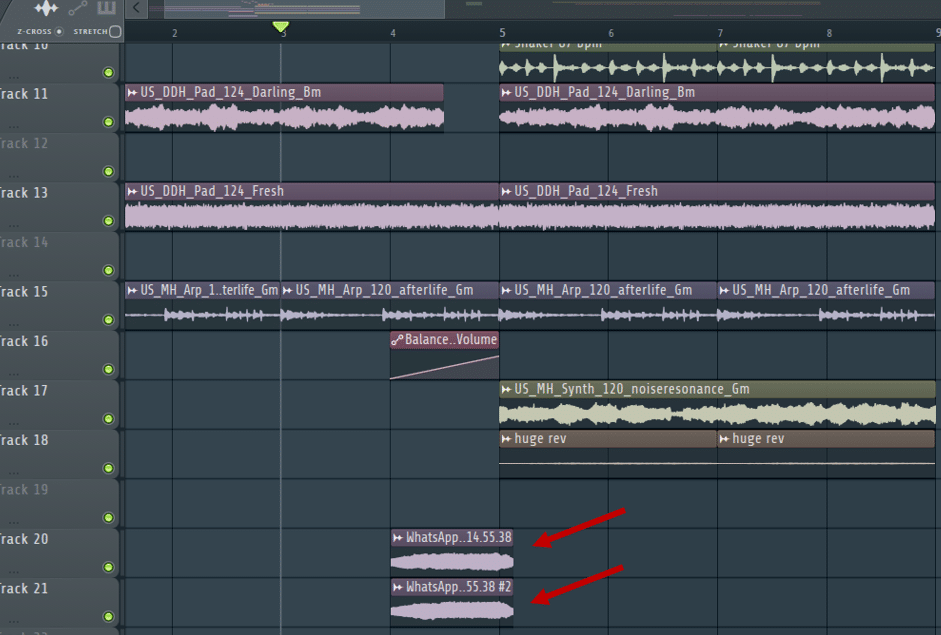
Now, it’s really up to your creativity and what you think sounds good. I personally like to use some volume automation with A1TriggerGate with some reverb. It sounds like this:
Another technique is to use weird, modulated delays.
Here I am using EchoBoy by SoundToys, and trying out some different presets:
Next, I cut out the initial sound so I’m only left with the decay’s tail. I’m then going to reverse both, and pan them left and right:
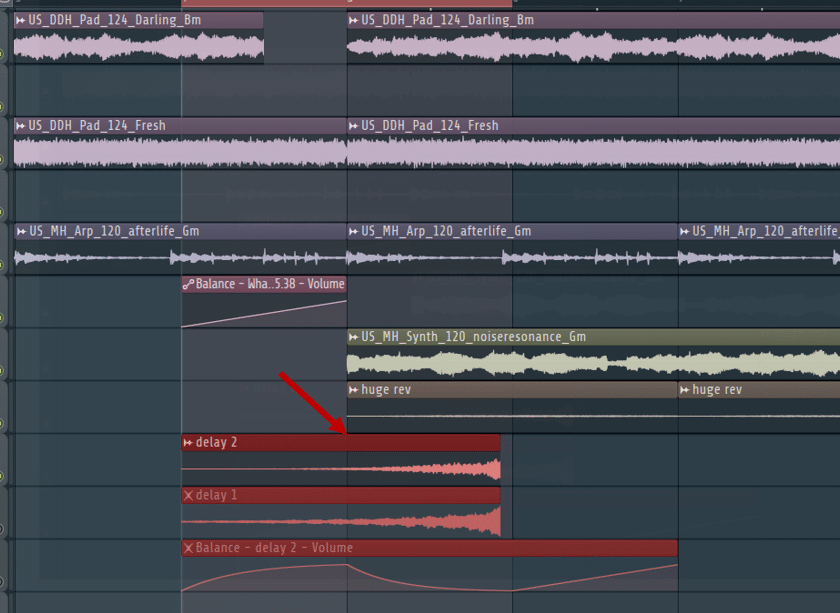
This is what it sounds like in context:
I can also use the white noise sound I recorded as a down sweep. Here is the FX chain I am using:
- Distortion: to bring out more frequencies
- OTT: to compress the sound
- Low-pass filter: which I automate after the transition
- Reverb: to add some room
- EQ: to remove most of the low and low-mid frequencies
I’ve then panned it to the right. This is what it sounds like in context:
Looking to create unique transitions in your tracks? Check out our latest guide here 🔥
Bonus Trick #5: Vocode Those Vocals 🤖
My last tip for you if you can’t sing… use a vocoder!
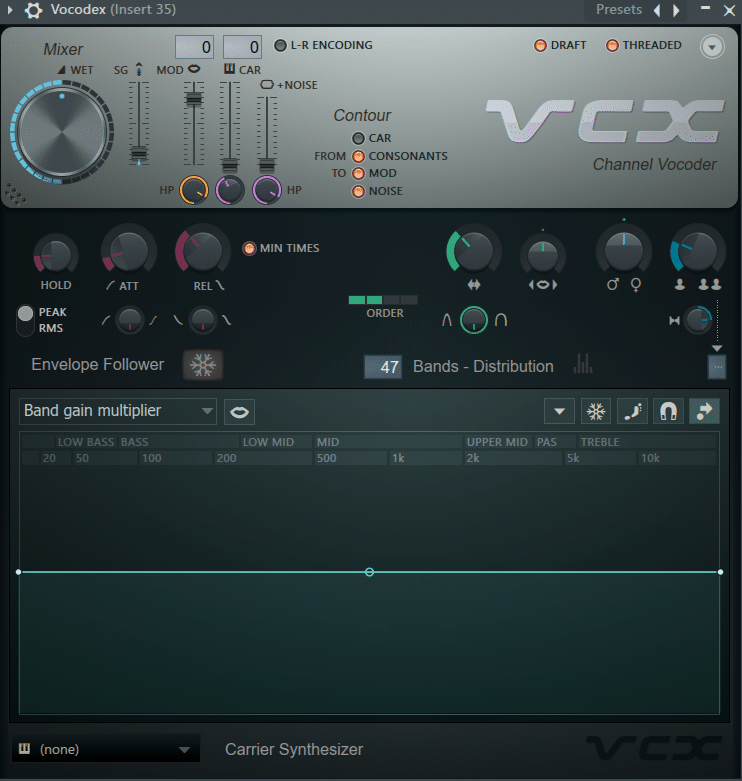
However, vocoders have a very distinctive sound. And it might not suit your genre perfectly (I’ve never heard a vocoder on a techno track for example…).
But it’s one of the best tools for radical vocal processing.
It can get you from this:
To this:
If that’s something you’re interested in, we’ve done a complete, comprehensive guide on vocoders 😉
And if you’re looking for full vocal performances ready to be used in your track, check out Vokaal over here 👀
Making Vocal Samples Your Own
There’s something particularly annoying when finding a great vocal on Splice… Only to realize after your track is released that it’s been in dozens of other tracks already 😅
So I am going to show you my two favorite tricks when working with vocals samples.
Let’s have a look 👇
Trick #6: Layer Your Arps with Vocal Processing
One cool trick I like to use is to layer my arps with vocals.
We will be using the free synth Vital. So make sure you have it downloaded 👀
This is the arp I currently have in Vital:
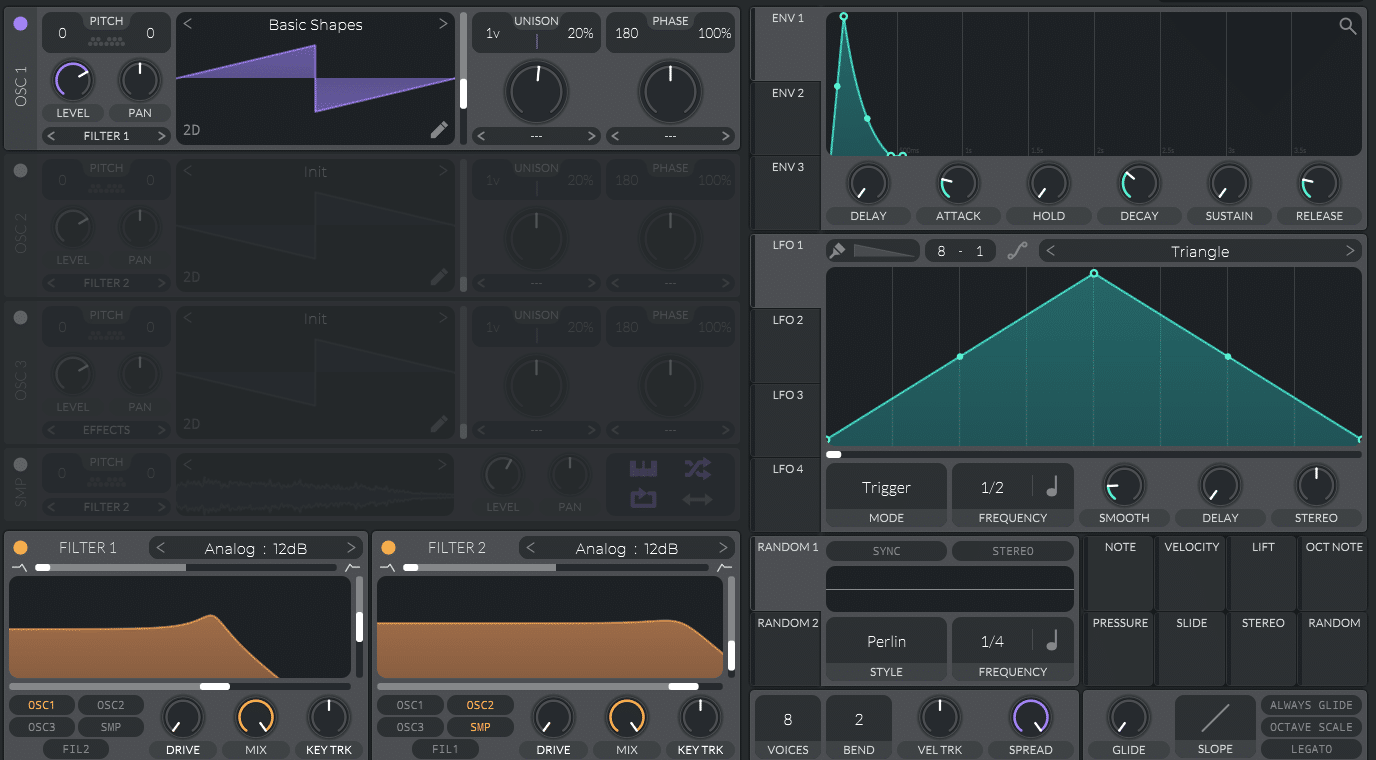
And this is what it sounds like:
Now, I am going to use a vocal sample atmosphere as a layer. The Vocal Atmospheres by Amy Kirkpatrick are great for this (not sponsored 😉). I found this one I like:
Next, we want to drag our sample into the Sampler section of Vital:
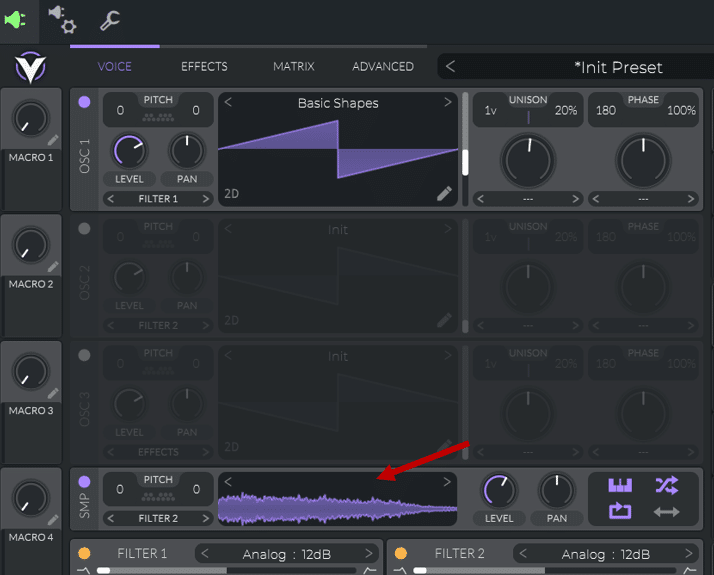
However, we need to tune our sample to a C note. By default, when we hit a C5, we trigger the original sample.
This means that if the sample is a D#, every time we play a C, we’ll hear a D#.
If we play a D#, we’ll actually hear an F#, etc.
So we need to tune our sample to the closest C by using the Pitch knob:
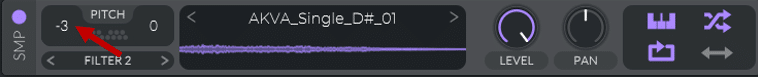
Next, make sure “Sample Keytrack” and “Sample Random Phase” are enabled:
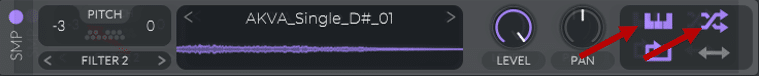
Next, you can send the Sampler straight to the effects section. Or you can decide to filter it some more first. And this is what it sounds like:
Of course, you can decide to make it more or less subtle. You can also process your sample first with some distortion!
Looking for the best, comprehensive guide on how to get started with Vital? We have you covered 🔥 And if you want more underrated arp tricks, we have a full guide here too 🔥
Trick #7: Turn Words into Lush Pads 🏝️
Finally, who doesn’t like some lush pads?
For this final trick, we are going to use vocal processing to go from this:
First, we need to isolate a section of our vocal sample. In this example, I am going to use the word “you”:
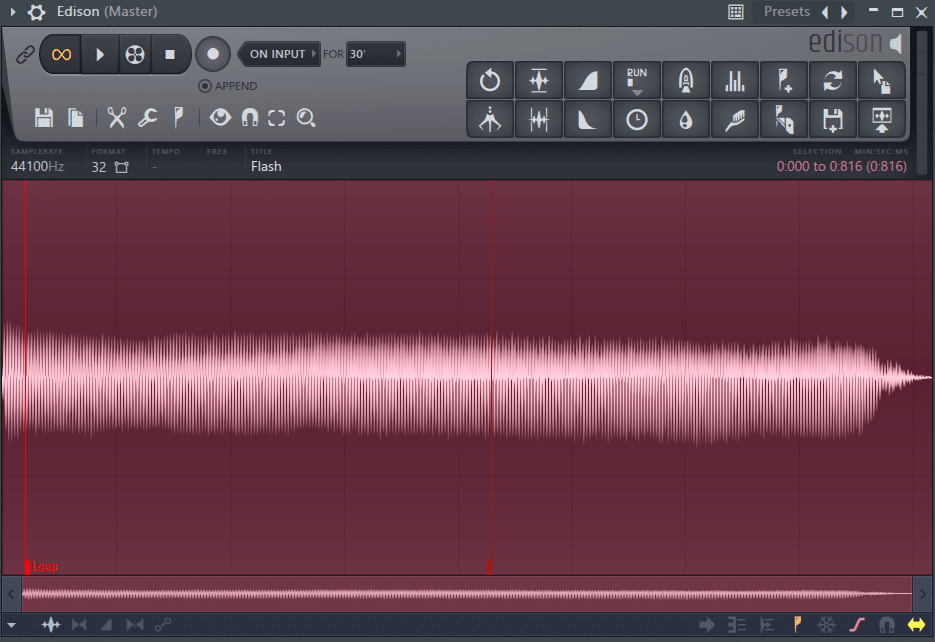
Next, you want to set loop points. This means that your sound will play continuously when you press a key:
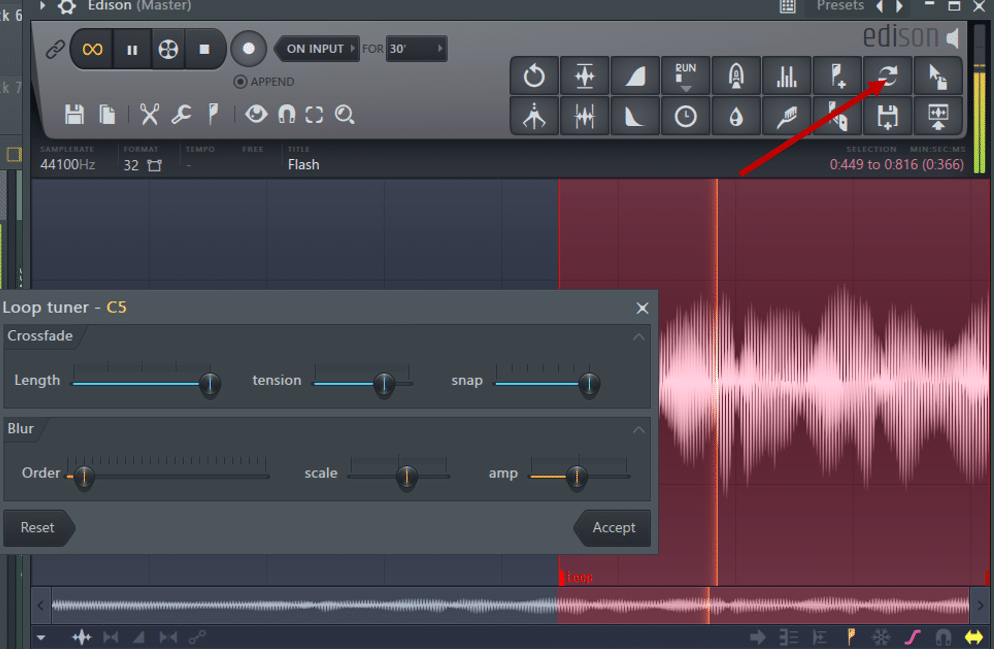
Once you’ve set your loop points, select the entire sample and drag it into the Channel Rack:
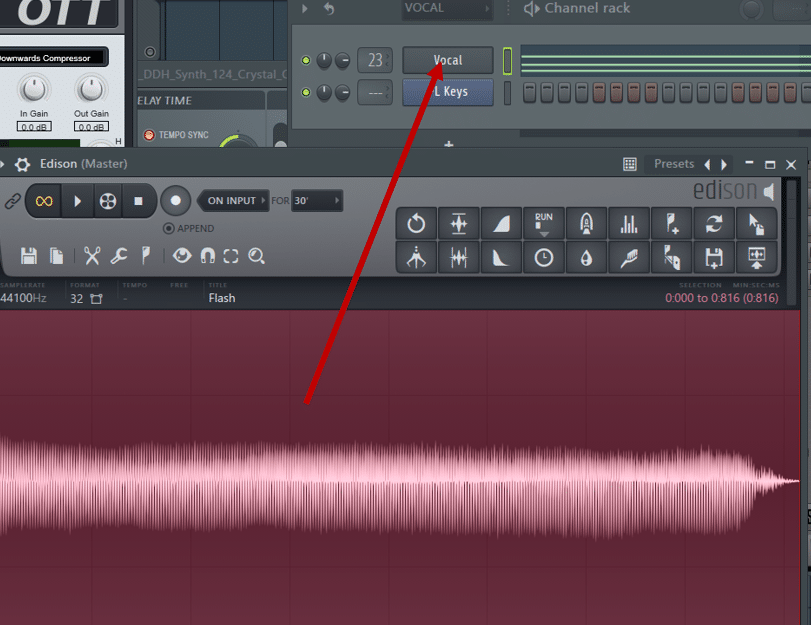
Now, we want to edit our loop so it sounds like a pad. Open the envelope settings of your sample, and enable “Envelope”. Lengthen the attack and release to get a shape like this:
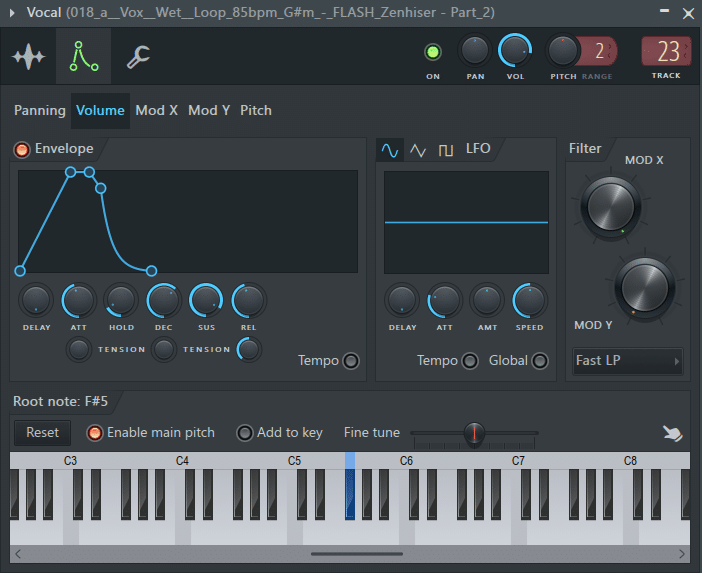
This is what it sounds like:
Nice! Now, all we have to do is draw in a chord progression. You can also add some reverb and sidechain compression to make your pads blend in:
Get the headstart you need in music production with our EDM Starter Kit 🎛️
Get our collection of high-quality presets, samples and PDF guides – suitable for all genres of electronic music 👇
That’s a Wrap! 🔥
That’s it for this guide! Hopefully, you were inspired to use your own voice in creative ways 🙏
Did I miss out on anything? What are some of your favorite vocal processing techniques? Let me know at [email protected].

