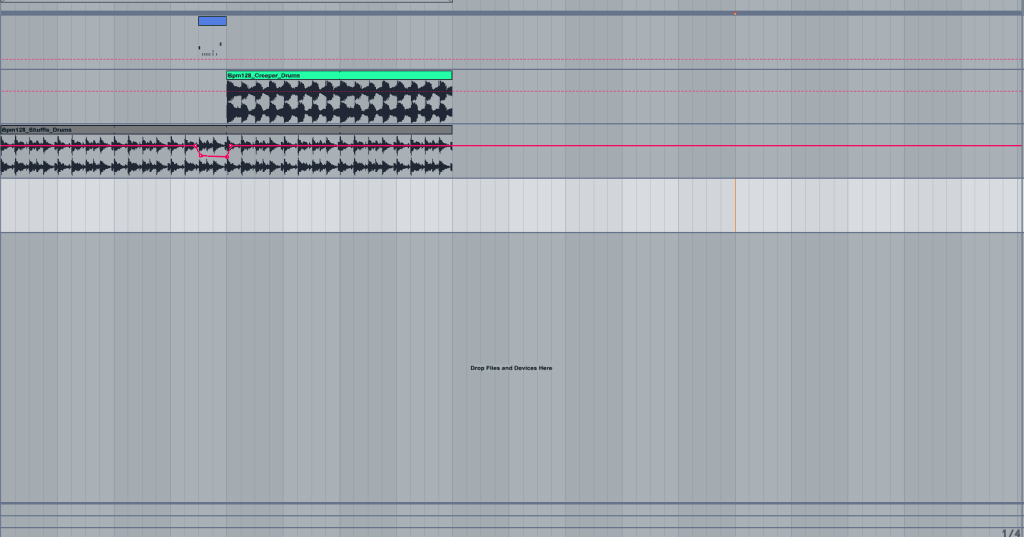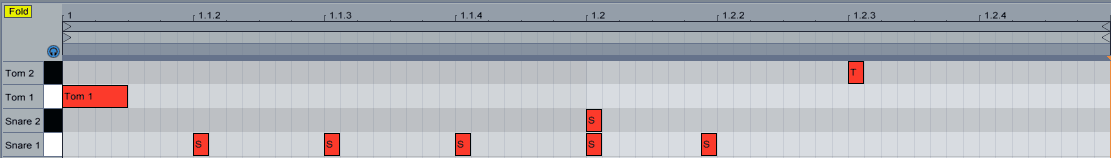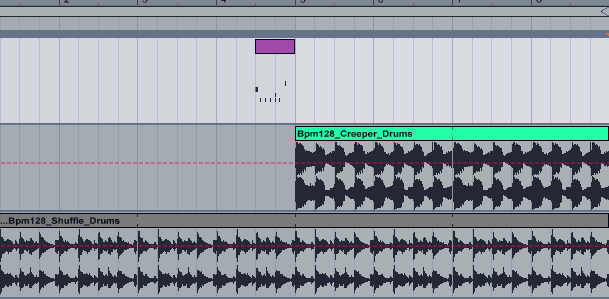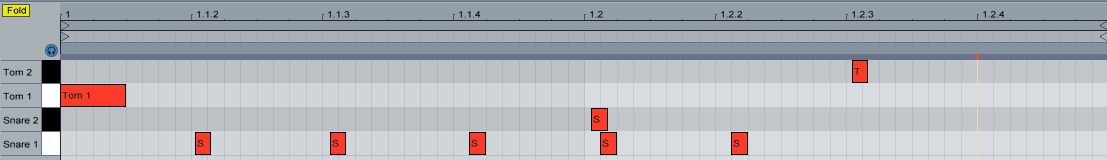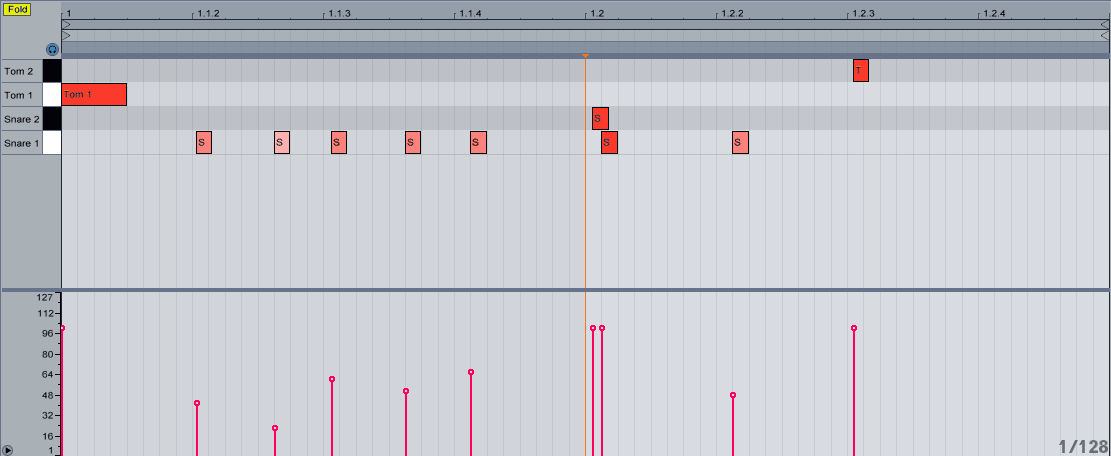My favorite genre of music other than trance is probably tech house/techno. There’s just something about the groove, bass, percussion; the build-ups, everything! When people ask me how they can improve groove in their productions, regardless of whichever genre they’re making I always recommend making a tech house track or two. You’ll learn heaps.
Anyway, in this post we’ll be looking at how we can sample and/or create tech house drum fills. Drum fills are an awesome way to spice up tracks, add tension, and even add your own unique touch to a track. There’s nothing more refreshing than hearing a perfectly executed drum fill just before the drop.
Here are a few examples of what I’m talking about:
Marc Romboy – The Advent (Nic Fanciulli Remix)
UMEK – Sunday at El Row (Original Mix)
Rene Amesz – Dextro (Club Mix)
These three tracks are all good examples of drum fills being used in tech house. Whether they’re sampled or designed from scratch I do not know, but at the end of the day it doesn’t matter – they sound good.
First we’ll look at how we can sample drum fills from other genres of music. This is pretty straightforward stuff so if you’re a more experienced producer then skipping this section might be worthwhile.
Sampling Drum Fills
If you don’t have the time and patience to create your own fills, then sampling might be an ideal alternative.
I find that quite a few disco tracks have nice drum fills, so I’d start there. You can scour YouTube for old disco tracks. Here are a few artists I recommend:
- Mighty Mouse
- Labtracks
- Macromism
- Juveniles
Sampling From a Disco Track
In the video below I sample a drum fill from The Knock’s remix of ‘Only You Can Show Me’ by Goldroom. I process it with a little delay and reverb in order for it to flow a little better.
As you can see, it’s pretty straightforward and easy to understand. This is all well and good, but what if you can’t find a sample that fits? What if you want to make your own fill?
Creating Drum Fills
Making your own drum fills, although more difficult allows for greater control over the sound and also offers more satisfaction as a producer. For this section we’ll be using a few samples which you can grab here.
This is an example of the fill we’ll be making
Step 1 – Basic Pattern Set-up
You can go pretty crazy with fills, i.e., there isn’t really a formula to follow. With that said, there are patterns that sound good and don’t sound good. Trial and error is necessary when doing something like this.
Here’s what I came up with as a simple pattern. Note that it doesn’t sound great at the moment, we’ve still got some work to do.
As you can see, it’s a 2-beat clip. I’ve placed it right before the drop.
Step 2 – Adding Groove
Our drum fill currently sounds too straight. We want to de-quantize it a little in order for it to fit with the groove of the track.
As you can see I’ve made some changes in the piano roll. Doing this made it fit a little better with the rest of the track and sound more human, which is pretty important when it comes to these kinda fills as we don’t want them to sound robotic.
Step 3 – Velocity
Whenever you’re trying to emulate real life drums, or fills – velocity is essential. Drummers don’t hit the snare drum at exactly the same velocity every time, that’s impossible. Let’s try and emulate a snare roll with this MIDI clip.
I changed the velocity amounts and also added a few extra snare hits in there. This drum fill is starting to take shape!
Step 4 – Panning & Effects
Now it’s time to add the final sonic touch to our fill. In this step we’ll pan individual hits, add some overdrive (I’ll let you know why), and a little reverb.
Panning
Panning is pretty important when it comes to drums. Mainly because having everything in the middle just sounds boring. I did a little panning on each sound:
- Snare 1: 18L
- Snare 2: 14R
- Tom 1: 14L
- Tom 2: 11R
There isn’t any method to this, so feel free to adjust accordingly. I’d advise against panning the toms too much as they contain a lot of low-frequency which might cause some issues. Extreme panning sounds a little odd in most cases unless executed well.
Reverb
Adding a touch of reverb can make the fill sound more authentic and ‘roomy.’ I decided to add a rather long reverb to Snare 2. I copied this over to Snare 1 and reduced the decay time down to around 600ms.
Note that this isn’t a huge amount of reverb. It’s simply there to enhance the sound but not affect it significantly.
Overdrive
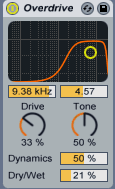 You might be wondering why an earth I’m using overdrive?!
You might be wondering why an earth I’m using overdrive?!
Overdrive is a form of distortion and does indeed make the sound a little more gritty. This works great for tech house especially with the loops I’m using here as they already have a somewhat dirty sound.
Of course, this isn’t essential – but I like the effect it has. Make sure to not add too much though!
Conclusion
So we had a look at how we can sample fills from other songs and make them fit in our own, we also had a look at building our own drum fills from one-shot samples. Both of these methods work just fine, the latter gives you more control but is more difficult. My recommendation? Try both, and practice both.
If you’ve got any questions, suggestions, or comments about this article – just leave them below!