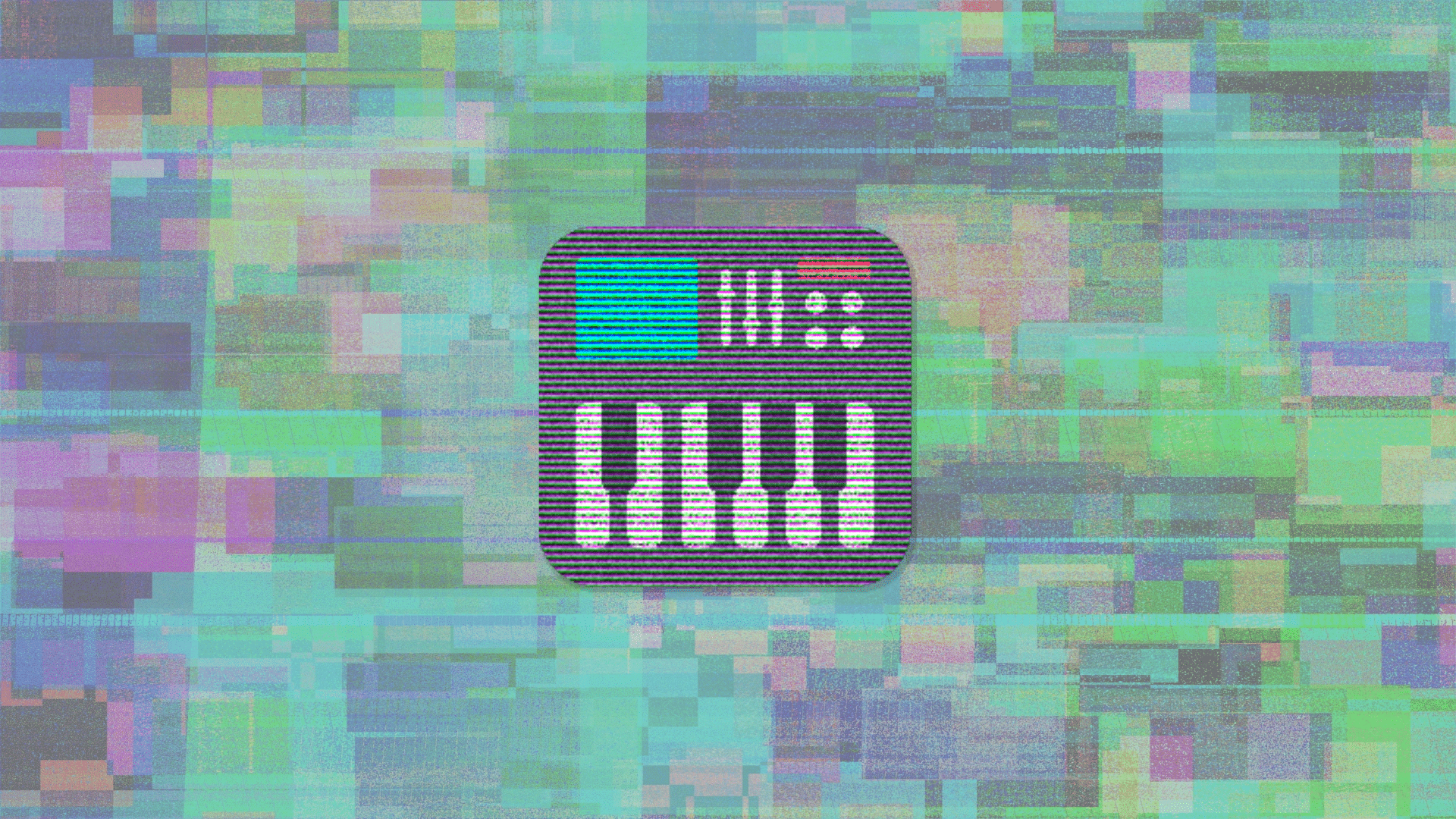Glitch VST plugins are a must-have in any producer toolkit.
Although Glitch is its own music genre, glitch effects can be used in any genre.
In particular, glitch effects work wonders for creating new, exciting transitions. But they can also work to create interesting layers to your main sounds.
So in this guide, we are going to cover our favorite glitch VST plugins! I’ve included both paid and free options here, so hopefully you find something you like 🙏
Without further ado, let’s jump straight in 👇
Get the headstart you need in music production with our EDM Starter Kit 🎛️
Get our collection of high-quality presets, samples and PDF guides – suitable for all genres of electronic music 👇
Table of contents
What is a Glitch VST? 🤔
A Glitch plugin is essentially something that destroys your sound 😅
The idea is generally to combine multiple effects to create weird, distorted sounds. Common effects to achieve this include:
- Reversing
- Time-stretching
- Tape-stop (more on this one later 👀)
- Gating
- Bitcrushing
- And more!
Any glitch VST plugin might combine a number of these effects. And the best ones will allow you to modulate them even further with automation.
It’s definitely possible to achieve some of these effects with a combination of stock plugins. But dedicated glitch plugins make it much easier (and faster) to generate cool, unexpected sounds.
Don’t want to bother with a bunch of text? 😅 Check out our latest video then 👇
Our 7 Favorite Glitch VST Plugins 👇
Now that we know what a glitch plugin does, let’s dive into the meat of this article. Here are my (personal) 7 favorite glitch VST plugins!
Glitch 2 by Illformed
Illformed has probably designed the GOAT Glitch VST plugin:
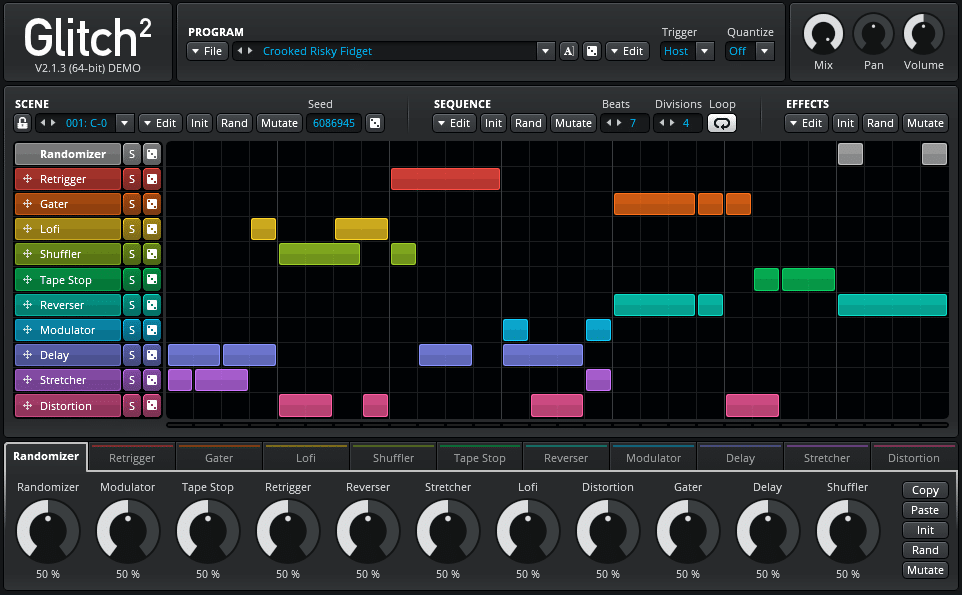
At first glance, it almost looks more like a Piano Roll. So let’s go over some of the features together.
Glitch2 offers 10 different glitch effects. Each one is color-coded, and has its own “Amount” knob:
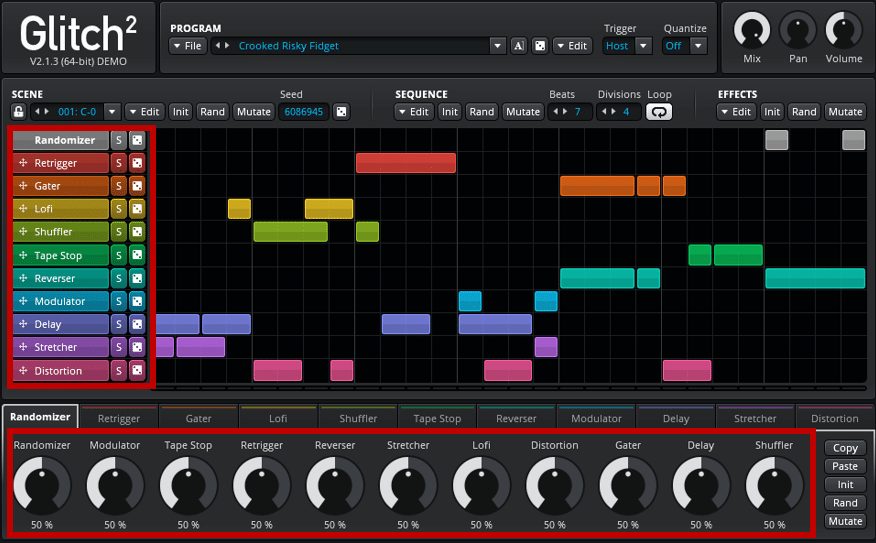
Let’s listen to some individual examples to hear what they sound like:
In all of those examples, I am triggering the effect on the 4th beat. This is controlled in the Sequencer:

In my opinion, this is where the true magic of this glitch VST lies. Not only can you trigger specific effects, but you can alternate between effects. You can even combine effects together into specific sequences!
In this example, I am combining the Lofi and Gater effect every 2 bars:
Using Scenes
But it goes even one step further! Each sequence you create is saved as a “Scene”. Each scene can then be directly triggered via your MIDI keyboard or controller:
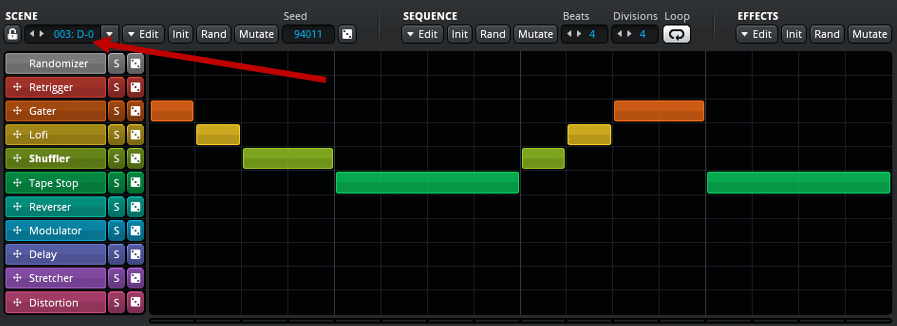
This means this glitch VST is perfect for live performances as well as the studio. It also features controls for each effect. You can dial in precisely the amount as well as custom parameters for each effect:
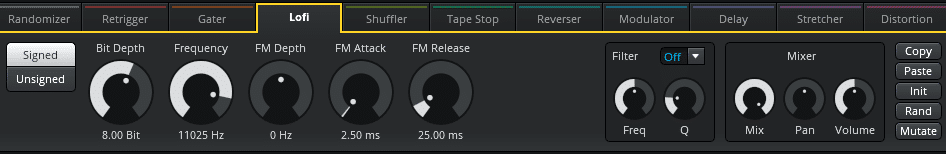
Finally, for each effect, you get a filter which can be switched between 4 modes:
- Low-pass
- Band-pass
- High-pass
- Band-stop
The most common use of this glitch VST is to create cool transitions. However, thanks to its great versatility, you can also use it to process sounds. You could for example create an echo layer to a vocal that is heavily processed and degraded.
Kilohearts Plugin Suite (FREE)
We’ve talked about Kilohearts here before, and especially their standout synth Phase Plant.
However, Kilohearts also offers a range of FREE plugins (👀), including some glitchy ones:

All-in-all, Kilohearts offers 30 plugins (which they call Snapins) for free!
Some of those work particularly well as glitch VSTs. Here are some of my personal favorites.
Reverser
This is a simple glitch VST that will reverse any sound you put through it:
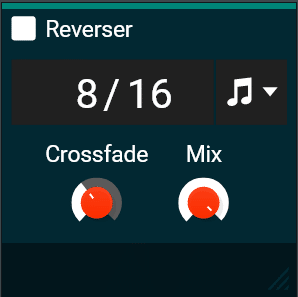
Listen to what it sounds like as I increase the “Mix” knob:
Using the “Mix” knob, you can subtly dial in some reverse echo. Or you can turn it to 100% to only hear the reversed signal. You also have the option to tempo-sync the effect to different beats. Or you can set it directly in ms.
Get the headstart you need in music production with our EDM Starter Kit 🎛️
Get our collection of high-quality presets, samples and PDF guides – suitable for all genres of electronic music 👇
Tape Stop
This is a simple effect that re-creates a tape slowing down:

Using the “Stop Time”, you control how fast the “slowing down” occurs.
In this example, I’ve set it to 1.6s (which is quite long):
Pro-tip: Try recording, then reversing a tape stop effect. This is a really effective way to create an intro to your song!
Pitch Shifter
Finally, Pitch Shifter by Kilohearts is another great plugin to create glitch effects:
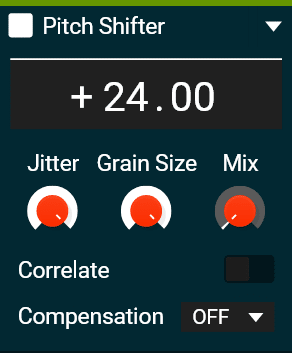
To create a glitchy sound, set the Grain Size to maximum, and automate the pitch. You can also automate the Mix to fade in the effect.
Here is what it sounds like:
In this example, I’ve also added the kHs Trance Gate plugin to add a bit of movement:
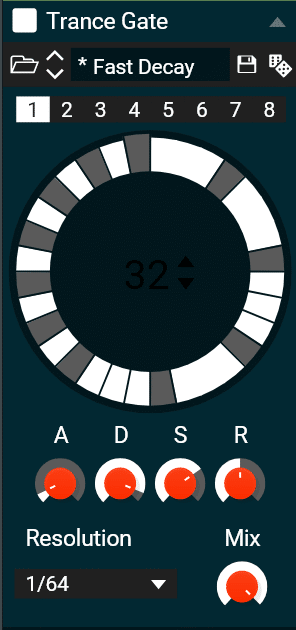
If you want a deeper dive into the world of Kilohearts, check out our extensive guide here 🔥
Download the whole suite of free Kilohearts plugins here
dBlue Stretch Glitch VST (FREE)
Another really cool plugin that is free is Stretch by dBlue:
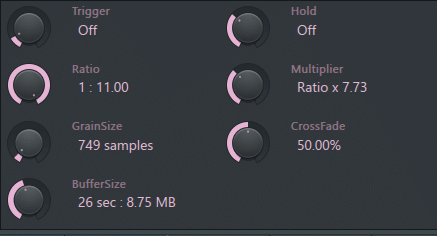
dBlue is actually the same person as Illformed, i.e. the guy behind Glitch2.
On his website, you’ll find the old legacy plugins for free such as Stretch, Crusher, and TapeStop. These were the previous building blocks to creating the Glitch2 plugin.
Note however that these plugins only work with Windows, and are no longer maintained.
My favorite one to use is the Stretch effect. This is what it can sound like:
Several parameters let you control the length and speed of the stretching. “Grain Size” in particular lets you adjust the number of samples, creating a “slower” or “faster” effect. The “Crossfade” knob smooths out the Attack to avoid any clicks:
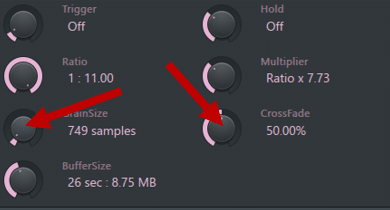
You can also activate the “Hold” function. This acts a bit like a “freeze” button on certain reverb effects. Using this effect can be really useful to create soundscapes and atmospheres.
In this example, I’m playing with the Hold knob to freeze different points. I am then adding reverb and changing the Grain Size through my MIDI keyboard:
Download the dBlue plugins here
Digitalis by Aberrant DSP
Let me present to you a wonderfully weird plugin:
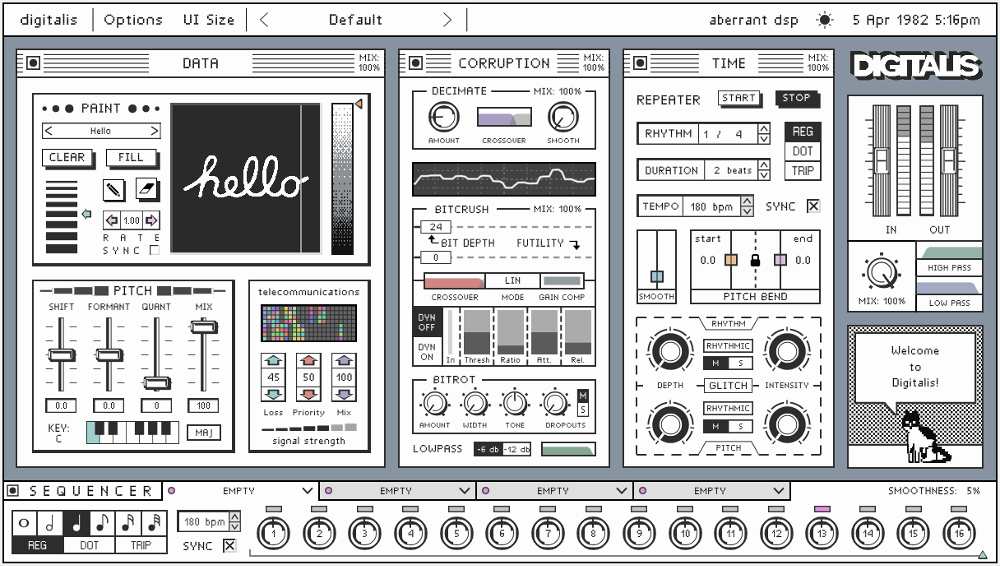
The first thing that strikes you is the interface. Although it might look off-putting at first, it’s actually a lot of fun to play with.
The overall look is borrowed from the old Mac days. It features 3 central processing units:
- Data
- Corruption
- Time
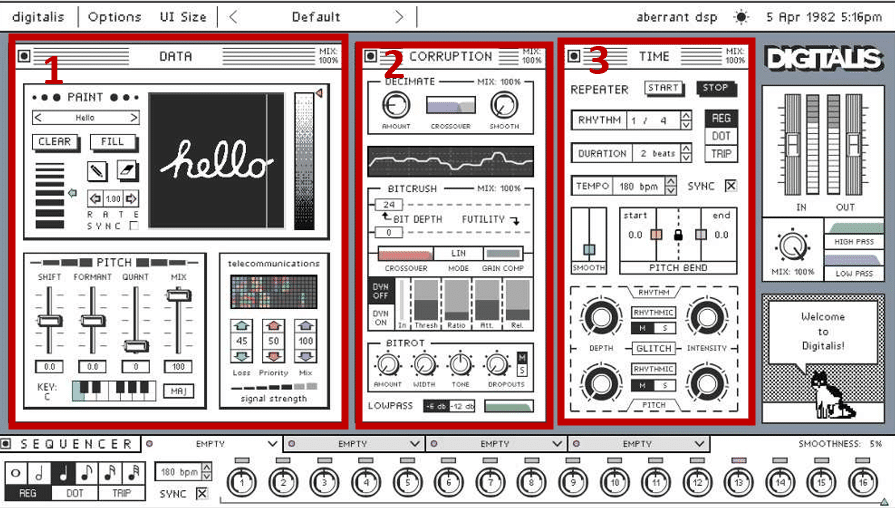
The Data section first allows you to filter the sound in new creative ways. Don’t believe me? Start drawing a picture and see how it affects your sound 👍 You can also load custom images here to create unexpected filtering.
The Data section also has a Pitch part. This includes controls such as Pitch shifting, Formant shifting, and more.
Next is the Corruption section. This is where you can degrade your sound. Some of the degradation effects include:
- Decimation (this will destroy your sound 😅)
- Bitcrushing with multiple different modes
- Bitrot, which emulates old digital media corruption
Finally, the Time section can create some cool glitchy effects. The Rythm Glitch and Pitch Glitch controls in particular will add chaos to your sounds.
You also have your very own step sequencer:
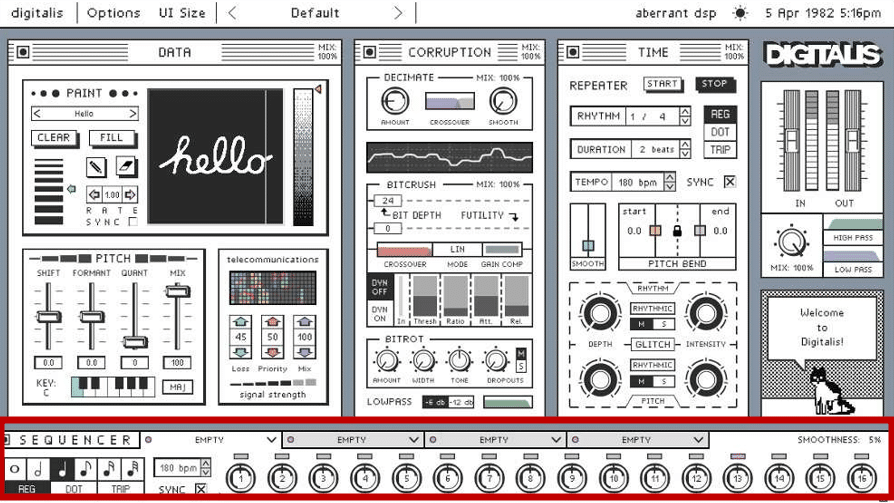
This opens up endless possibilities to create rhythmic sequences with multiple effects.
One last thing to mention is that you can re-arrange the order of the 3 processing units 😊
Get the headstart you need in music production with our EDM Starter Kit 🎛️
Get our collection of high-quality presets, samples and PDF guides – suitable for all genres of electronic music 👇
I Wish by Polyverse
We’ve talked about Polyverse before in our in-depth guide to Wider. I Wish is another must-have plugin by the same company:
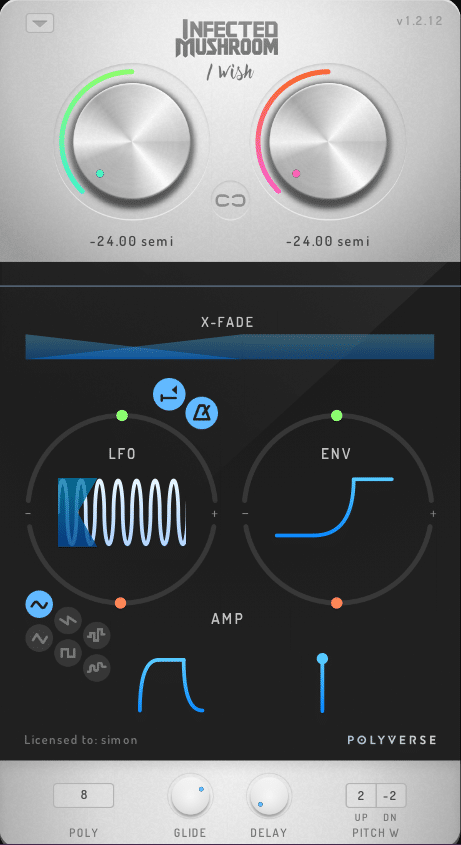
I Wish is a unique tool that allows you to “pitch-freeze” anything you feed it. This then creates amazing stutter effects or robotic sounds.
Here’s what it sounds like on Drums:
And here’s what you can create with vocals:
What makes I Wish unique is the way you interact with it. Basically, you feed it audio, then play notes on your keyboard to pitch-freeze. This means you can instantly transform any sound source into a synth!
Check out these videos here to set it up in Ableton Live, FL Studio or Logic.
Let’s quickly go over its interface. At the top, you’ve got the Pitch and Formant controls:
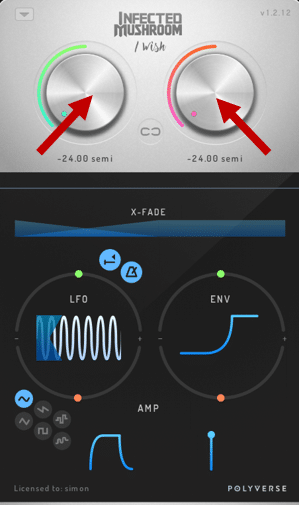
Next are the LFO and Envelope modules. These let you add movement by controlling either the Pitch or the Formant. In this example, I’ve turned the Pitch Envelope all the way up to 24 semitones:
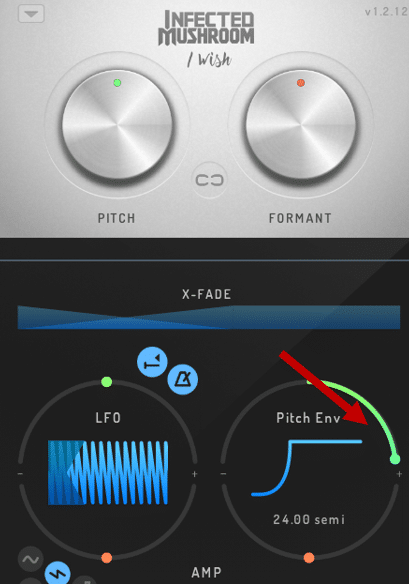
This is what it sounds like:
Here, I am transforming the vocal into a synth. However, you can also use I Wish for glitchy transitions!
For this, try setting the LFO shape to random, and modulating both the Pitch and Formant:
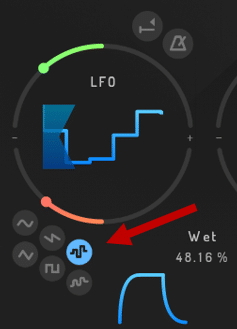
Stutter Edit 2 Glitch VST by Izotope
Stutter Edit 2 is the upgrade to Izotope’s 2011 Stutter plugin:
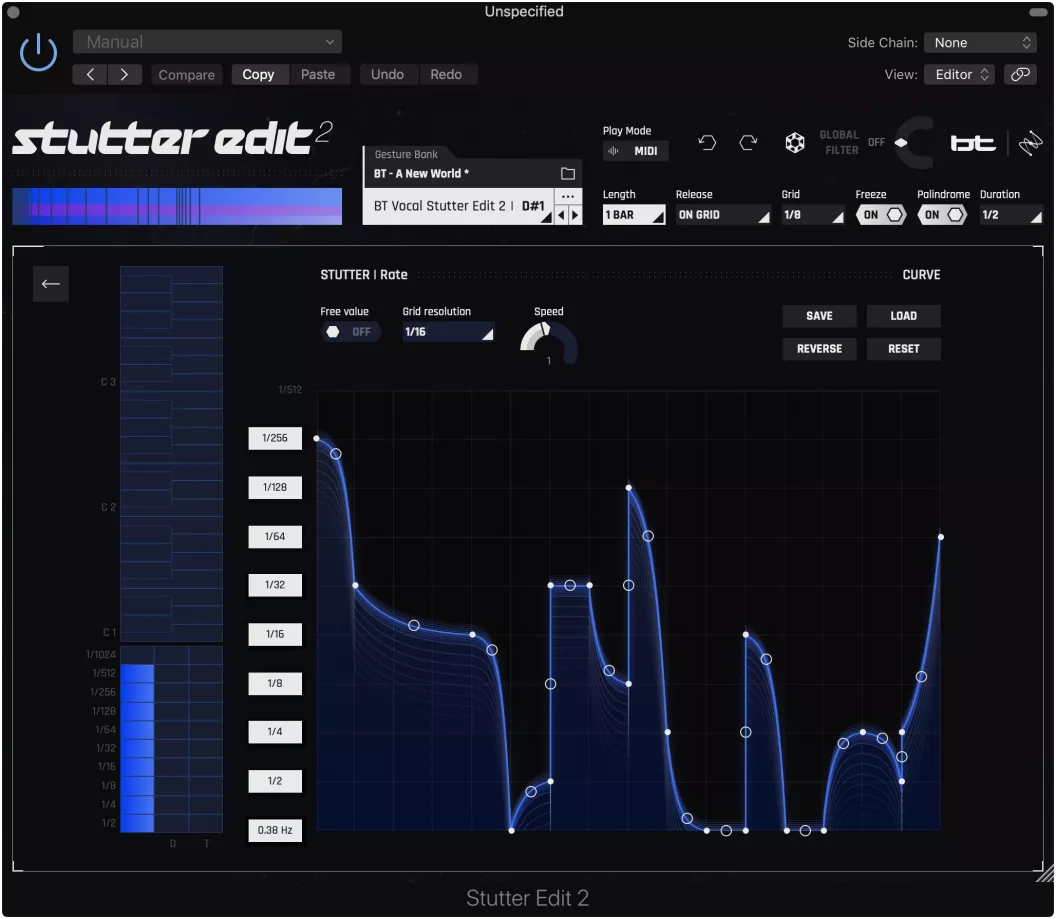
Stutter Edit 2 works through two main controls: Buffer and Stutter. These controls cut the audio into small slices and play them back at various speeds:
- Stutter controls how many slices are played back
- Buffer controls which section of the incoming audio is played back
Stutter Edit 2 also includes a range of effects to process your sound further. These include:
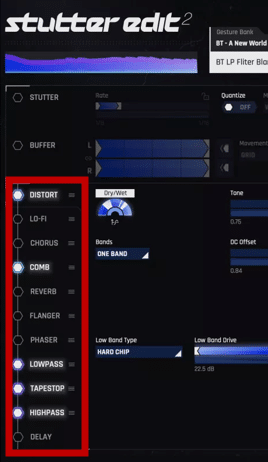
A brand new feature of this V2 is the Time Variant Modifiers.
This is a fancy way of saying you can draw custom automation within the plugin. You can think of it as an advanced LFO module. Assign the envelope to any parameter you want within Stutter Edit 2, then draw a shape. This will instantly create moving effects.
Finally, each plugin preset you create is called a “Gesture”. Different gestures can be triggered directly with your MIDI keyboard. This makes it a perfect tool to jam in your studio or for live performances.
Buy or try out Stutter Edit 2 here
Fracture by Glitchmachines (FREE)
Fracture is a glitch-dedicated plugin. And it’s free 😍
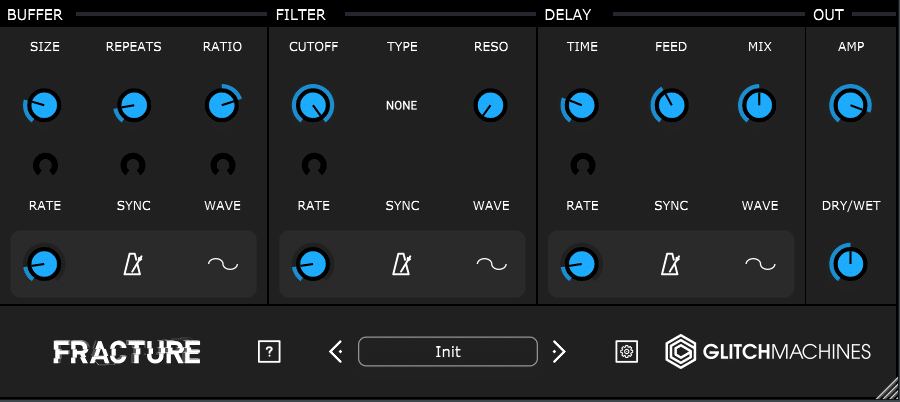
For a free plugin, the possibilities of this plugin are mind-blowing.
Here are a few examples of a drum beat:
Fracture features 3 main processing units:
- Buffer
- Filter
- Delay
The signal chain can be arranged through the main settings icon:
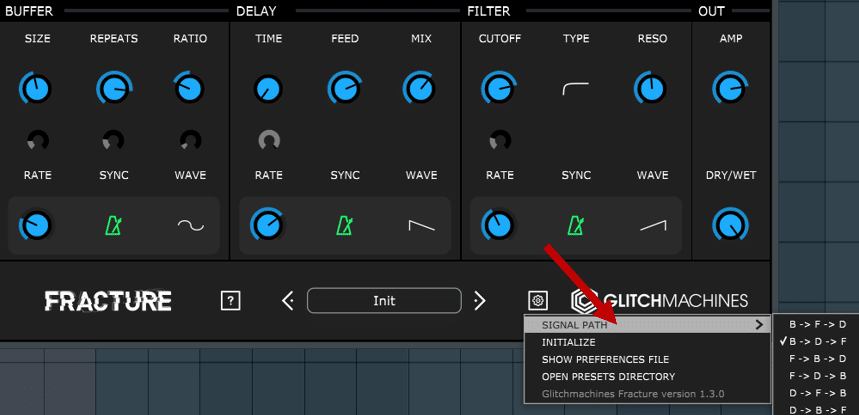
Like with most glitch VST plugins, the buffer controls the size and repetition of the slices. Delay controls how fast those slices are played back. Finally, the Filter can be set to Low-Pass, High-Pass, Band-Pass, and Band-Reject.
However, where Fracture truly shines is the modulation section. Each effect features its own LFO envelope, which can control any parameter of that effect:
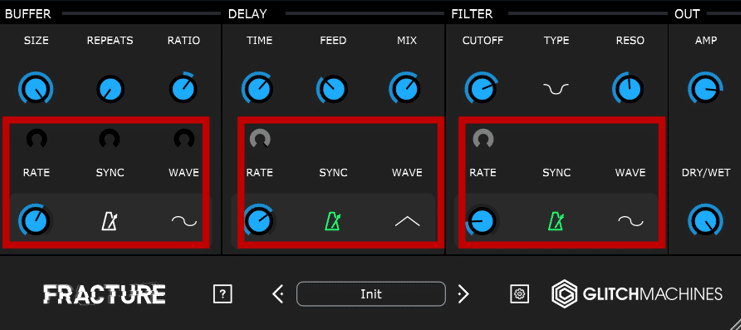
Each LFO has 3 main controls:
- Rate: the speed at which the LFO oscillates (beat division or ms)
- Sync: Set the LFO to the tempo of your project
- Wave: Choose the shape of your LFO (Sine, Square, Saw Up, Saw Down, Triangle, Sample and Hold, or Smooth Random)
If this sounds a bit confusing to you, make sure to check out our full guide on LFOs 😉
To assign an LFO to a parameter, simply turn the associated knob. In this example, the LFO is controlling the cutoff of my low-pass filter:
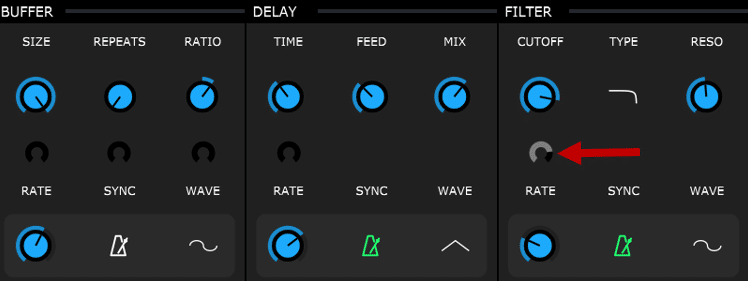
And this is what it sounds like:
Need one more reason to download this free plugin? The list of presets is HUGE 😍 It’s literally got everything you need to start creating insane glitchy transitions.
Get the headstart you need in music production with our EDM Starter Kit 🎛️
Get our collection of high-quality presets, samples and PDF guides – suitable for all genres of electronic music 👇
That’s It For This Guide on the Best Glitch VST Plugins!
That’s a wrap for this guide on our favorite glitch VST plugins! I hope you found it interesting and were inspired to create weird, twisted sounds 😈
Did I miss out on anything? What is your favorite glitch VST plugin? Let me know over at [email protected]