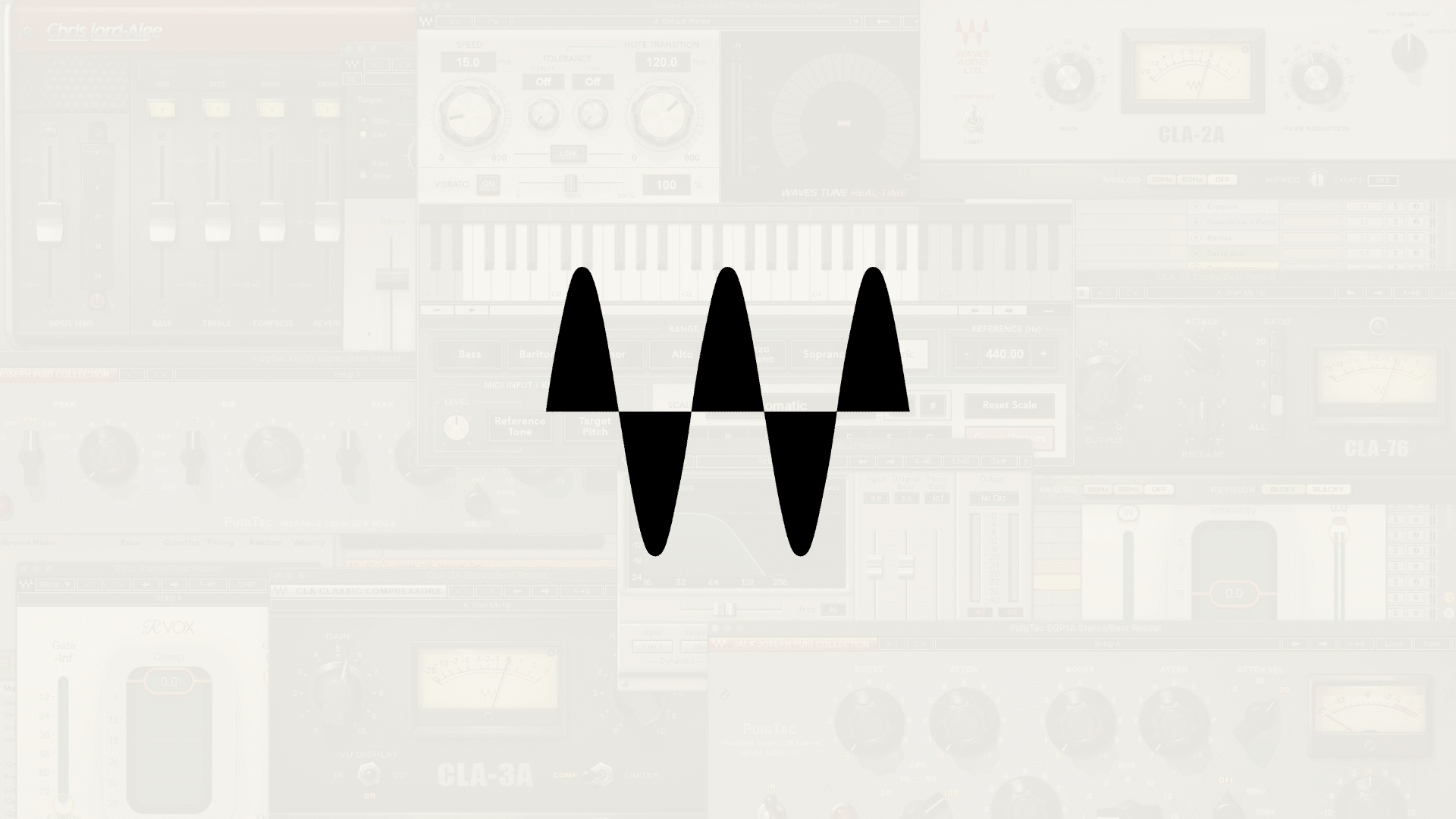Waves plugins have quickly become a cornerstone of modern electronic music production.
However, with more than 200 plugins listed on their site, it can be hard to know which ones are worth it, and which ones are overrated.
So lucky for you, I’ve done the groundwork and listed the 15 best Waves plugins out there in 2023.
To make things easy, I’ve grouped them into 3 categories: Effects, Mixing/Mastering, and Vocals.
Let’s take a look! 👇
Note: Waves plugins work in most modern DAWs, including FL Studio, Ableton Live, and Logic Pro X. This is also not a sponsored article, but an honest review of my favourite plugins.
New to music production? 🧑💻
Watch our Free Masterclass on how to learn electronic music production the smart way (without months of confusion & frustration) 👇
Table of contents
5 Best Effects Waves Plugins
1. Waves Abbey Road Reverb Plate
Let’s kick things off with the Abbey Road Reverb Plate. The reverb plates that were installed at Abbey Road Studio became an integral sound of the Beatles.
And many bands after them such as Pink Floyd and Radiohead made use of the legendary reverb.

Abbey Road Reverb Plate gives you access to the 4 different original reverb plates. Each of them will give you completely different results. Have a listen:
I particularly like the “Damper” setting, which lets you add extra room to the sound:
The only downfall is that there is no “room” or “decay” setting to play with. This is because this Waves plugin is modeled after the physical plates at Abbey Road studio.
A small price to pay to get the same sound as the Beatles!
2. Waves Abbey Road Saturator
Continuing with another plugin modeled after the legendary studio: the Abbey Road Saturator.
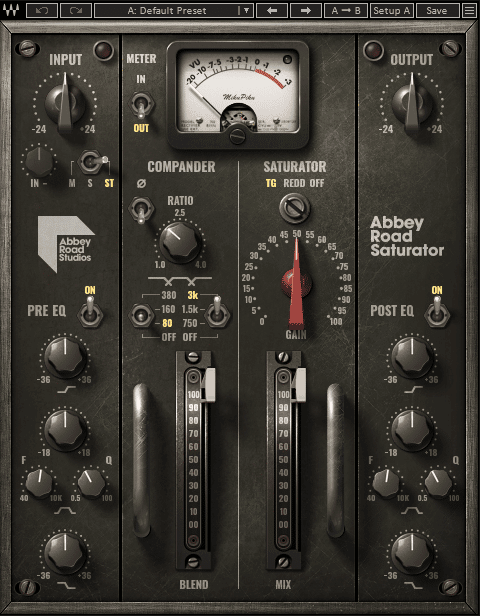
This Waves plugin gives you the true sound of analog saturation and distortion. You can either use it to add some subtle harmonics. Or you can completely “destroy” sounds with huge distortion.
Trying it on my drum bus, I felt that the Abbey Road Saturator really brought the sound to life.
Give a listen to how the shakers are enhanced simply with some saturation:
And if you want to get really technical, Abbey Road Saturator even provides M/S processing. This lets you apply saturation in stereo, or to the mid or side channels separately!
3. Waves Retro Fi
Anything with the word “retro” in it is bound to catch my attention. Having played with the demo, I can confidently say I will be grabbing this one next Black Friday.
To start, have a look at this stunning interface:

One of the best ways of using this plugin is to slap it on the master bus. Try different settings, and export the sections you like. You can then swap out parts to create cool turnarounds. Let’s listen to some examples.
This is the beat I’m working with:
The first 2 bars are going to act as an intro. This is where I will use Retro Fi to create a cool introduction to the beat. Check it out:
Also for turnarounds, I find that activating and de-activating Retro Fi produces instant results. And as always with Waves plugins, you have about a million presets to choose from!
4. Waves Kaleidoscopes
Looking for flangers, phasers, and everything in between? Kaleidoscopes has you covered:

Modeled after classic analog effects from the ’60s, ’70s, and ’80s, this plugin combines a Phaser, a Chorus, a Flanger, and a Tremolo for the ultimate analog sound.
It’s the perfect plugin to breathe life and movement into any instrument or sound.
Let’s listen to an example. I have this patch that I like, but the sound is a bit too “static”:
Here is what you can get with Kaleidoscopes:
The coolest feature of Kaleidoscopes is the ability to stack 2 effects one after the other. You could for example add 2 phasers one after the other to create weird, twisted effects!
5. Waves H-Delay Hybrid Delay
A roundup of the best Waves effects plugins wouldn’t be complete without the classic H-Delay:
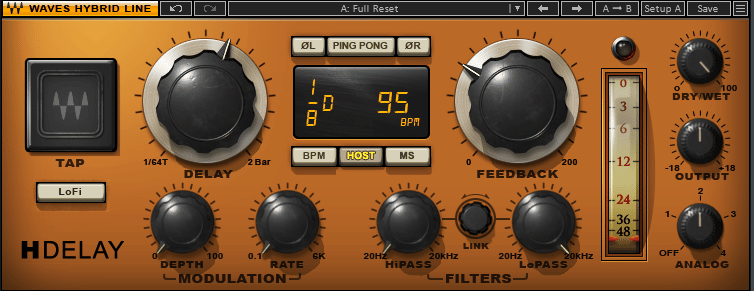
The interface is straightforward to use, with the 2 main knobs controlling the delay time and feedback amount.
You also have the filter section, with lets you low-pass or high-pass the delayed sound.
But here’s something cool:
You can link them together. This lets you quickly roll off the highs and lows at the same time to get that tape delay sound.
H-Delay also combines different types of delay such as ping-pong and slapback with vintage effects like flanging. This lets you create some really cool and weird modulations:
What I also love is the “Lofi” button, which instantly gives you retro vinyl delay sound:
New to music production? 🧑💻
Watch our Free Masterclass on how to learn electronic music production the smart way (without months of confusion & frustration) 👇
5 Best Mixing and Mastering Waves Plugins
Mixing and mastering can be tedious tasks. Personally, it’s my least favorite part of being a music producer.
This is why getting the right tools is essential so I don’t drive myself insane. I want to work fast and get results quickly.
So let’s have a look at some of the best Waves plugins that will make your mixing and mastering process easy!
1. Waves Abbey Road TG Mastering Chain
This Waves plugin was modeled after the EMI TG12410 Transfer Console used in all Abbey Road’s mastering suites since the days of the Beatles:

As the name suggests, this Waves plugin is a “chain-in-a-plugin”. This means you get multiple modules packed into 1 plugin! Namely, you get here:
- the Input module
- the Tone module (EQ)
- the Compressor/Limiter module
- the Filter module
- the Output module
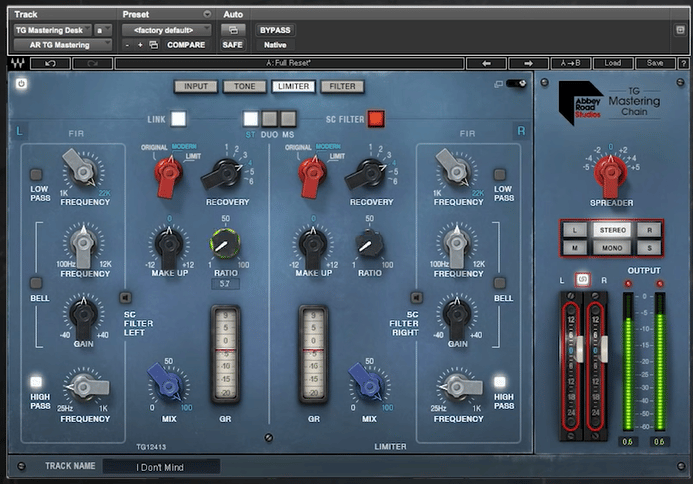
Some of its best features include:
- mid/side modes for EQ’ing
- the compressor which comes in “Original” and “Modern” modes. Choose “Original” for a “dirty” sound or “Modern” for more perceived loudness
- each module can be interchanged and switched on/off
Although best suited as a mastering chain, you can also use this Waves plugin on any Bus of your liking. Try it on your drum bus for example if they lack a bit of sparkle!
Editor’s Note: I also love TG Mastering Suite for injecting that analog edge onto my tracks. The ‘Spreader’ knob is one of my favorites! -Aden
2. Waves L2 Ultramaximizer
I know we’ve talked about the loudness wars on this blog before. However, the age of streaming has made it crucial to get your tracks as loud as possible.
This is where L2 Ultramaximizer comes in:
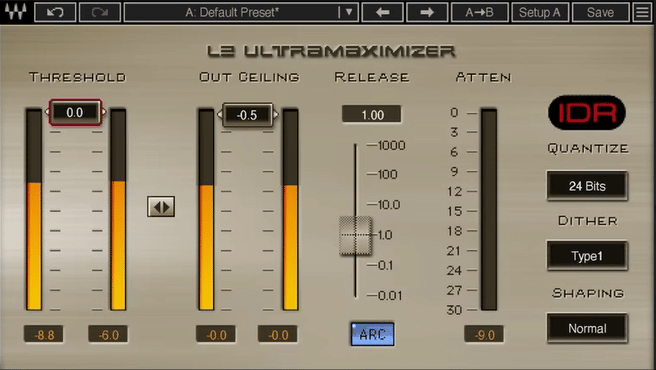
L2 Ultramaximizer is a peak-limiter. A peak limiter is a sort of super-fast compressor, with a ratio of 20:1 or more. The aim is to limit the sound from going above a given level:
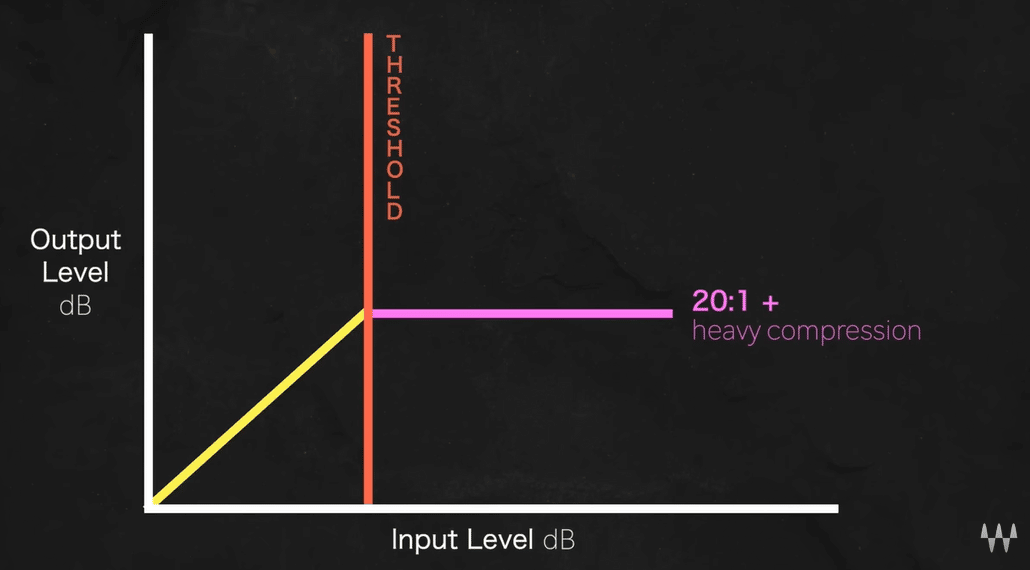
Typically, you will use a peak limiter in your mastering chain to make your track as loud as possible.
If you’re wondering how loud is loud enough, check out our latest guide on “LUFS: How To Measure Your Track’s Loudness“!
One cool feature of the L2 Ultramaximizer is the ability to link the “threshold” and “ceiling” faders. This means that as the loudness increases at the threshold, the output decreases.
This way, you avoid tricking your ears into thinking “it’s louder, so it’s better”!
3. Waves S1 Stereo Imager
Here at EDMProd, we’ve dedicated a lot of time to exploring the art of stereo image.
In our mind, stereo imaging is one of the hidden keys to getting clear, wide, and spacious mixes. Check out our blog on the Haas effect for reference, or our video on stereo imaging.
But for now, enter S1 Stereo Imager – Waves’ premier stereo plugin:
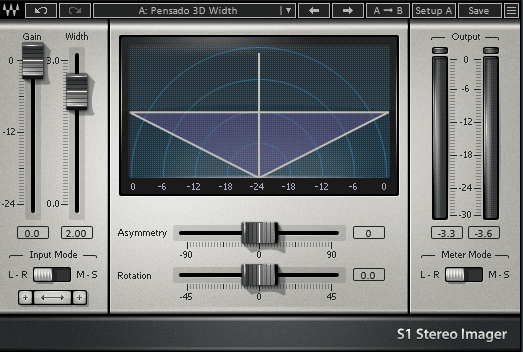
Waves plugin S1 is a great way to:
- get wider instruments, such as guitars;
- widen backing vocals;
- spread out effects such as reverb or delay.
Let’s hear a demo. Here I have a vocal with some stereo delay:
My delay is on a send channel, so I’m going to add the S1 and widen it. This is what I get:
One cool feature of the S1 is the “Asymmetry” and “Rotation” controls. These allow you to rebalance the stereo information of a sound. Got a loop where the kick and snare are to the left? Now you can fix it!
4. Waves Infected Mushroom Pusher
Want to get your track ready for your next DJ set? Pusher might just be the plugin you need:

Pusher is a multiband sonic enhancer as well as a limiter/clipper. It can work on individual tracks, buses, or in your mastering chain.
Some of the controls include:
- Magic: boost the dynamics of all frequencies. Works especially well on drum buses.
- Push: will boost your track to the max by limiting it
- Stereo Image: widen the stereo image of the higher frequencies.
In Infected Mushroom’s own words, “Pusher will make almost anything sound better in a matter of seconds”. Kinda reminds me of Soundgoodizer for those of you on FL Studio!
5. Waves CLA MixDown
Mix bus plugins can be a controversial topic. To mix the bus or not to mix the bus, that is the question!
If you are one of those that likes to bring the final touches to your track in the mix bus, this plugin is for you:

The CLA MixDown is the result of Chris Lord-Alge’s decades of experience as a mixing engineer. This Waves plugin allows making some final adjustments to your mix before sending it to the mastering engineer.
Beyond your standard Bass and Treble controls, you have “Glue” and “Drive”. “Glue” will add or reduce the overall compression applied to your mix.
“Drive” will add grit and drive, emulating the sound of an actual console being driven hard.
New to music production? 🧑💻
Watch our Free Masterclass on how to learn electronic music production the smart way (without months of confusion & frustration) 👇
5 Best Vocal Waves Plugins
Vocals are the hardest thing to get right in EDM. There, I said it. I actually have a theory as to why that is.
Since we’re born, we hear the human voice on a constant basis. We hear it more than any other instrument by a long mile. We have grown accustomed to how the human voice should sound.
This is why even an untrained ear can spot when something’s wrong with your vocals. Luckily, Waves comes with a plethora of plugins to make your vocals shine!
1. Waves Harmony
Starting with an absolute must, Waves Harmony creates instant vocal harmonies.
You can stack up to 8 different voices on top of your original take. And each harmony can be further adjusted with formant, panning, delay, pitch shifting, and more!
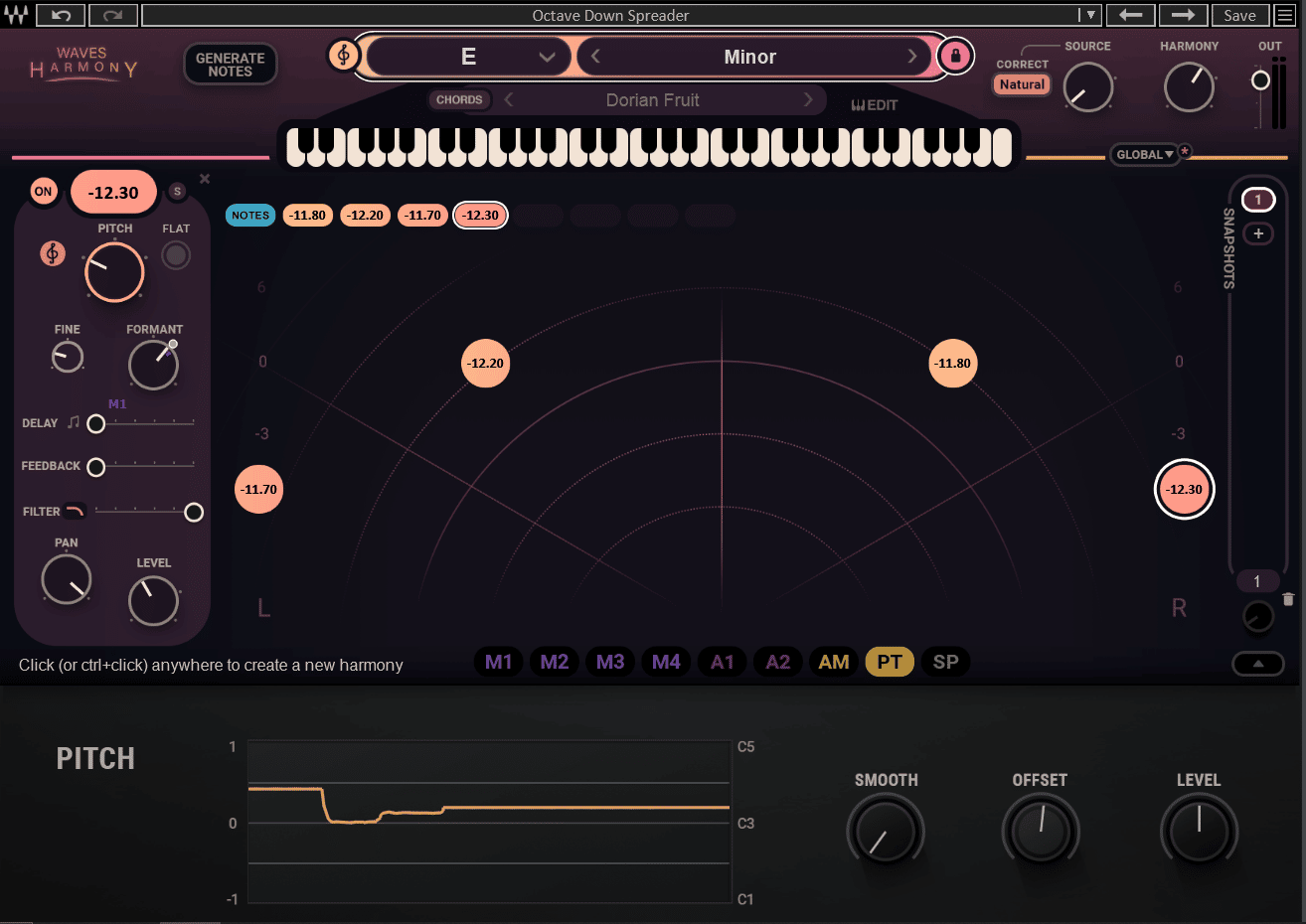
Let’s look at what this bad boy can do. This is the raw vocal I will use:
And here are a few examples I generated with Waves Harmony:
Waves Harmony also works wonders on atmospheres:
The interface might look a bit challenging at first. But once you get used to it, creating new harmonies is as simple as dragging and dropping.
What I particularly love about this Waves plugin is that it suits beginners and pros. You can stick to one of the million presets available and get straight to work.
Or you can tweak the ADSR, modulation, pitch, and more of each harmony until you’re satisfied.
2. Waves Vocal Rider
If you’ve ever searched “How to Mix Vocals” on YouTube, you will know this plugin. Vocal Rider is a must-have plugin if you often work with raw vocals:
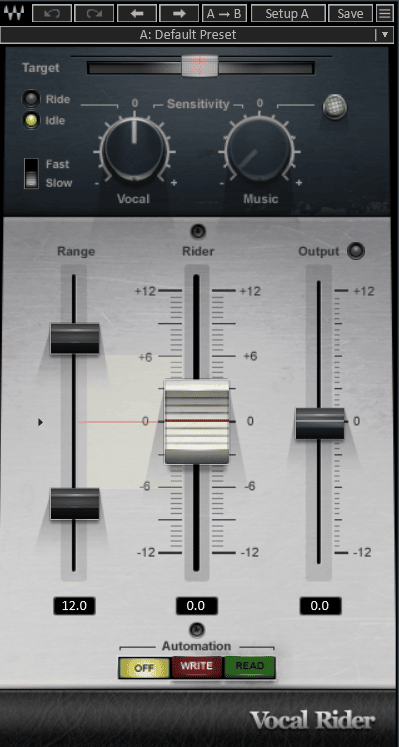
Having worked with raw vocals many times, I know the pain of mixing them. The biggest trap is over-compression to compensate for the variations in levels.
To avoid this, you have to manually adjust the volume of the vocal with automation:
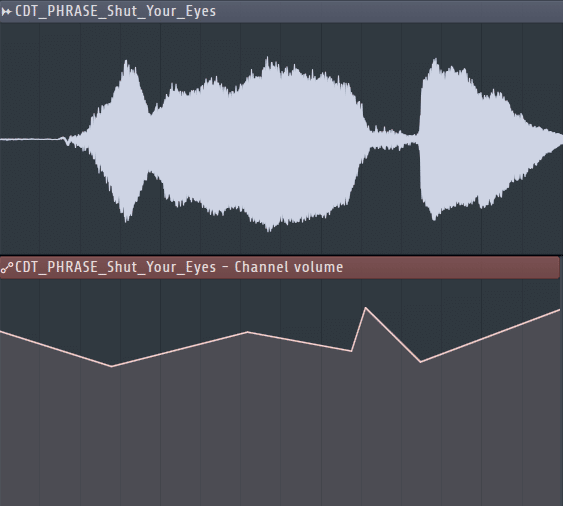
With Vocal Rider, the levels are adjusted automatically! This avoids the need to draw each level change in your DAW manually. Settings include the sensitivity (how fast the fader should adjust) as well as the level range.
3. Waves OVox Vocal ReSynthesis
OVox is a voice-controlled synth and vocal effects processor. It allows you to endlessly synthesize and re-shape your vocal samples.
This is the perfect tool if you’re looking for the Daft Punk-style vocoder.

Let’s hear it in action. Here’s a vocal I’m working with:
And here are some results you get with OVox:
As with a lot of Waves plugins, you get the main view and an extended view. The main view lets you get straight to work. The extended view allows you to further fine-tune the pitch, formant, and other parameters.
One thing that is really cool is the ability to draw in custom harmonies on specific notes:
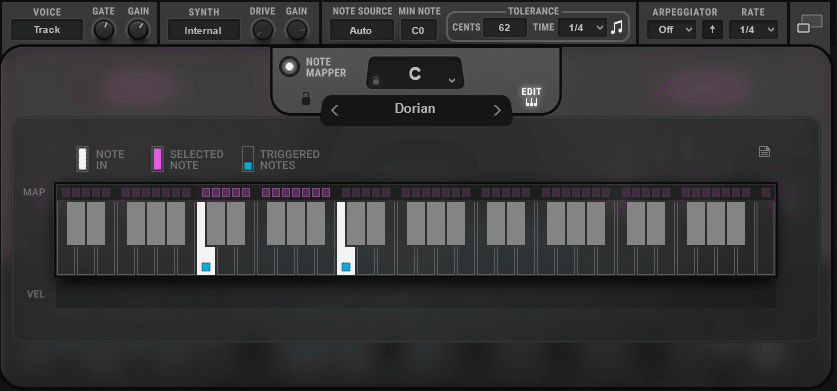
OVox is a great tool to have if you’re not the best singer in the world. You can map out any phrase you sing to a MIDI pattern, and make it sound stunning in just a few clicks!
Want to learn more about synthesis? Start here with our huge guide to basic Subtractive Synthesis.
4. Waves Renaissance Vox (R-Vox)
R-Vox for short has become the go-to vocal compressor for many producers around the world:
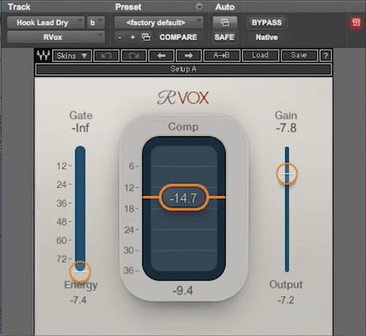
In my opinion, it is also one of the simplest interfaces to use. You get 3 main controls: Gate, Compression, and Output Gain. This makes it a great choice for beginner producers.
To compress your vocal, all you have to do is pull down the main slider in the middle. The amount of compression applied is shown as a red level. You can then control the output level through the Gain slider.
You might be wondering: where is my attack? My release? My ratio?
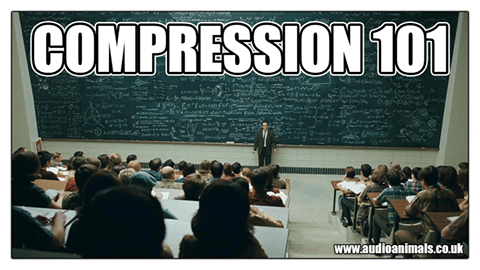
That is one of the tradeoffs you make with such a handy plugin. You don’t get all of the usual knobs and parameters. But if you want to jump in, compress quickly and get out, this is the plugin for you.
One last cool feature is the ability to adjust parameters simultaneously.
For example, if you draw a rectangle around the Comp and Gain controls, you can adjust them together. This allows you to hear the effect of the compressor without being tricked by the output level.
5. Waves Vocal Bender
Closing off this tutorial with one of Waves’ funniest plugins: the Vocal Bender!
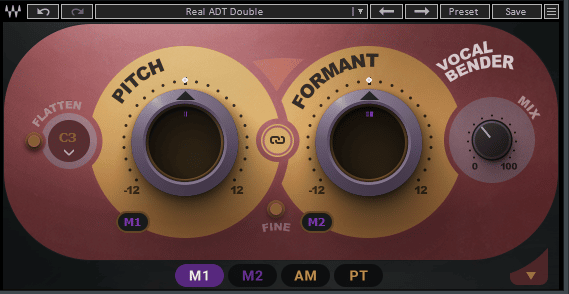
Vocal Bender is a real-time voice manipulation plugin. You can either sing straight into it or apply it in post.
The straightforward interface, with its Pitch and Formant knobs, lets you quickly mimic the sound of popular artists.
In this example, I’ve created a loop where I chopped up the end of the vocal:
I’d like to make the chops a bit more varied. So what I did was load up a few Vocal Benders with different settings.
I then automated them to start at different points:
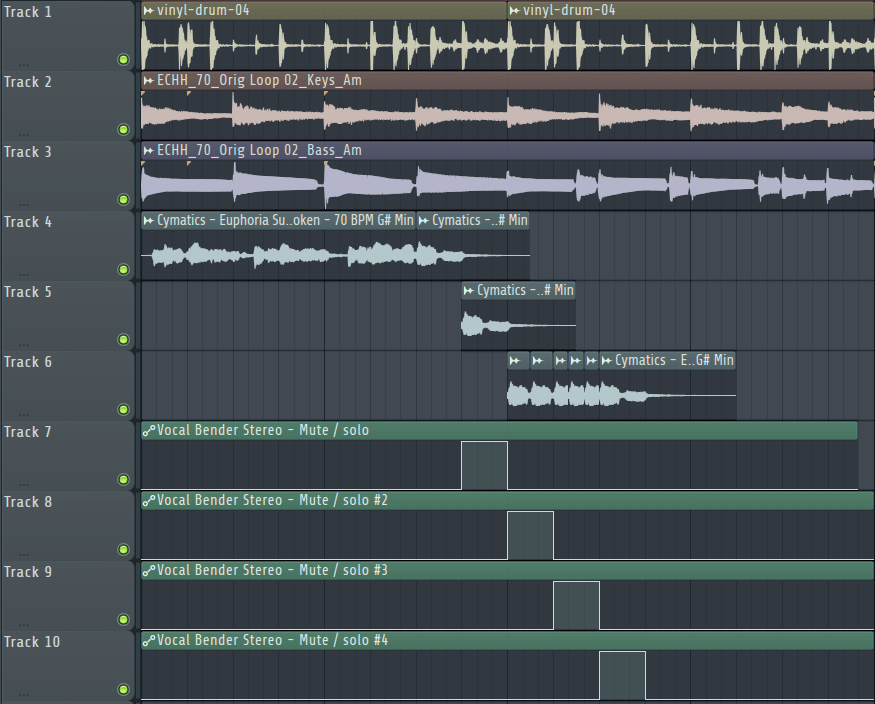
This is what I get:
I can now easily switch and adjust the settings for each section to my liking! Here’s another example where I changed up the pitch and formant on some of the sections:
New to music production? 🧑💻
Watch our Free Masterclass on how to learn electronic music production the smart way (without months of confusion & frustration) 👇
Last Words on These Plugins
That’s it for this guide! Hopefully, you’ve discovered some cool new plugins, and won’t go into debt buying them all because of me!
Did I miss out on anything? What are some of your favorite Waves plugins? Let me know at [email protected].