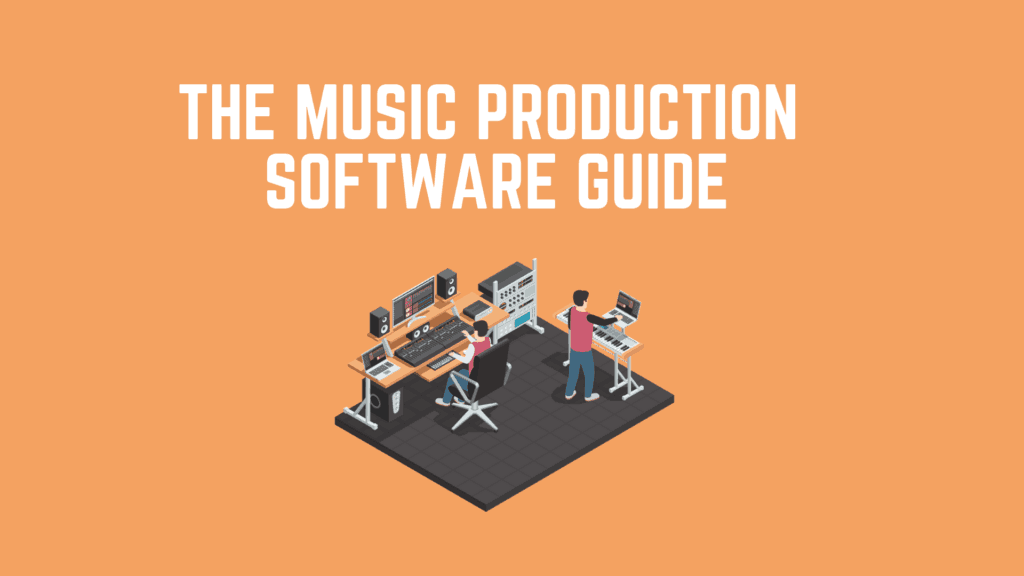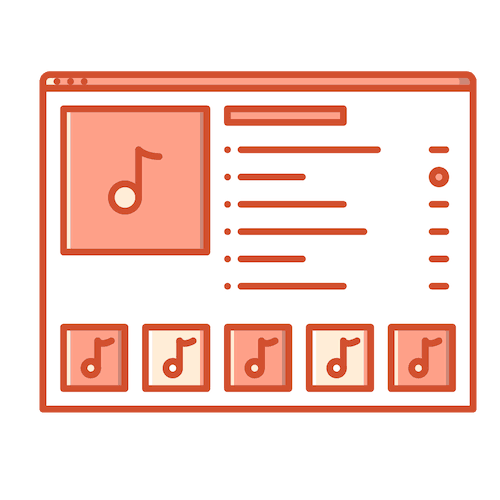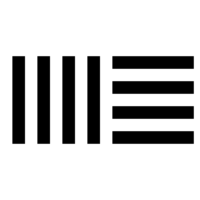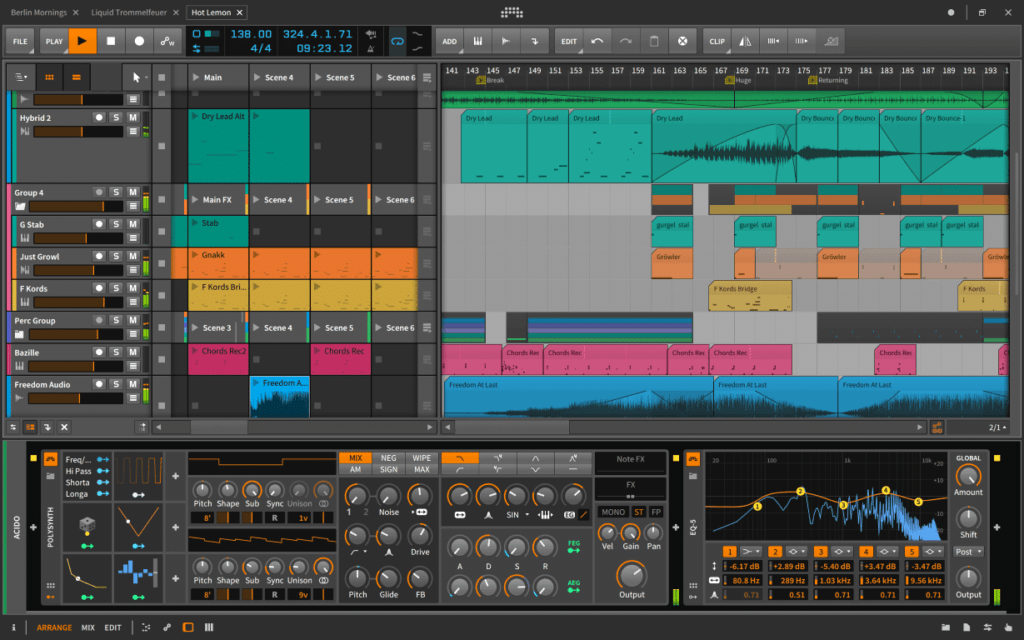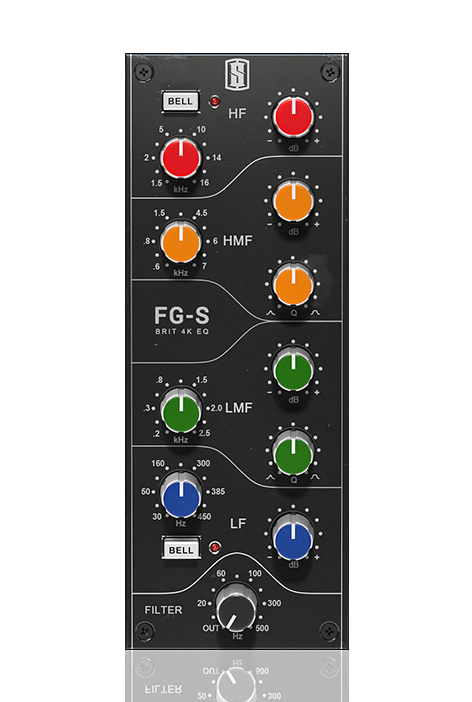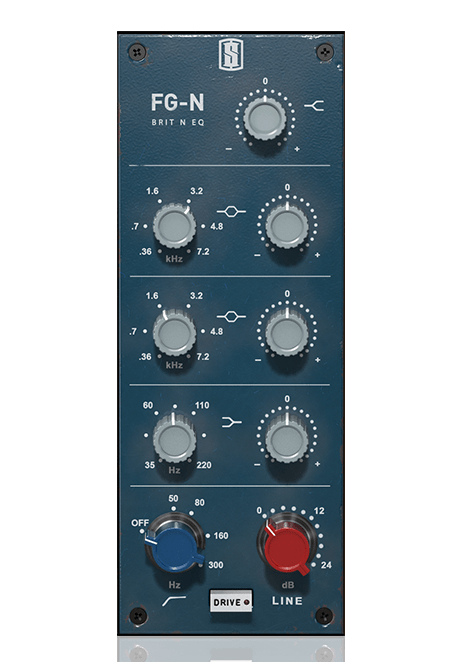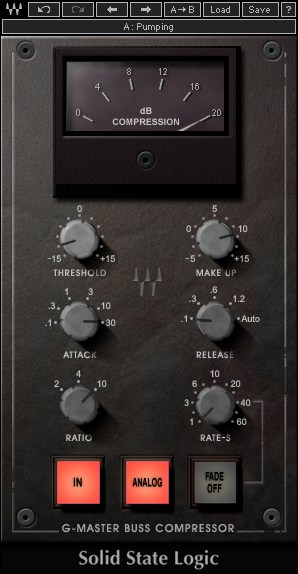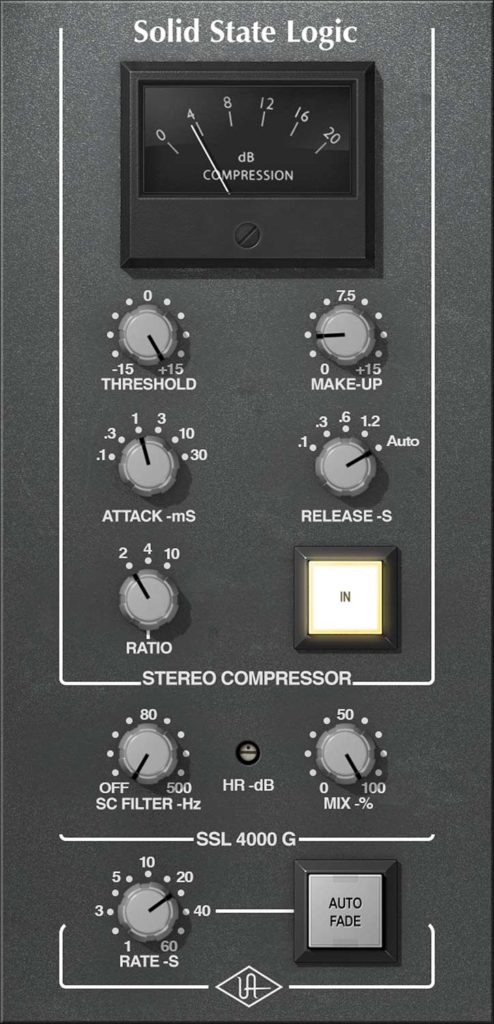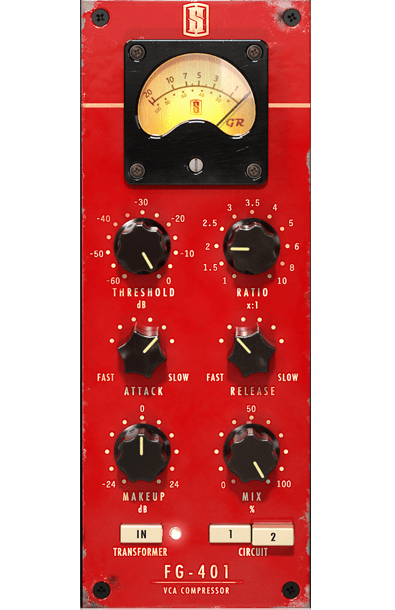There are thousands of different options when it comes to choosing music production software.
So how can you make the right choice? What software should you download? What’s best for your needs?
Here’s the thing: If you want music production to be less frustrating and confusing, then you need to pick the right tools.
In this guide, I’m going to show you the best music production software and how to choose it.
Let’s go 👇
Get the headstart you need in music production with our EDM Starter Kit 🎛️
Get our collection of high-quality presets, samples and PDF guides – suitable for all genres of electronic music 👇
Table of Contents
- Choosing The Right DAW
- The Best Synth Plugins
- The Best Sampler Instruments
- Clean mixes with the best EQ plugins
- Balanced mixes with the best Compressor plugins
- Adding space with the best Reverb plugins
- Add width with the best delay plugins
- Need some grit? Here are the best Distortion plugins
- How to improve your music with other software (no DAWs or plugins)
- Other helpful plugins (weird and fun)
Music Production Software: Step 1 – Choosing The Right DAW
Choosing a DAW doesn’t have to be difficult, as long as you keep in mind the following:
- You can make professional music in any popular DAW
- It doesn’t matter what other people use
- Testing is better than reading
Your DAW is the most important piece of music production software you’ll own. So let’s unpack this a bit more.
Unless you’re making ultra-complex music, then you shouldn’t have any issues with any of the Big 3. But what are the Big 3?
Ableton Live, Logic and FL Studio. More on each of those later.
The DAW you choose is not going to make or break your career as an artist. It’s not going to be the “one thing” that increases the quality of your music tenfold. Your DAW is only as good as the time and effort you put into making music.
Secondly, don’t pay attention to what others use.
For every full-time, successful artist that uses Ableton Live—there’s another one that uses FL Studio, or Logic. Just goes to show that all these DAWs have the same potential.
Finally, remember that testing is better than reading.
Instead of spending hours researching which DAW to use, download a trial version of each.
Some DAWs don’t offer trials, but Ableton and FL Studio do. So start with them.
If you hate the interface of one, try another. If you hate the workflow, try another. But spend some time with each one, especially if you’re a new producer. DAWs take time to learn and become proficient in.
The Big 3
Ableton Live
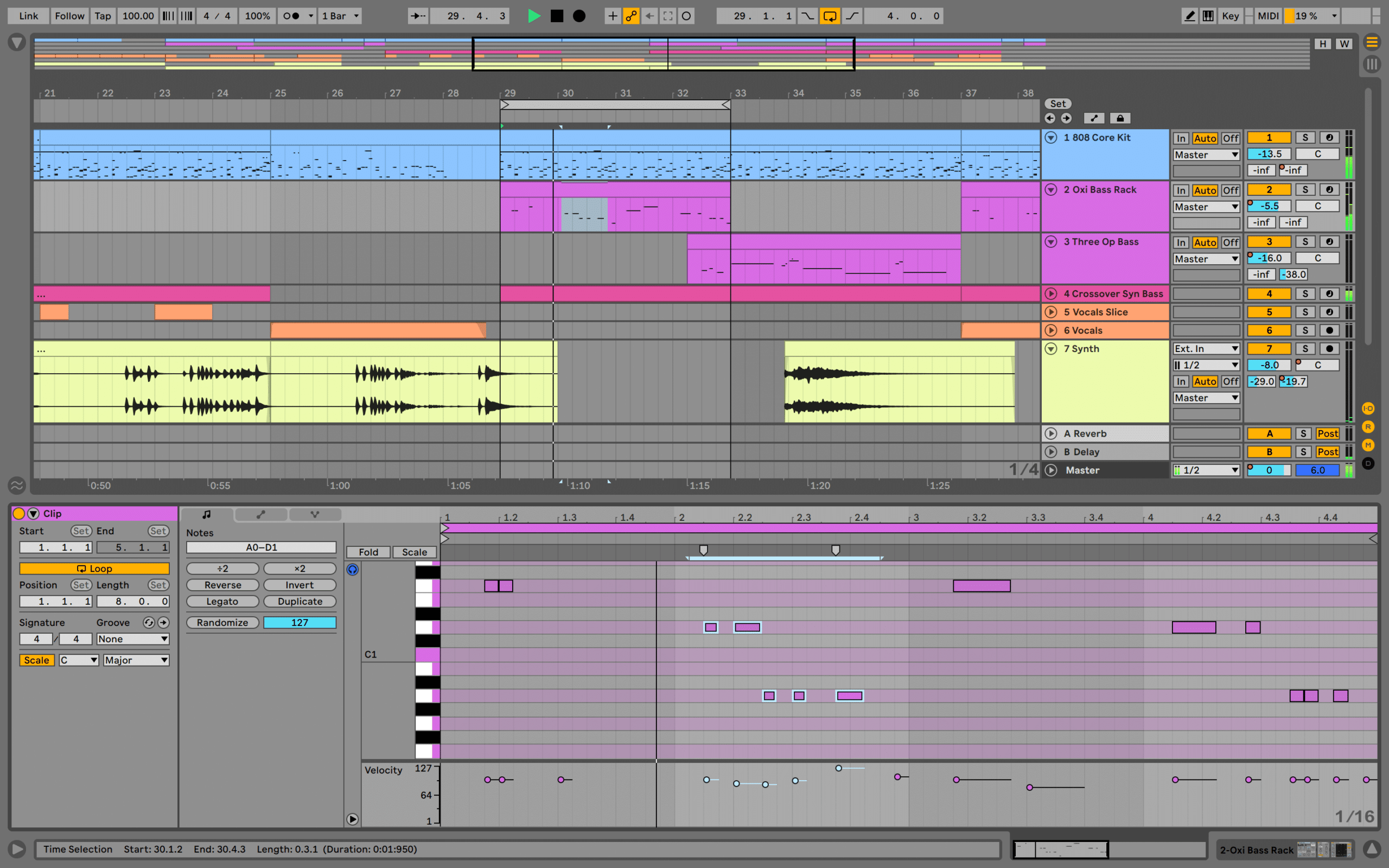
Ableton Live is probably the most popular DAW in the electronic music production space for two reasons:
- It’s highly intuitive to use
- It offers live performance capabilities
It’s also the DAW we use for most of our training and education here at EDMProd.
Pros
- Lots of educational resources and material for new Ableton Live users
- Flexible and versatile (used by musicians and electronic music producers alike)
- Capable of being used as a live performance tool
- Offers strong connection with Native hardware like Ableton Push 2 (for hands-on producing or live performance)
- Great selection of native synths, sounds, and audio effects
Cons
- Expensive (especially if you want the Suite version)
- Can be initially overwhelming due to the interface and many options
Get the headstart you need in music production with our EDM Starter Kit 🎛️
Get our collection of high-quality presets, samples and PDF guides – suitable for all genres of electronic music 👇
Ableton offers three versions of its software: Intro, Standard, and Suite.
I recommend avoiding Intro (it’s severely limited and you’ll grow out of it quickly).
Suite is worth the money, but you can always upgrade from Standard when you feel ready. So, start with the Standard version and then upgrade to Suite later on if you feel the need.
Here are the current pricing plans as of the writing of this article:
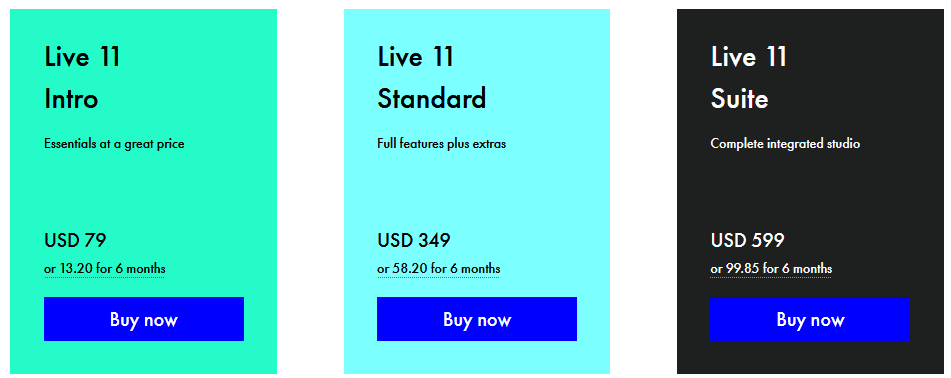
FL Studio

It’s a favorite among hip hop and electronic music producers for a few reasons:
- It’s easy to understand and start using straight away (compared to Ableton which is more complex)
- It looks great
- There are a lot of educational resources online for learning FL Studio
Other pros and cons include the following:
Pros
- Cheaper than some other DAWs
- Lots of educational material on YouTube and elsewhere
- Easy to understand and get started with
- Looks great
Cons
- No robust live performance option
- Less of a “creative” workflow than Ableton Live
FL Studio comes in 4 different editions:
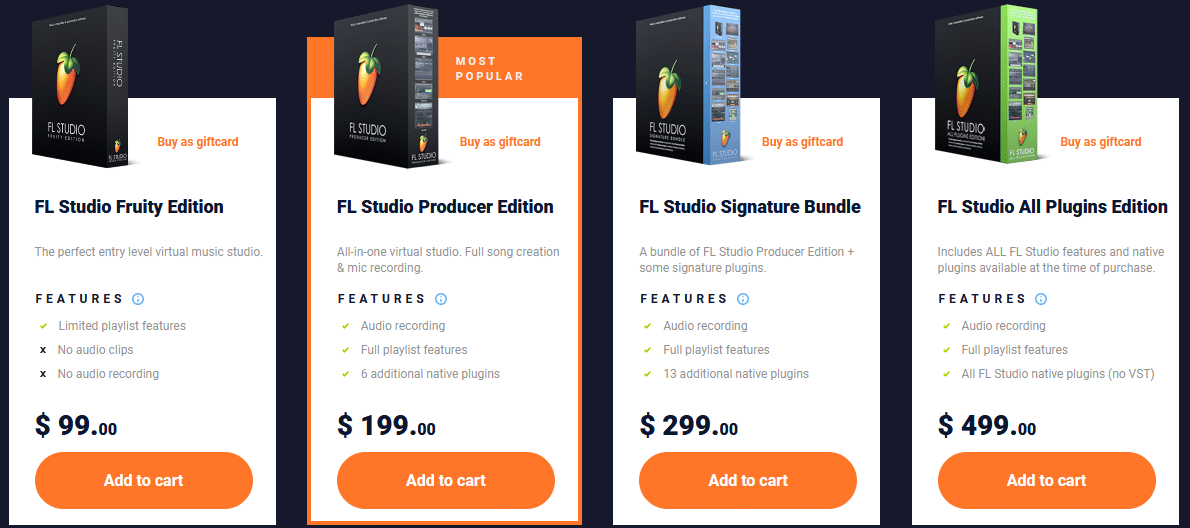
If you’re serious about music production, I would recommend the Producer Edition. You get a few more plugins with the Signature Bundle, but they aren’t essential when starting out.
Logic Pro X
Logic Pro (Mac only) is known for its more traditional workflow and great mixing plugins:

Logic is worth using if you’re planning on doing a lot of recording and/or mixing. Ableton and FL can also handle this, but according to most, they’re less suited for it.
Pros
- Affordable (no upgrades needed)
- More traditional workflow (great if you have past experience)
- Great for mixing, recording, film scoring—anything that’s more pro audio oriented
Cons
- No trial
- Mac only
- Not as much educational material online as Ableton or FL
Logic Pro X comes in only one version, at a price of USD 199.99. Despite this, you won’t find yourself limited as it includes a great variety of synths and effects.
Get the headstart you need in music production with our EDM Starter Kit 🎛️
Get our collection of high-quality presets, samples and PDF guides – suitable for all genres of electronic music 👇
Other DAWs
Besides the Big 3, there are a few other DAWs worth mentioning.
Cubase
Cubase almost makes it into the big 3, but not quite. It’s still incredibly popular among producers and musicians.
Some of its pros and cons include:
Pros
- Great for vocal comping and processing (VariAudio is a plus)
- Decent native plugins
Cons
- The user interface could be improved (though it has got better in recent years)
- Somewhat expensive
Cubase comes in 3 different versions:
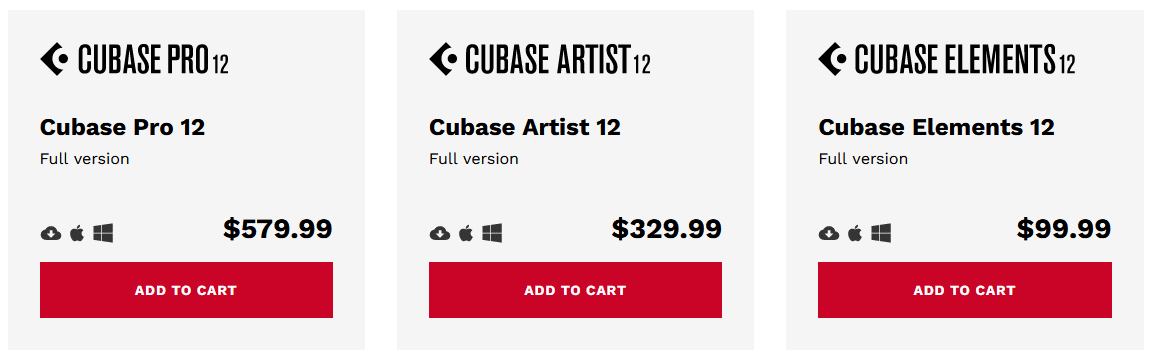
If you’re serious about music production, you might find the Elements version a bit limiting. Most notably, the number of MIDI and audio tracks are limited. On the other hand, the Artist version is quite pricey compared to its Ableton and FL Studio equivalents.
Pro Tools
Pro Tools is the most used Pro Audio DAW. If you enter a professional recording studio, you’ll likely see Pro Tools on the screen:
It’s the industry standard for pro audio technicians and engineers, but it’s not common among electronic music producers. This is likely because its MIDI editing features pale in comparison to the Big 3.
Pros
- Professional audio editing: great for mixing, mastering, post-production, etc.
- The industry standard software in pro audio (you’ll find a lot of educational resources as a result)
- Great stock plugins
Cons
- Expensive (recurring subscription model)
- Lacks creative MIDI editing features—not good if you’re doing a lot of electronic composition
What sets Pro Tools apart from other DAWs is its subscription-based model:
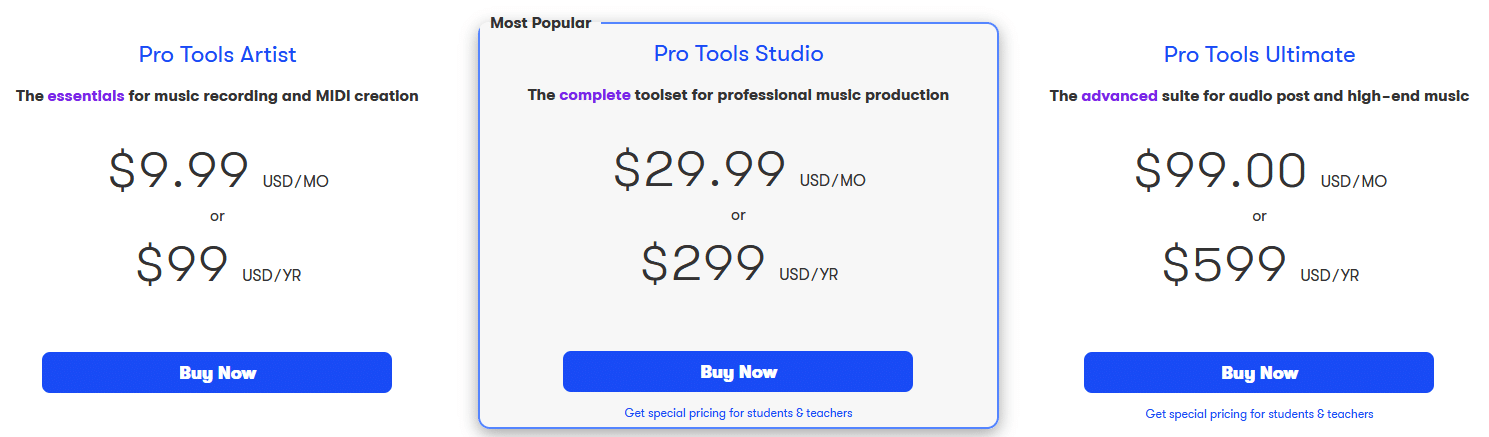
This makes it a much pricier options than other alternatives on this list. However, if you plan on working as a recording or mixing engineer in a professional studio, then Pro Tools is a must.
Reason
Reason functions differently to most DAWs. Open it up and you’ll see what looks almost exactly like Hardware racks, which allow you to drag cables and set up complex signal flows.
For some producers and artists, it’s overwhelming and complicated. For others, it’s highly intuitive.
Pros
- Incredible instruments and synths right out of the box
- Great native effects
- Excellent audio manipulation
Cons
- Steeper learning curve than most DAWs
- Less educational content online (due to its popularity compared to the big 3)
However, at USD 499, Reason is a very pricey option. They also have however a mothly plan which you can check out.
Bitwig
Bitwig was developed by two ex-Ableton developers and has quickly build up its reputation as a decent option for creative electronic music producers:
A key feature that sets Bitwig apart is its modularity. Basically, any control source can affect any device or plug-in.
Pros
- Works on Linux
- Beautiful user interface
- Highly modular (endless creative possibilities)
Cons
- Native synths and effects could be improved
Bitwig comes in 3 different versions:

Reaper
Reaper built its reputation as a functional, affordable DAW.
It’s doesn’t look or feel amazing. It doesn’t have a great selection of effects or instruments. But is affordable:
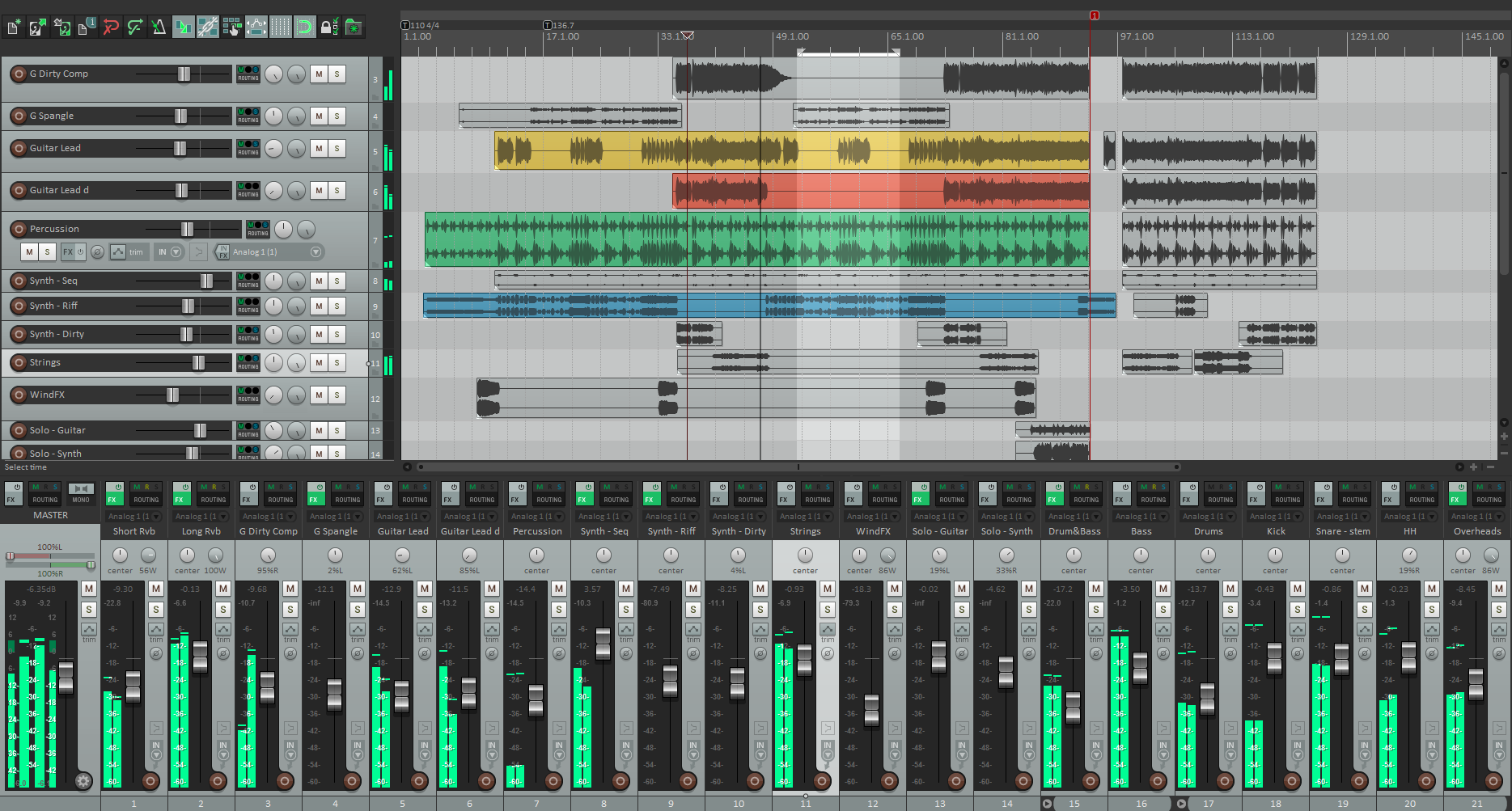
How much does it cost? Well, not much. For just USD 60, this DAW is yours. So if you’re on a budget, or if you’re not sure how much time you’ll spend on music production, check out Reaper.
Pros
- Very customizable
- Good online community
- Affordable
Cons
- Doesn’t have the most intuitive interface
- Lack of high-quality effects and instruments
Get the headstart you need in music production with our EDM Starter Kit 🎛️
Get our collection of high-quality presets, samples and PDF guides – suitable for all genres of electronic music 👇
#2: The Best Synth Plugins
Beyond your DAW, a synth will be a vital piece of your music production software arsenal.
While most modern DAWs have great native synth plugins, it’s always worth having 2-3 third-party synths in your library.
Not only do you (usually) get a high-quality sound when you buy a third-party plugin, but if it’s a commonly used synth like Serum, you open up a world of presets and possibilities simply due to its popularity.
Producers want to sell and give away presets to build their brand and income—Serum is a popular synth, therefore they make presets for Serum. That benefits us, the end user.
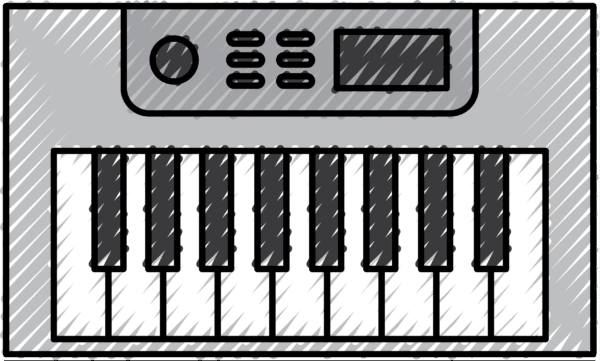
What to look for in a synth plugin
Choosing a synth plugin doesn’t have to be hard. It all comes down to your needs as a producer or musician.
There are three things to consider when buying a synth plugin:
- Cost
- Ease of use
- Application
Cost
The cost of synth plugins can range anywhere from free (TAL Noisemaker) to expensive (Omnisphere – $499)
Now, the average producer probably doesn’t need Omnisphere. But they also probably want something more complex and developed than TAL Noisemaker (even though it’s a great synth).
Expect to spend anywhere from $50 – $200 for a quality third party synth like Serum or Spire. Splice allows you to purchase some synths (Serum included) on a rent-to-own plan, which I recommend.
Ease of Use
Software synths can be inherently difficult to use and understand if you haven’t had much experience with them. There’s a learning curve regardless of which one you choose.
But you still don’t want to purchase a synth that’s unnecessarily complex for your needs. You’ll end up frustrated and feeling like you wasted money.
Application
Finally, you want to choose a synth based on your needs.
If you’re a musician who just wants the odd synth sound in your track, then opt for something simple like Sylenth1.
If you’re a dubstep producer who wants to create complex, intricate sounds that impress everyone else, then Serum is a better choice due to its complex features.
Our Top 10 Recommended Synth Plugins
Xfer Records Serum
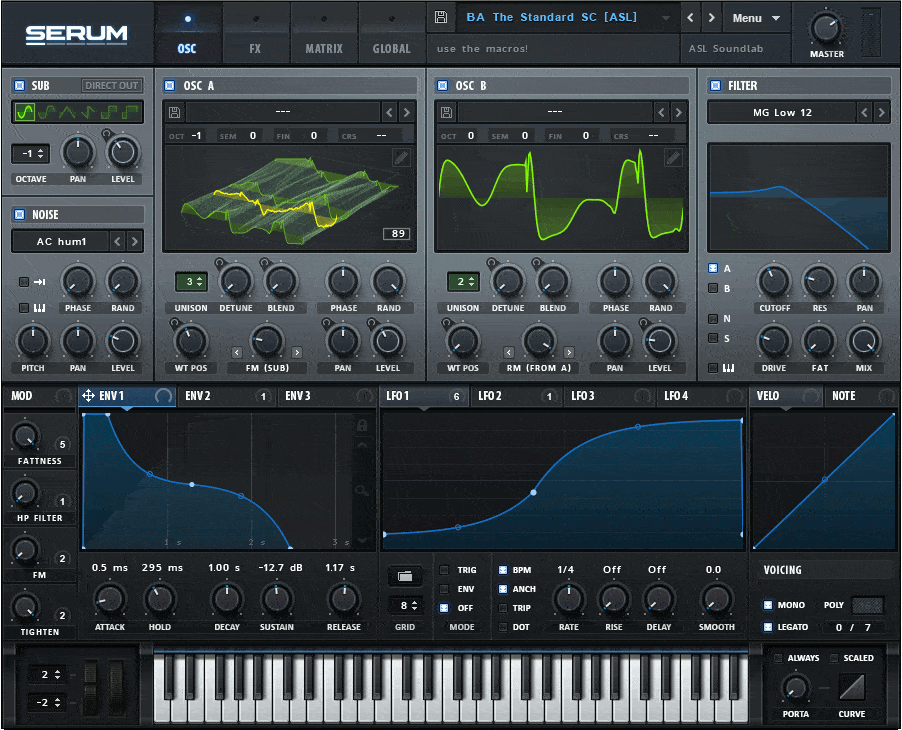
Developed by Steve Duda (Xfer Records), Serum was launched in September of 2014 and took the production community by storm.
As taken from their website:
“The dream synthesizer did not seem to exist: a wavetable synthesizer with a truly high-quality sound, visual and creative workflow-oriented interface to make creating and altering sounds fun instead of tedious, and the ability to “go deep” when desired – to create / import / edit / morph wavetables, and manipulate these on playback in real-time.”
The great thing about Serum is that once you’ve figured it out, you can create practically any sound you like. It’s versatile.
If you just want a simple pluck sound, easy. If you want a complex, self-evolving, multi-layered pad? You can do that too.
Cost
Serum retails for $189, but you can get it through Splice’s Rent to Own program starting at $9.99/month (sponsored).
Ease of use
Serum is a complex, multi-faceted synth. It looks complicated, and can be overwhelming to those new to synthesis.
But despite how powerful and complex Serum is, it’s relatively easy to pick up and learn. There’s plenty of YouTube tutorials to help you, along with the well-written manual.
Application
I recommend Serum for every type of producer and musician. It’s a key part of my workflow, and many others can say the same.
Pros
- Can import custom wavetables, noises, and LFOs.
- Easy to use. Logical interface. Well designed.
- “One size fits all” synth. Extremely versatile.
- Huge community, lots of educational resources.
Cons
- Heavy in CPU usage, but there are workarounds for this.
Native Instruments Massive X
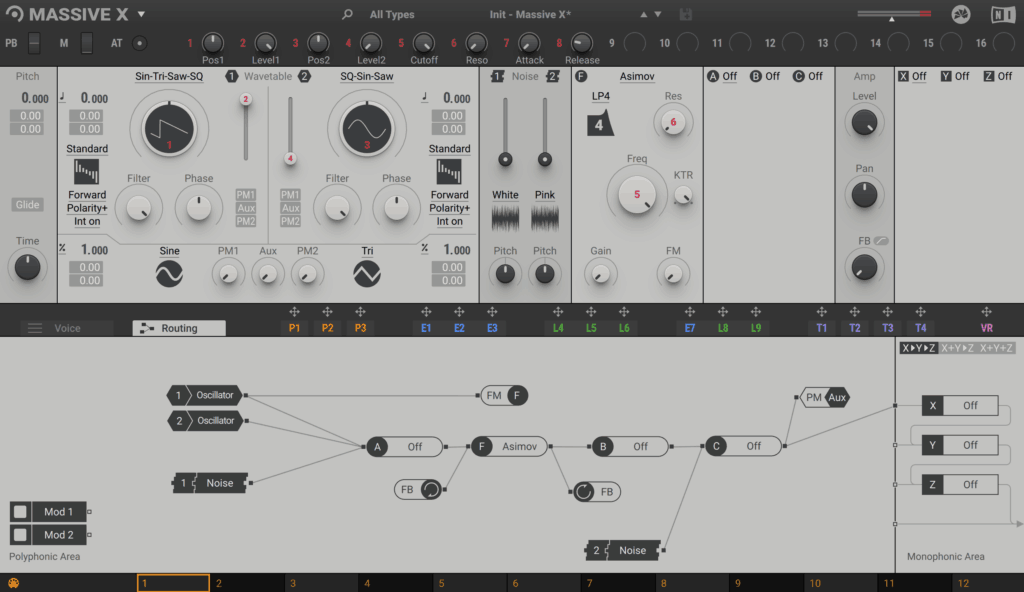
Before Serum was a thing, Massive was the “go-to” synth among electronic music producers (next to Sylenth1 which we’ll get to in a moment).
It’s a wavetable synth that boasts a ton of great features, including a comprehensive LFO and performer module (allowing you to create intricate patterns and evolving sounds), excellent-sounding wavetables, and some handy FX.
Recently, they overhauled the synth to compete with newer wavetable synths like Serum, and it’s pretty darn cool.
Cost
NI Massive X retails for $199, but look out for occasional discounts if you’re interested.
Ease of use
Massive X has a slightly steeper learning curve than Serum (in my opinion), but I think this is largely due to the interface. It’s a bit harder to understand and you get less visual feedback. That said, once you get it, you get it.
A few tutorials and some reading of the manual will get you up to speed in no time.
Application
Before the X edition, Massive was popular among dubstep/bass music producers due to its wavetables. It’s arguable that Serum has “replaced” Massive in this regard, and if you’re stuck on the fence, we recommend Serum over Massive.
Pros
- Over 150 unique wavetables
- Great modulation capabilities
- Creative effects
- Easier on the CPU than Serum (generally speaking)
Cons
- Less visual feedback than synths like Serum
- Interface could be improved, although the recent overhaul is much better
- Limited FM (frequency modulation) capability
Lennar Digital Sylenth1

If you’re looking for a simple synth that sounds great, does the job, and doesn’t overwhelm you with tons of intricate features—Sylenth1 is the synth for you.
It’s been around for years, and continues to be a favorite even if it’s lacking in features compared to Serum and Massive. This is mostly due to its analog-like feature set, giving it the feel of an old-school synth.
Cost
Sylenth1 sells for 139 euros (~$160 USD), but you can also pay this in installments.
Ease of use
Sylenth1 is incredibly easy to use. It’s subtractive synthesis at its finest. We highly recommend this to new producers or anyone who needs a simple solution.
Application
Sylenth1 won’t be able to provide you with the complex, intricate sounds that can be created in Massive or Serum, but for anything else? It’s great.
I recommend this to every producer who’s not interested in purchasing Serum or Massive (due to their complexity) but still wants a high-quality synth.
Pros
- Great warm sound
- Tons of presets available
- Easy to learn and use. Intuitive. Can create sounds quickly.
Cons
- Fewer features than other synths
- Serum can do almost everything that Sylenth1 can do (and more)
Reveal Sound Spire

Spire was released in 2015 as the first real, modern competitor to Sylenth1. We think it just that, as it’s been adapted by a ton of professional producers.
It has a fantastic oscillator section fueled by a powerful waveshaping matrix, as well as a powerful modulation matrix that gives you total control over the synth.
Spire has a powerful and raw sound that offers a distinct sonic palette, making it comparable (but not necessarily better or worse) than Sylenth1.
Cost
From €139/$189
Ease of use
Spire is a great tool for beginner and pros alike. It may take a few days to get used too, but once you’re inside it’s extremely intuitive and easy to use.
Application
Spire is great for big, modern EDM sounds. It’s not your best option for bass-heavy sound design, but a great option for powerful chords, leads, and basses.
For this reason, it’s become very popular with trance and progressive house producers.
Pros
- Powerful oscillator section
- Flexible modulation matrix
- Strong onboard effects
Cons
- The UI can take some time to get used to, especially for the LFO section
Audiaire Zone

Zone is a new entry into the competitive synth market, but offers certain features that other synths can’t touch.
It’s a sequencer driven synthesizer that allows you to map nearly every parameter to a sequencer. It also contains all of the features you’d expect from a modern powerful synthesizer.
Cost
£99/$139
Ease of use
Zone’s beautiful GUI can take some time to get used to, but that’s in part by design. It’s a synth built for producers who want to get their hands dirty with complex sound design.
Application
As powerful as Zone is, it’s sonic palette isn’t for everyone. Rather than tell you who it’s for, we’d rather you check out the demo sounds and hear for yourself.
Pros
- It’s a niche synth that not everyone is using
- Nice interface while still having decent features
Cons
- Heavy in CPU usage, but there are workarounds for this.
- Apart from a few unique features, not too different to other synths
Sonic Academy ANA 2

ANA 2 is Sonic Academy’s follow up to their fan favorite (and budget-friendly) plugin, ANA.
ANA 2 features an redesigned graphical interface, a powerful 3D oscillator section, and intuitive graphic envelopes. Other features include custom wavetables, the ability to import your own samples, 24 on board effects, and a creative MIDI tool section.
Cost
£140.00/$178.51, but you can often find it on sale (while I’m writing this it’s only £84.00/$107.11)
Ease of use
Part of ANA 2’s draw it’s simplicity. It’s a modern, powerful synthesizer with a beginner friendly interface.
Application
ANA 2 works well for just about any genre. I’d say if favors four on the floor genres, such as trance, deep house, progressive house and techno.
Pros
- Powerful wavetable
- Creative MIDI tools
- Tons of presets
- A great deal when on sale
Cons
- As great as ANA 2 is, it’s unlikely to beat out more powerful synths such as Serum or Massive.
u-he Diva

Dubbed “the spirit of analog”, Diva is an extremely powerful virtual analog synthesizer. It models the oscillator and filter sections of 8 of the most famous vintage synths.
If you’re need of a warm, vintage texture in your music, you simply can’t go wrong with DIVA.
Cost
179€/$203
Ease of use
Diva can take some time to get used to, especially if you’ve never dealt with an analog or virtual analog synth before. However, the interface itself is easy to navigate.
Application
Diva shines the brightest with warm, vintage sounds. Whether you need a lead, chords, or a baseline, Diva has got you covered.
Pros
- Arguably the best virtual analog synth on the market
- Straightforward, intuitive interface
- Great sounding presets
Cons
- CPU Hungry
KV331 Synthmaster

Synthmaster 2.9 is truly the swiss army knife of plugins. Even better, its priced like an actual swiss army knife, making it one of the most affordable synths on the market.
It features multiple types of synthesis including virtual analog, additive, wavetable, pulse width modulation, and much more.
It’s perfect for a budget-friendly producer who wants an all in one synth that isn’t as common (looking at you Serum)
Cost
$99 but you can nearly always find it on sale (while writing this, it’s 30% off)
Ease of use
The UI of synthmaster has continued to develop, but it’s still a bit clunkier than its counterpart. Like any synth, once you’re in it for a while navigation is an ease.
Application
1250+ presets help you get off the ground running with this synth. Given it’s range of synthesis types, it’s applicable for nearly every style.
Pros
- Clean, professional sound.
- Very reasonably priced
- Plenty of quality presets
Cons
- Interface is a bit clunky
- Not as popular of a plugin (i.e. less collaborators will have it and less resources online)
Native Instruments FM8

FM8 is a high-quality FM synth from the team over at Native Instruments. While FM synthesis is a mystery for many, FM8 features a readily usable and capable interface.
Cost
$149
Ease of use
As mentioned above, FM synthesis can be tough to wrap one’s head around. Those comfortable with FM8 boast its modulation and morphing capabilities.
Application
FM synthesis as a whole offers and wide palette of sounds that’s hard to replicate in a subtractive or wavetable synth. From harsh growls to beautiful bells, FM8 has you covered.
Pros
- Can create powerful and gritty sounds or soft and smooth sounds.
- Excellent preset library
- Plenty of education resources on how to use FM8
Cons
- Steep learning curve
FAW Circle 2

Circle2 is a beautifully crafted semi-modular subtractive synth from the team at FAW. The key focus of Circle2 is it’s usability – it boasts a elegant, simple interface that makes sound design less of a head-scratcher.
Cost
Circle retails for $129, but you can get it through Splice’s Rent to Own program starting at $7.99/month.
Ease of use
As mentioned above, ease of use is the name of the game with Circle2. It’s a modern powerful synth without the GUI headache.
Application
Circle 2 is perfect for the preset-dependent producer who’s looking to venture out on their own with sound design. It’s applicable for nearly every style of music.
Pros
- Beautiful and playful GUI
- Easy
- Quality and unique effects
Cons
- Not as powerful/flexible as other synths on this list.
Want the quick reference PDF version? 📝
Let me send you a compact PDF copy of this guide so you can quickly check all the links and refer back to it when needed. Just enter your details & click the button below 👇
#3: The Best Sampler Instruments
When it comes to music production software, sampler instruments offer a sonic flexibility that simply isn’t possible with synthesizers.
Instead of directly synthesizing sound (as with synthesizers), sampler instruments contain recorded samples that you can playback.
This allows you to bring the realism and dynamic behind acoustic instruments into your DAW.
From orchestral instruments to grand pianos to analog synths, sampler instruments provide you with hit-ready sounds out of the box.
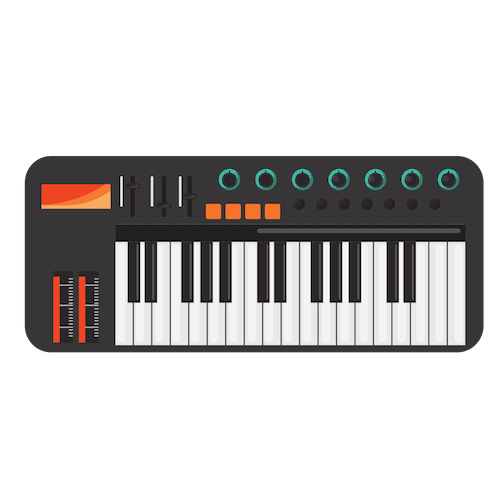
What to look for in a sampler instrument
The quality and scope of sampler instruments is nothing less than extraordinary. For a few hundred bucks, you can have access to a professionally recorded orchestra at the click of a button.
Given this, it’s helpful to identify why you want a sampler library.
Do you want realistic sounding string libraries? Check out NI Kontakt and the East West libraries.
Do you want radio ready EDM synths? Check out Nexus.
Do you want creative, unique sampled instruments? Check out Omnisphere 2.
Cost
Sampler libraries can get pricey quickly. Most sampler instruments come with stock libraries, and you can purchase additional libraries from either the developer or third-party companies.
In other words, if you want a few more pianos for Kontakt, it’ll cost you.
Ease of Use
Since sampler instruments are sample based (duh), the general playback will be straightfoward.
Most instruments provide you with a streamlined interface up front with detailed control behind the hood.
Application
As mentioned above, sampler instruments are a great way to bring realistic acoustic elements into your music.
Our Top 5 Recommended Sampler Instruments
Native Instruments Kontakt 6
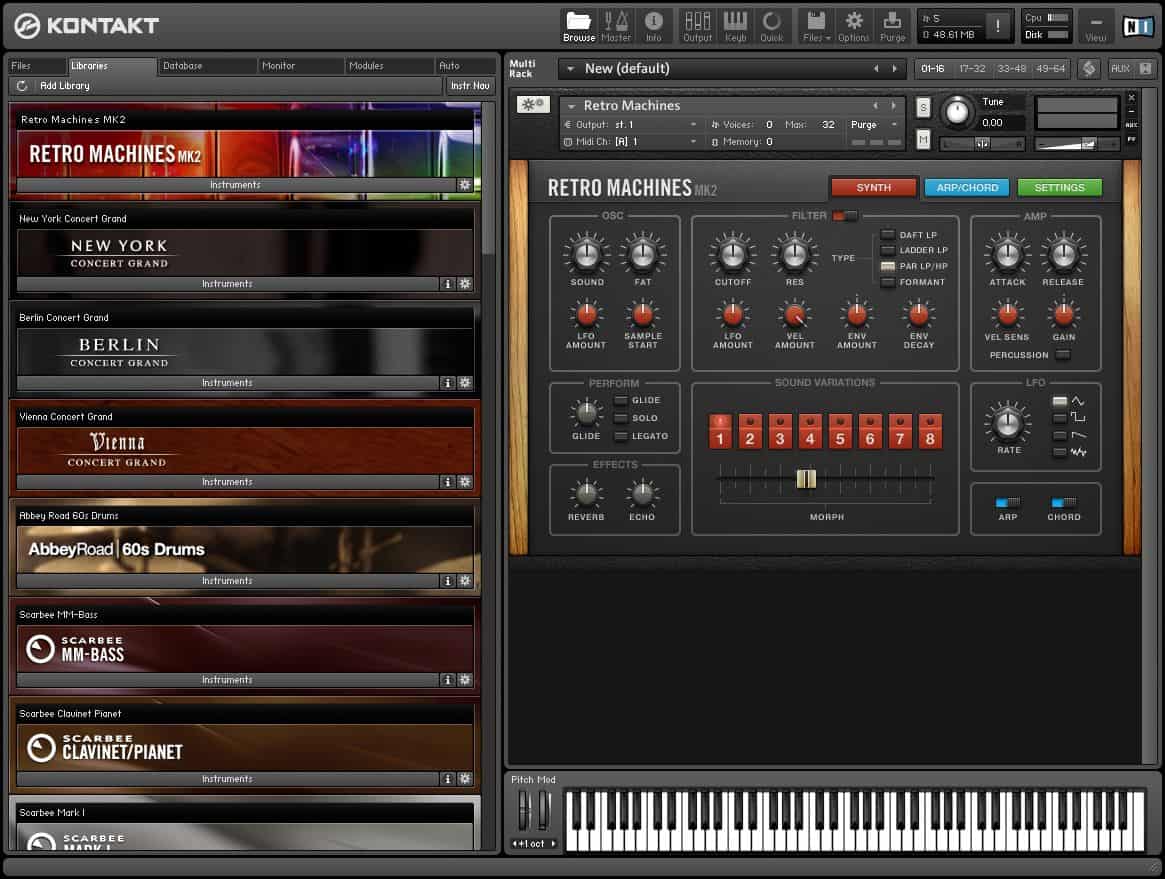
Kontakt is the industry-leading sampler instrument. Its stock library features 55+ GB of professionally sampled instruments with powerful editing capabilities.
Kontakt’s boasts an extremely vast library – guitars, symphonies, orchestral drums, vintage keyboard synths, brass instruments, choirs, and much more. It also serves as the foundation for many native and third-party sampler libraries.
Cost
$399 outright or as part of the $599 Komplete 12 Bundle (keep an eye out for sales)
Ease of use
The front-end interface of Kontakt is extremely friendly. Those that want more control can get lost behind the hood, where Kontakt gives you detailed control over the expression of its instruments.
Application
Kontakt 6 is perfect for producers who want to add a sense of dynamic realism to their music.
Spectrasonics Omnisphere 2

Omnisphere 2 is one of the most capable and flexible virtual instruments on the planet. While it’s $500 scares off many producers, it’s value is beyond incredible.
It boasts a powerful synthesis engine, over 14,000+ sounds, and 57 on board effects. Very few instruments sound as out-of-the-box good as Omnisphere’s.
Cost
$499 / €399
Ease of use
Omnisphere 2 gets a 8/10 in my book for ease of use. The preset browser is very easy to navigate, but dialing in a precise sound can take some time to get a hold of.
It’s one of those plugins where even seasoned veterans learn something new every day – there is so much more than meets the idea with Omnisphere.
Application
No matter what genre you produce, odds are that a handful of Omnispheres 14,000+ sounds can add to your sonic palette.
Its approach to sampling and synthesis isn’t straight down the middle. In other words, you’re not going to get a clean concert piano, you’ll get a vintage piano dropped down a well plane by thumb piano.
East West Composercloud X

ComposerCloud X is a subscription service that gives you access to 40,000+ instruments across 63 different products. It features beautifully recorded pianos, drums, orchestral instruments, guitars, choirs, and much more.
Cost
$19.99 – $29.99 per month
Ease of use
The design of their sampler instruments are a bit dated but fairly straightforward.
Application
ComposerCloud is designed more for Hollywood movie scores than EDM bangers but is perfect for producers looking to incorporate realistic textures into their music.
Learn more about ComposerCloud
reFX Nexus3

reFX Nexus3 is the most popular rompler for EDM producers. A rompler is an instrument that plays back audio sampler, rather than synthesizing them (like Serum or Sylenth1 do).
The advantage of romplers is their sounds are designed to sound great out of the box. The sounds in Nexus3 are just that – quality preset and preset.
The disadvantage is this limits your control over the sound since they’re only samples.
This means you’re working within the box of sounds other people have created, as opposed to designing sounds from scratch, making them your own.
Cost
- $249 for the Starter package
- $499 for the Value 10 package
- $4209 for the Complete package
Ease of use
Simplicity is what’s Nexus3 is all about – top quality sounds in just a few clicks.
Application
The earlier version, Nexus2, was popularized among the EDM bubble producers thanks to its low effort, high-quality sounds. Nexus3 is less popular than it was 5 years ago, but it’s still a staple tool in many producers’ creative arsenals.
Spectrasonics Keyscape

From the same team that built Omnisphere 2, Keyscape is a phenomenally sampled virtual instrument library featuring some of the best pianos and keyboards you’ve ever heard.
Cost
$399
Ease of use
Keyscape interface is friendly and straightforward. It’ll be easy to integrate it into your production workflow.
Application
Keyscape is all about creative and dynamic expression. If you’re a piano player, you’ll truly appreciate the realism these instruments give you.
Overall, it’s perfect for producers who want a top-quality selection of both standard and unorthodox keyboard libraries.
Want the quick reference PDF version? 📝
Let me send you a compact PDF copy of this guide so you can quickly check all the links and refer back to it when needed. Just enter your details & click the button below 👇
#4: The Best EQs (Equalizers)
Equalizers are one of the most important mixing tools for producers. While stock EQs can get the job done, third-party EQs can often get the job done better.
Many professionals reach outside of the DAW for EQ’ing, using third-party equalizers to make their mixes cleaner, fuller, and warm.
Whether you’re looking for digital clarity or analog warmth, it’s worthwhile investing in a third-party equalizer when you’re looking for music production software.
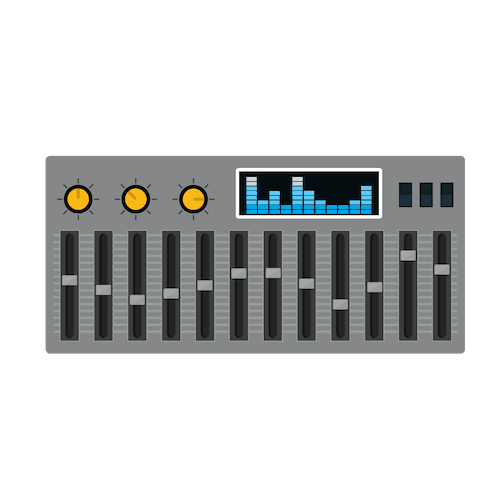
What to look for in a EQ
Equalizer plugins generally fall into one of two categories: analog-modeled or digital.
Analog-modeled equalizers are exactly what they sound like – equalizers modeled after popular outboard gear. These plugins emulate the controls and capabilities of outboard equalizers, hoping to capture their analog warmth and character.
Digital EQs are focused on giving you enhanced control over the frequency response of a sound. These plugins are focused on high-quality processing, paired with an easy-to-use interface.
Cost
The price of an EQ can range from free (there are plenty of great free and stock EQs) to $300+.
Ease of Use
Functionality is key with all plugins, EQs especially. While analog-modeled EQs have a warm, smooth sound, they’re not as intuitive as some digital EQs.
Every plugin on this list is a great plugin, but not every single one will integrate well into your workflow.
Application
Since each EQ offers its own unique set of features, it’s important to ask yourself what you need in an EQ.
Do you need a precise digital EQ to help with sound design and creative processing, or do you want a warm, musical EQ to give your track more of an analog feel?
Our Top Recommended Equalizers
Fabfilter Pro-Q 3

Fabfilter’s Pro-Q 3 is one of the most popular EQs on the market, and for good reason: it pairs a beautifully designed interface with extremely high sound quality.
It offers all of the basic features you’d expect from an EQ, as well as more advanced features such as linear phase and dynamic phase modes, a dynamic EQ mode, mid/side processing, soloing, and more.
Cost
$179
Ease of use
Pro-Q 3’s tagline sums it up nicely: “Highest possible sound quality, unrivalled interface workflow”.
Application
Whether your shaping an individual track, a group bus, or your master bus, Pro-Q 3 has got you covered. It’s many producers’ default EQs for a reason.
DMG EQuilibrium

DMG EQuilibrium is an amazingly versatile and flexible EQ. You can fully customize to UI to help build your own workflow. It’s feature-packed, sonically clean, and CPU friendly.
Cost
£174.99 (~$221)
Ease of use
Since you can fully customize the UI of EQuilibrium, you’ll find it easy to work into your workflow. The visual feedback is also some of the best in the game.
Application
DMG’s plugins tend to be designed as swiss army knives, meaning it can tackle just about an EQ job you throw at it.
Photosounder SpineEQ
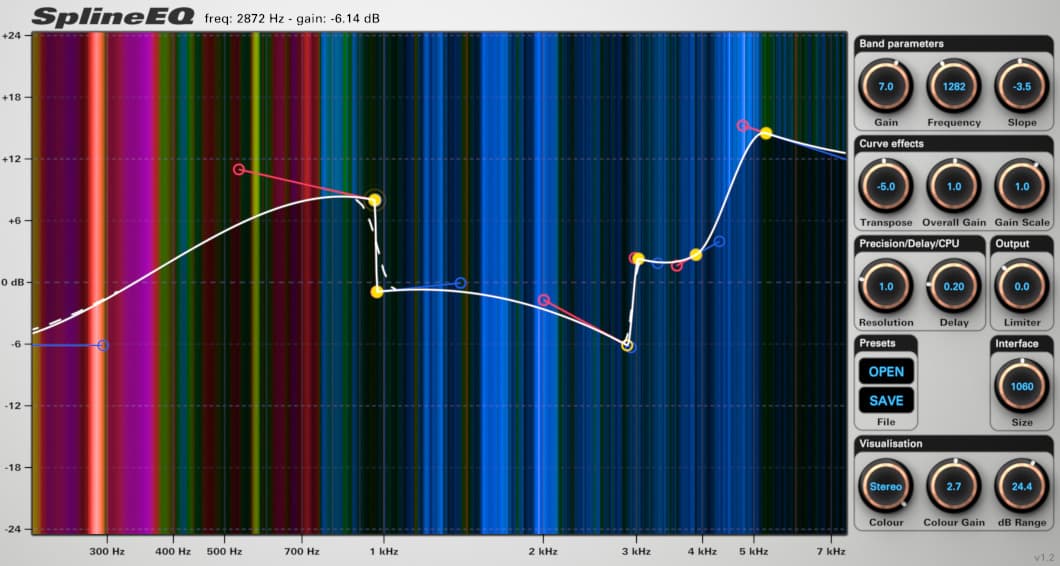
SplineEQ in a linear phase EQ with a creative approach to filtering. Instead of the traditional bells and notches, they use “spline curves” which allow you to essentially draw in the shape of each filter.
As the photo above displays, this gives you unparalleled control over the shape of a sound.
Cost
$29 (There is also a free version with only 4 bands)
Ease of use
Spline’s approach to equalizing is unique, so it can take a few moments to get used to its interface. Outside of this, its interface is well designed and easy to use.
Application
Spline is an extremely powerful equalizer, making it great for intense sound design and post-processing.
Be wary of the added latency, as with all linear-phase EQs. The automatic makeup gain also takes a bit to adjust once drawing in new curves.
iZotope Ozone 9 Dynamic EQ

While not an EQ in a traditional sense, iZotope’s Dynamic EQ is a great tool to have in your mixing arsenal. Dynamic EQ’s combine the precision of an equalizer with the processing of a compressor.
iZotope’s Dynamic EQ gives you focused, detailed control over the spectral dynamics of a sound.
Cost
$249 via Ozone 9 Standard (has occasional sales)
Ease of use
As with all Ozone modules, the dynamic EQ has a simple, intuitive interface.
Application
Dynamic EQs are precision mixing tools, useful for both mixing and mastering.
Learn more about Ozone 9’s Dynamic EQ
Sound Radix SurferEQ2
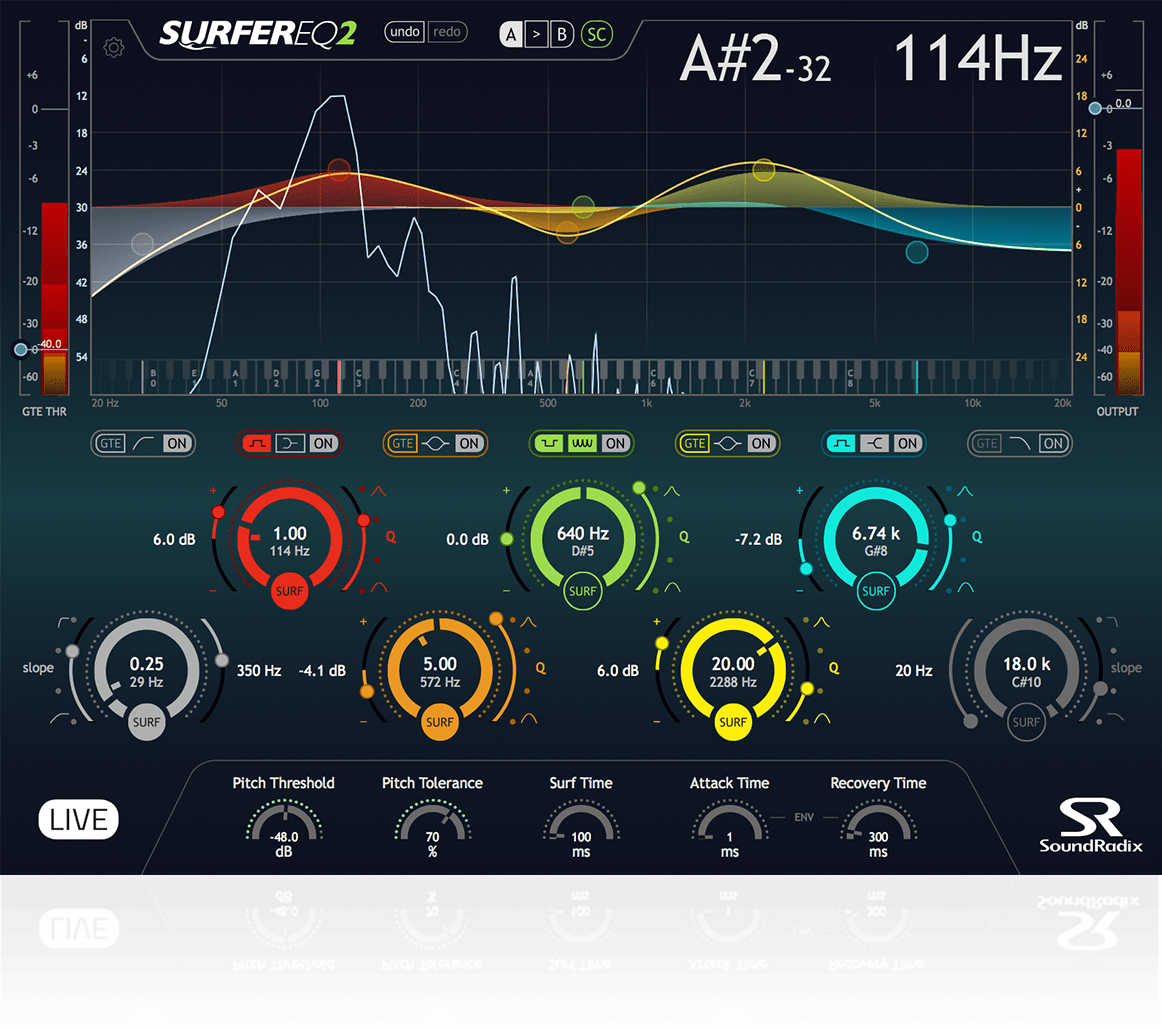
“SURFEREQ is a ground-breaking pitch-tracking equalizer plugin that tracks a monophonic instrument or vocal and moves the selected bands with the music.
SURFEREQ tracks the pitch of a monophonic instrument or a vocal source and can adapt its bands’ frequencies relative to the music in real-time, maintaining the natural harmonic balance of the sound source and making it possible to shape the source’s timbre relative to the notes being played..” (via SoundRadix)
In other words, if you have to make frequency adjustments, but you want it to follow the pitch of your sound (i.e. notching out a resonant tone from each note), then this EQ is the best option.
Cost
$199
Ease of use
Great UI that’s easy to understand.
Application
SurferEQ2 is great for producers looking for an extra edge in their mixdowns and sound design.
Many popular mixing plugins are emulations of classic hardware units. For the next few plugins, we’ll do a roundup of the top emulations of classic hardware equalizers.
Many engineers and producers favor analog-modeled EQs because they process sound in a very natural and musical way, as well as adding unique types of subtle saturation/distortion to your signal.
SSL Style EQ’s
Our first grouping of EQs are emulations of EQ found on classic SSL 4000 analog mixing console.
SSL style EQs are known for being surgical and aggressive. They’re useful tools to add character and tone to a mix.
Our 3 Favorite SSL-Style EQs
Waves SSL G-Equalizer ($199)

Slate FG-S ($14.99 per month via their VMR subscription)
SSL Native Channel Strip ($329 or $14.99/$4.99 a month via their subscription bundle)

Many popular mixing plugins are emulations of classic hardware units. For the next few plugins, we’ll do a roundup of the top emulations of classic hardware equalizers . Many engineers favor analog-modelled EQs because they process sound in a very natural and musical way.
Pultec Style EQ’s
Our 3 Favorite Pultec-Style EQs
UAD Pultec Passive EQ Plugin Collection ($299)

Softube Tube-Tech PE 1C “Pultec” Equalizer ($199 via the Tube-Tech Equalizer Collection)

Waves PuigTec EQs ($299)

API Style EQ’s
API-style EQs are a balanced middle ground between the surgical SSLs and the smooth Pultecs. They can be used as both problem solves (cutting out nasty frequencies) and enhancers.
Our 3 Favorite API-Style EQs
Waves API 550 ($199)
Slate FG-A ($19 per month via their VMR subscription)
UAD API 500 Series EQ Collection ($299)

Neve 1073 Style EQ’s
The tone of the Neve EQ and Preamp is one of the most sought after in the industry. It’s adds a rich, warm character that is present on countless hit records
Our 3 Favorite SSL-Style EQs
UAD Neve 1073 Preamp & EQ Collection ($299)
Slate FG-N ($14.99 per month via their VMR subscription)
Scheps 73 ($199)

Maag Audio EQ4

The Maag EQ4 is another analog emulation of a classic hardware equalizer. It’s widely known for its “air” band that adds top-end sheen without the harshness.
Cost
$229 (Plugin Alliance regularly has sales and deals)
Ease of use
The 6 band EQ is easy to pick up and apply to your workflow.
Application
The Maag EQ4 is a “musical eq”, meaning it does a great job adding tone and color. As mentioned above, it’s air band is worth the price tag alone.
Learn more about Maag Audio EQ4
Want the quick reference PDF version? 📝
Let me send you a compact PDF copy of this guide so you can quickly check all the links and refer back to it when needed. Just enter your details & click the button below 👇
#5: The Best Compressors
Software compressors are essential tools that can shape the tone and dynamics of a mix. Every DAW comes with a few stock compressors, but most engineer’s prefer using 3rd party compressors.
Why?
Third-party developers put more time into making their compressors smoother and more musical. Most emulate the compression styles of classic analog gear, giving you access to vintage style tones strictly in the box.
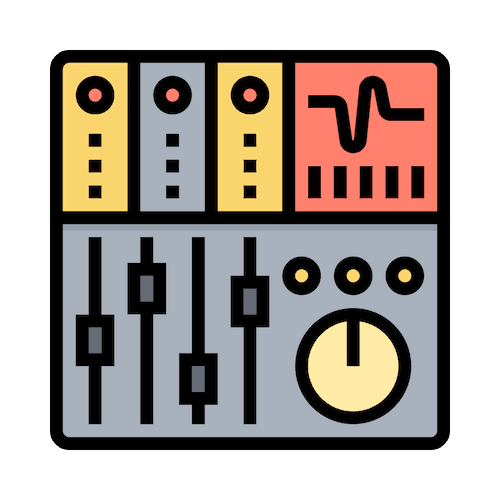
What to look for in a compressor
Most popular compressors excel at a few specific tasks. Some sound great on vocals, others on drums, and others on group busses.
The key is to identify where in the production process you need a higher quality compressor. Once you’ve got that down, find a compressor who can fill that role and who’s sound you like.
Cost
The price of an compressor can range from free (there are plenty of great free compressors) to $300+.
Ease of Use
Most compressors are straightforward and easy to use (given you actually know how compression works).
Application
As mentioned above, narrow down where your mixing needs the most help. Is it your drums? Is it your vocals? Is it your mix buss?
Our Top 10 Recommended Compressors
Fabfilter Pro-C 2/Pro-MB

Fabfilter Pro-C 2 and Fabfilter Pro-MB are two of the most popular plugins on the market. Similar to their Pro-Q 3 counterpart, they pair a powerful and capable sound with a beautifully designed interface.
Pro-C 2 is Fabfilter’s high quality compressor. Featuring 8 different compression modes, it’s a flexible compressor that excels at both subtle and aggressive compression.
Pro-MB is a beautifully designed and intuitive multiband compressor. It takes the guesswork out of multiband compression, making it easier to dial in the tight, controlled mixes.
Cost
Pro-MB – $199, Pro-C 2 – $179
Ease of use
As with all Fabfilter plugins, Pro-C 2 and Pro-MB are intuitively designed, making it easy to integrate them into your workflow. You also get great visual feedback on the display.
Application
These are modern, powerful compressors that can be understood by beginners and are used by the pros.
Klanghelm MJUC

The Klanghelm MJUC is a top-quality compressor at an unbeatable price. It is a “frankenstein” compressor, featuring coveted features from three classic eras of compressors.
It offers three different compressor models, giving you enhanced control in one simple interface.
Cost
24€ (~$27)
Ease of use
MJUC offers a sleek, easy to use interface.
Application
The three unique compressor models make it capable of tackling just about every compressor job.
Waves Renaissance Vox

Renaissance Vox is a simple, streamlined compressor designed specifically for vocal tracks. While the plugin interface might look basic, its sound is not – it’s been a go-to choice for award-winning engineers since its release.
Cost
$79
Ease of use
With three controls (one of which is output gain), it’s easy to dial in great vocal sounds.
Application
For that full, present, professional vocal sound, you can’t go wrong with RVox. I can’t tell you why exactly, but it works.
Oeksound Soothe
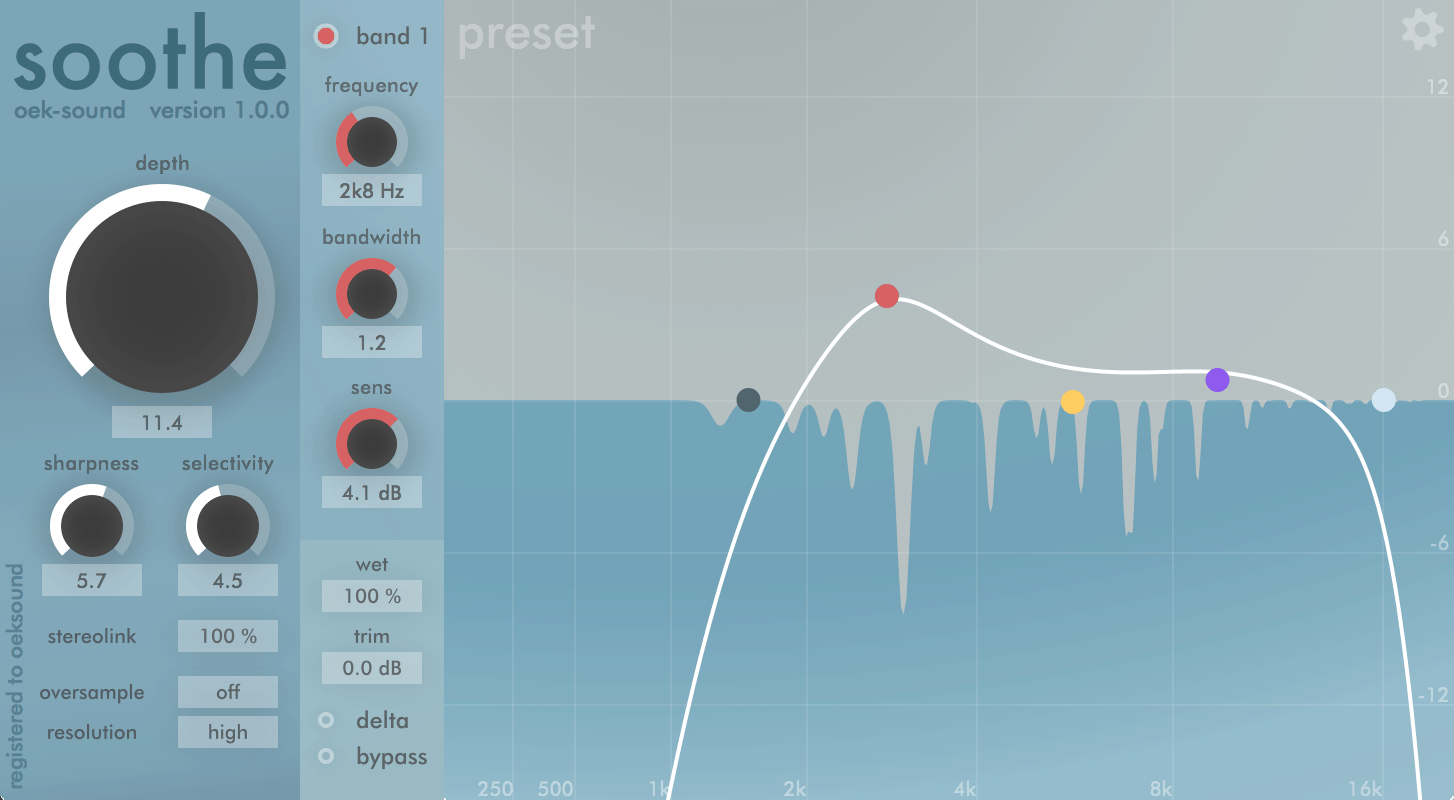
Soothe is incredible new plugin can effortless cut harshness and resonance from a sound. Billed as a “dynamic resonance suppressor”, soothe can help clean up vocal sibilance, fret noise, synth brightness, and more.
Cost
149.00€ (~$170)
Ease of use
Soothe’s interface is clean and simple, making it easy to dial in the sound you’re looking for
Application
As mentioned, sooth is designed to cut out mid and high harshness from sounds.
Many popular mixing plugins are emulations of classic hardware units. For the next few plugins, we’ll do a roundtop of the top emulations of classic hardware compressors.
Many engineers favor analog modeled compressors because they process sound in a very natural and musical way.
LA-2A Style Compressors
LA-2A style compressors are smooth, versatile compressors that sound great on vocals, guitars, and drums. They feature a warm and transparent sound that can add texture and vibe to nearly any sound.
Our 3 Favorite LA-2A Style EQs
UAD Teletronix LA-2A Classic Leveler Plug-In Collection ($299)

Waves CLA-2A Compressor / Limiter ($249)
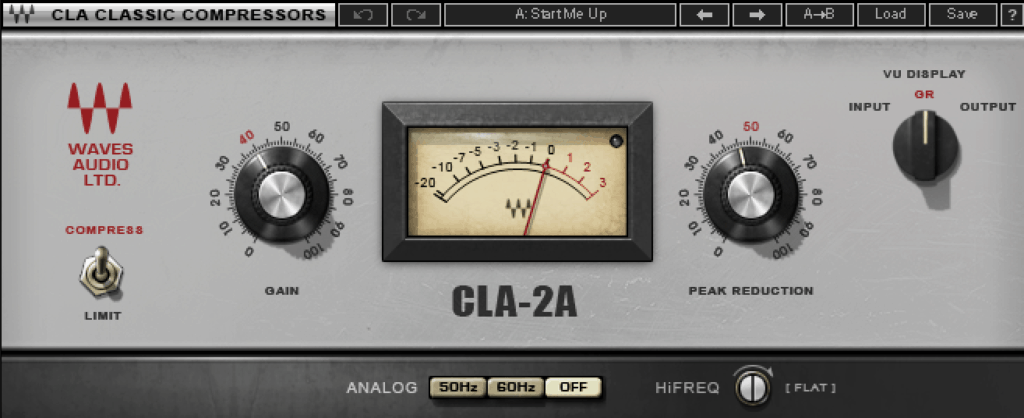
Native Instruments VC 2A ($149 via the Vintage Compressors bundle)
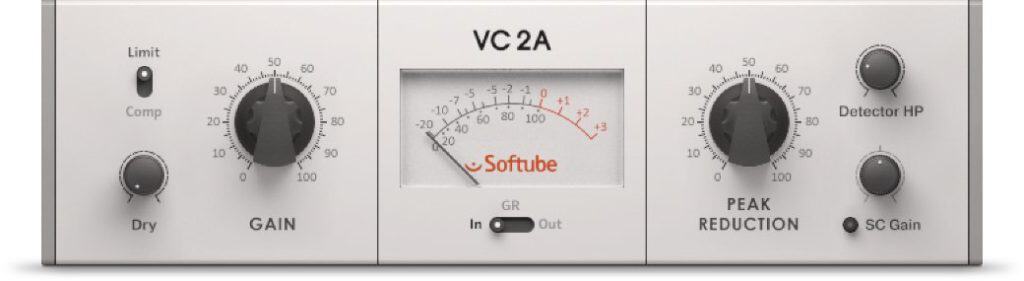
1176 Style Compressors
1176 style compressors are known for their character and punch. Most emulations feature pre-amp modelling that will introduce additional saturation and harmonic to a sound.
While they shine the brightest on drums, they sound great on just about everything.
Our 3 Favorite 1176 Style Compressors
Waves CLA-76 ($249)

UAD 1176 Classic Limiter Collection ($299)

Slate FG-116 ($14.99/month via their VMR subscription)

API 2500 Style Compressors
The API 2500 Bus Compressor is on of the most widely used stereo bus compressors. They’re known for their ability to glue mixes together, giving them both warmth and energy. While they’re right at home on a mix bus, they can be used to sculpt individual tracks.
Our 3 Favorite API 2500 Style Compressors
Waves API 2500 ($299)

UAD API 2500 Bus Compressor ($299)

Fairchild Style Compressors
Fairchild style Compressor/Limiters can add that sought-after tube warmth and character to your mixes. They can add presence and warmth to vocals, drums, and stereo busses.
Our 3 Favorite Fairchild Style Compressors
UAD Fairchild Tube Limiter Collection ($299)

Waves PuigChild Compressor ($349)

IK Multimedia Vintage Tube Compressor/Limiter Model 670 ($99.99)

SSL Style Compressors
SSL style compressors are known for their ability to “glue” mixes together. They’re a great tool to use on your stereo bus, as well as on individual groups (especially drum groups).
If you’re looking to add tightness and cohesion to your mix, look no further than an SSL.
Our 4 Favorite SSL Style Compressors
Waves SSL G-Master Buss Compressor ($249)
UAD SSL 4000 G Bus Compressor ($299)
Slate Digital FG-401 ($19.99/month via their VMR subscription)
Cytomic The Glue ($99)
Note: if you’re an Ableton Live user, the Glue Compressor is an SSL-style compressor, which is made by the same people who make The Glue.
EL8 Distressor Style Compressors
The Empirical Labs EL8 Distressor was a “late” arrival to the mixing world, introduced in the early 90s (as opposed to its 60’s counterparts). It’s a creative tool that can be used to radically shape the character and dynamics of a sound.
Our 3 Favorite EL8 v Style Compressors
Empirical Labs Arousor ($199)
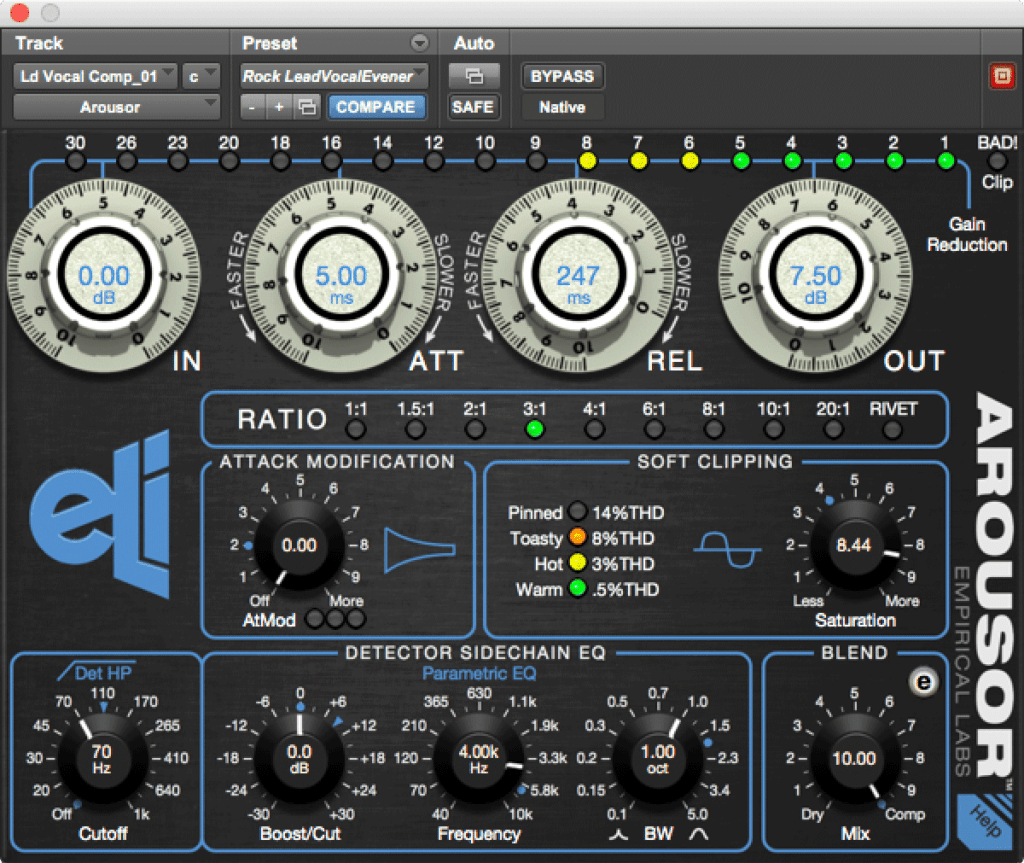
UAD Empirical Labs EL8 Distressor ($299)

Slate Digital FG-Stress ($14.99/month via their VMR subscription)

Want the quick reference PDF version? 📝
Let me send you a compact PDF copy of this guide so you can quickly check all the links and refer back to it when needed. Just enter your details & click the button below 👇
#6: The Best Reverbs
Reverb is one of the most important pieces of music production software at your disposal. It’s central to adding depth and space to a mix.
Since mixes depend the careful use of reverb, its worthwhile investing in a few high-quality third party reverbs.
Third party reverbs will make it easier to add density, dynamics, and clarity to your mixes.
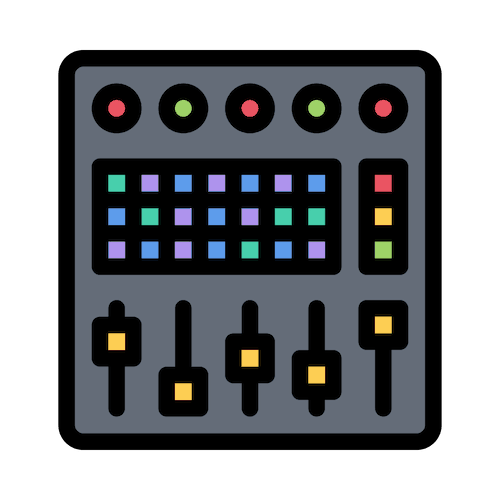
What to look for in a reverb
Most popular compressors excel at a few specific tasks. Some sound great on vocals, others on drums, and others on group busses.
The key is to identify where in the production process you need a higher quality compressor. Once you’ve got that down, find a compressor who can fill that role and who’s sound you like.
Cost
High quality reverbs range from $49 (Valhalla Room) to $995 (Altiverb XL).
Ease of Use
While most modern reverb algorithms are high-quality, it’s your job as a producer to make that work well in context.
That means a friendly UI is critical to integrating a reverb into your workflow.
Application
Simply put: the image and space of your mix depends on reverb. A high-quality reverb is an easy way to level up your mixes.
Our Top 10 Recommended Reverbs
ValhallaDSP ValhallaRoom
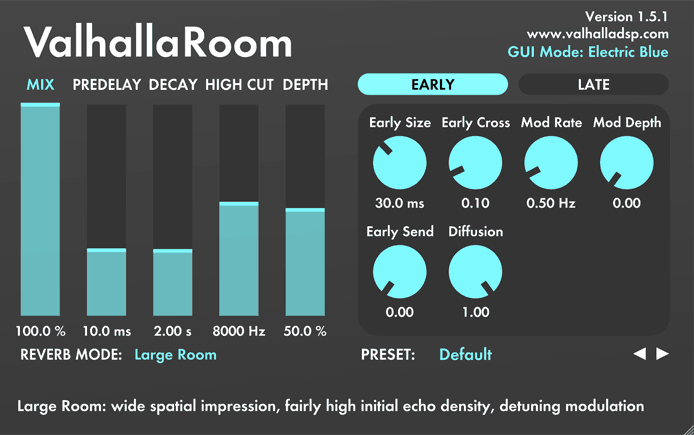
“ValhallaRoom is a versatile, true stereo algorithmic reverb. It features twelve original reverberation algorithms (including the latest Dark reverb modes, Nostromo, Narcissus, Sulaco and LV-426), and produces a wide range of natural reverberation sounds.
Sounds range from tight ambiences and rooms, through traditional hall and plate sounds, all the way up to vast modulated spaces. The algorithm designs have been influenced by some of the “classic” room simulation boxes, as well as state of the art modern theory.” (ValhallaDSP)
ValhallaRoom is one of the most popular reverbs on the market. Since many stock reverbs come off sounding cheap, third party reverbs are used by most professionals.
ValhallaRoom is an outstanding algorithmic reverb at a great low-price. It’s a straightforward, quality reverb that allows you dive in deep for more versatile sounds.
Cost
$49
Ease of use
It’s clean interface gives you five big sliders for the most important controls, making it simple to quickly dial in the right settings.
Application
ValhallaRoom is great for rich, dense, hyperrealistic reverbs.
Learn more about Valhalla Room
Fabfilter Pro-R

Fabfilter Pro-R is a rich, powerful reverb presented by the classic user-friendly Fabfilter interface.
It offers a more “musical” approach to reverb, giving users control over settings such as brightness, character, and distance.
Pro-R features an industry first “Decay Rate EQ” that allows you to set EQ dependent decay times.
Cost
$199
Ease of use
Pro-R’s unique features will take some getting used to, but as always with Fabfilter the interface is elegant and well-designed.
Application
Pro-R is a dynamic, flexible reverb capable of nearly any production task.
D16 Toraverb 2

Toraverb is a “concept algorithm reverb”, meaning it features a new algorithm that isn’t based off a classic reverb unit, such as a hall, spring, or plate reverb.
The result is a unique, distinct sound that is highly programmable. It’s a great tool for producers who want more creative control over the space of their mix.
Cost
€69
Ease of use
Toraverb’s UI looks great but it’ll take some time to fully adjust to it.
Application
Toraverb is an extremely flexible and dynamic reverb. It won’t become your go-to vocal reverb, but it’s dense, rich sound is sure to find a way into your workflow (Tycho, who’s known for his lush, warm mixes, is a big fan of Toraverb).
Lexicon 224 Style Reverbs
“From the moment it was unleashed in 1978, the Lexicon 224 Digital Reverb — with its tactile, slider-based controller and famously lush reverb tail — single-handedly defined the sound of an entire era.
From Talking Heads’ Remain In Light to U2’s The Unforgettable Fire, the Lexicon 224 remains one of the most popular digital reverb units of all time.” (via Universal Audio)
Given the 224’s popularity, several developers have released plugin emulations. I’ve rounded up my favorite emulations below.
Our Favorite Lexicon 224 Emulations
UAD Lexicon 224 Digital Reverb ($349)

Native Instruments RC24 ($149)
Slate Digital Verbsuite Classics FG-224 ($14.99/month via the Slate Everything Bundle)
Waves H-Reverb

“H-Reverb is a pioneering FIR reverb based on innovative Finite Impulse Response reverberation technology, providing richer, deeper reverb tails that sit beautifully in the mix while breathing crisp air into your tracks.
The FIR engine that powers H-Reverb lets you shape and customize the reverb decay envelope beyond the standard linear forms, resulting in perfectly gated, real reverse, and dense reverb tails that don’t muddy up the mix.
Taking things one step further, H-Reverb incorporates Waves’ advanced analog modeling along with a drive control, offering signal behavior that until now was found exclusively in high-end hardware reverb devices. This unique design also enables input drive, a technique favored by many top engineers.” (Waves)
Simply put, H-Reverb is the most popular reverb from one of the most popular plugin companies for a reason.
Cost
$329 – but it’s often on sale (it’s $29 as I’m writing this)
Ease of use
Personally, H-Reverb takes a lot of the guesswork out of tweaking reverb parameters. Its visual GUI show you how adjustments affect its sound in real time.
Application
H-Reverb is great for lush, rich tones. Due to its unique modeling engine, it’ll work on nearly any sound.
Audio Ease Altiverb 7
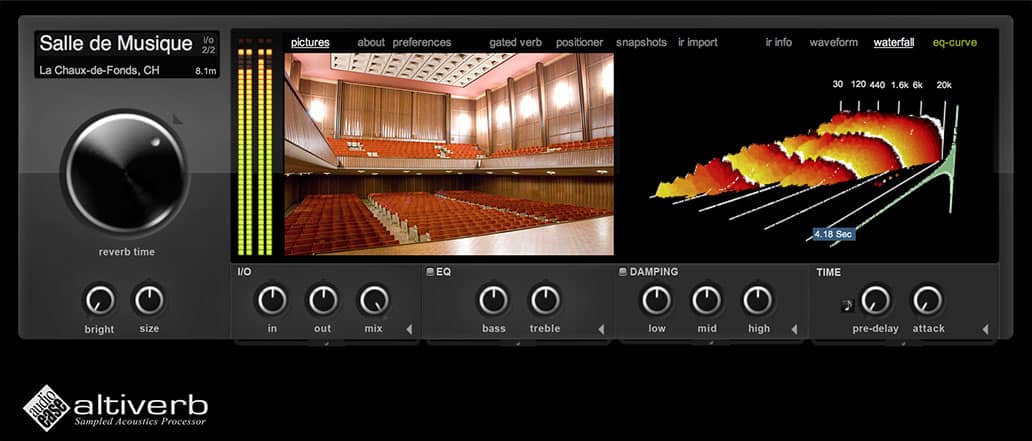
“Altiverb 7 is the industry standard convolution reverb plug-in for Mac OS X and Windows. It features top quality samples of real spaces to create reverb, ranging from Sydney Opera House to the cockpit of a Jumbo Jet.
Altiverb 7 is efficient on the CPU, offers many parameters to tweak the reverb, it is total recall automatable, and it has 64-bit support.” (Audio Ease)
While I disagree with it being CPU-efficient, Altiverb is a behemoth of a plugin. Convolution reverbs allow your put your audio into nearly any imaginable space. They feature impulse responses from vintage reverb gear and rich musical spaces, as well as more experimental responses.
Cost
From €499
Ease of use
Altiverb’s user friendly UI gives you easy access to the controls you need to dial in the right parameters.
Application
Given the flexibility of convolution reverb, Altiverb can produce an astounding range of sounds that sound interesting and natural.
Audio Damage Eos 2
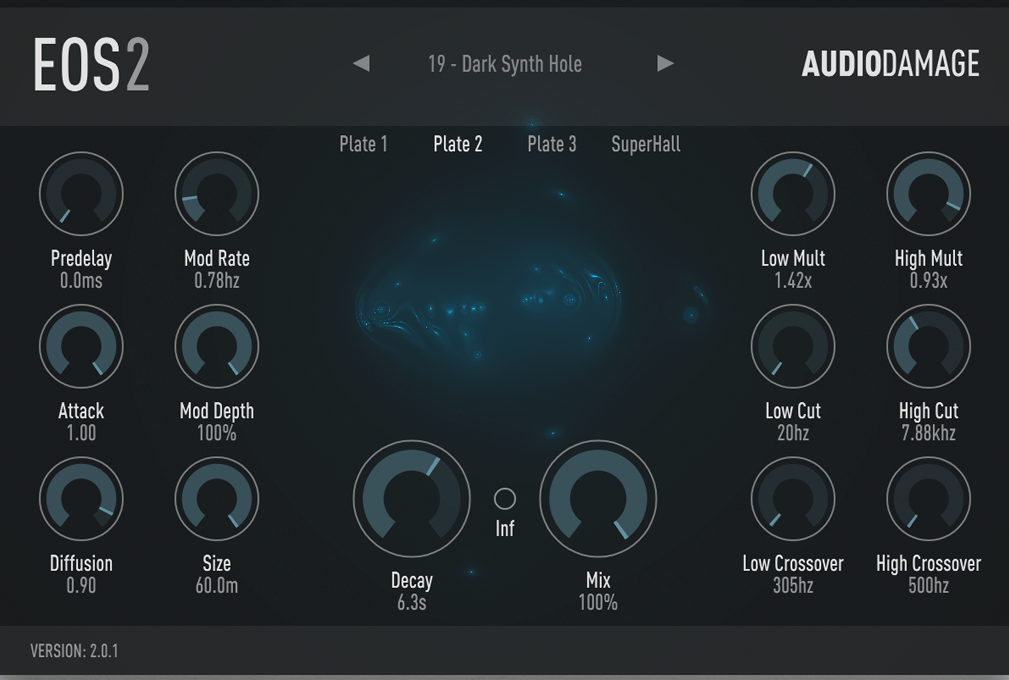
“Eos consists of four high-quality custom-designed reverb algorithms, made with the modern production environment in mind.
Three different plate simulators and our own Superhall algorithm give you a broad palette of reverb, and the easy-to-understand interface makes adjusting the algorithms to suit your track incredibly simple.
Want a traditional dark plate reverb? Eos can do that. How about a short, dense room sound for your drum buss? Not a problem. But where Eos really comes in to its own is when you drop Superhall on your piano or synthesizer tracks.
The incredibly long modulated hall sounds of Eno-style ambience are where Eos thrives, something that is not possible with convolution ‘verbs.” (Audio Damage)
If you want big, clean reverbs, then you can’t get much better than Eos 2.
Cost
$59.00
Ease of use
Eos is one of the easiest reverbs on the market to use.
Application
Eos specializes in plate and hall reverbs, meaning its can help add warmth and color to the space of a mix.
UAD AKG BX 20 Spring Reverb

“Introduced in the late 1960s, the AKG BX 20 reverb was a high-water mark for AKG’s esteemed engineers. An ingenious assembly of mechanical and electronic componentry, the BX 20 offered the glorious depth and color of spring reverb without any of the limitations.
The AKG BX 20 Spring Reverb plug-in for UAD-2 hardware and Apollo interfaces is exclusively endorsed by AKG Acoustics, Austria and envelops your sources in gorgeously dark, dense ambience that only spring reverb can provide.” (UAD)
Want that dubby, metallic reverb sound? This is the closest emulation to the original thing.
Cost
$199
Ease of use
If you know your reverb basics, it won’t take you long to get running with this reverb.
Application
Spring reverbs offer a unique, warm character that differentiates itself from other types of reverbs. It sounds great on vocals, guitars, percussion, and more.
UAD EMT 140 Classic Plate Reverberator
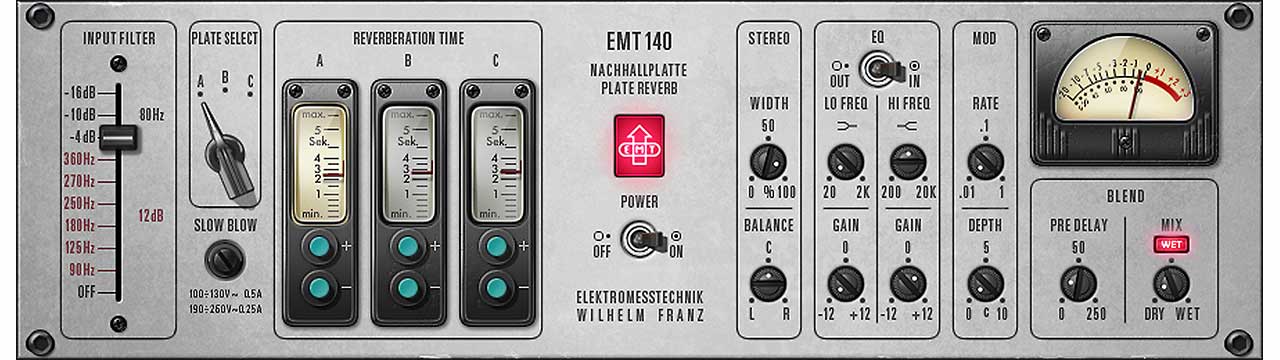
The UAD EMT 140 is an emulation of the legendary EMT 140 plate reverb. Plates are known for their rich, warm sound, and few are as coveted as the sound of the EMT 140.
Whether it’s added to vocals, instruments, or percussion, it’ll add a rich density and texture to your mix.
Cost
$199
Ease of use
EMT 140 is easy to pick up and work into your workflow.
Application
Plate reverbs have a distinct sonic character that is the part of many artists sounds. It’s not an “all-purpose” reverb, but it does it’s job extremely well.
ValhallaDSP Valhalla Shimmer
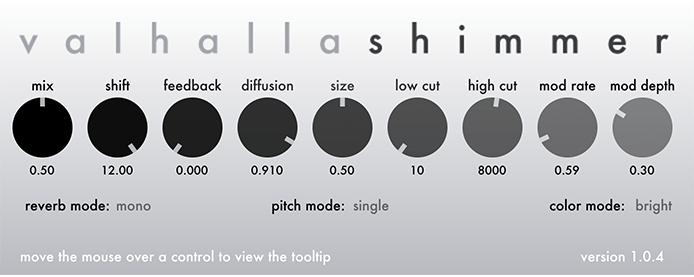
“ValhallaShimmer is an algorithmic reverb designed for BIG sounds, from concert halls to the Taj Mahal to the Halls of Valhalla. All of the sliders have been designed to be tweaked in real time and have a smoothed response to avoid clicks when changing settings or automating the controls.
At the same time, the algorithm has been highly optimized, so you get a huge reverb sound without straining your CPU.” (ValhallaDSP)
No written explanation of Shimmer’s sound can do it justice. It’s combination reverb/delay/pitch-shifter that produces some fantastic sounds.
Cost
$49
Ease of use
Shimmer features clean, friendly interface consistent with all Valhalla plugins.
Application
Shimmer is great for rich, dense soundscapes. I love using it to add texture and ambience to my mixes.
Want the quick reference PDF version? 📝
Let me send you a compact PDF copy of this guide so you can quickly check all the links and refer back to it when needed. Just enter your details & click the button below 👇
#7: The Best Delays
Similar to reverb, delay is an essential tool for adding space and dimension to a mix.
While stock delay devices work well, third-party delays offer enhanced creative control over the space of a track.
Whether you’re look for a vintage analog style delay or a modern creative delay, this list of software and plugins has you covered.

What to look for in a delay
Most delay plugins feature multiple delay algorithms, giving you the tone and sound of several delays in one plugins.
Also, many feature creative post-processing effects such as phasing, chorusing, and pitch shifting.
The key is to find an interface that’s easy to navigate and a tone that fits your sonic pallete.
Cost
High quality delays range from $49 (Izotope DDLY) to $199 (EP-34 Tape Echo)
Ease of Use
Almost more important than the sound of a plugin it’s the friendliness of it’s UI. Download a few demo’s and find a plugin that fits your workflow.
Application
Similar to reverb, the image and space of your mix relies heavily on your use of delay.
Our Top 10 Recommended Delays
Soundtoys Echoboy
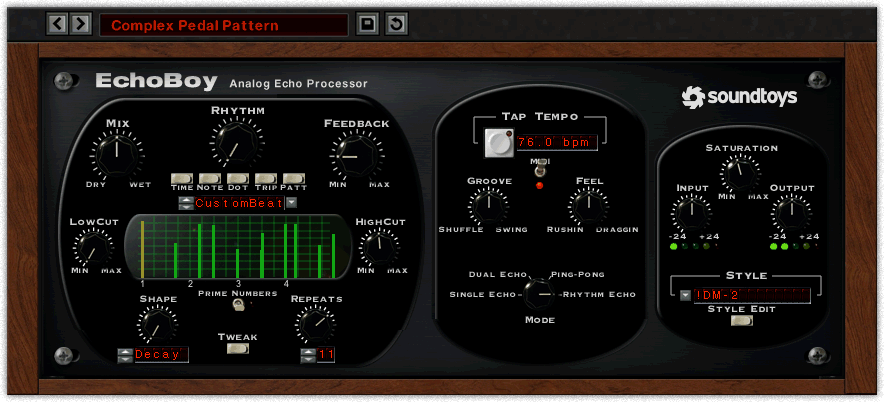
Echoboy is a rich and flexible analog modeled delay plugin. It features 30 different echo styles modeled after classics hardware devices. It also includes several analog-inspired effects such as tape saturation, tape flutter, and chorus.
Echoboy has become and industry standard that’s used by the biggest names in music.
Cost
$199, or $499 as a part of the Soundtoys 5 bundle.
Ease of use
Echoboy’s interface is simple and easy to use. Soundtoys also has a streamline version called Echoboy Jr, which is also included in the Soundtoys 5 bundle.
Application
Vocals, guitars, synths, you name it – Echoboy has you covered.
Waves H-Delay

“From real old school PCM42-style effects like filtering, flanging, and phasing, to slap-back echo, ping-pong delay, and tempo-sync with modulation, H-Delay delivers the goods, controlled by a super intuitive interface that lets you get right down to business.” (Waves)
H-Delay is great because it can produce clean, modern delay as well as analog, lo-fi inspired delays. It’s the delay of choice for plenty of top mixing engineers.
Cost
$179
Ease of use
H-Delay’s friendly UI makes it easy to dial in the perfect delay parameters for a sound.
Application
H-Delay shines brightest on vocals, but also sound great on guitars, synths, and percussion.
Native Instruments Replika XT

“Five deeply modeled delay modes span crisp digital repeats, analog warmth, and experimental textures. Advanced options offer fast ways to open up your mix with pinpoint creative control.
And an elegant interface puts new possibilities right before your eyes. From single instruments to entire mixes, REPLIKA XT will add new character to your music.” (Native Instruments)
Replika XT features five beautifully modeled delay modes paired with an elegant UI. It includes seven powerful on board effects, such as a chorus, flanger, pitch shifter, and frequency shifter.
Cost
$49
Ease of use
Replika XT features a clean, straightforward interface that’s easy to pick up and use.
Application
Replika’s powerful delay engine and creative onboard effects make it a great tool to craft more unique and interesting spaces.
Soundtoys Crystallizer

“Crystallizer is an otherworldly creative effect that transforms instruments using a combination of pitch shifting and reversed echo.
Based on the Eventide H3000’s innovative “Reverse Shift” algorithm, Crystallizer brings granular echo slicing, old-school pitch shifting and powerful new features together into one inspiring tool.” (Soundtoys)
In other words, Crystallizer is a delay plugin that lets you repitch the delayed unites. It’s a great creative tool that I personally use in every track.
Cost
$149
Ease of use
Crystallizer’s 200 presets make it easy get a grasp of its sound and capabilities (such as it’s reverse delays).
Application
Crystallizer isn’t your everyday instrument or vocal delay. It’s a fantastic creative tool that can turn basic sounds into rich, textures soundscapes.
Fabfilter Timeless 2

“FabFilter Timeless 2 is not only a perfectly modelled classic tape delay. Its unique high-quality filters and many creative options turn it into the ultimate sound-mangling machine! Create echo, chorus, flanger, phaser, scratch effects and much more.” (FabFilter)
Cost
$129
Ease of use
Timeless’ feature packed interface can make it tough to dive right into.
Application
Timeless is an extremely versatile and flexible tool that serves as the go-to delay for many engineers.
Izotope DDLY Dynamic Delay
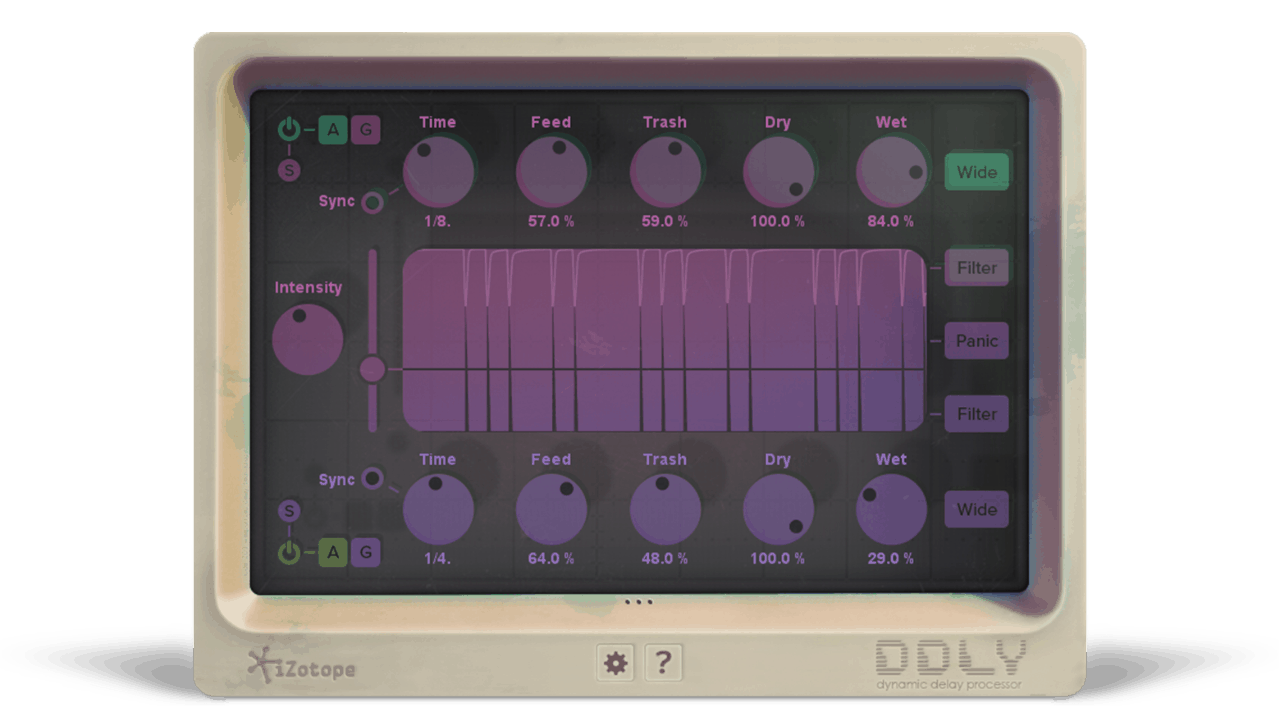
“DDLY Dynamic Delay responds to your track’s musical dynamics to create versatile and intriguing delays. It’s a one-of-a-kind effects plug-in that delays the signal differently depending on the character of the sound, without turning your track to aural mud.
Adjust the threshold to split your signal based on transients, then send it down two separate analog or granular delay paths.” (iZotope)
I love DDLY because it’s not another standard analog modeled delay plugin. It’s dual-delay capabilities can add an extra level of depth and dynamics to a mix
Cost
$49
Ease of use
DDLY’s presets make it easy to get your hands on this out-of-the-box delay plugin.
Application
DDLY can work as either a standard everyday delay or as a dynamic creative effect.
D16 Repeater

“Repeater features 23 authentic emulations of classic delay machines ranging from classic oil cans and tape machines to vintage digital designs – it’s packed with sounds and new features that will add depth to your mixes, and it comes with a user interface that’s immediately easy to understand and tweak..” (D16).
This is a super fun delay unit, and it sounds great! Highly recommend this one.
Cost
€89 (~$99)
Ease of use
If you’re familiar with analog modeled plugin interfaces, Repeater will be easy to pick up.
Application
With 23 unique delay algorithms, Repeater is an extremely flexible delay device.
Audio Thing Outer Space

Outer Space is an emulation of the Roland Space Echo RE-201. This delay unit is highly coveted for it’s dual tape echo and spring reverb.
Tape Echo is a faithful emulation that models the warmth and tone of the original device.
Cost
$69
Ease of use
Tape Echo’s friendly UI makes it easy to dial in settings you need.
Application
Tape Echo lends itself towards vintage tones, whether it be on guitars, vocals, or synths.
Softube Tube Delay

“Softube’s Tube Delay is “a tasty echo effect that can go from clean to rude by overdriving its three modeled tube stages. Create anything from realistic room echoes to rockabilly style slap backs—or take it all the way into dub reggae echo madness.” (Softube)
If you want those long, feedback-driven delay tails, Tube Delay works like magic and sounds creamy yet crunchy.
Cost
$89
Ease of use
Tube Delay gives you the sound of an old school delay with a clean modern interface.
Application
Tube Delay is great for rich, vintage delay tones.
UAD EP-34 Tape Echo

“The EP-34 Tape Echo plug-in for UAD-2 hardware and Apollo interfaces gives you an exacting emulation of the legendary tape echo device used by Jimmy Page, Brian May, Chick Corea, Eddie Van Halen, Eric Johnson, and Andy Summers.
Vintage Echoplexes are legendary for their idiosyncrasies — including distortion, wow and flutter, self-oscillation, squelch effects, and other random analog goodness. The EP-34 Tape Echo plug-in emulates all of this, and more.” (UAD).
As far as original hardware emulations go, UAD are always going to be one of the best. And their EP-34 Tape Echo plugin is no exception.
Cost
$199
Ease of use
The EP-34 interface isn’t the most intuitive, but thankfully there aren’t too many controls to get lost in.
Application
The EP-34 has been used by some of the greatest guitarists of all time. While it’s most commonly used on guitars, plenty of other sounds could benefit from its warm, vintage tone.
Learn more about EP-34 Tape Echo
Wavesfactory Echo Cat

“Invented in 1958 by Charlie Watkins, the Copicat delay was an instant hit. Featured in countless albums from the 60s and 70s and used by great bands like The Shadows and Pink Floyd. Primarily designed for guitar, it’s now a sought after piece of equipment in studios around the world.
Echo Cat brings back the sound and behaviour of the original unit with authentic tape simulation and three playback heads. With added extra features that any modern delay plugin should have. These include M/S processing, tempo sync delay times, filters on the feedback path, varispeed, modulation and ducking.” (Wavesfactory)
In case you haven’t realized by now, there are so many old delay and echo machines. But each of them have their own character, hence why Echo Cat exists.
This is a fun tape echo that gives you a thick and rich sound.
Cost
€79
Ease of use
As it’s an analog-modelled delay, there aren’t heaps of functions to learn (besides the more modern tweaks like M/S processing). However, it functions a bit differently from your standard delay – meaning you might have to play around with it to fully understand how it works.
Application
Similar to the EP-34, this delay was traditionally used a lot on guitar. That being said, you could use this on leads to thicken them up, or even on pads to space them out.
Learn more about EP-34 Tape Echo
Want the quick reference PDF version? 📝
Let me send you a compact PDF copy of this guide so you can quickly check all the links and refer back to it when needed. Just enter your details & click the button below 👇
#8: The Best Distortion & Saturation Plugins
As our friend Hyperbits puts it, “saturation is THE most effective way to add analogue edge and warmth to your music – often meaning the difference between sounding digital, flat, & dead, versus analogue, warm & alive.”
Whether you’re looking for some analog warmth or digital dirt, it’s worthwhile investing in a few third party saturation and distortion plugins.
Since the warmth and energy of your mix depends on saturation, you want the best tools at your disposal to bring your mix to life.
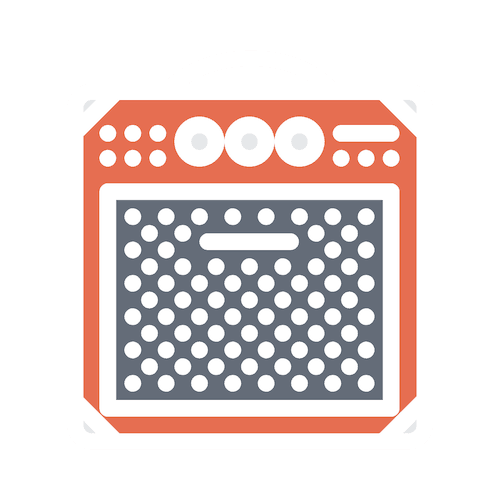
What to look for in a saturation or distortion plugin
I like to group saturation and distortion plugins into two categories: warmth and color.
Some plugins are designed to add analog-style warmth to a sound. In essence, they make a sound less ‘flat’ and ‘digital’.
The other side of distortion is color. These are plugins that transform a sound, taking a boring saw wave and turning into and gnarly bass sound.
You’ll most likely want tools that can add both analog warmth and digital color to a sound.
Cost
There are plenty of great free saturation and distortion plugins, such as Softube’s Saturation Knob and Camel Audio’s CamelCrusher. Top-of-the-line saturators will cost you closer to $200.
Ease of Use
Saturation and distortion plugins come in different shapes and sizes. There plenty of great plugins with barely any controls (e.x. Sausage Fattener, Faturator), as well as others with detailed, precise control (e.x. Trash 2, Saturn).
Application
Each saturation and distortion plugin has its specialty, so it’s important to know what you’re looking for.
Most of the plugins on this list come with a free demo, so see for yourself if you genuinely like the workflow and sound of that plugin.
Our Top 10 Recommended Saturation/Distortion Plugins
iZotope Trash 2
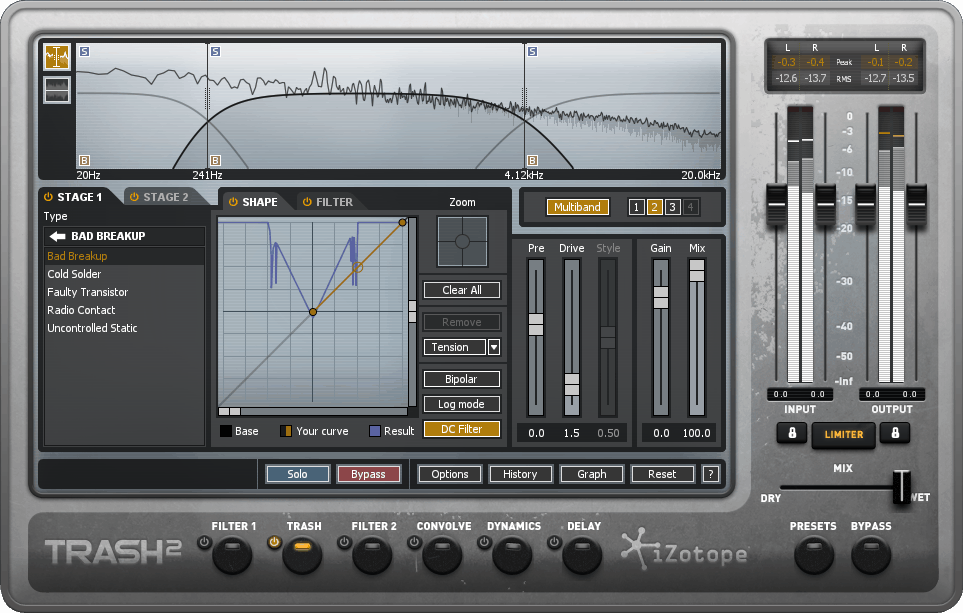
Trash 2 is one of the most powerful and capable distortion plugins on the planet.
It’s a multiband distortion plugin, meaning it allows you to process individual frequency bands separately. Trash 2 features 60+ distortion algorithms, giving you a wide range of tones and textures.
It also features two filters, a convolution reverb, multiband compression, and a delay. These allow you to push the dynamics and tone of a sound even further.
Cost
$99 (has regular sales on Plugin Boutique)
What it’s good for
Trash 2 is an absolute powerhouse for heavy, transformative distortion. Subtlety is not its strong suit.
Soundtoys Decapitator

Decapitator is one of the most popular distortion plugins thanks to its simple interface and rich, warm sound.
It features five different saturation models, giving you a wide range of analog-style tones, such as tape, tube, triode valve distortion, and more.
Few plugins truly capture the “warmth” of analog gear as does Decapitator.
Cost
$199
What it’s good for
Decapitator can give you mixes warmth, body, color, both in a subtle and a dramatic fashion. Engineers throw in on literally everything, from vocals to synths to drums to mix busses.
Fabfilter Saturn 2

FabFilter Saturn 2 is an industry-favorite multiband distortion and saturation plugin.
It’s one of the most flexible saturation plugins, offering everything from subtle tape saturation to heavy guitar amps to bit-crushing.
While the concept of multiband distortion might scare some people off, Saturn brings this concept within reach to the masses. And with version 2, the interface is more beautiful than ever, making the plugin a pleasure to use.
Cost
$154/€129
What it’s good for
Saturn is a fantastic all-around distortion unit. As mentioned above, it can provide subtle, warm tones as well as heavy, aggressive tones.
PSP VintageWarmer2

As the name might give away, PSP’s VintageWarmer is all about adding analog warmth to a sound.
It’s a simple, effective tool for adding color and saturation to a sound. It works well on individual sounds as well as on groups and busses.
Cost
$199
What it’s good for
VintageWarmer offers a unique style of analog-style warmth. This is mostly due to the multiband mode, which applies tonal shaping to the two bands separately, allowing warm yet transparent driving.
While it’s not my personal go-to saturator, it still finds its way into most of my mixes, particularly on busses and the master.
Learn more about VintageWarmer2
Dada Life Sausage Fattener
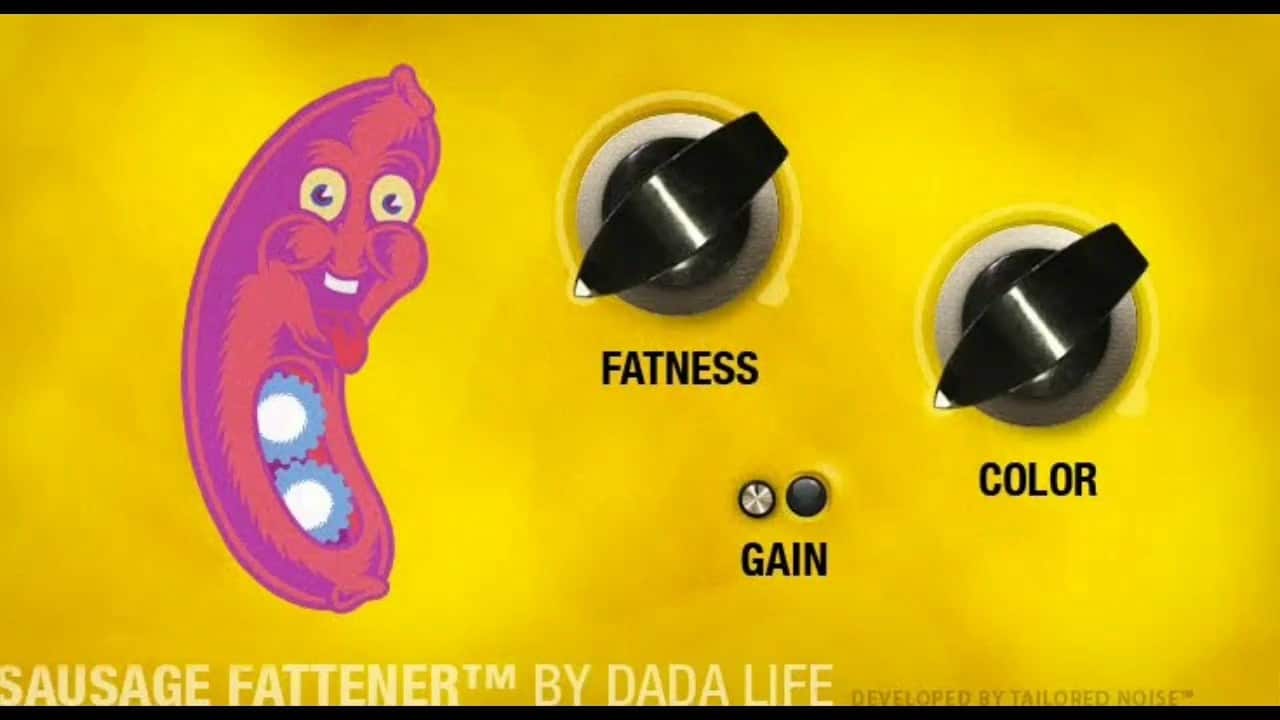
If you’re looking for a plugin that’s also a meme, look no further than Dada Life’s Sausage Fattener.
Developed in partnership with the production duo, Sausage Fattener is a simple but powerful distortion plugin.
While the production may seem like a gimmick, I’m all in favor of simple tools that can make a sound better.
Its lack of features is what makes this plugin great. Sausage Fattener is a simple plugin that can help speed up your production workflow and achieve the same results as a complex plugin chain could.
Cost
$39
What it’s good for
Any sound that needs “fattening”. Drums. Bass. The master.
Learn more about Sausage Fattener
Ohm Force Ohmicide
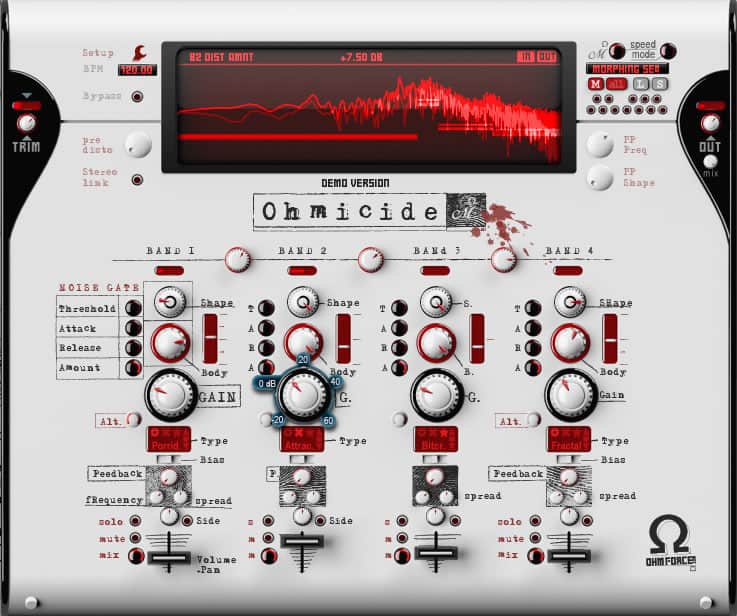
Ohmicide is a bit dated, but it’s still a powerful, well designed multiband distortion unit.
Featuring testimonials from Skrillex and Armin Van Buuren, it’s a combination multiband distortion, EQ, filter, and compression plugin.
With over 80 distortion algorithms, you’re signature sound might be hiding somewhere in the depths of this plugin.
Cost
$112/€99
What it’s good for
While this plugin isn’t as powerful or visual as Trash 2, I see that as a good thing. It’s a powerful plugin that offers a unique and distinct sound.
CamelAudio CamelCrusher

CamelCrusher is a fan-favorite distortion unit because it’s free, easy to use, and sounds great.
While the plugin might look simple, its sound is not. CamelCrusher and its big sibling CamelPhat are used by top industry professionals.
The creators (CamelAudio) no longer exist, but you can still download this plugin elsewhere.
Cost
$0!
What it’s good for
CamelCrusher is great for both subtle saturation and heavy distortion. Similar to Sausage Fattener, it’s a simple plugin with a great sound. Flip through the presets, or start moving some knobs!
Learn more about Camel Crusher
kiloHearts Faturator

Faturator is another “simple but effective” distortion plugin. It’s great tool for adding modern, heavy distortion to a sound.
Its playful, fun interface makes it easy to dial in the right parameters for a sound.
Cost
$59
What it’s good for
Faturator is good for anything that needs warm, fuzzy distortion. I especially love it on basses.
D16 Devastator 2

“For such a simple plugin, Devastor 2 produces a wide variety of effects and sounds great on almost any signal. 94 presets showcase some of this potential, but you can take it much further.
Whether used for stylised mixing effects (broken radios, damaged megaphones, etc), parallel-processed oomph, aural excitement or straight-up signal-crunching, it’s a powerful weapon with many applications in every genre. Just be aware that if modulation is on your checklist, you’ll need to look elsewhere.” (via MusicRadar)
This is a versatile multiband distortion unit and will color any sound with numerous different options.
Cost
€49/$55
What it’s good for
Devastator 2 is a great choice for heavy, amp style distortion.
Native Instruments Crush Pack

The Native Instruments Crush Pack is a combination of three powerful distortion plugins.
- “Bite” is a high-quality bit crusher. It’s great for adding sampled grit and crunch to a sound.
- “Dirt” is a powerful and elegant distortion unit. It’s a modern approach to a classic sound
- “Freak” offers three different modulation types. Its sound ranges from lo-fi style modulation to intense metallic textures.
Cost
$69
What it’s good for
The Crush Pack packs up three classic effects into three elegant and powerful plugins.
Learn more about the Crush Pack
Want the quick reference PDF version? 📝
Let me send you a compact PDF copy of this guide so you can quickly check all the links and refer back to it when needed. Just enter your details & click the button below 👇
#9: The Best Mastering Plugins
Proper mastering is what turns a good quality mix into a polished, release ready track.
Because mastering is so important, many developers offer plugins designed plugins specifically for both mixing and mastering.
These are plugins that react well to multiple transients, operate at an extremely high-quality, and can add subtle adjustments to a sound.
For this reason, mastering plugins like limiters are a staple piece of music production software.
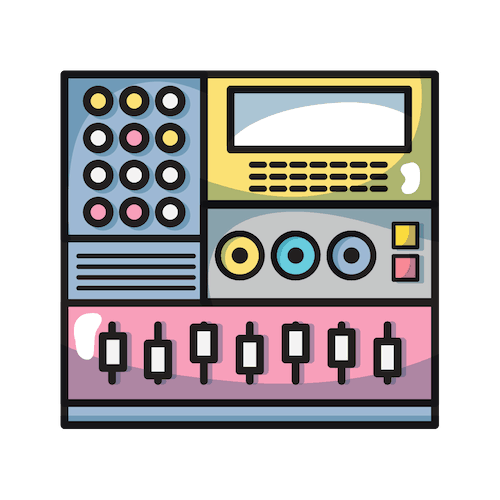
What to look for in mastering plugin
Each mastering-focused plugin serves a specific purpose. You’ll find bus compressors, high-quality limiters, transparent EQs, and more.
It’s important to identify what mastering issues you have, then to find the right tools to solve those issues.
Many companies offering mixing/mastering plugin bundles, giving you a wide range of tools at a deep discount.
Cost
Mastering focused plugins tend to cost more than the average plugin. Standalone plugins will be around $100-200, while comprehensive bundles can run into the thousands.
Ease of Use
Just because (insert artist here) uses a specific plugin doesn’t mean it’ll work for you. Download the demo’s and see if you like both the sound and workflow of a plugin.
Application
It’s not that stock plugins can’t be used in the mastering process, it’s that third party plugins generally will do a better job.
Our Top 10 Recommended Mastering Plugins
iZotope Ozone 9

Ozone 9 is an industry-standard mastering suite. It contains 16 top-quality modules that cover all of the mastering essentials – multiple EQs, multiple saturators, multiple compressors, and imager, and a limiter.
Ozone 9 is extremely popular because it sounds fantastic and it’s easy to use, especially with newer features like the ‘master rebalance’, which adjusts your track’s frequency response for optimal quality.
Its modules are designed with the modern producer in mind, offering precise, detailed control with an intuitive, friendly interface.
Cost
$499 for Ozone 9 Advanced or $249 for Ozone 9 Standard
What it’s good for
Ozone 9 is an all-in-one mastering suite that can handle every stage of the production process. Although some may disagree, you can literally do all your mastering in this one plugin.
Fabfilter Pro-L 2

FabFilter has made it nearly every chapter in this guide, so it’s no surprise seeing them again here.
Pro-L 2 is a high-quality, transparent mastering limiter. It contains 8 different limiting algorithms, each with its own character and tone (Modern is my favorite).
As with all FabFilter plugins, its clean UI is packed with helpful metering information, such as LUFS and peak values.
Cost
$199
What it’s good for
Pro-L 2 is a modern, transparent mastering limiter. This and the Ozone 9 Maximizer are the two most common limiters in electronic dance music.
A.O.M Invisible Limiter G2

The Invisible Limiter G2 is hands down one of the most transparent brick-wall limiters on the market. Simply put, it allows you to push the input gain an astonishing amount before the input heavily distorts.
It’s features include 128x oversampling, manual attack/release times, a dry/wet mix, and much more
Cost
$199 or $49 for a year lease.
What it’s good for
The Invisible Limiter 2 is great for in your face dance music loudness.
Learn more about Invisible Limiter
UAD Shadow Hills Mastering Compressor

The Shadow Hills Mastering Compressor plug-in is one of the most revered compressors on the planet.
It’s a phenomenal master compressor, taming transients and wild dynamics with ease. Trust me, this plugin sounds better than it looks (and it looks pretty sleek).
Cost
$299
What it’s good for
The Shadow Hills Mastering Compressor is a great tool for adding glue, color, and cohesion to a mix.
Learn more about Shadow Hills Mastering Compressor
UAD Ampex ATR-102 Mastering Tape Recorder

“The ATR-102 Mastering Tape Recorder plug-in for UAD-2 hardware and Apollo interfaces can provide the final “analog polish” to your music, turning songs, into albums. Fully authenticated by the Ampex Corporation, the ATR-102 plug-in faithfully captures the unique dynamics, colorful frequency response, and tape saturation of the original hardware.” (UAD)
Since I purchased this plugin, I haven’t mastered a single track without it. It’s a “secret sauce” mastering plugin if there ever were one.
Cost
$349
What it’s good for
The Ampex ATR-102 can add color, body, and tone to a master, unlike any other plugin can.
Learn more about Ampex ATR-102
Sonnox Oxford Inflator
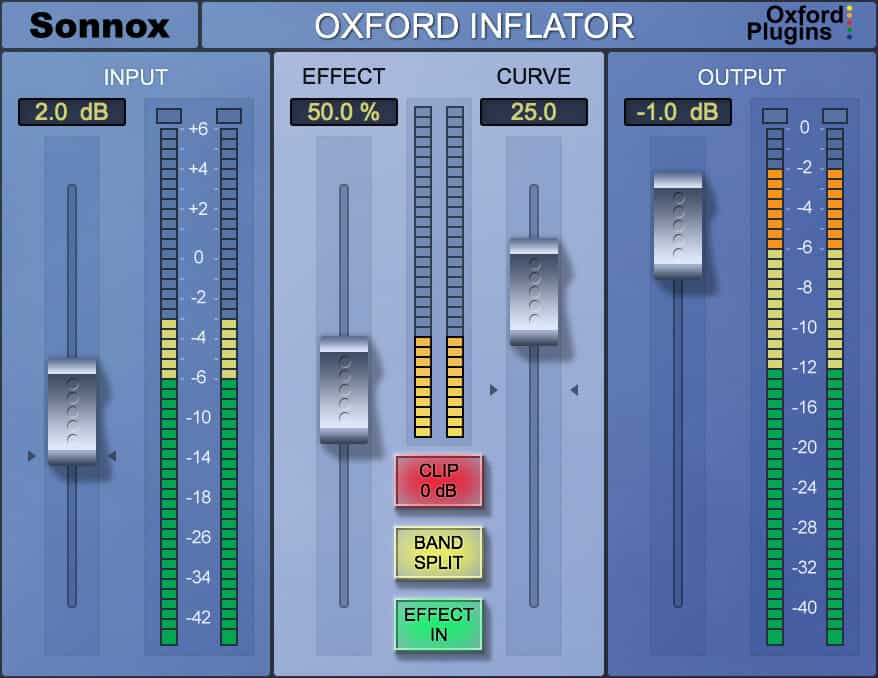
The Oxford Inflator is a one-of-a-kind plugin that increases loudness without sacrificing dynamics. It’s a simple but powerful tool for adding warmth and power to a mix.
Cost
$179
What it’s good for
As Universal Audio puts it, the Oxford Inflator is “the professional standard for adding power and punch — without squashing.”
Slate Digital Virtual Buss Compressors

The Slate Digital Virtual Buss Compressors are a combination of three powerful mix-bus compressors.
Rather than put all of your money into one mix-bus compressor, Slate provides you with three in one sleek interface.
It features emulations of the SSL 4000 G-Series Buss Compressor, the Focusrite Red 3 Compressor/Limiter, and the Fairchild 670
Cost
$149/year or $14.99/month via the Slate Everything Bundle
What it’s good for
The Slate VBC bundle is a trio of three powerful analog-modeled buss compressors.
Waves Kramer Master Tape

“Developed in association with Eddie Kramer, the Kramer Master Tape plugin is modeled on a rare vintage 1/4” reel-to-reel machine. With adjustable tape speed, bias, flux, wow & flutter, and noise parameters, the Kramer Master Tape provides comprehensive control over the contours of your sound.
And to top it off, we’ve added a flexible slap & feedback delay, ideal for rock, dance, dub, you name it. For recording, mixing, mastering, and more, bring the richness and warmth of real tape saturation to your DAW with the Kramer Master Tape plugin. It’s the reel deal.” (Waves)
Warms and rounds-off any mix with ease. A staple in many producers’ studios.
Cost
$249
What it’s good for
The Kramer Master Tape plugin is a great tool to give you master that “analog” polish.
Learn more about Kramer Master Tape
Slate Digital FG-X

The FG-X is a high-quality loudness maximizer with phenomenal transparency.
It includes features such as “Intelligent Transient Preservation”, which uses looks ahead at your mix and optimizes its saturation curve for incoming transients, as well as “Lo Punch” and “Detail”, two handy controls that can add low-end or high-end detail back into your mix.
Cost
$149/year or $14.99/month via the Slate Everything Bundle
What it’s good for
Slate’s slogan sums it up nicely: “loud, punchy masters without the mush”.
Brainworx bx_masterdesk
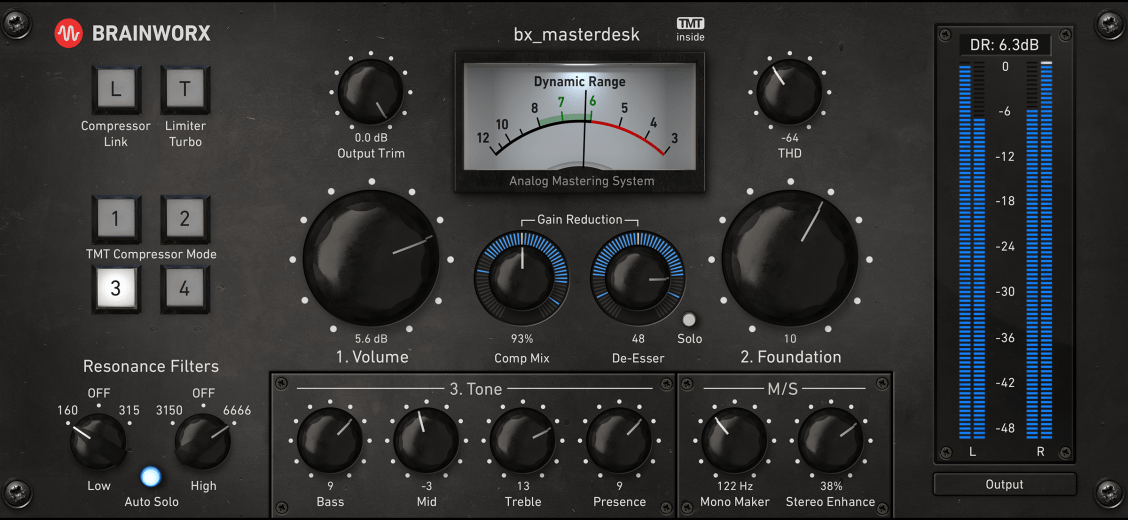
‘The creation of Brainworx owner Dirk Ulrich, bx_masterdesk gives you a high end analog mastering system in a single plugin.
Containing every component you need to create professional results, bx_masterdesk allows you to master your own material with a minimal learning curve. Even if you are not a professional mastering engineer!
With a clearly defined workflow and pre-tuned processing chain, you’ll find the entire mastering process extremely intuitive. From setting the perfect level and compression settings to dialing in the right tone for your mix, using bx_masterdesk is as easy as 1-2-3.” (Brainworx)
Great at controlling your mix buss and master, this plugin can bring life into a flat mix.
Cost
$299
What it’s good for
The bx_masterdesk is a high quality mastering chain in a simple plugin.
Learn more about bx_masterdesk
Want the quick reference PDF version? 📝
Let me send you a compact PDF copy of this guide so you can quickly check all the links and refer back to it when needed. Just enter your details & click the button below 👇
#10: Other Helpful Plugins
While the previous chapters cover the bulk of the software market, there are plenty of useful plugins that don’t fall well into any of the previous categories.
This includes software like drum synthesizers, drum samplers, MIDI tools, volume tools, modulators, multi-FX plugins, and more.
Let’s look at a roundup of the most popular plugins we’ve missed so far.
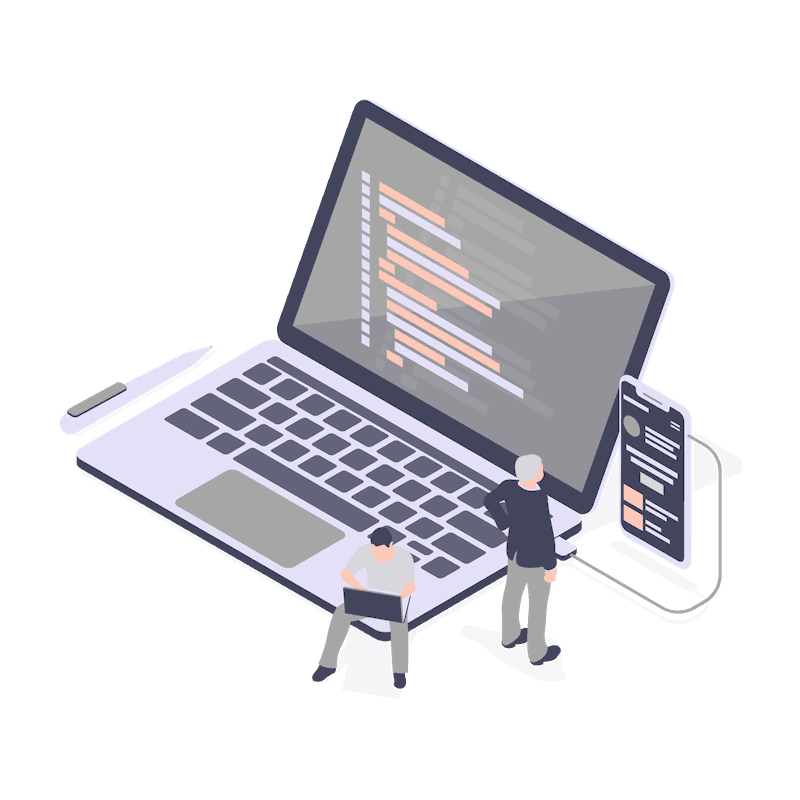
Drum Synthesizers
Sonic Academy Kick 2

Kick 2 is a fully customizable kick synthesizer. Its friendly UI allows you to easily adjust the amplitude and pitch of the kick. It also features 3 separate click areas that allow you to add sample clicks to the kick.
Other features include compression, limiting, multiple distortion types, and a sub-harmonic generator.
Cost
$63.21/£49.95
What it’s good for
Kick 2 is great for punchy, dance floor ready kicks. And you can do it all in one plugin – no crazy processing required!
D16 Punchbox

PunchBox is an extremely intuitive and powerful bass drum synthesizer.
Starting with a classic bass drum emulation or a custom sample, you can use PunchBox’s powerful built-in effects to shape and sculpt your sound.
Cost
$90
What it’s good for
If you’re looking to dive deep into the drum design rabbit hole, look no further than D16’s PunchBox.
Vocal Processing
iZotope Nectar 3
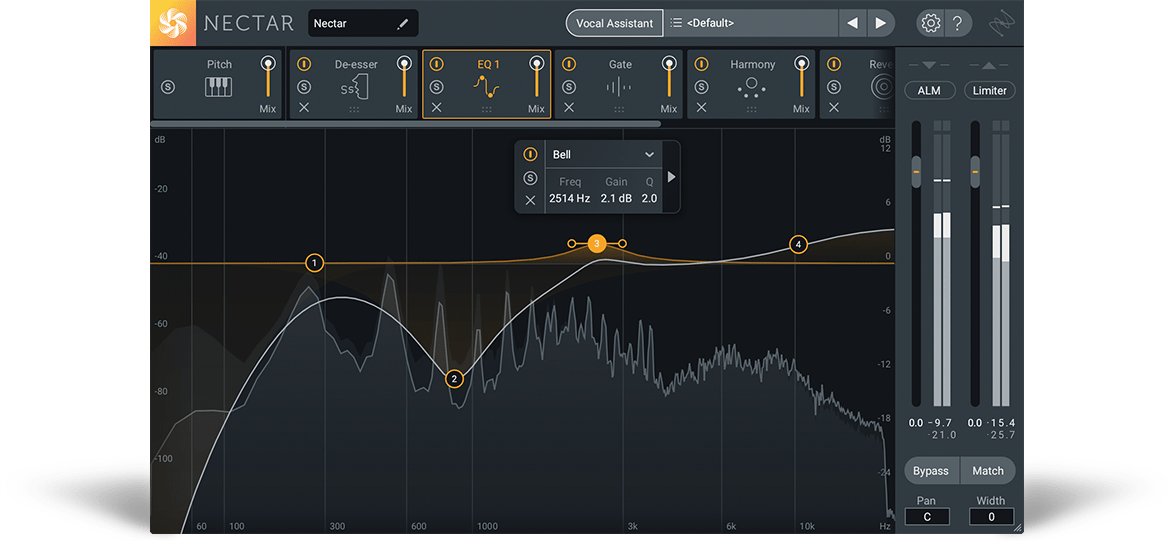
Nectar is an all-in-one vocal processing tool from the team at iZotope. It contains powerful, modern effects that can add professional clarity and polish to vocal.
It also includes a feature called Vocal Assistant that listens to your audio and applies a custom processing preset.
Cost
$249
What it’s good for
Nectar is a sophisticated vocal processing tool designed for the modern bedroom producer.
Waves CLA Vocals

Waves features a few all-in-one vocal processing plugins, the most popular of which is CLA Vocals.
Designed in collaboration with grammy-winning engineer Chris Lord-Alge, it contains all the effects you need to give a vocal that professional polish.
Cost
$149
What it’s good for
The CLA Vocals plugins is a professional quality vocal processing plugin at a Waves-friendly price (i.e. it’s regularly on sale, only $49 as I’m writing this).
iZotope VocalSynth 2

VocalSynth 2 is a powerful, creative vocal processing tool.
5 different modules allow you to completely change the sound of a vocal (or anything else really).
It contains classic effects such as a vocoder and a talkbox, along with effects that allow you to control a sound’s pitch, timbre, nasality, and more.
The signal chain rounds off with seven stomp box style effects, allows you a wide range of in the box sounds.
Cost
$199
What it’s good for
VocalSynth is great for creative and unorthodox vocal manipulation.
Soundtoys Little Alterboy

Little Alterboy is a simple but powerful formant and pitch shifting plugin.
Feature such as hard tuning and tube saturation (from Decaptitor) make this a useful little plugin.
Cost
$99, but it’s often on sale.
What it’s good for
Little Alterboy is a great & simple vocal pitch and formant-shifting plugin. Great for robotic and uncanny sounds, as well as subtle shifts.
Learn more about Little AlterBoy
Utility
Xfer Records LFO Tool
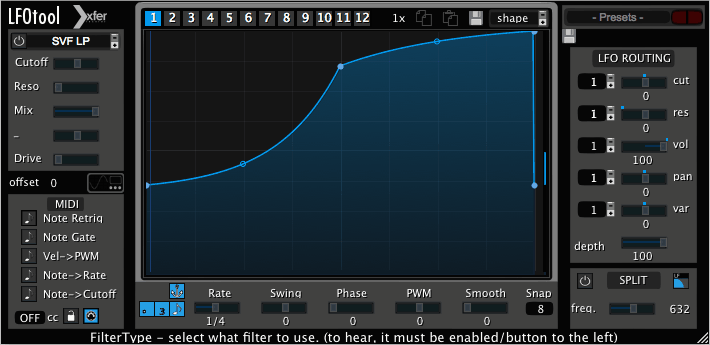
LFO Tool allows you to create custom LFO shapes and apply them to parameters such as volume, panning, or a custom filter.
Its most common use is as a “sidechain” filter, allowing you to design a custom LFO shape to duck a sound against a kick.
Cost
$49
What it’s good for
Other than “side-chaining”, LFO Tool can be used as an auto-pan, trance-gate, tremolo, and more.
You can also check out our video guide below:
Cableguys VolumeShaper5
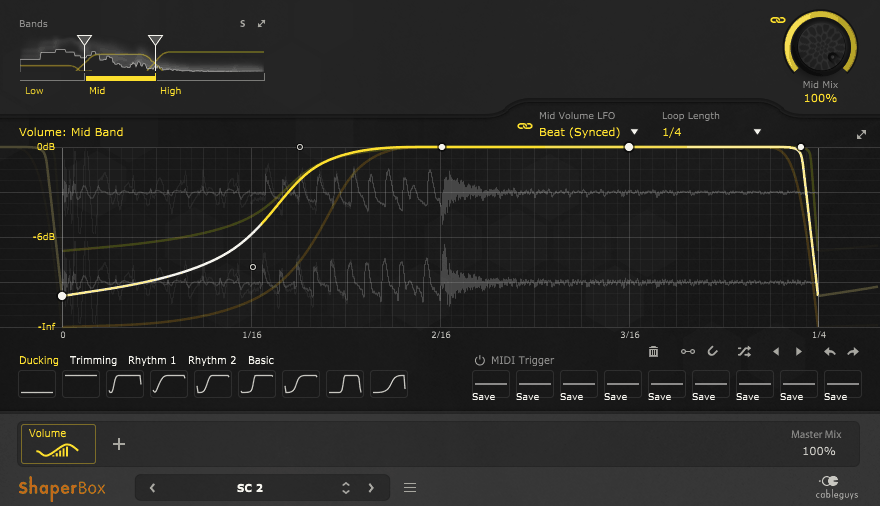
“VolumeShaper lets you shape the levels of any audio signal in pinpoint detail.
From multiband sidechain compression effects to extreme gating, from tempo-synced stutter to precise sample-shaping — VolumeShaper provides a wealth of creative musical effects with a visual approach to volume.
VolumeShaper features multiband waveform-based editing, a comprehensive selection of preset curves, a precise oscilloscope, a big spectrum view, and an updated preset library. It runs sample-accurate in sync with your DAW, in Hz mode up to the audible range or retriggered via MIDI “. (Cableguys)
Cableguys make some great, out-of-the-ordinary plugins, and their ShaperBox suite is the perfect example.
Cost
$199
What it’s good for
VolumeShaper is a creative, musical tool capable of detailed volume-ducking and a whole lot more.
Pitch-Shifting & Correction
Antares Auto-tune Pro

Auto-tune is the industry-standard vocal production tool used on countless hit records.
You know the sound, now you the know the plugin that’s responsible for it.
Cost
$399
What it’s good for
Auto-tune is the industry standard pitch and time correction tool.
Learn more about Auto-Tune Pro
Melodyne 4
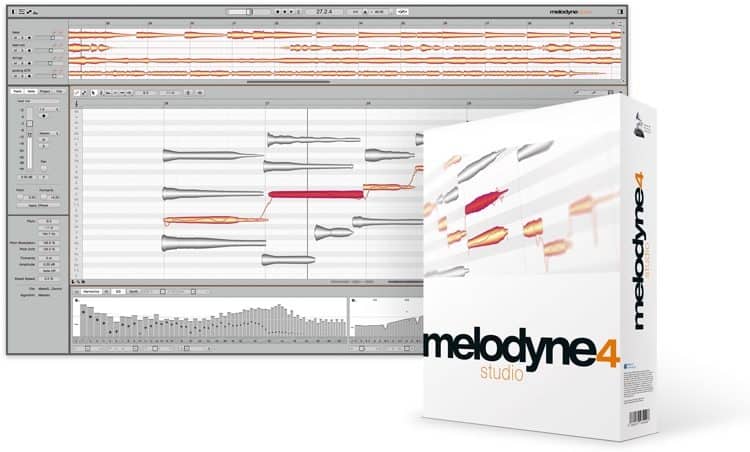
Melodyne is the industry-standard pitch correcting plugin. It allows surgical control over the pitch, length, timing, vibrato, and timbre of vocals.
Cost
$99-$399/€99 – €699
What it’s good for
While autotune is more suited for “general” vocal tuning, Melodyne is better for detailed, precise vocal tuning and manipulation.
They’re two different plugins with different specialities.
MIDI Effects
Plugin Boutique Scaler 2
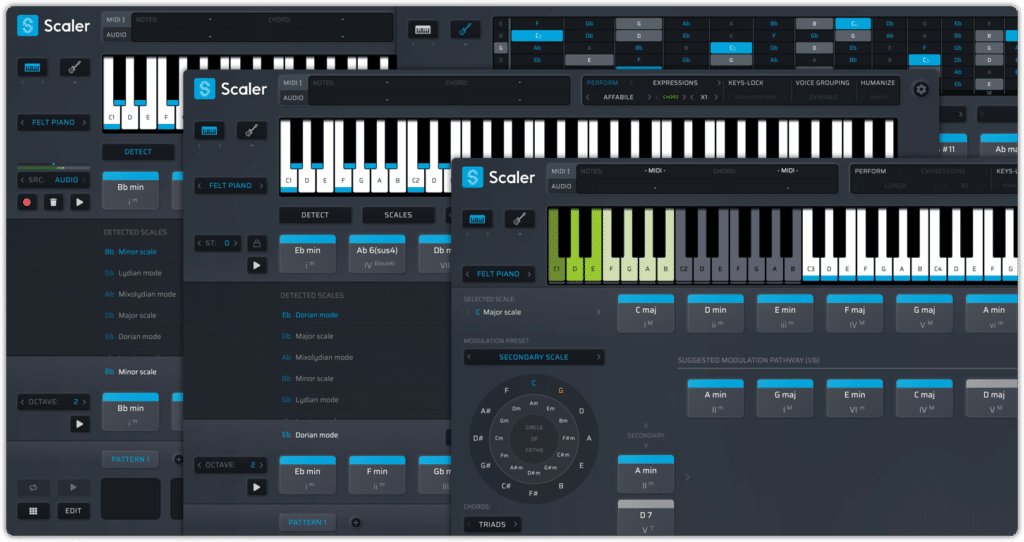
The most recent answer to the MIDI pack craze is Scaler 2.
Instead of using MIDI files, Scaler 2 gives you full control so you can create your own.
Cost
$59
What it’s good for
If you want to make expressive chord progressions without playing them out or drawing them in, then this is what you’ve been waiting for. You’ll also learn a little bit of theory as you use it.
Xfer Records Cthulu
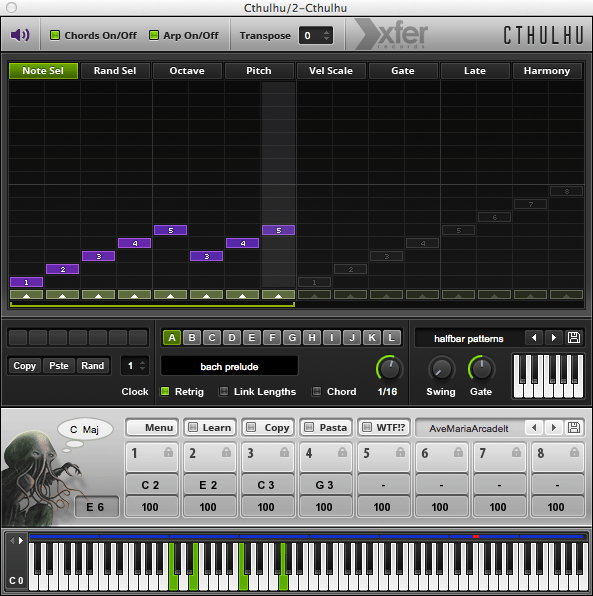
Cthulu is a chord generator and arpeggiator from the creator of Serum (although Cthulu proceeded Serum by a few years).
Its an inspirational plugin that contains a great collection exciting chords.
Cost
$39
What it’s good for
Cthulu is a quick and easy way to get down interesting and unique chord progressions.
Captain Chords 2.0
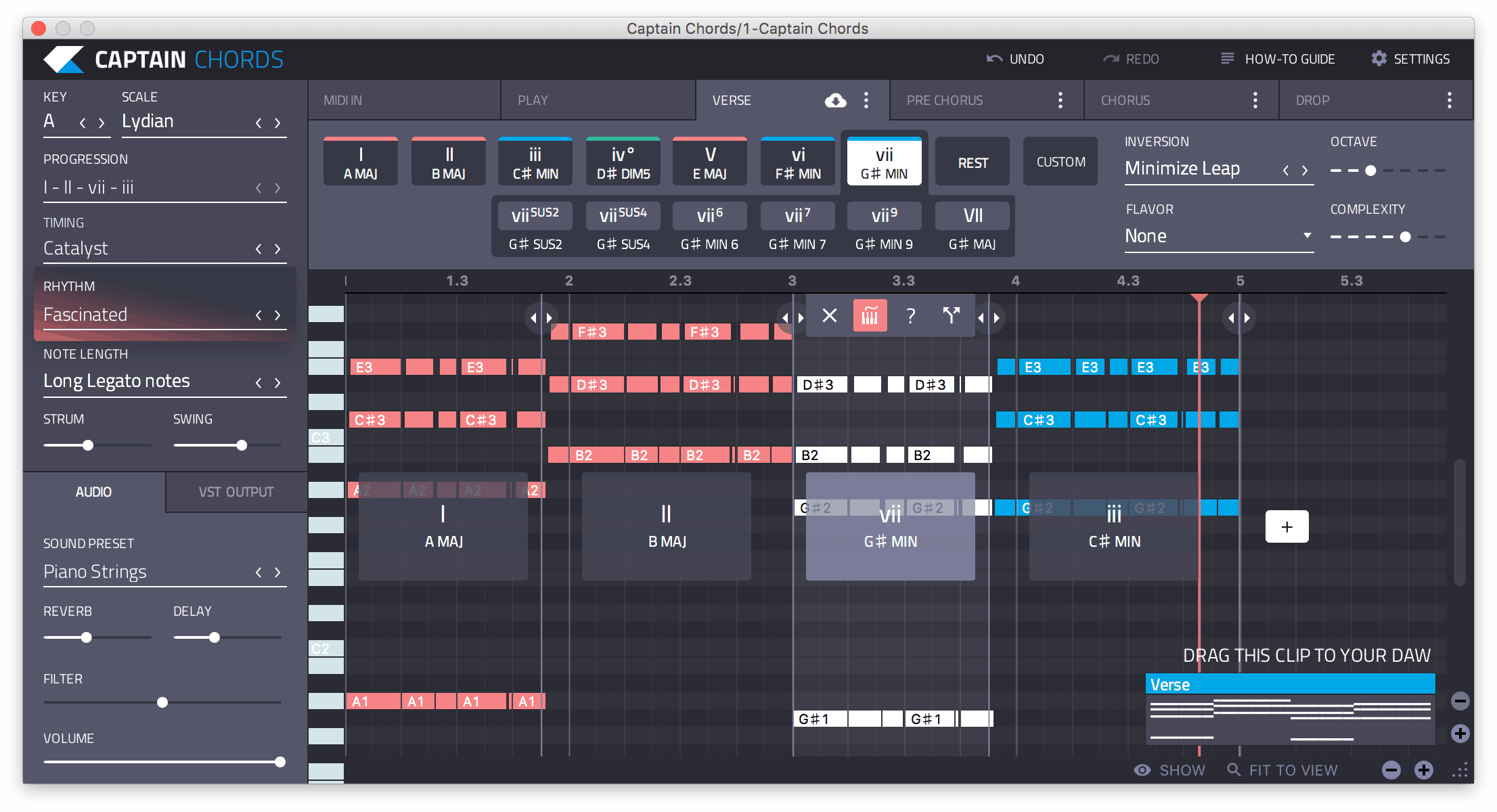
Captain Chords is an intuitive, easy-to-use plugin that helps you craft interesting chord progressions. A simple drag and drop interface allows you to craft chord progressions with ease.
Cost
$79
What it’s good for
Captain Chords is good for “rushed” producers that can’t be bothered to learn songwriting.
Learn more about Captain Chords
Want the quick reference PDF version? 📝
Let me send you a compact PDF copy of this guide so you can quickly check all the links and refer back to it when needed. Just enter your details & click the button below 👇