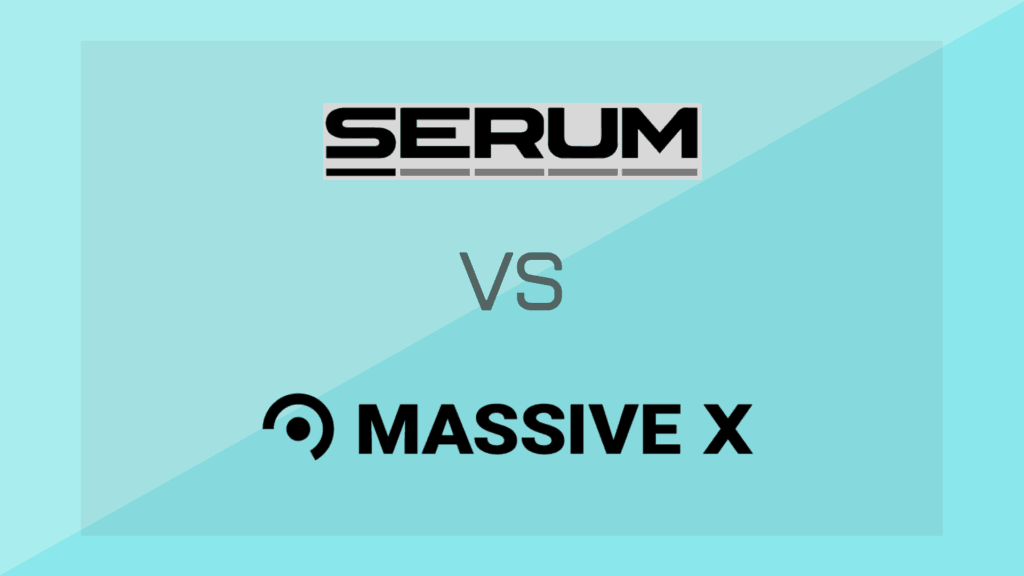With the announcement of Massive X, you might be wondering how it compares to every producer’s favourite – Serum.
For years, Massive from Native Instruments was the dream synth for many EDM producers. But then along came Steve Duda with Xfer Serum, which is now the world’s powerhouse software synth.
Fast-forward to 2020, and now we have Massive X – a fully revamped version of our old favourite.
So how exactly do these two synth plugins stack up? That’s what we’re going to dive into today. You’ll learn:
- Why Serum is more customizable
- Why Massive X has a really solid sound engine
- How to choose either VST depending on your music production goals
So let’s get into the guide.
But first…how about some free Serum presets? Download our free Serum EDM Essentials pack below.
Want Serum presets that work out of the box?
Download our FREE EDM Essentials for Serum preset pack with 60+ high-quality sounds – from soaring leads to smooth pads. Suitable for any genre, style, or sound.
Initial Considerations: What You Need To Know
Before we get deep into each VST, it’s important to consider a few general factors before making a purchase decision.
Synthesis Type
It’s important to note that both Xfer Serum and NI Massive X are wavetable synthesizers.

Sound is produced by wavetable oscillators that you can ‘scan’ through to morph the sound over time. These wavetables are unique and each one has it’s own sound, allowing thousands of possible timbres.
Since they are both the same type of synthesizer, we can make a fair comparison, as opposed to comparing an FM synth like NI FM8 to Serum.
In essence, make sure that you don’t expect either of these synths to do something they can’t.
Recency
Serum came out in September of 2014, when Massive was already the undisputed ‘king’ of wavetable synthesis. That changed within a few months, with many well-known producers switching to it as their primary synth.
Why? Simply put, Massive was an outdated synth, lacked a good graphical interface and Serum’s feature set not only superseded the technology but also you could literally use the Massive wavetables inside the synth. You had no reason to use Massive unless you were used to it.
Trying to combat this, Massive X only came out 5 years later in June of 2019, making it a far more recent synth. For this reason, it’s got a few kinks and creases that need ironing out, but it has similar technology to its predecessor, meaning it’s not as new as it seems.
So take this into account when purchasing either of the plugins. Massive X will likely continue to have updates to fix a lot of the current issues as well as introduce newer features that may be lacking.
Same goes with Serum, even though it’s already an extremely stable synth.
Try it Yourself
Ultimately, plugin choices are a matter of personal preference, so you may find yourself drawn to a particular option because it works into your workflow better, despite what I talk about here.
Both plugins have demo versions, so make sure to check them out before making the dive into either option.
- Serum Demo
- Massive X Demo (Download Presets Separately)
General
Before we get into the nitty-gritty of both synths, let’s take a look at the general features and layout of our options.
Layout
We all know that you shouldn’t judge a synth by its cover, but nobody really listens to that, right?
Serum has a simple, dark and sci-fi-inspired layout (if you don’t count the incredible number of custom skins that can completely change that). Because of that, it’s extremely intuitive and fun to use.
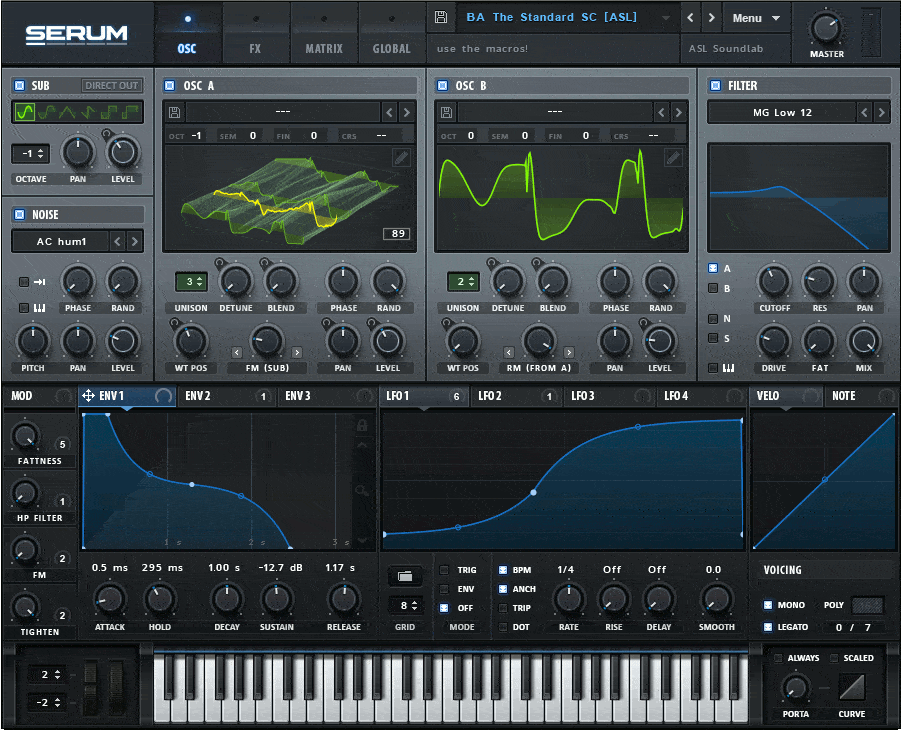
Also, the simple use of colours makes it extremely easy to navigate, especially when you combine that with a logical layout – oscillators on top, filter to the side, modulation down the bottom.
Another benefit, although it’s probably not a big deal, is that a darker interface can help reduce eye-strain, allowing you to produce for longer periods (maybe).
All up, Serum has 4 main ‘pages’ for all of the features (not counting the Wavetable Editor, which has its own separate window) – OSC, FX, Matrix and Global.
Massive X differs largely as they try to get everything on the one page with switchable tabs (for envelopes etc.). This makes it quick to become familiar with, although it could be argued that it bloats the interface a bit.
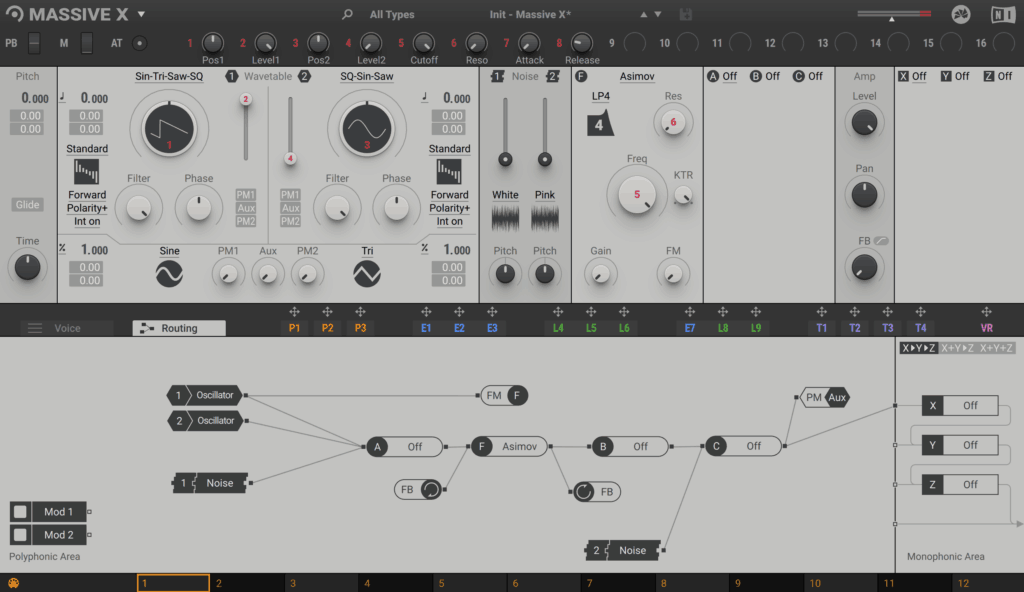
The lighter colors also look appealing (there are darker themes you can choose), and the simplistic design and text elements make it easy to understand where everything is, or at least it should. The only downside is that a large interface and small text can make things seem weirdly spacious, especially when comparing to Serum.
Presets
Both synths come with a hefty library of presets for a variety of different genres.
Serum’s default synth library contains presets from third-party sound designers, producers and artists, so you know that the sounds are not only quality but also practical.

While they can’t boast about any names on the lineup, the preset library with Massive X is also very impressive, with a combination of both practical sounds and presets that show the incredible capabilities of the synth, even if there is an immediately apparent use for them.
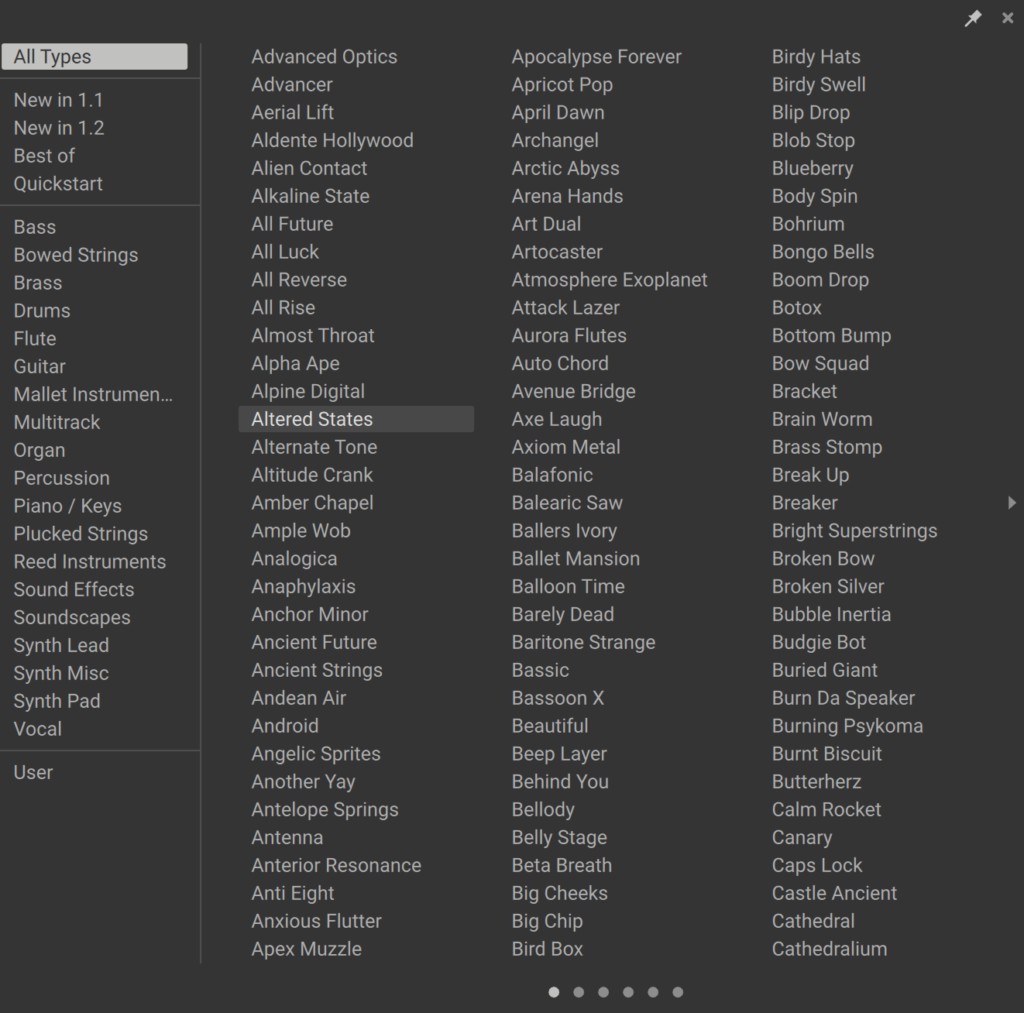
You’ll get pads, keys, bass, sequences, FX, chords, percussion and more, all sorted into nice folders.
Recommended: The Best Free and Paid Serum Preset Packs
Price
Both synths aren’t cheap, but there’s a reason for that. They’re both powerhouses – they are extremely capable and feature-rich. So don’t expect to pay little here.
If you want a quality synth, be prepared to pay for it.
Massive X is priced at $199 if you’re purchasing brand new, or $149 if you’ve got the previous version of Massive. Or, if you own Komplete 12, you can Massive X included and you can download it right away.
Serum is priced at a similar $189 if you wish to purchase it outright, otherwise, you can grab it on Splice’s Rent-to-Own plan for $9.99/month. What’s better, is that once you’ve paid it off, you own it and get your own license.
At the end of the day, while price is a factor, focus on how the synth works for you. Even if you get the more expensive option, it will be worth it for you if it works in the long run.
Oscillators
Now let’s get into the real stuff.
Both contenders have 2 main oscillators, even though the previous version of Massive had 3. This is likely because most sounds can be achieved through the use of 1 or 2 oscillators, and a 3rd isn’t always necessary. But it’s a shame the option is no longer there.
However, both oscillators vary fairly significantly between synths.
Oscillator Quality
Serum is renowned for both it’s high-quality oscillators and anti-aliasing algorithms, but also for it’s digital ‘harshness’.
This is because Serum has such good audio quality, it’s almost too pristine for some. There are no imperfections in the waveforms and they are produced exactly how they are supposed to.
In other words, Serum is not your synth to go-to for analogue emulation. You can make it sound ‘analogue’, but it’s not like that out of the box.
Whereas Massive X prides itself on the richer, analogue-drift in the oscillators, giving it more of an analogue edge.
Hopefully, this makes up for the lack of other oscillator features.
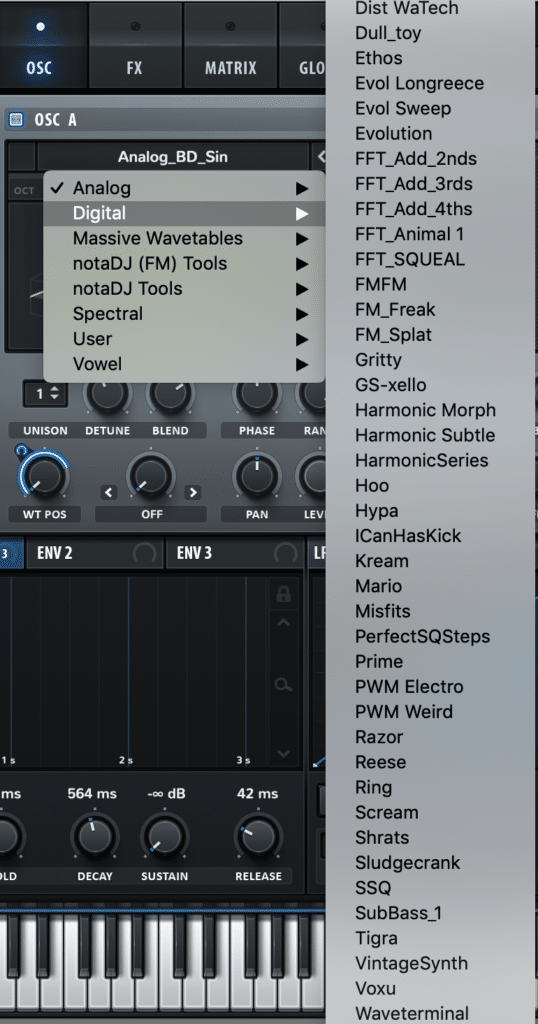
Wavetable Selection
When Serum was released, everyone went nuts over the endless possibilities that using custom wavetables gave you. Not only could you import endless third-party ones, or import audio to create them, but you could actually hand-draw them yourself.
There was nothing that was commercially viable on the plugin market that did this at the time, and nobody still quite does it like Steve Duda.
That’s one of the main reasons that Serum is favored by so many – it’s just great for complex sound design.
Now, not to discount the selection of wavetables available with Massive X. They sound great and very usable, but the lack of custom wavetables is a killer.
Everyone thought it was a confirmed feature when Native Instruments announced its release, but people were left disappointed.
You would think that if they went to all that effort of making high-quality wavetables, that they would add a custom import feature, but they haven’t (yet).
Warping & Modulation
Both synths have quite similar warping abilities, Massive having the added benefit of a dedicated FM section with 2 modulation oscillators.

| Serum | Massive X |
| Sync (3 types) | Standard |
| Bend (3 types) | Bend |
| PWM | Mirror |
| Asym (3 types) | Hardsync |
| Flip | Wrap |
| Mirror | Formant |
| Remap (4 types) | ART |
| FM (Noise Osc, Osc A/B or Sub Osc) | Gorilla |
| AM (Osc A/B) | Random |
| RM (Osc A/B) | Jitter |
Not only that but even though Massive X has fewer warp modes, you can customise them a lot more with different controls and settings, basically giving you the same possibilities plus more as the Serum warp modes. Plus with a dedicated FM section, you can warp and modulate at the same time, something Serum is yet to allow.
Visual Feedback
Unfortunately, the visual feedback on Massive X pales in comparison to Serum.
With Serum, you get a large high-resolution display in both a 2D and 3D mode, allowing you to see everything you need to know about your wavetables.
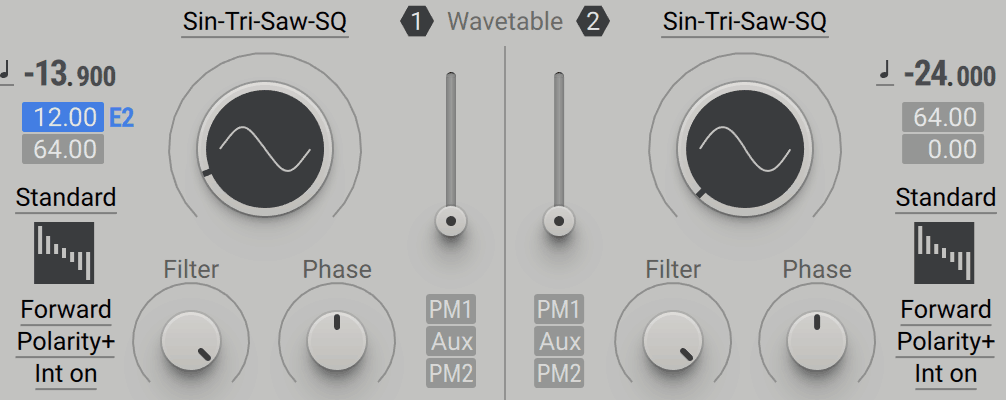

This can help you quickly skip wavetables that have too much harmonic content, understand why things sound the way they do, and it just looks damn cool, making it fun to use.
Whereas Massive X only features a tiny 2D wavetable preview in the centre of the knob. Better than nothing, but a shame.
Recommended: Getting Started in Sound Design using The 3 Rs
Want Serum presets that work out of the box?
Download our FREE EDM Essentials for Serum preset pack with 60+ high-quality sounds – from soaring leads to smooth pads. Suitable for any genre, style, or sound.
Filters
Once again, it seems a shame that Massive X has decided to axe one of their two filters from the original Massive, instead opting for a selection of creative, high-quality filters.
Once again the Massive X filter lacks in the visual feedback department – the knobs you see are what you get.
In comparison, Serum actually has 2 filters, one of which lies in the FX section of the synth, without the same visual feedback.
Filter Types

A redeeming factor for Massive X is the filter types. There still isn’t as many as Serum, but they sound really nice if you’re going for a rich, creamy sound.
The ‘Groan’ and ‘Scanner’ types have FM built into them, allowing you to achieve some pretty cool textures (you can achieve this in Serum by using the oscillators as modulation sources.)
Serum still wins in this department, with over 50 filter types between standard low passes and high passes, all the way up to creative filter types like Reverb and Combs (of which Steve Duda is always adding more).
On both synths, the controls change depending on the filter type selected, but Massive X has more obvious changes as the knobs move position when you change the type, whereas the knobs stay still in Serum.
Noise
Both synths also have a noise oscillator, and of course, both have pros and cons.
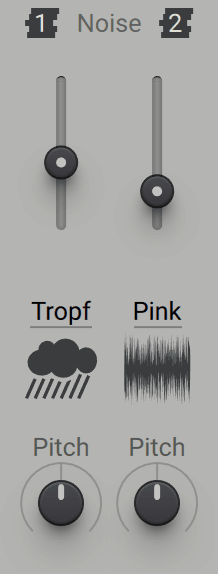
Firstly, Massive X has 2 noise oscillators instead of Serum’s 1, which allows for a whole host of noise shaping and creative usage. On each, you can select from the array of preset sounds, neatly organized into sections.
The main benefit is that all of the noises included with Massive X sound great. Some add great texture, some are random and inspire unique sound design. But unfortunately, that’s where it ends in the Noise department.
What you can’t do in Massive X that you can do in Serum is import your own audio files as noises. Not only that, but you can change the pitch, the start point, the keyboard tracking, whether the noise loops or not, random start points and a whole lot more.
This endless customization is what makes Serum so great for sound design, even if it’s only got 1 slot.

Oh, and you can use it as a source for FM modulation, allowing you to get crazy textures that otherwise wouldn’t be possible (in the Matrix section).
Once again, the Noise Osc on Serum also has a direct out switch for bypassing FX, which you can do on the routing section of Massive X.
Recommended: The Ultimate Guide to Distortion and Saturation
Effects
Let’s be honest – effects can make or break a synth, especially one that you’re using for creative sound design.
So you don’t want to pick an option that doesn’t help you get the end result you desire.
Thankfully, both synths have a plethora of FX options.
Serum has 10 FX (11 if you count Hyper and Dimension as 2), with each effect in its own unit that you can turn on and off as needed.

Massive has 2 FX sections, each with 3 slots. Each FX section has a different set of FX you can choose from; Section 1 having 11 options and Section 2 having 9.
| Serum | Massive X (Section 1) | Massive X (Section 2) |
| Hyper/Dimension | Anima | Dimension Expander |
| Distortion | Bit Crusher | Equalizer |
| Flanger | Utility | Flanger |
| Phaser | Folder | Nonlinear Lab |
| Chorus | Freq Shifter | Phaser |
| Delay | Distortion | Quad Chorus |
| Compressor | OSC | Reverb |
| Reverb | PM OSC | Stereo Delay |
| EQ | Ring Mod | Stereo Expander |
| Filter | Sample + Hold | |
| Track Delay |
While Massive X certainly seems to have a greater number of unique FX (and Serum sticks to the basics), Massive X is limited in the number you can use.

And what’s more is that Serum’s FX seem to be more customisable – for example, the Distortion unit in Serum can do the same as the Distortion, Bit Crusher and Sample + Hold combined.

Also, many of Massive X’s effects can be replicated in the filter types (Ring Mod, Freq Shifter etc.)

I will say that the effects in Massive X are very fun to use and can yield unexpected results, so don’t think because there are fewer options that you’ll be having a boring time.
As for routing, Serum’s FX sections allows you to drag the order of effects, and Massive X allows you to customise the FX in the Routing section.
Recommended: EQ: The Ultimate ‘How To’ Guide
Modulation
If there’s one thing that the synths both have in common, it’s that they aren’t shy on modulation sources.
Envelopes & LFOs
Massive X gives you 9 customizable LFO/Envelope slots, on each of which you can choose between:
- Modulation Envelope (normal)
- Exciter Envelope
- Switcher LFO
- Random LFO
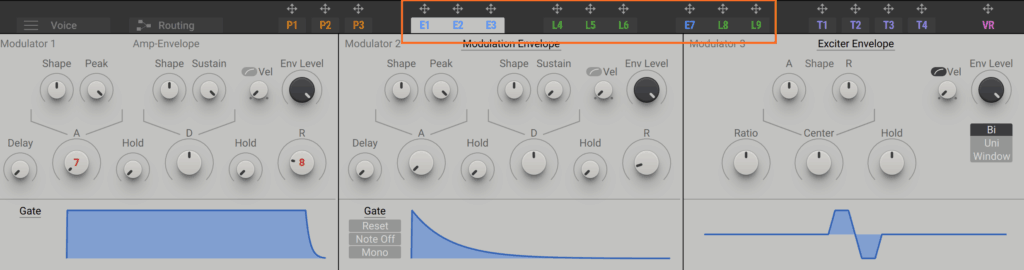
Bear in mind the E1 will always stay as the main synth amp envelope.
In contrast, Serum has 3 fixed envelopes and 4 LFOs that expand up to 8 as you use them all. But it only has 1 type of envelope and LFO, unlike Massive X.
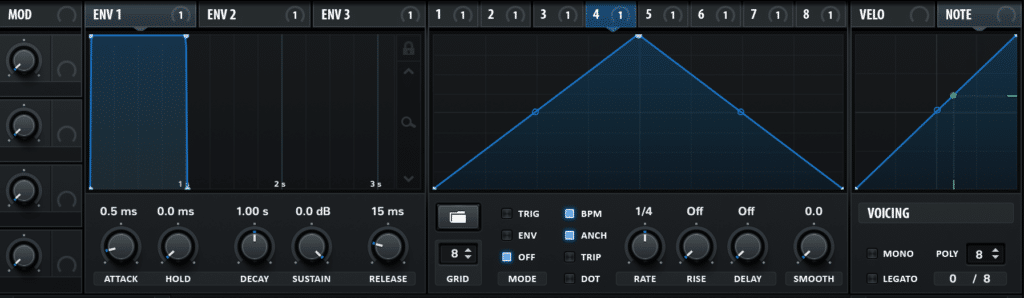
I’m not going to lie, Massive X’s envelopes definitely have the upper hand here. Not only do they give you more control, but they sound better.
Serum’s release always sounds like it cuts off too early, making it unideal for long pads. The main benefit of Serum’s envelopes is that the visual interface is tangible, whereas you have to stick to tweaking the knobs in Massive, which is less intuitive.
Macros
One department where Massive X undoubtedly wins are macro controls.
Not only do you get 16 macros instead of the 4 with Serum, but you also get 8 of them mapped by default for easy access. For some, that might be a pain, but you can easily unmap them if desired.
However, with the modulation matrix in Serum, you can use your macros in much more practical ways. You can change the response curve, assign macros to auxillary controls (control the amount of modulation from another source, like an LFO) and visually see the modulation at work.
So, what’s the modulation matrix then?
Modulation Matrix
If you want a nice list of the modulation going on in your patches, the Matrix in Serum is a life saver.
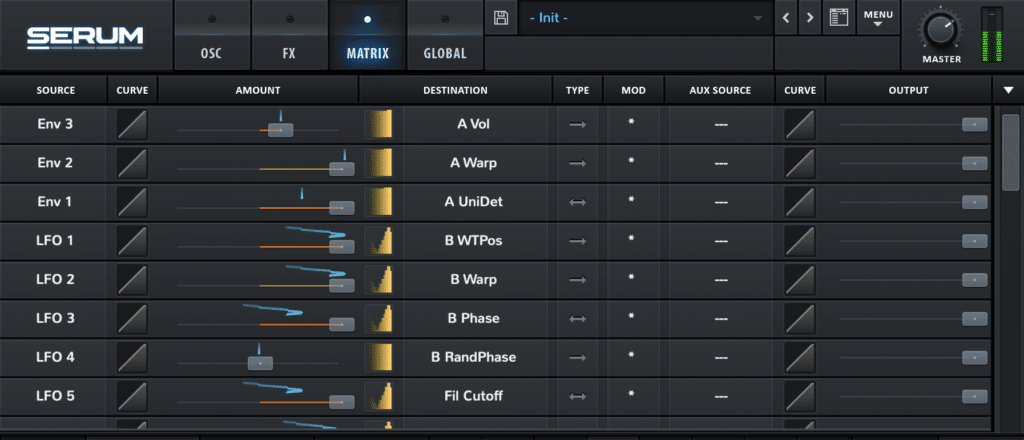
Not only can you visually see what’s going on, but you can tweak the sources with curves, assign auxiliary sources, change the polarity and more.
Other Modulation
Another cool feature in Serum are the Chaos oscillators, both of which have a slightly different effect.
Chaos 1 tends to randomise itself every time a new note is played, whereas Chaos 2 has more of a free-drift effect, perfect for analogue sounds.
In Massive X, this same effect can be achieved with the Random LFO.
Special Features
Since it’s difficult to compare special features that are unique to each synth, we’ll explain each one individually so you can see what works best for you.
Serum Features
Wavetable Editor
The Wavetable Editor is a game-changer for wavetable synthesis.
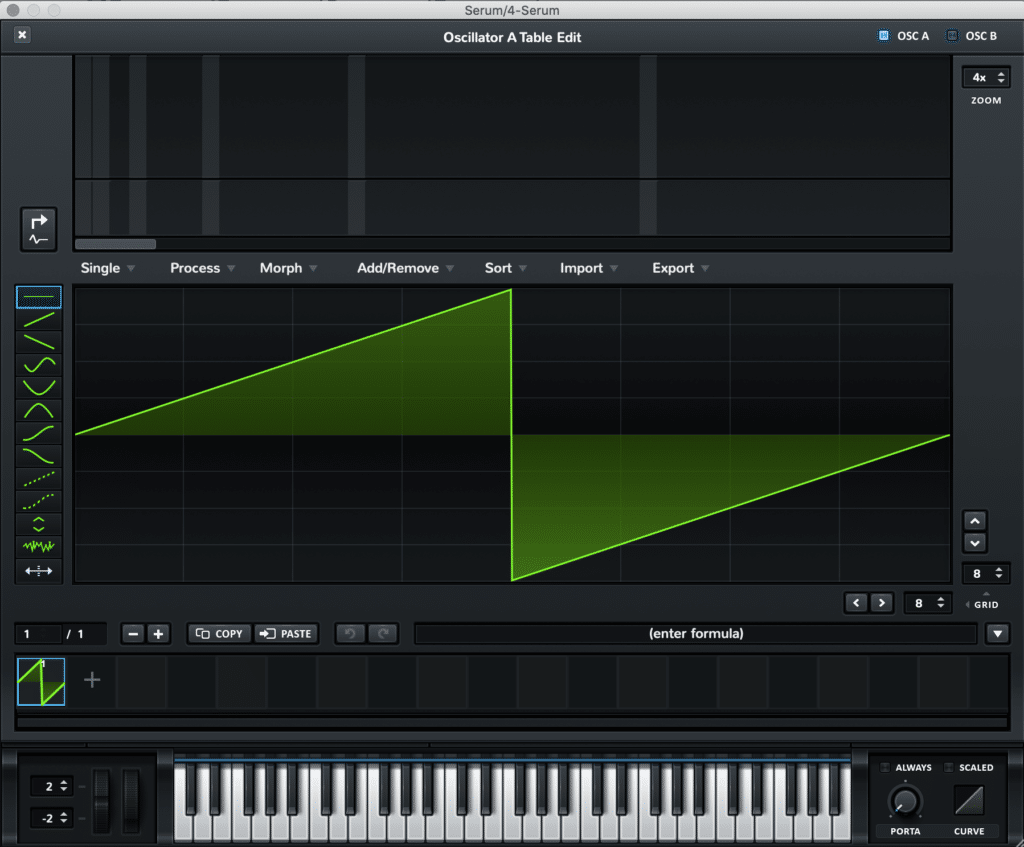
While we would need a full course to explain this feature (see our Serum Masterclass included with EDM Foundations), what we can say is that there is an insane set of tools allowing you to create endless sounds. You can save, load, tweak and even use mathematical formulas to create new sounds.
Global Settings
Serum has a nice set of global features that allow you to tailor the synth to your needs.
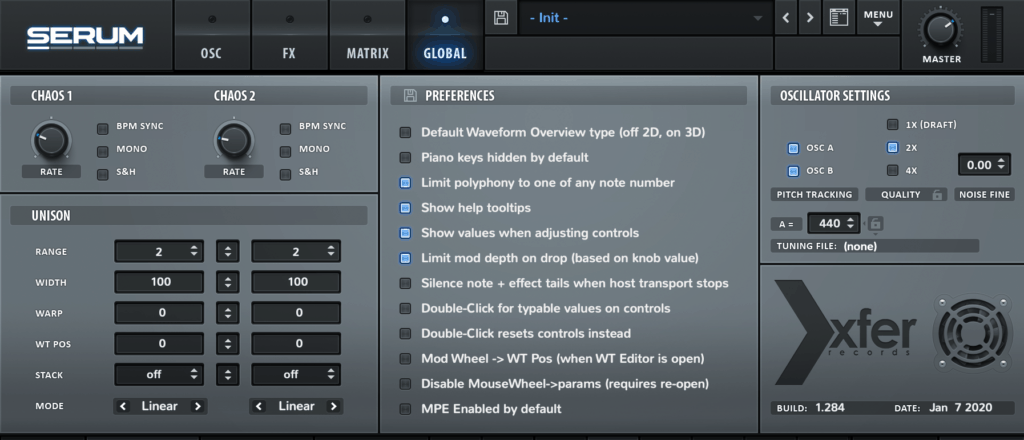
As you can see, you can customise the unison, disable and enable special user features, change the quality of the synth and even change the fine pitch of the Noise Osc (why this is here, I’m not sure).
Massive X Features
Chord Detune
Perhaps my favourite feature of Massive X is the chord detune.
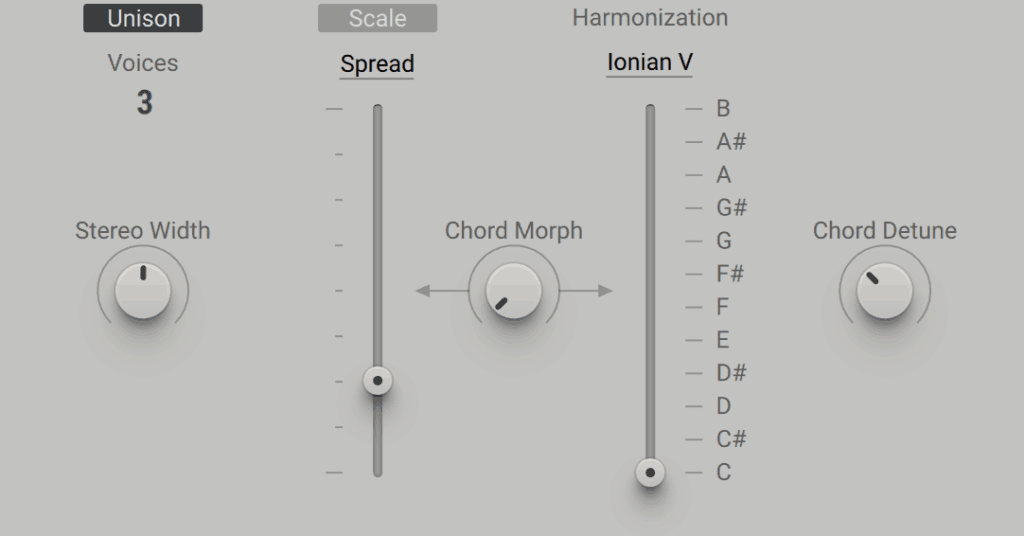
Simply turn on the unison and turn the Chord Morph fully to the right, and instead of traditional unison, you get harmonisation. You can control the amount with the Chord Detune knob on the right and set your root note and the chord/scale type at the top.
Here’s an example:
Oscillator Engine Setup
There’s not much to know here, but it’s handy to know. You can change the oscillator behaviour from ‘Freerun’ to either ‘Reset All’ or ‘Reset OSC’.
- Freerun means that the oscillator phase is always running and never restarts.
- Reset All means that filters, oscillators and FX all start over every new note, ensuring consistent sound.
- Reset OSC just resets the phase of the oscillators every time a new note is played.
Custom Routing
Another major benefit of Massive X over Serum is the routing tab.
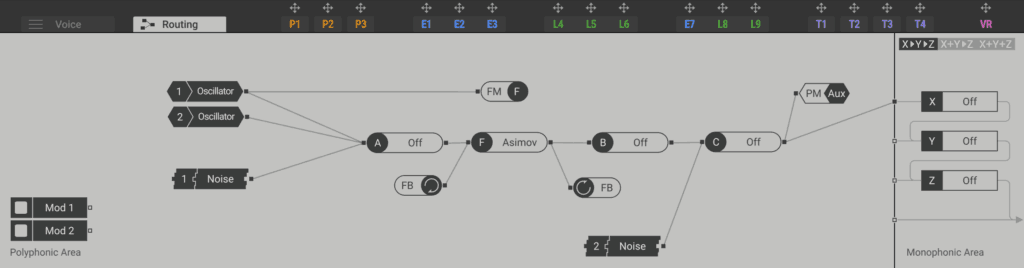
Here you can route different oscillators, modulators through a different series of FX, the filter and eventually through the final three FX. At first, this probably looks too complicated, but have a play around by clicking and dragging – you can get some nice results.
Recommended: Finding Your Sound and Filling Out Drops with Nurko
Summary
So you’ve been presented with all the information, but now you need to decide which one to get.
But that’s a hard question to answer, so here are a few cases where each might be better.
Choose Serum if:
- You need a solid allrounder synth and you don’t have an existing wavetable synth that you like
- You like custom sound design
- You’re not afraid of getting into the technical
Choose Massive X if:
- You’re familiar with the older Massive
- You like to have limited options so you don’t get lost
- You want something different to change up your workflow
If you’re choosing Serum, make sure to grab our EDM Essentials Serum pack for free!
Want Serum presets that work out of the box?
Download our FREE EDM Essentials for Serum preset pack with 60+ high-quality sounds – from soaring leads to smooth pads. Suitable for any genre, style, or sound.
And that’s it! Any questions? Email me at [email protected].