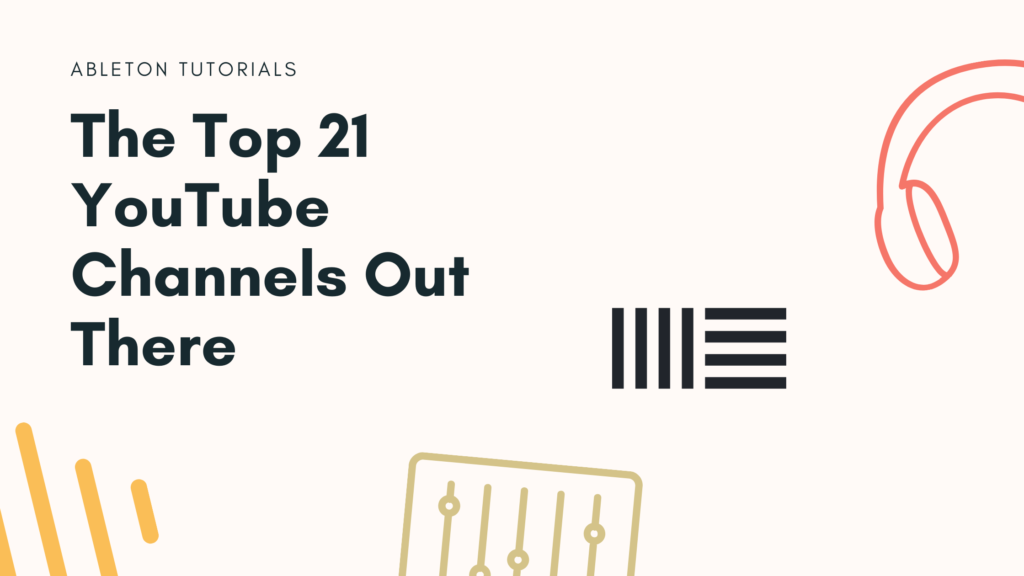There are an astonishing number of Ableton tutorials out there on the internet.
But let’s be real – a lot of them aren’t that great.
And a lot of that time spent watching bad tutorials could be spent actually making music.
So how do you sort the trash from the treasure?
Instead of sifting through the sea of 12-year-old dudes who cracked Suite for the first time, I decided to curate 21 of the best YouTube channels for Ableton-related content and tutorials.
For each, I’ve linked one of my favourite videos so you can check them out.
These channels all have differences in focus, and between them all you’ll learn about:
- specific stock devices and how to use them
- workflow techniques to switch things up
- some inspiring concepts to take your music further
- super technical topics such as phase alignment and bass harmonics
- and a whole lot more!
So, let’s get into the list.
Discover the tools that expert producers already know and use in our free Ableton Workflow Bible 🧑💻
Master Ableton Live and make music twice as fast. Avoid frustration when designing new sounds. Pick up creative techniques that will change the way you produce 👇
Table of contents
EDMProd
We do think our YouTube channel is pretty great, and if you like a variety of different content, then it’s a great place to start.
Our videos range from beginner to advanced – covering Ableton concepts, to using third-party plugins, and a whole lot more.
We post fairly regularly, so definitely subscribe. 😉
Check out our advanced drum programming tutorial as a little taste of what we have to offer:
(We also have our own courses too.)
SadowickProduction
Sadowick has been around the block and back, so he knows what he’s talking about. He’s been uploading since at least Live 8 through to Live 10.
Personally, I learned a lot from Sadowick in the early days, so make sure to check his extensive library of free tutorials out – most of which is centred around Ableton Live (and Bitwig).
His simple and straight-into-it style is refreshing if you just want to learn something without a 5-minute intro. Also, if you prefer a Windows environment, he’s your guy.
Check out his multiband sidechaining video as an example:
Recommended: Sidechain Compression: How To Create Tight Mixes
Slynk
Slynk is a super-talented Australian producer living in Canada. We’ve had him on the podcast before, and you’ll see why his channel is popular.
If you like funk-inspired electronic music, and you’re an Ableton Live user, then his channel is a goldmine of tutorials.
Plus, he’s Australian, and I’m Australian, so I’ve always gotta shout out fellow aussies.
His granular synthesis video is a perfect example:
Reid Stefan
If puppets and music production are your thing, then check out Reid Stefan’s channel.
Once you get over the whole puppet thing, you’ll realize how intelligent and experienced this guy is – both in Ableton Live and in general music production.
Like many channels, his content often extends beyond the realm of Ableton Live, but he pretty much uses it in every video at least, so there’s always some nuggets there.
Here’s his guide to Ableton Live’s Wavetable synth:
InspirAspir
If you like simple and stock Ableton stuff, then this is a great channel.
Previously his channel was focused on Launchpad videos, but he took more of a music production direction with his ‘A Week in the Life of a Music Producer in College’ video.
Since then, he’s made tutorials for a variety of different styles of electronic music, from Lo-fi to D&B.
This sidechaining video gives you an idea of his general style:
ELPHNT
We’re a big fan of ELPHNT, purely because his video style and general aesthetic is so damn clean, it makes learning music production effortless.
As a certified trainer, not only does he make great Ableton Live-related content, but if you’re into Max For Live and interesting sound design (think weird delays, lush spaces, and crazy rhythmic modulation), then this is the place for you.
Also, he has a bunch of Ableton Live packs you can purchase and/or download on his website.
Check out his Ableton Live 11 feature roundup:
Collective Intellgience
Apart from the fact that this guy is from NZ (so is Sam who started EDMProd), this guy actually makes really good videos and tutorials.
A lot of it is centered around psytrance and other 4-on-the-floor dance music, so if you’re into that style of music, then these Ableton-centric tutorials will definitely help point you in the right direction.
His beginner-level Ableton Live 10 video is a solid starting point:
Ableton
What better way to learn Live than from the creator of the DAW themselves – Ableton?
These tutorials and resources are actually incredible, and I always find myself learning at least one little thing from each video I watch.
In particular, their ‘One Thing’ series is great just for those little nuggets of musical wisdom. And sometimes 30 minute tutorials just aren’t what you need.
Decap
If you’re not familiar with Decap, not only is he a great future beats/trap/hip-hop producer, but he’s responsible for the ‘Drums That Knock’ sample pack series, which are incredibly popular on Splice Sounds.
Beyond the sample packs, Decap also explores his workflow and processes using Ableton Live as his main DAW in his tutorials.
Most of the videos are on the shorter side, but once again are great for those little extra tips you can use next time you’re in the studio. The content varies from Ableton device tutorials, random processing techniques using Live and even some industry advice for producers.
The below is an example of a great workflow technique he uses with clipping in Ableton. Short but sweet.
Multiplier
Adam (AKA Multiplier) is another producer and YouTube educator that we’ve had on the podcast, and he’s known for his uncanny approach to teaching.
Besides his demeanor throughout his tutorials, he normally delves into weird and interesting music production concepts that not everyone has thought of before.
Think of topics like ‘how a limiter actually listens to your audio’ or ‘how to get wavetables into an analog synth’ or ‘different approaches to writing chords using Ableton’.
Here’s some of his favourite workflow tips in Ableton:
Stranjah
If you’re into D&B production like me, then Stranjah is the guy to learn from! He’s newer on the tutorial scene, but his stuff is super high-quality.
Covering all drum and bass subgenres in Ableton Live, his tutorials are both informative and entertaining, which makes them easy to watch.
Check out his minimal D&B drums tutorial as an example:
Cymatics
If you haven’t heard of Cymatics, then you’ve probably been sleeping under a rock.
Cymatics have become an industry staple for high-quality sample packs, especially if you’re into trap and hip-hop.
But many people haven’t dug through their wealth of online tutorials that they have to offer for free, a lot of which happens to be focussed around or delivered in an Ableton Live environment.
For an example, check out this arrangement video for Live:
You Suck At Producing
Underbelly (AKA You Suck At Producing) is an genius – combining a dry-ironic humour with his technical knowhow.
The result? Both interesting and hilarious tutorials.
These days he mostly streams himself producing music, but he also has a lot of content on very specific concepts. The pace also makes it quite digestible and not overcomplicated.
Here he shows you how to write chords in Ableton Live without using samples:
Mr. Bill
Do you love getting into the technical side of things, as well as Australian accents? Then you’ll probably like Mr. Bill’s channel.
Mr. Bill is honestly a wizard when it comes to music production and Ableton Live, and his technical knowledge comes across in both his tutorials and his own music.
Beyond tutorials on crazy topics like sub harmonic alignment, extracing entire sample packs worth of samples from Discord servers, and intricate granular synthesis stuff, he also has a podcast and occasionally shares his own music.
The below is a personal favourite – where he extracts random artefacts found in Ableton Live’s Utility device:
(We’ve also had him on the podcast a while back.)
On Cloud Sine
Sometimes, simple and clear tutorials are all you want, and On Cloud Sine’s channel delivers exactly that.
His RTFM series focuses on explaining things like you would have them in the manual, but it’s a video.
Want to learn Operator? There’s a video for that. Want to learn EQ Eight? There’s a video for that.
Point Blank
As a reputable music production school in London, Point Blank knows what they are talking about.
While not all of their content is Ableton Live-specific and it varies from video-to-video a lot, there is still an amazing amount of stuff you can learn here.
If you’re looking at integrating hardware (like the Ableton Push), then this is also a speciality of theirs.
Their Ableton Live 11 video is a nice example of what you can expect:
ADSR
ADSR put out a lot of tutorials, and a decent chunk of it happens to be made in Ableton Live.
From beginner to advanced-level tutorials – their channel will have you covered for weeks, if not months.
Here’s a more technical video breaking down the anatomy of a clap sample in Ableton Live:
Warp Academy
Warp Academy was started by producer/DJ Vespers. These guys have been around for a while, and make some high-quality stuff.
Here’s it’s less about the Ableton-specific content and more about how general music production concepts apply in Ableton.
Such as the video below about mixing vocals in Live:
Andrew Huang
Okay, you probably already know Andrew Huang if you’re into music production and have a YouTube channel.
But he’s got some seriously informative stuff on there, even if it’s designed to be understood by non-producers.
Not to mentioned he’s worked with some of the other YouTube channels listed in this article, in his ‘4 Producers 1 Sample’ series.
Here’s a personal favourite:
Splice
Besides running the world’s most popular sample subscription service, Splice puts out some incredible content on their channel.
Thanks to the variety of content creators they use, you’re always getting something fresh, which keeps things interesting.
Once again, not everything here is going to be 100% Ableton, but they do tend to revolve around it which is a plus.
The below is a more general-style video, showing you how to make a future bass track all in Ableton Live:
Noize London
Lastly, Noize London makes some interesting tutorials and videos around not only Ableton Live (and Logic Pro) but some philosophical topics as well.
On top of that, the videos are delivered excellently and with high production value, so his tutorials tend to be quite clear and easy to understand.
Here’s one of his videos on transitions, but be sure to check out the full channel:
Tutorials Not Enough?
Now every single content creator and YouTuber mentioned in this article makes great tutorials, and I’d highly suggest you check at least a couple of their channels out.
But when it comes to tutorials, the truth is that they often only solve small problems in isolation.
And not to mention – most producers simply watch and never take action.
Perhaps this sounds like you, and you’re wondering how you will be able to actually start making good music rather than learning a bunch of things that never quite get you where you want.
To help get you on that track, we’ve created a free video training for new electronic music producers. To sign up, simply click the link below:
New to music production? 🧑💻
Watch our Free Masterclass on how to learn electronic music production the smart way (without months of confusion & frustration) 👇
Apart from that, if you’d like more resources, check out the below guides:
- The Ultimate List of Music Production Resources
- Music Production Software: The Definitive Guide
- The Ultimate Book List For Electronic Music Producers
Or do you have any questions about this article? Email me at [email protected].