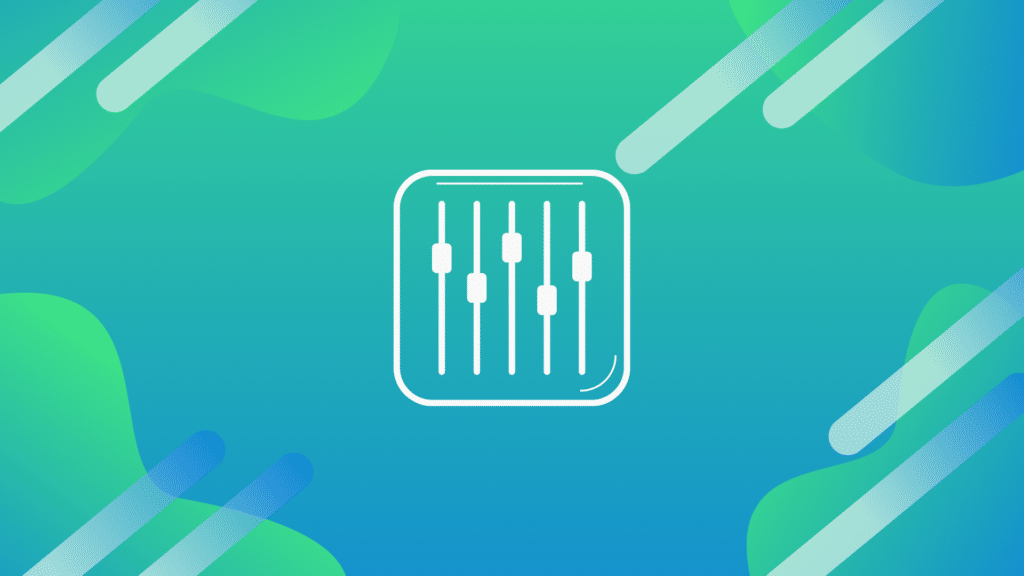As producers, we love our toys.
Because let’s face it — EQs, compressors, saturation plug-ins, and other similar audio tools are a lot of fun. They’re practically addictive!
Before you let loose with your favorite sonic sweeteners, however, you need to take a few steps back and check your mix’s balance.
The concept of balancing channels isn’t very glamorous. It’s not as exciting as talking about the latest state-of-the-art vibe-infusing doodad.
Nonetheless, balancing channels is an essential skill — one you need to master if you want to consistently achieve pro-level mixes.
Not sure where to start? Let’s take a look. 👇
New to music production? 🧑💻
Watch our Free Masterclass on how to learn electronic music production the smart way (without months of confusion & frustration) 👇
Try Balancing Channels Yourself
Before we get into the details of this post, have a go at Balancing Channels yourself below.
Check out the full course here
What Does Balancing Channels Mean?
Balancing channels simply means that each element of your mix is set to an appropriate volume in relation to the other elements.
If your tracks are well-balanced, you won’t need to slap an EQ, compressor, or other processors on anything to attain a cohesive sound; it will already be there (although the mix will probably still sound a bit rough around the edges).
It’s kind of like making sure you have the right amount of ingredients for a dish, instead of worrying about how to prepare each one. How you cook rice matters less than having the right amount of it for the meal in the first place.
It’s astonishing how many producers skip this essential step when they’re mixing. Instead of crafting a solid-sounding rough mix, they dive straight into their plug-in collection and start tweaking.
This is a huge mistake. Failing to lay the proper groundwork for your mix is like building a house without a proper foundation.
A poorly built house will inevitably cave in — and so will a poorly built mix.
So, why does balancing channels work so well?
The Volume-Tone Connection
The volume of a channel has a massive effect on its overall sound, especially when you adjust it in the context of an entire multichannel mix.
For example, increasing the volume of a track can make it sound brighter — it’s like you’ve boosted the upper frequencies with an EQ. The opposite is also true; decrease a channel’s volume, and it will sound darker and more distant.
It’s all about context — when you adjust the level of one channel, it can make your remaining tracks sound either brighter or darker. It really is a balancing act!
You’ll often see inexperienced engineers dialing in a crazy EQ curve or slamming a track with compression in a feeble attempt to make it “pop” instead of simply setting the right level.
Not only is this a waste of time, but you’ll also experience subpar results.
In reality, EQ isn’t the issue. The mix is probably missing something in the first place – something that all the plugins in the world cannot fix.
If you keep turning to the wrong tools, you’ll struggle to attain that elusive, professional sound until you master the art of creating a balanced foundational mix.
Remain Mindful of Headroom
When you’re mixing in the digital realm, you can’t escape the indisputable truth: There’s a finite amount of headroom. Headroom is — to put it simply — the difference between your channel’s highest peak and 0dBFS (dB Full Scale).
When you hit 0dBFS you run out of bits. This causes clipping, which in turn causes ugly-sounding digital distortion.
It’s imperative that you remain aware of the headroom that’s available to you while you’re mixing. After all, every channel in your mix is fighting for elbow room.
Pro mix engineers understand that their faders move in both directions. Instead of pushing a fader up to make a track louder, they’ll pull other faders down to make competing tracks quieter.
Rather than increasing a channel’s volume to make it stand out, focus on moving competing elements out of the way, either by lowering their volume and/or by panning them to another spot in the spatial field.
(If you’ve ever heard of subtractive EQ – it’s the same concept but with faders!)
Adhering to this will not only conserve precious headroom, but it will also enable you to highlight what’s important. After all, not everything can be loud!
You’ll be amazed at how much more open and powerful your mix will sound when it has headroom to spare!
How to Get Started with Faders & Gain
Every engineer has their own mix methodology; a workflow that makes sense to them. If you’re a beginner, you’ll likely have to go a few rounds before you discover what works best for you.
Some like to begin a session will all their faders at -inf dB. Others like to dial in a quick rough balance, then nail the vocal and fit everything else around it.
Some like to build the rhythm section of drums and bass, get the foundation sounding perfect, then build the rest of the mix around that.
Regardless of how you go about your mix, it’s helpful for you to begin with all your tracks at a consistent level — an average (RMS) level of -18dB is common.
The -18dB value comes from the analog days, but even though we’re in the digital realm, it’s still a great practice to ensure your headroom remains consistent.
You can adjust individual track levels using a gain utility plug-in (Blue Cat’s Gain Suite is an excellent freeware option) or your DAW’s clip gain feature.
Using a conservative setting like -18dB will safeguard against peaks exceeding 0dBFS. And having consistent levels across channels will ensure that identical fader positions deliver similar results for each track.
EQ — Carving Out Space
Once you have a rough mix with balanced channels, it’s time EQ your tracks. Next to setting proper levels, skillful EQ-ing is probably the most important element of achieving a pro-level mix.
EQ is a powerful tool. Use it correctly, and your tracks will shine; use it improperly, and you’re going to cause a lot of problems.
While it may seem counterintuitive, the secret to effective EQ-ing, is to cut instead of boost. We’ll say it again: cut instead of boost!
Making a conservative cut somewhere in the 250Hz–500Hz range on a dull-sounding track can add more clarity than making a substantial high-frequency boost — with more natural-sounding results.
Beyond that, because your tracks are battling each other for sonic space, they’ll often mask one another.
So, instead of boosting a frequency you want to hear more of on a particular track, lower the same frequency in competing channels to reveal the track you want to highlight.
Low frequencies are common troublemakers — they create mud and eat up your headroom.
You’ll be amazed at how cutting the sub-100Hz frequencies on everything except your kick and bass will add weight and low-end clarity to those bass-heavy instruments.
We’re not suggesting that you should never use an EQ to boost frequencies. That said, if you make smart frequency cuts, you’ll find that your mixes need fewer EQ boosts.
Why You Should Use a Reference Track
Most engineers — including top-tier professionals — use reference tracks to help them mix.
A reference track is a commercially mixed and mastered song that you use as a “reality check” to ensure that your mix is up to pro standards.
It’s important that you choose a reference track that’s sonically similar to the mix you’re working on. You wouldn’t, for instance, want to use a metalcore song as a reference when you’re mixing trap music.
You can use the reference track to pick out individual elements to help you set the correct balance for each channel of your mix.
For example, you can focus on the kick in your reference track and aim for the same relative balance in the context of your own mix.
It’s also great to hear what might be missing from your own mix. Maybe your lead needs some more noise to fill it up in the high end (and not EQ).
Using a reference track is one of the most surefire ways to confirm that your mix will translate; that it will sound amazing on a wide range of playback systems.
REFERENCE 2 by Mastering The Mix (pictured below) can help you with this!
Master the Balancing Act
Like we said before, mixing is a balancing act.
If your bass guitar is too loud, your mix will sound dark and muffled. If your drums are too quiet, your mix will lack energy. If your vocals are too quiet, the singer’s delivery will be incomprehensible.
Want to hear something really nasty? Crank all the tracks with lots of high-frequency content. Can you say harsh?
A properly balanced mix will have full lows that don’t overpower the other elements, crisp highs that aren’t piercing, and a focused, intelligible lead instrument or vocal.
There’s a lot to mixing — we’ve only scratched the surface. That said, a mix with adequate headroom, properly balanced channels, and well-placed EQ cuts will bear the hallmarks of a professionally produced, studio-quality project.
Want more? Check out another article on the importance of the fader-only mix.