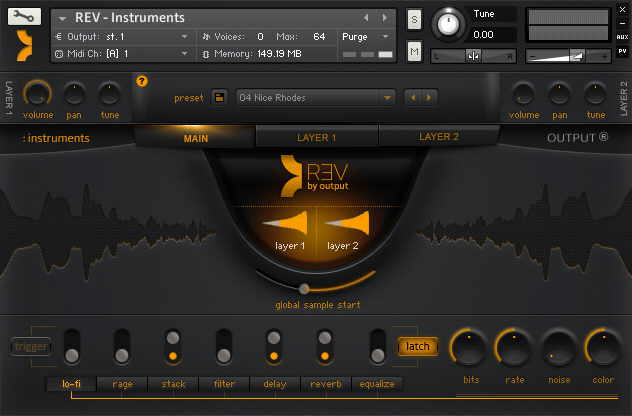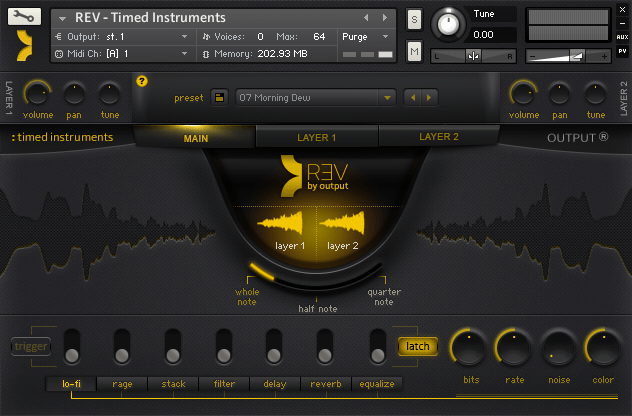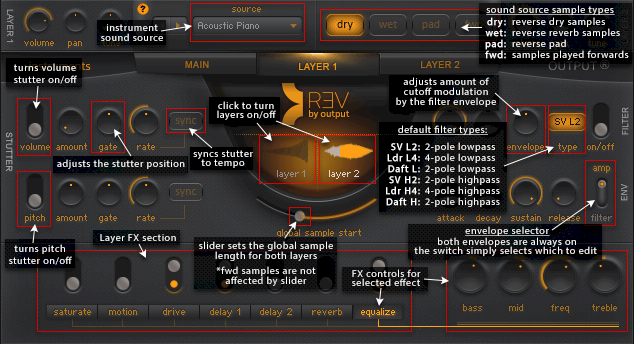It’s not everyday you come across a plugin that absolutely over-exceeds your expectations, but let me assure you, it’s a great feeling.
REV is a fresh new plugin from Output, a Los Angeles based music software company. The plugin itself offers users the chance to play instruments in real time in reverse, and includes over 1,000+ presets spread over 4 unique yet closely-related engines. As a short description, this really doesn’t do REV any justice.
The plugin is hands-down revolutionary, not only that, but it makes sense. There are plenty of complex and unique plugins out there, but I feel like I need a degree in engineering to figure out how they work. With REV it’s simple, intuitive, and easy.
What is REV?
REV from output is a vast collection of intricately recorded and designed instruments, including pads, rises, loops, harmonics, pianos, and loads more – in reverse!
It comes packaged in a collection of 4 unique engines, as mentioned above. These are all built in Native Instrument’s Kontakt and work perfectly fine in Kontakt Player as well, meaning you don’t have to shell out money for the full version of Kontakt. As a whole, REV contains over 1,000 patches with a rather large, 14GB library of uncompressed audio samples.
It’s important to note that this plugin isn’t a sampler. If you just want to reverse a vocal line in your song then REV isn’t going to help much. On the other hand, if you’re looking to add some delightful and complex atmosphere, unique tension, and dense cinematic sounds & FX – this plugin will be your personal favorite for a very long time.
The 4 Engines
The primary focus of REV is reverse instruments, which by itself is certainly satisfactory, but satisfactory doesn’t over-exceed one’s expectations. Therefore, Output; the company behind REV, have created a total of 4 separate engines:
Instruments
Real instruments recorded in a state-of-the-art LA recording studio. This engine contains complex sounds, pads, swells, pulses, plucks… you name it. The amount of possibility in here is overwhelming and merely listening to patches will give you inspiration for full tracks on their own.
Here are some sound examples of REV’s Instrument section. BT – This Binary Universe, anyone?
Timed Instruments
The Timed Instruments section expands on REV’s Instrument section by offering the ability to set note length (half, quarter, whole, and so on). Of course, this automatically locks to your tempo, so you don’t have to worry about pesky time-stretching inside the DAW.
Here’s a showcase containing a few of REV’s Timed Instrument sounds:
Rises
Hey, what about us EDM producers?!
REV has a ‘Rises’ engine which contains a load of time-locked rises. These could be reverse ride cymbals, with filters and other FX, modified noise, etc. Another thing to note is that the modulation capabilities here are pretty awesome, not to mention the effects (which we’ll get to soon).
Yet again, we have some sound examples!
Obviously you can design your own rises, and as an EDM producer these may not fit well with the genre you produce – but if you’re someone who relies on sample packs for this kinda stuff and dislikes the lack of customizability attached to that, then this engine might come in handy.
Loops
This is by far my favorite engine, and if you’re a follower of my music then you’re bound to hear some REV stuff in my future tracks. The Loops engine contains literally hundreds of loops with multiple octaves, speeds, stutters, and fx. These aren’t just percussion loops by the way, no, there are pianos, guitars, swells, glass. Let’s just say there’s enough to keep you busy for a while.
My writing not convincing enough? These sound examples will be:
Now that you know what REV is, why not navigate over to the next page where we look at certain sections of REV’s interface a little more closely.
Interface, Design, and Functionality
I realize some people don’t care much about design, but rather that the plugin does what it’s supposed to do. This is all well and fine, but a lot of us do prefer a visually pleasing piece of software compared to a pixelated, badly-designed plugin that’s impossible to navigate.
REV’s interface is very spacious and logical. I found that I was able to pretty much figure out what everything did without looking into a manual or tutorial video. Everything is well labelled, and the overall interface makes a lot of sense.
You’ll notice there are three tabs located in the Instruments and Timed Instruments engines: Main, Layer 1, and Layer 2. REV allows you to layer two different sounds in order to create your own unique sound with two complimentary or widely different samples.
The Main section allows you to activate and deactivate layers, adjust their start times, and also add various effects to the overall sound. I find myself working in this section the most (as one would expect), and I’m impressed by how easy and quick it is to work in REV.
Layer Sections

This is where it can get a little bit confusing for the newcomer. REV’s layer sections allow you to change, edit, and add effects to both layers individually. All necessary adjustments can be made such as ADSR adjustment, filtering, standard effects, and also in addition to that, REV features a stutter/gate effect – very helpful!
If you end up getting REV, I recommend investing a little time into really understanding the interface and getting to know what each feature does. By no means is this a complicated plugin, but efficiency is always beneficial.
Ease of Use
I’ve sort of touched on this already, but I’d like to elaborate.
If you’re completely new to production, then this plugin probably won’t be easy to use. REV is very well laid out, and very well designed, but I wouldn’t recommend it to the new producer learning the ropes. Granted, you can watch tutorial videos and understand it a little more, but my philosophy is, and always will be that learning the fundamentals is paramount to become well versed in music production.
With that said, it is a very easy plugin to use. There’s nothing really too complicated about it. Some particular things may confuse you a little, but they’re easily cleared up by the help section (as pictured below).
In summary, REV is an easy-to-operate plugin which will be pleasantly welcomed by a large majority of producers.
Sound Quality
You’ve already listened to those examples, so there isn’t much I can add apart from the fact that REV sounds fricken awesome.
Sure, there are some patches than just aren’t appealing, especially to the EDM producer. This is ultimately subjective though, and they’re greatly outweighed by the huge amount of professional sounding and also incredibly useful patches. Not to mention the fact that you can design your own.
The internal effects, though they sound great, might not work in particular situations. If you want to high-pass your reverb for example, it’s only going to be possible if you do it externally. This isn’t surprising though, as external, specific plugins normally do a better job.
Anyway, REV gets a very high mark from me in regards to sound quality. Nothing bad to say.
Who’s it For?
Once you download REV, you’re going to want to use it in every single song. It’s just one of those plugins.
I’ll confidently state that it’s going to be more useful to those making more experimental music – IDM type stuff, but that’s not to say that it isn’t useful for those making heavy trap, or minimal house.
The bottom line is, if you’re looking for something to really add that complex edge to your productions, then REV is likely to satisfy if not over-exceed your requirements.
Conclusion
Like I said earlier in the review, it’s not often I come across a plugin that I really get excited about. REV is a truly innovate plugin that delivers true excitement with the functionality and exceptional sound to back it up.