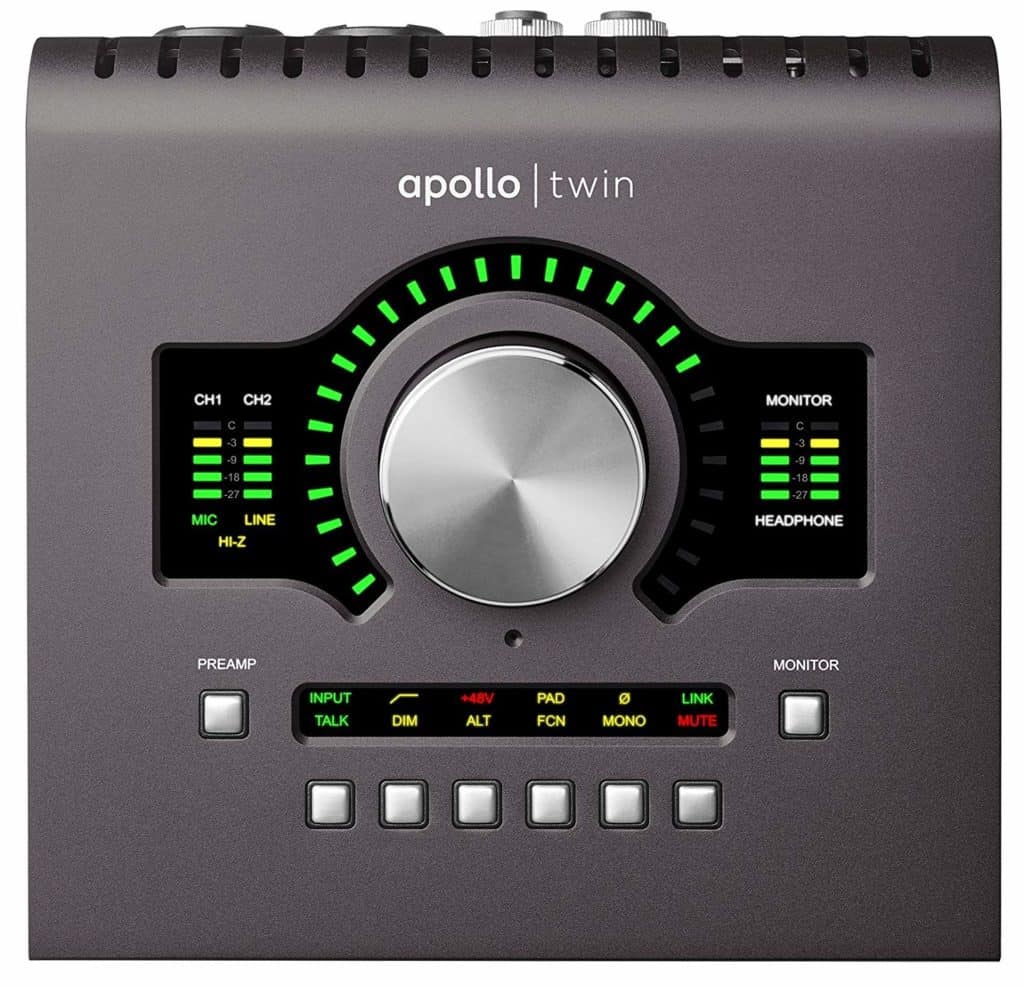Audio interfaces are the beating heart of most producers’ studios.
They help you capture that perfect vocal or catchy synth line, and allow you to hear it all back through those monitors you just blew your budget on.
Chances are, you probably are looking at buying one, but don’t know where to start – there are so many options.
Here, we’ve done all the research for you and compiled the best audio interfaces money can buy in 2024.
Let’s go.
Get the headstart you need in music production with our EDM Starter Kit 🎛️
Get our collection of high-quality presets, samples and PDF guides – suitable for all genres of electronic music 👇
Table of Contents
Before Buying
You might have heard you need an audio interface to produce music. Now, this isn’t exactly true. In fact, your computer actually has one built-in.
If you’re just using headphones, chances are the built-in sound card that comes with your computer is all you need (unless it’s a high-impedance model, in which case an interface is necessary).
The issue is, the built-in sound card in most laptops and desktops isn’t ideal for recording instruments and vocals, or for playing sound through studio monitors.
So if that’s you, keep reading on.
There’s a lot of
What To Look For
Audio interfaces can come with a variety of features, and depending on your needs, you need to know what to look for.
There are five main factors to consider:
- Connector
- I/O
- Compatibility
- Format
- Extras
Connector
There are many types of connectors that audio interfaces. The main ones are:
- USB – The most common form of interface connector, as it plugs directly into a USB 2.0 or 3.0 socket. Compatible with most Macs and PCs.
- Thunderbolt – The second most common connector, favourable due to fast speed and compatibility with most Macs.
- Firewire – An older Mac connector which historically had faster transfer speeds, but is less ideal than Thunderbolt.
- PCIe – A different type of connector used on internal interfaces that connectors directly to your motherboard. Very fast, low latency and the most reliable (and expensive).
I/O
AKA Input/Output.

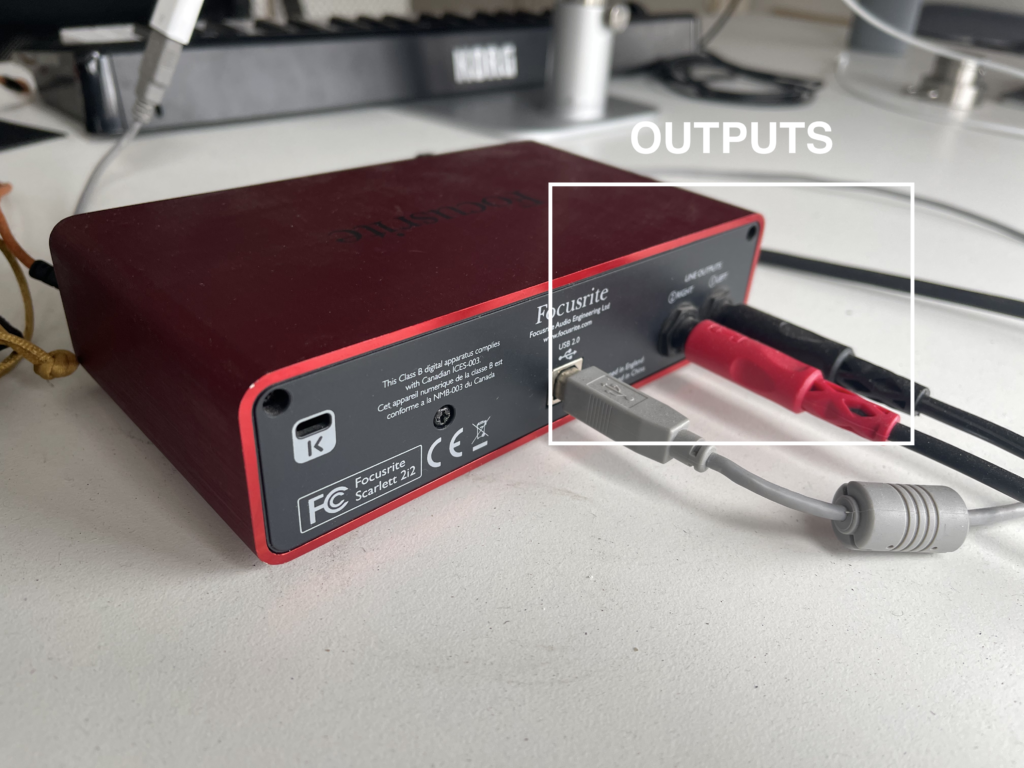
The number and type of inputs and outputs that an audio interface has will matter greatly in the decision-making process.
Most interfaces have at least 2 quarter-inch jack outputs to connect to studio monitors, and at least 2 inputs for either a microphone or direct line input.
Of course, more can be useful depending on your needs.
Need to record a full drum kit? Probably going to need more inputs.
Need to output to multiple pairs of speakers? Probably going to need more outputs.
Compatibility
Not all interfaces are compatible with all DAWs.
Sometimes, a manufacturer will make an interface specifically for a certain environment. This is especially true of high-end interfaces (we’re looking at you, Avid).
However, most consumer-grade (under $1500) interfaces are fine with pretty much any DAW.
Depending on your OS, you just need the right drivers.
Format
What does format mean? Well essentially, there are two formats.
Desktop and Rackmount.


Most low-to-middle end interfaces will be Desktop, while higher-end interfaces will be Rackmount.
If that isn’t self-explanatory, desktop interfaces can sit on your desk, while rackmount requires a rack to screw the interface into.
Extras
While the connector and inputs/outputs determine the bulk of the purchase decision, the extras definitely need to be factored in too.
Extras include:
- Size – Is it big, small, heavy, light etc.?
- MIDI Interfacing – Does it double as a MIDI interface for hardware control?
- DSP – Can I use it to save CPU on my computer?
- Appearance – Does it look sexy?
- Inclusions – Software bonuses or DAWs?
Now, let’s dive into these audio interfaces.
Under $300
If you’re just starting out, you’re probably on a budget. The good news is, these interfaces are super affordable and still get you studio-quality sound:
Universal Audio Volt 2

As the newer kid on the block, the Volt 2 is Universal Audio’s entry into the lower-priced market. And it’s insanely good value.
You get what you’d expect from an interface at this price point – 2 inputs and 2 outputs, but there are a lot of premium features too, such as the Vintage Mic Preamp and MIDI in/out.
Plus, it looks great in general!
Features:
- 2 XLR/quarter-inch inputs
- 2 quarter-inch output
- Phantom Power (+48V)
- Headphones Output with dedicated output knob
- Instrument mode
- Vintage Mic Preamp mode
- MIDI in/out
- USB-C Connectivity and power
Behringer U-Phoria UM2

First up comes the Behringer U-Phoria UM2. This is the cheapest audio interface money can buy while still not sacrificing quality.
Features
- 1 XLR/quarter-inch input
- 1 quarter-inch (only) input
- 2 quarter-inch output
- +48V Phantom Power
- Headphones Output
- Easy-access gain and output knobs on the top surface
- Signal indicator
- Desktop use
- Compact
- USB Powered
- Compatible with most major DAWs
- Recording software included
Our Take
If you need the cheapest audio interface available that is still reliable, then the UM2 is a great choice.
While it might not have the flexibility and features of other audio interfaces (Scarlett has better preamps and input options), at $39.99 it certainly seems to be outdoing itself.
Focusrite Scarlett 2i2

One of my personal favourites, the Scarlett 2i2 by Focusrite. The company definitely got their focus right with this one.
Puns aside, this interface has been a long-term studio staple for me. It’s been used in both studio and live situations, it’s been through a lot and it still comes out on top.
Features
- 2 XLR/quarter-inch inputs
- 2 quarter-inch output
- Phantom Power (+48V)
- Headphones Output with dedicated output knob
- Intuitive ring signal indicator
- Quality build
- USB Powered
- Desktop use
- Compatible with most major DAWs
- Comes with a suite of FX plugins included
Our Take
Great for a first audio interface because of the amazing form factor, high-quality preamps and versatility for a bedroom producer.
Most electronic music producers who may occasionally want to record something and need to output to monitors will absolutely love this.
The only downside is no MIDI In/Out. The red looks pretty dope though.
Focusrite Scarlett 2i4

Similar to its sister device the 2i2, the Focusrite Scarlett 2i4 is a device you can’t look past.
Essentially it’s the same as the 2i2 but dressed up a bit more with extra output options, MIDI in/out and extra switches.
Features
- 2 XLR/quarter-inch inputs
- 4 unbalanced RCA outputs
- 2 balanced quarter-inch output
- MIDI In/Out
- Phantom Power (+48V)
- Headphones Output with dedicated output knob
- Intuitive ring signal indicator
- Quality build
- USB Powered
- Desktop use
- Compatible with most major DAWs
- Comes with a suite of FX plugins included
Our Take
Once again, like with the 2i2, the 2i4 is a great first interface. If you need some extra outputs for a second speaker pair or have some hardware you what to use with your DAW, then this is the choice for you.
PreSonus AudioBox USB 96

The USB96 is quite a nice little interface – great for portability and serving the needs of a bedroom producer.
Features
- 2 XLR/quarter-inch inputs
- 2 XLR outputs
- Inputs/Playback mixer to hear original signal
- Main output knob with dB measurement
- Headphones output with a dedicated knob
- MIDI In/Out
- 48V Phantom Power
- Includes Studio One DAW, 6GB+ of resources and extra plugins
Our Take
The form factor on the AudioBox is a little nicer than the U-Phoria, so it’s probably going to be a bit more durable on the road.
Plus you get the option of XLR or quarter-inch for the second input, as well as MIDI in/out, so it might be worth it for you. The extras are also pretty great with this one.
Apogee One
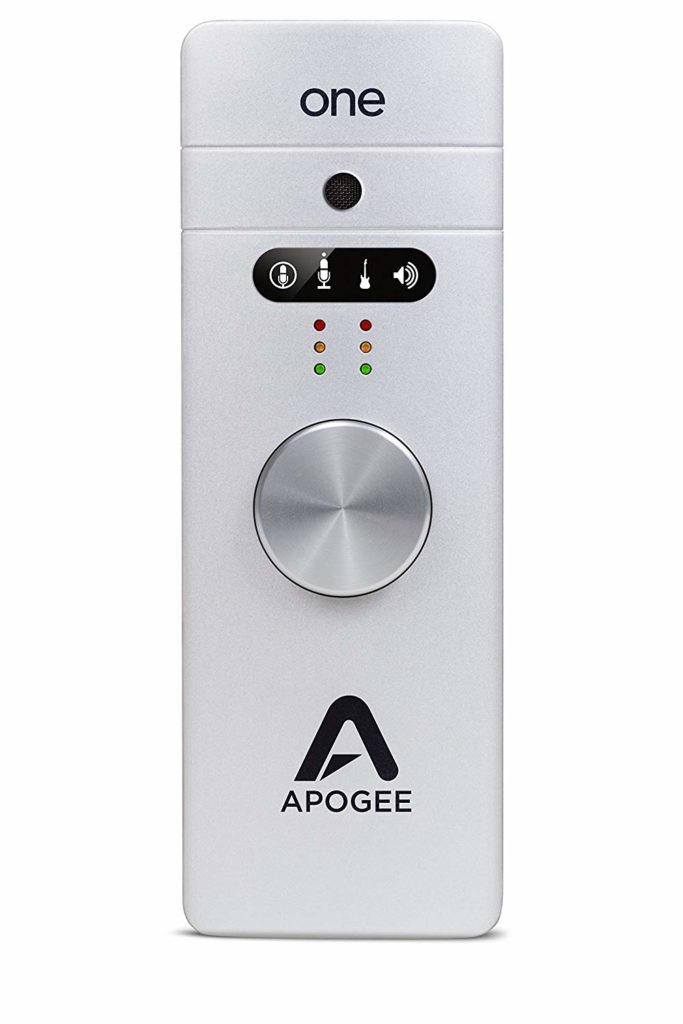
Apogee are renowned for
Features
- Aluminium chassis
- 2 quarter inch outputs
- 2 inputs
- Built-in omnidirectional condenser microphone
- Simple output knob
- Headphones output (3.5mm)
- LED level indicators
- Intuitive I/O display
- Compatible with all DAWs on MacOS
Our Take
If you want a more traditional audio interface, maybe give the One a miss. But if you like simplicity and don’t mind the input/output configuration (and work on a Mac), the price point might work out nicely for you.
Focusrite Scarlett Solo

Focusrite now has a new kid on the block, and it’s one of the best entry-level interfaces you’ll be able to find on the market.
Is it the cheapest? No, but for $149 it might be all you need.
Features
- 1 XLR input
- 1 quarter-inch input (line or instrument)
- Gain knobs with intuitive ring singal indicators
- Monitor knob
- 2 RCA outputs
- Headphones output
- Great built-in preamps
- USB connectivity
- Great audio conversion (up to 192kHz sample rate)
Our Take
If you like the form factor and the preamps of the Scarlett series and don’t mind sacrificing extra features, then this is a great entry-level interface.
Native Instruments Komplete Audio 1/Audio 2
Native Instruments are renowned for making quality software and hardware, like Massive, Traktor and Maschine.
Normally you’d be paying a bit of a premium to get something from NI, but this affordable interface seems to be the exception, for both the Audio 1 and 2.
Features
| Audio 1 | Audio 2 |
| 1 XLR Input | 2 XLR/quarter-inch inputs |
| 1 quarter-inch input | |
| Phantom Power (48V) | Phantom Power (48V) |
| Headphones out | Headphones Out |
| Top-facing metering | Top-facing metering |
| Top-facing monitor knob | Top-facing monitor knob |
| USB Connectivity | USB Connectivity |
| Desktop build | Desktop build |
| 2 RCA outputs | 2 RCA outputs |
Our Take
There’s no denying that these interfaces look great, and the functionality is really good.
If you like nice design, portability, and robustness and are looking for an entry-level interface with some nice features, then definitely consider the Audio series.
PreSonus Studio 24c/26c

Another option from PreSonus is the Studio range. The 24c and 26c both fit into this price bracket and compete with similar models like the Komplete Audio and Scarlett ranges.
Features
| 24c | 26c |
| 2 XLR/quarter-inch inputs | 2 XLR/quarter-inch inputs |
| MIDI I/O | MIDI I/O |
| Phantom Power (48V) | Phantom Power (48V) |
| Headphones out | Headphones Out |
| Metering | Metering |
| Monitor knob | Monitor knob |
| USB-C Connectivity | USB-C Connectivity |
| Desktop build | Desktop build |
| 2 quarter-inch outputs | 4 quarter-inch outputs |
Our Take
The PreSonus Studio 24c and 26c are a clear competitor to the Scarlett range but at a slightly cheaper price point. Although in my opinion, the Scarlett range is worth the extra money.
That being said, if the USB-C matters to you, then choose this one for sure.
Under $500
If you have a little more cash to spend, it might be worth it to level up to these interfaces, especially if you want a couple more inputs/outputs or want a bit of a faster connector:
Focusrite Scarlett 6i6
You’ve probably noticed that the Scarlett range of interfaces shows up a lot here, and for a very good reason. The form factor is amazing, and the functionality is great for the price point.
Features:
- 2 XLR/quarter-inch instrument inputs
- Gain knobs with ring signal indicators
- 2 line ins
- 4 direct outputs
- 2 headphone outputs
- MIDI In/Out
- Separate power
- USB Connectivity
Our Take
Another great option from Focusrite. The extra headphones socket is great for
Focusrite Scarlett 18i20
Wait, what? 18 inputs and 20 outputs for $500? You’ve got to be joking right?
Nope, that’s the case with the Scarlett 18i20. Although most electronic music producers don’t record a whole lot, for those that do and/or want the flexibility to when needed, this the ultimate no-brainer.
Oh, and it comes with a version of
Features
- 8 XLR/quarter-inch inputs with preamps
- 2 instrument inputs
- 10 quarter-inch balanced outputs
- Rackmount format
- Intuitive metering
- 2 headphones out
- On-off switch
- Included plugins (Addictive Keys, Focusrite, Softube)
Our Take
Focusrite somehow keeps on delivering. This is very cheap for a rackmount interface with this many I/O options.
If you’re upgrading to a more pro-grade studio and need somewhere to start, this is definitely a great choice.
Solid Stage Logic SSL 2+
The SSL 2+ is a newer entry into the audio interface market from one of the flagship audio companies – Solid Stage Logic. In other words, you know this thing is gonna be good.
At this price point, you can be sure it is.
Features
- 2 XLR/quarter-inch input channels
- USB-C connectivity
- 2 headphones outputs
- 1 quarter-inch outputs/RCA outputs + 1 dedicated RCA output
- Legacy 4K mode preamp switches inspired by SSL consoles (sounds great on certain instruments)
- MIDI in/outs
Our Take
I’ll be honest – this is probably going to be my next daily driver in the studio. Not only does it sound great, but it’s simple and affordable.
If you want to spend a little more than the basic Scarlett series, go for this one. I think the form factor is much better due to the I/O section being on the back.
IK Multimedia Axe I/O
IK Multimedia is a very underrated audio company.
It’s probably because they tend to be more popular with traditional musicians rather than producers, but that’s no reason to look past them. They make some great software and hardware, and the Axe I/O is no exception to that.
The new Axe I/O is designed as a combination of an amp simulator and an audio interface, for those who love their guitar.
Features
- 2 quarter-inch inputs
- 2 line in (XLR/quarter-inch) inputs
- 4 quarter-inch outputs
- Headphones Out
- Amp Out
- Pedal switch control
- MIDI In/Out
- USB Connectivity
- Amp preset knob
- Level indicators
- Includes AmpliTube 4 software
- Separate power supply
Our Take
If you like to record guitar, this is a great option. The flexibility of the AmpliTube software combined with a well-designed interface makes this quite the offer, especially for under $500.
Audient Sono
If you love to record guitar on your tracks, this amp simulator and audio interface seems to be quite a contender at $449. Plus, it looks super pretty and that input meter is worth the price tag alone.
Features
- 2 XLR/quarter-inch inputs with Phantom Power
- 2 balanced quarter-inch out
- Headphones Out
- Amp Out
- Quarter-inch input for guitar
- Valve preamp
- EQ/tone control
- Monitor mix
- LED level indicators (with added humour)
- 12AX7 tube with drive
- Optical in
- 3 classic cabinet emulation modes
Our Take
It seems to be getting quite a bit of hype.
While we haven’t tried this one ourselves, it definitely seems to be something to keep an eye on if you want to record classic-sounding guitar alongside vocals, synths, and other instruments.
Not necessary if you’re just wanting a run-of-the-mill interface though.
PreSonus Studio 1810c
Being the bigger brother of both the 24c and 26c, the 1810c packs a lot of power into a seemingly cheap interface.
Features
- 2 mic/inst line inputs
- 2 mic/line inputs with phantom power and Class A preamps
- 8 ADAT input channels
- 6 quarter-inch balanced outputs
- 2 headphone outputs with AB switch
- Main output knob
- Metering section in centre
- Input gain knobs
- Includes Studio One with plugins
Our Take
If you need more input and output options at a cheap price point, this is definitely one to keep an eye on. While it’s not the prettiest, it certainly does the job, and the metering section shows you all you need to see.
Get the headstart you need in music production with our EDM Starter Kit 🎛️
Get our collection of high-quality presets, samples and PDF guides – suitable for all genres of electronic music 👇
Under $1000
If you’re looking for a middle-to-high end interface that is reliable, quality and has a few extra bells and whistles, these interfaces are probably for you:
Apogee Duet
So we’re back to the pretty-looking ones, are we? Yep, you bet.
Apart from being super sexy, the duet is a very intuitive and fully-featured interface for those of you on macOS.
Features
- Direct iOS compatability through USB MIDI port
- I/O Cable
- 2 inputs with world-class preamps
- 2 balanced quarter-inch outputs
- Headphones output
- USB connectivity
Our Take
Though it’s kind of like dongle city (to hide the clutter on your desk) with this interface, it certainly works well.
If you are into the array of apps on iOS as well, this interface is a no-brainer. However, if you want a stock standard interface that does its job, at this price point it probably doesn’t make much sense.
Universal Audio Apollo Twin Solo/Duo
Now if you’ve been wondering whether it’s possible to have good looks and functionality all in one – the answer is yes.
The Apollo Twin Solo and Duo from Universal Audio looks amazing on the desk, and also comes with an array of features for the pragmatic producer.
Features
| Apollo Twin Solo | Apollo Twin Duo |
| 2 XLR/quarter-inch inputs with preamps | 2 XLR/quarter-inch inputs with preamps |
| 2 quarter-inch outputs | 2 quarter-inch outputs |
| Headphones output | Headphones output |
| 2 digitally-controlled outputs for monitoring | 2 digitally-controlled outputs for monitoring |
| Metering section | Metering section |
| Thunderbolt connectivity | Thunderbolt connectivity |
| One UAD processing chip for DSP | Two UAD processing chips for DSP |
| Preamp/monitor switches | Preamp/monitor switches |
| Multi-function buttons with display | Multi-function buttons with display |
Our Take
As stated before, this interface looks good and works good. If you want really top-notch audio quality with the flexibility of DSP and analog emulation, this is quite a bargain, really (considering UAD’s other interfaces).
Arturia AudioFuse
If there’s been an interface that I’ve had my eye on for a while now, it would be this one.
Although it’s a bit busy looking, this compact interface is just the right size to suit many-a-
Features
- 2 XLR/quarter-inch input channels with phantom power and preamps
- 2 phono inputs
- Phase Inversion and Pad switches
- USB Hub (3 USB slots for MIDI)
- 4 balanced TRS outputs
- 2 inserts
- USB connectivity
- 3
color options – Black, Space Grey and Silver
Our Take
This interface is the ultimate all-in-one for the bedroom producer. No more USB hubs, MIDI interfaces or mixers. If you’re looking for this kind of studio solution, you won’t find a better option. Personally, this will be my next purchase.
Arturia AudioFuse Studio
The AudioFuse Studio is the beefed-up version of the AudioFuse we just looked at. With a bigger form-factor, more input options and even nicer extras, this might be what you need.
Features
- 4 XLR/quarter-inch input channels with phantom power and preamps
- 2 phono inputs
- 4 quarter-inch line inputs
- Phase Inversion and Pad switches
- USB Hub (3 USB slots for MIDI)
- 4 balanced TRS outputs
- 4 inserts
- USB-C connectivity
- Bluetooth
- 3
color options – Black, Space Grey and Silver
Our Take
This interface looks amazing, to be honest.
While it’s quite pricey, the features on this are insane. This might be the first interface with wireless capability. To top it all off, it does it all while still looking pretty darn good.
MOTU UltraLite AVB
On the feature list, this might look pretty standard. But the star feature of this interface is the awesome display, something MOTU is infamous for in the audio industry.
Features
- 2 XLR mic inputs with phantom power
- 2 quarter-inch guitar line inputs
- 6 quarter-inch balanced inputs
- 8 quarter-inch line outputs
- USB connectivity (with Ethernet for virtual mixing console)
- MIDI I/O
- Headphones out
- Intuitive display
- Touch Console for iOS and Android
Our Take
There are heaps on inputs and outputs on this one, so coupled with the nice display, the AVB is certainly a contender for sure.
Pro Level
If you want the best-of-the-best, ‘full speed ahead’ interface, then this is the right place.
Note that if you are a bedroom producer who wants to record a couple of vocals and a guitar, then this is NOT for you.
If not, let’s check out the pro-level ones.
These interfaces require complicated setup and have a lot of features for those who are in larger recording and monitoring situations.
Apogee Quartet
More from Apogee? You bet.
To top their desktop line of interfaces off, the Quartet is a sight to behold.
Features
- Direct iOS compatibility through USB MIDI port
- I/O Cable
- 4 inputs with world-class preamps
- 6 balanced quarter-inch outputs
- Optical ins
- Headphones output
- USB connectivity
- Touch display for configuration
Our Take
The best part about the Quartet is finally all the I/Os are actually on the device itself, not as part of a dongle. Oh, and if you want the best desktop interface money can buy, this is probably it.
Universal Audio Apollo 8
Although it has been super-seeded by the Apollo X Series, the original Apollo is still an industry-standard in many studios worldwide today.
Features
- 4 XLR/quarter-inch inputs with emulated preamps from Neve etc.
- Expand with more interfaces over thunderbolt
- Thunderbolt connectivity
- 8 balanced quarter-inch line out
- 4 line in
- 2 monitoring outputs
- Built-in UAD DSP
- Includes UAD plugins
- World-class DA/AD conversion
Our Take
It’s been around for a while for a reason. It’s a studio staple for many pro-grade producers and engineers alike.
The
Apogee Symphony Desktop
Apogee has taken it’s famous Symphony series (also featured below) and made it available in a compact desktop unit.
If you want unparalleled audio quality in a sleek box, then you may as well settle for the Symphony Desktop.
Features
- 2 quarter-inch outputs (balanced)
- 2 headphone outs (1/4″ and 1/8″)
- 2 XLR/quarter-inch inputs
- 1 quarter-inch input (front)
- 2 Advanced Stepped Gain mic preamps
- Apogee Alloy Mic Preamp emulation (British Solid State & 50s American Tube)
- DSP processing of Apogee FX Rack plugins
- Touch screen display
Our Take
This unit is pretty cool, but also pretty pricey.
If you want the power of DSP processing inside the interface itself (as opposed to something like the UAD powered plugins), then this is a solid option.
But part of me is like, why not just go UAD and get extra control, for less $$$?
Apogee Symphony I/O
With the Symphony up to its MKII release, this is another great option for the high-end studio owner. It’s available in 4 configurations: 2×6 SE, 8×8, 16×16 and 8×8+8MP.
Features
- Up to 32 inputs/outputs
- Thunderbolt connectivity
- Touch screen interface showing all channel info
- HQ DA/AD conversion
- Headphones out
Our Take
If you liked the One/Duet/Quartet and want the design and reliability in a rackmount format, then this is the one to go for.
Avid HD I/O
This is an advanced interface created by Avid, for use with Pro Tools only. Not for the faint of heart. Comes in an 8x8x8 or a 16x16x16 config.
Features
- 8/16 analog inputs
- 8/16 analog outputs
- Digital input/output section
- Advanced metering section
- AES/EBU, TDIF, and ADAT connectivity
Our Take
To be honest, when you get to this level, devices
For the HD, it’s the Pro Tools integration that makes this the interface of choice for many engineers. But for electronic music producers, that’s probably not going to be the case. Plus, it still relies on more dated (but still reliable) methods of digital connection.
Universal Audio Apollo x6/x8/x8p/x16
The newer version of the Apollo series brings a lot to the table for a high-end interface. While the old series only included 8, 8p and 16 options, the newer x6 model allows producers to choose something a little less pricey while still getting the amazing features that this hardware provides.
Features
- 4 XLR/quarter-inch inputs with emulated preamps from Neve etc.
- Expand with more interfaces over thunderbolt
- Thunderbolt 3 connectivity
- Surround sound mixing capabilities
- Built-in UAD DSP with HEXA core processing
- Includes UAD plugins
- World-class DA/AD conversion
Our Take
Very similar to the legacy Apollo series with some new bells and whistles (like HEXA core processing for DSP and surround mixing).
Price is comparable so it’s probably worth it to grab this one instead of the older model, unless you have a particular tie to the older one.
RME Audio Fireface UFX II
RME’s flagship interface. If you haven’t seen this one before, it’s a beast.
Features
- Display with all channels
- 4 mic-line inputs with preamps
- 2 headphones out
- 8 line inputs
- 8 line outputs (2 XLR)
- MIDI I/O
- USB Connectivity
Our Take
The first thing I thought when I saw this was, ‘Man that display is tiny!’ That being said, it does show a lot. So if you don’t mind squinting, then the UFX II might end up on your rack. It’s popular for a reason.
Although, not sure why it’s only USB at this point. Surely they would at least include a thunderbolt option?
Steinberg AXR4

This insane interface from Steinberg was very hyped at NAMM this year, and if their track record as a company is anything to go off, then the AXR4 will be a hit in studios worldwide.
Features
- Thunderbolt connectivity
- Hybrid mic preamps
- Includes Cubase AI
- Full control with a 28×24 matrix mixer
- 8 line inputs
- 8 line outputs
- MIDI I/O
- 2 headphones outputs
- SSPLL jitter supression
- DSP powered
Our Take
This interface is one of those ‘best-of-the-best’ interfaces, and will probably clock in at around $3500 (if the features are anything to go by).
So if you’re an experienced producer with the money to spare, this is your interface. It’s not on Amazon at the moment, so you might have to find a dealer close to you.
Still Unsure?
If these options have you overwhelmed, chances are you’re probably a new producer and don’t know what to choose.
I’d highly recommend the under $300 options as a great place to start.
But an audio interface is likely one of many things you are considering.
Monitors. Plugins. Headphones. Samples. Resources.
These are all things we look for, which is why we created the free EDM Starter Kit.
You’ll get:
- 700+ samples for any time of EDM production
- A selection of high-quality EDM Serum presets
- Our best resources for making music, including the ‘How To Make Electronic Music’ mega guide
Grab it below!
Get the headstart you need in music production with our EDM Starter Kit 🎛️
Get our collection of high-quality presets, samples and PDF guides – suitable for all genres of electronic music 👇
Wrapping Up
And that’s a list of the best interfaces available (or coming soon) in 2024! Did we miss one you’ve heard of? Then let us know in the comments or drop me a line at [email protected].
Note: All prices were current at the time of writing this article.